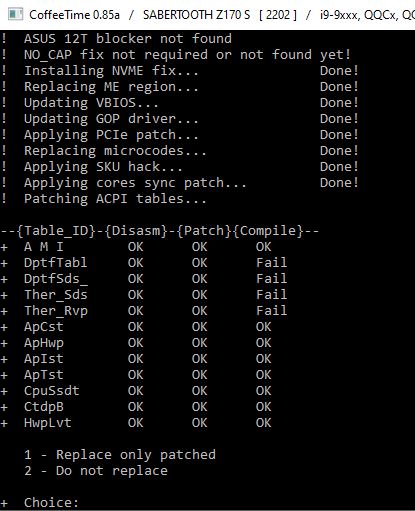hey, I came across a problem when trying to mod my Z170 Sabertooth S using the older bios version 2202 to enable 16 threads for my 9900KF. The ACPI tables (A M I, DptflTabl, DPTfSds, Ther_Sds, Ther_Rvp) are not compiling. I don’t have this problem when using selecting option 2, which is to use an I7 9XXX. Any idea how to fix this?