Looks like it kept kaby lake as the second microcode, and I assume 7C is for the 8350. Or am I getting that backwards?
If the file is exactly the same size as the original and it looks like a well-formed bios when you look at it with one of the various tools (UEFITool, Intel FIT, AMIBCP), you’re probably ready to flash. Someone like @Wolf_Larsen might inspect your bios and find sneakier issues; I’m not qualified.
Shouldn’t 906E9 be for kaby lake (if I remember correctly)? Does the order make any sense? The file size didn’t change under the process.
I don’t know how to upload bigger files to here.
I’m sure you got that right. I modded my bios almost two months ago, I just didn’t get it working until now. I don’t remember which is which, and I haven’t been at home to check.
I don’t know if it matters which order they are in. I’d guess it doesn’t.
thanks for the guide,
btw where i can get F44editor download link?
and also, may i see Pictures mod pin to run 6 core? whether just close the pin on the processor, or also modify the pin foot on the board?
@Dnatwork I’m sorry. I have to disagree with you again… The need to isolate and short pins applies only to 6-core CPUs.
You didn’t use “EZ-flash” because you have Asrock motherboard not Asus so you used “Instant Flash”. The difference is that with Instant Flash you can flash modified BIOS and with EZ-flash you can’t. I wrote about this earlier. Only on Asrock motherboards and Asus motherboards equipped with USB Flashback you can flash modified BIOS without using the SPI programmer! And not even always.
I tried to manually insert more than two microcodes into the BIOS of your motherboard but I couldn’t do it. I think it is not possible in this case and it is related to the size of the BIOS which is only 8MB.
@kaiwa , @mcf You may try to use Flash Programming Tool or Afudos, Afuwin or any other flashing software but I’m pretty sure that attempts will fail, so you need to reach for hardware solutions such as CH341A programmer.
@mcf Yes, instructions Can be applied on CAP files, but to use SPI programmer you have to remove capsule header anyway, so it’s better to do this at the beginning of the proces.
So I am good to go without isolating any pins?
There was a newer microcode for kaby lake
(cpu906E9_plat2A_ver00000080_2018-01-04_PRD_6AA1DE93.bin)
in the 1151 folder so I "added" it to the batch file sel1151.
When I ran UBU again I got the followings
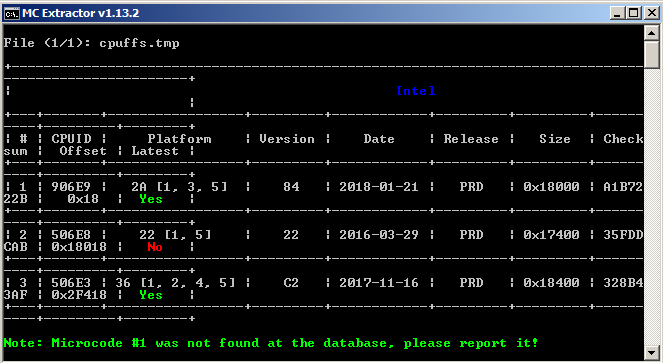
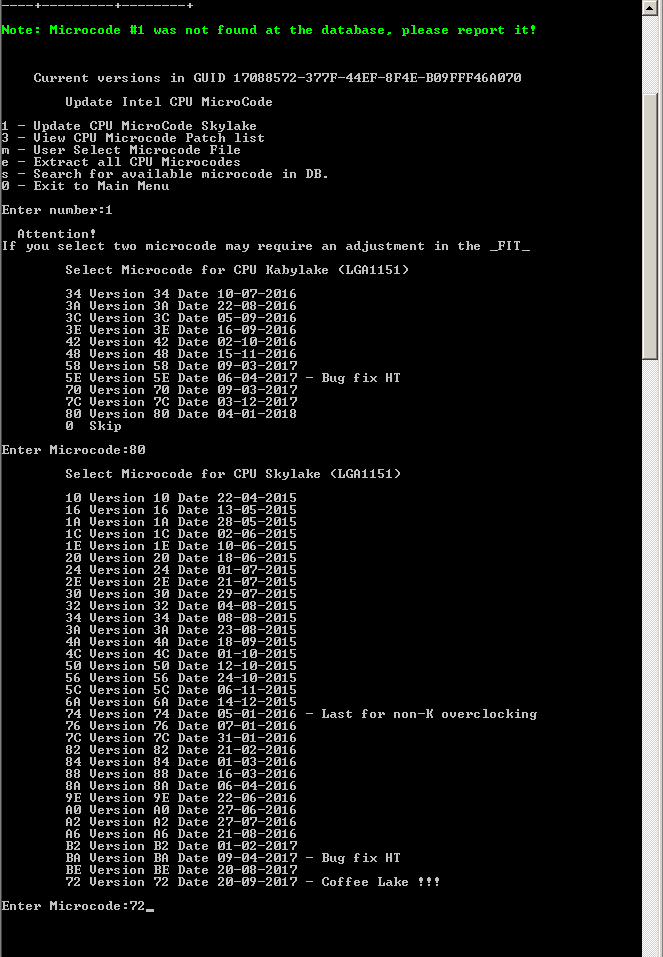
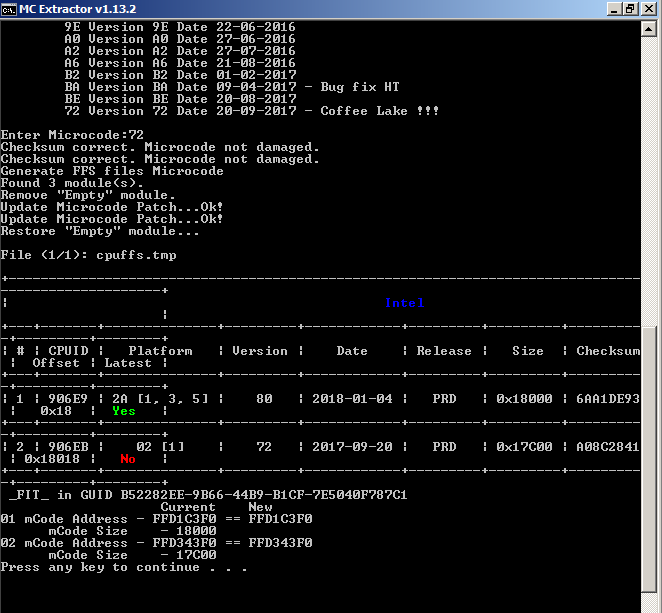
Seemingly I downgraded the microcode for kaby lake.
Again no idea if this is legit.
Well, at least I wasn’t completely wrong about everything. I should stop “helping,” though.
@ Dnatwork I think your post #122 was useful (at least for me).
@ Wolf Larsen Is it sufficient to open a pcie patched CAP file with UEFITool then Action>Capsule>Extract and save as a ROM file? The file size will decrease slightly.
One more question: Can I extract kaby lake microcodes from the latest official bios file (for my board) by using MMTool?
Try this modded flasher from MovAX.
Flashing Gigabyte while avoiding "Invalid BIOS image" (2)
It worked for me. I haven’t tried this mod yet, but I did make a version of the most recent BIOS with updated VBIOS and an older ME version and that seemed to flash and work fine.
@Dnatwork I didn’t mean that. What’s more important you tried to help and you actually helped. Personally I appreciate your attitude. I think everyone is aware that you are beginner and you are learning. Making mistakes is part of learning. Don’t be discouraged. We all learn throughout our lives.
@mcf Open BIOS file with UEFITool then Action>Capsule>Extract body, or left click on AMI Aptio Capsule>Extract body, or left click on Intel image>Extract as is… You may also use hex editor:
The HxD method is useful when you want to restore the capsule header and then use the CAP file with USB Flashback.
You can extract any microcodes from any bios file with mmtool, or you can download microcodes, or you can copy microcodes from microcode body with HxD
@ Wolf Larsen Ok. I’m still wondering if I have to do something to the pins despite I have i3 8350K.
8350K is a quad core, so no.
It actually mentioned this a few posts back.
@aicjofs Thank you, but actually I’m a man, or at least I try to be a man as much as I can be ![]()
@mcf In addition to answering the question how many cores does the 8350K have, maybe you should answer yourself next questions:
Does the B150 chipset allows overclocking?
What will be the maximum operating frequency of 8350K on B150?
How many cores cores does the i5-8400 have?
What will be the maximum operating frequency of 8400 on B150?
What is the price difference between 8350K and 8400?
@ Wolf Larsen I know that B150 is a low-end chipset. The only reason I have this CPU is that I got it as used in cheap price.
The price difference is small for new ones, otherwise I would have considered i3 8100.
But back to the subject. I flashed the modified bios (rom) by using Afuwin 3.05.04 and the /GAN command and it worked.
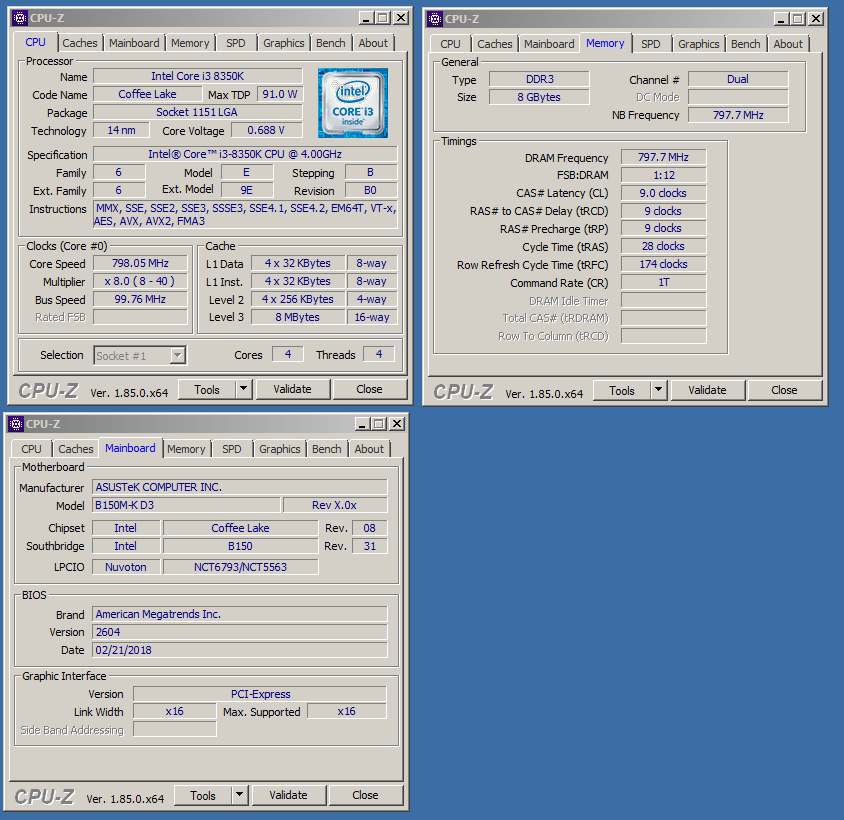
The integrated graphics works as well as the pci-e x 16 slot. I haven’t tested pci-e x 1.
Ok I understand.
i3-8350k is much better than i3-8100 due to the higher clock and most of all the larger size of L3 cache.
I don’t know why but Afuwin does not work with my motherboards.
Grats! and thanks for info and result screen.
@ Wolf Larsen What I have read and understood is that the newer versions don’t have this undocumented /GAN command. (I may be wrong) Trying to flash with Afuwin in ordinary way didn’t work (Secure Flash check Fail).
I just noticed that the voltage fed to the cpu was set way too high (1.488V) in auto mode so I had to apply manual override on the core voltage.
As for vcore, it’s normal. Usually you have to adjust this voltage.
A few years ago I used Afuwin and it worked perfectly. However, as I tried to flash recently, Afuwin didn’t work. I tried on two motherboards with the latest and older versions of afudos and afuwin but no luck.
But I think that it will not hurt to try again according to your instructions. I’ll let you know.
Well, it turns out those two pins do melt if you don’t isolate the pads on the CPU. Fortunately, they are reserved pins, so the fact that they are melted on both my motherboards doesn’t seem to keep them from working.
Also, it is very difficult to unbend a pin when you drop things on the socket, bu it can be done with patience and a plastic toothpick.
Anyway, I swapped CPUs to see why the passmark scores were lower on the 8700 than on the 7700k. The 2D graphics are now lower on the 7700k, too, and the disk scores are down just like on the 8700.
Originally, when I got higher scores, I ran the benchmarks in March and April. Now I have newer microcodes and a newer version of Windows 10. My guess is that security upgrades are pulling down performance on both CPUs. But I can’t explain the lower disk scores.
Another thing: Watching the clocks in CPUID, I noticed the 7700k runs at 4400 MHz all-core all the time, with the uncore at 4200 much of the time. Sometimes one core even runs at 4500 with all the others still at 4400. The 8700, meanwhile, never shows any core above 4300, and the uncore never above 4000. I suspect that is due to wattage limits; with only 4 cores, the 7700k can put more power into individual cores. Maybe with a Z370 board, the 8700 could get more watts through those extra power pins. But also, the 7700k has a higher wattage limit to begin with (91W TDP versus 65W). Yes, I know that’s thermal, not watts, but they’re related.
The 2D graphics seem to rely entirely on the CPU, so the higher clocks allow the 7700k to have equal 2D performance to the 8700 despite the extra cores. 3D is slightly faster on the 8700, but only about 5% better.
In total, the 7700k gets system scores from 4275 to 4336 in Passmark, while the 8700 gets system scores over 4500. CPU is about 25% faster thanks to extra cores, but the rest of the system is the same, so the improvement is only about 5% in general use.
The only thing I can still do to get more performance is upgrade to DDR4-2666 RAM. The memory controller is in the CPU, so the 8700 would support faster memory, so I could get a few percent more out of the system. (Upgrading the SSD to NVMe would benefit both CPUs equally, so I don’t count that as a way to get more out of the 8700).
