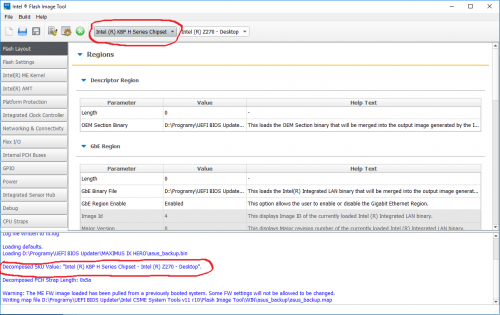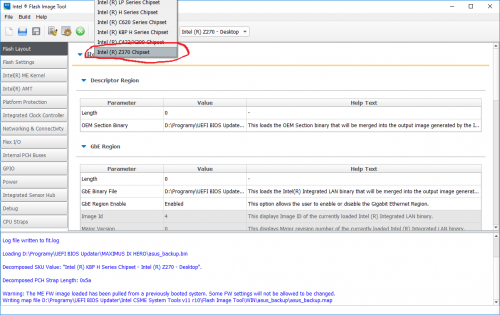@Wolf_Larsen Thanks for the feedback. I guess I must have forgotten to patch since I was fumbling through forums trying to extract the microcode. Regarding the SKU, I just followed through what @Dnatwork suggestion so not sure did I perhaps miss something, would like some enlightenment!
[Edit:] From my understanding of the other forum, don’t you actually patch the Pcie post flashing the bios ?
Sorry, I did not make all the steps clear when I wrote about editing Sel1151.bat.
First you need to find the correct micro code for the cpu you want and put it in the right folder. I forget right now, but there is a folder called “mcodes” or something similar in the UBU folder structure. For the i7-8700, you need to find the microcode 906EA and put it in that folder.
You can find the folder by opening the Sel1151.bat file with a text editor and looking at the lines that are in there already. They include the directory path.
I had a lot of trouble finding and extracting the microcode I needed. I used MCExtractor in the UBU folder to extract one from a bios in the “Offers: modded BIOSes” section, but it was only 93 kB instead of 95, so the UBU program rejected it as invalid. I finally found one somewhere else on the internet and extracted the 906EA microcode.
Then you need to use a text editor to edit the Sel1151.bat file to include that microcode as one of the choices. That means adding a line to the list of options that comes in the menu when you run UBU in the last step of the guide. The line needs to have a text part telling you what you are choosing, and a directory and filename in the second part to tell the program which microcode to insert. Make sure you are not using the same two-character code as anything else in the list—if there is already a 72 in the list, don’t use 72, or delete the first one or change it to something else.
Make sure you get all the punctuation and spaces and line returns exactly right. Copy the existing lines and double-check that your new lines are structured exactly the same.
Save that copy of Sel1151.bat with a new name. “Copy of…”. It doesn’t matter what the name is. Then rename the original Sel1151.bat to any other name (“Original…”). Now save your new file under the original name “Sel1151.bat” in the original location.
Now when you run the last step of the guide, it should offer you the microcode you added. If you have extracted a valid microcode and you put it in the right folder and you gave the correct directory and filename in Sel1152.bat, then UBU should insert the code and you’ve got a BIOS.
Yes, that means there are many places where you could make a mistake.
I did this several times. It always gave me BIOSes that worked perfectly with my Skylake cpu. The problem was that I did not short the two pins (see hwbot link higher up in this thread), so I still don’t know if the coffee lake cpu will work.
I just got my replacement board from ASRock, but they flashed it with ME 11.8.5, so I have to downgrade it (thank you @MOB !) or take apart my other pc that I finally set up exactly the way I like it.
Once I know, I’ll report back if it works the way I just described.
As for pcie patcher, no, you have to run that after the last step in this guide, before you flash the BIOS. I had trouble getting it to run. Follow the steps exactly.
@patongo
Regarding PCIe patcher, you have to use it on every motherboard except Asrock motherboards with 100 series chipset. Here is your enlightenment ;).
However, when it comes to SKU, I think that you have to do it to run properly 6-core Coffee. I personally didn’t change that on my motherboards and everything was ok but I didn’t test 6-core Coffee. To change SKU, you may use Flash Image Tool.
I will write it again. Guys, forget about adding microcodes by UBU. Read this thread carefully. I had to read it several times, but it is not as complicated as it may look. To adjust FIT I use mCodeFIT.
Here is my version of your BIOS to inspection/compare. I’ve used older microcodes on purpose for better performance.
@Wolf_Larsen
@Dnatwork
Thank you! I did the microcode insertion which was extracted from z170mocf verion 84, seems like version 80 is superior in terms of performance as Wolf suggest. Will need to fix the sku and patch pcie once I get home.
@Wolf_Larsen
Please clarify. I don’t understand what you mean by “add the SKU.”
Reading the other thread, I think you may be saying that the microcode that is added by UBU (95 kB) is really just pointing to the code. The SKU that you refer to is the actual code (6400 kB).
Is that correct?
If so, then how can it work when others are using UBU to add microcode for a coffee lake cpu? Is it because the i3-8100 is only four cores, so that’s just like Kaby Lake, and the old code is sufficient?
The other threads and forums (hwbot) didn’t mention any of the things you’re saying about SKU and extra steps. The thread you point to says it’s only for when UBU fails to insert the microcode. I’m just confused now.
Regarding changing the SKU in FIT to Z370 - as Wolf Larsen said usually this is a required step to run 6C Coffee lake CPU’s. Open the bios image in FIT, on the top change model to Z370 and recompile the image. The outimage file will contain your bios with SKU changed to Z370. Of course its not a rule since there are so many motherboards and bios implementations - some motherboards can run 6C coffee without changing the SKU, and if you are ‘borrowing’ the whole bios region from e.g. a Z370 board which is a rebrand of the Z270 model you are flashing then sometimes you can also get away without doing this.
For microcodes I would suggest mmtool or manual method. This way you can easily have skylake, kaby lake, coffee 4C and 6C codes all in one bios and not just being limited to 2 codes.
Sorry about that! Uploaded it now.
@mtothaj Thanks for the clarification. You hit the point.
@Dnatwork I’ve written “you didn’t change the SKU” not “you didn’t add the SKU”. Here is how to change it on my motherboard example:
I’m not sure if SKU means Stock Keeping Unit or what exactly. As you probably already noticed english isn’t my first language
 . So I will be happy if someone develop this shortcut correctly. Anyway SKU concerns motherboards chipset. So microcodes and SKU are two separate things.
. So I will be happy if someone develop this shortcut correctly. Anyway SKU concerns motherboards chipset. So microcodes and SKU are two separate things.Regarding microcode I still insist that the manual method is the best, because sometimes MMTool unnecessarily increases the size of the file in which the microcode is located.
@MOB , sorry, I booted into the grub shell you provided, but it gives me two errors and doesn’t update the ME version.
The first error shows up immediately upon boot and at various times when trying to execute commands:
grub> error: file ‘/grub2/themes/custom.config.64.efi.txt’ not found.
The second error occurs when trying to execute the setup_var command:
grub> error: can’t find command ‘setup_var’.
So I’m guessing the setup_var command is a custom configuration in the missing text file.
Are there more files that are needed?
Thanks!
Edit: I could not find any downloadable files on the site you pointed to in China, because the link that seemed to be for downloads gave an error “this site does not exist.” But just now I found another link pointing to the same place, and I got to a directory of files. It’s on pan.baidu.com. But it won’t let me download anything. I can’t read Chinese, and the site just gives errors when I try to use google translate on it.
Could anybody tell me if ASRock H110M-STX (motherboard in the Deskmini) would work with Intel Core i3-8100 ?
It should. You could say this guide was written just for you, since you’re trying the quad core chip. Follow the steps carefully using the tools and files as provided, and it should insert the microcode for the i3-8100. Other people have reported success with that chip on ASRock H110 boards.
But I was silly and jumped to the hex-core on the deskmini, and there were additional steps that are not in this guide, so I can’t truly confirm. Maybe this week? I hope.
I execute the bat and ready? Or do we have to do something else? I have a strix b250f gaming. Thank you very much in advance. Greetings.
Hi, I have one more question. Does this change the appearance of the bios? Thank you very much. Greetings.
You don’t execute the bat file; you place it in the correct folder according to the guide, and the UBU program finds it there when you are on the last step in the process (updating the microcodes).
Also, since your board is not by ASRock, you need to follow the additional steps in the thread “Fixing PCI-E on non-ASRock boards” or whatever it’s called; search for “fixing pci” in the forum and it comes right up. There is guide with a patcher program there; you run that patcher on your BIOS (after following the guide in this thread, but before flashing).
You provide the BIOS, and these processes just change some settings, so the modified BIOS looks the same as what you started with.
I have a Gigabyte GA-H110M-S2H-GSM and I was able to do the BIOS modification for an i3-8100 thanks to the instructions posted here.
The question now is that I got an Xeon E3-1270v5 (LGA1151) and it is not compatible with the H110 chipset, someone here gets the microcode of this processor to add in the BIOS of my board to see if it works the same as it was made for i3 8100 ?
see:
Anyone is researching about using Xeon E3 1200v5/v6 (Skylake/Kaby Lake) and Xeon W (Skylake-E) with Desktop Chipsets?
looks like 1200v5 series also has 506e3 cpuid, same as consumer skylake. problem comes down to me firmware it would seem.
Can anyone build a bios for me with the 6 core microcodes? Asus Maximus 8 Ranger
Got my ASRock H270 Fatal1ty Performance work with 8100 & iGPU
can’t check the PCI-E work or not because I dont have any PCI-E cards ( and I don’t apply the PCI patch yet )
thank alot @elisw for a nice tutorial !
here is my modded bios https://drive.google.com/file/d/1YAp_CO2…iew?usp=sharing
You don’t need to patch the PCI-e on ASRock boards.
[quote="Mov_AX_0xDEAD"] This patch intended for non-Asrock motherboards on 110/150/170/250/270 chipsets, it changes 7(or 8) modules in bios. Also a patch is needed for some new Asrock motherboards with kaby chipset like B250/Z270 or even with sky chipset too. [/quote]
I've checked and actually in this case he need to apply PCIe patch.
[quote="BeepBoop, post:137, topic:32344"] Can anyone build a bios for me with the 6 core microcodes? Asus Maximus 8 Ranger [/quote]
>>>Asus Maximus 8 Ranger<<<