@Lost_N_BIOS
Well… I completed all the steps according to the tuto and at the end of flash step I get this result:
CMD.EXE window flash result
I’m quite scarred about rebooting my laptop now… Does this error mean something went wrong and that the bios may be corrupted? 
Edit: I tried to flash the backup file, I then get no error. I assume it means there is something wrong with the modded file but I don’t know what. I’m sure I have modded it correctly, just as the modded file that @Fernando has validated. The only difference is that the initial file is the actual bios backup and not the original manufacturer file…
@Neutral67fr - Yes, some knowledge is needed, but I tried to make it detailed enough and have enough images, that most people could figure it out once they read the guide over and then did step by step.
ME Guide is not needed for this, only ME drivers, which are listed on motherboard driver pages and included on the driver install CD’s, so most have them installed already, but if not step #7 covers this.
Yes, that is NOT good, do not reboot yet, flash back in your FPTw bios region backup (Then it should be OK to reboot)! Please send me your modified BIOS file I will check it for you.
In the package, tell me what all mods you did, and also include the stock untouched BIOS, and a FPT BIOS region backup that you made before doing the mods
@Lost_N_BIOS
Regarding ME tools (FPT), I first had a search on the e tire system drive, and didn’t find anything. I don’t have any CD for my laptop (as the system image wrapped up in the rescue partition, like it is commonly done since W8 arrival or maybe even earlier). So I search on the Internet to find it, was directed to Intel official page (where I didn’t find a version matching my system), then another URL took me back to this forum in the ME guide topic… Well, no matter.
Now the most important part: Of course I flashed the backup file before shutting down the system yesterday night and this part is fine.
I cannot directly attach a zip file with the different files due to file size limitation. So the zip file can be downloaded HERE.
It includes the original manufacturer bios file (*.205 extension) and the backup and my modded file according Fernando’s guide with UEFI Tool 0.25.1.
Thank you very much for having a look into them to see if you can find where is the trouble 
The only thing I noticed when opening the original bios and the backup with UEFITool is that the original file is displayed with a structure header “AMI Aption capsule” whereas the backup structure starts directly with “UEFI image”.
@Neutral67fr - All systems that use Intel ME, have a ME driver package provided by the manufacture, so yours would be on Asus site with all your other drivers (likely beside chipset), or you can download from the ME Driver page here.
I would direct most users right to their system driver download page for the ME driver, less confusing that way. However, due to your concerns about this, I will re-write that step with more detail and make it bold, to avoid any confusion in the future for other users too. 
The stock BIOS download is within a security capsule, FPT backup would not have this, that is why the 2KB difference you see.
I see an added Pad-file on your mod BIOS, it’s usually a missing one when it’s messed up, but that is likely the problem. I have replicated the issue with UEFITool 25.0, 25.1 and 26.0 -
This means this BIOS cannot be modified using UEIFTool (at least not for this particular modification, all others need to be watched closely and inspected after too
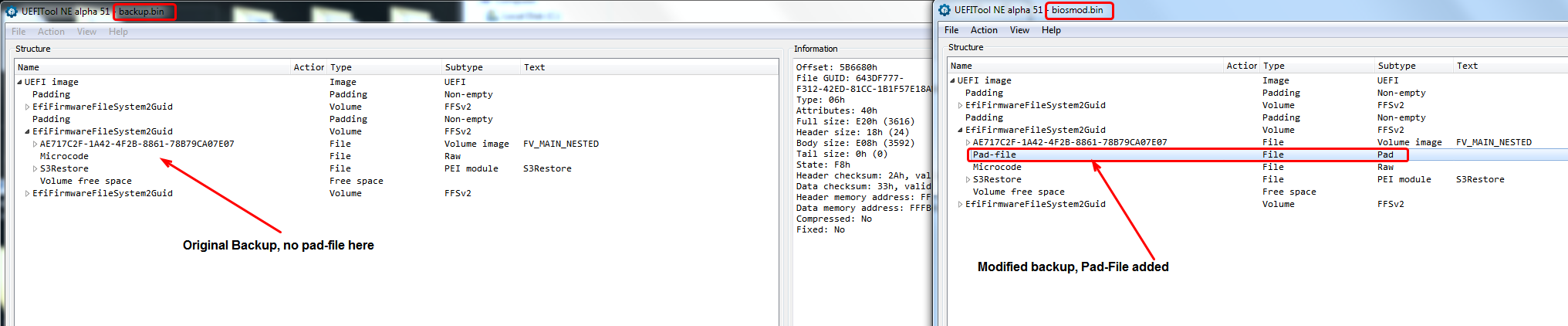
This BIOS needs NVME inserted via MMTool v4.50.0.23, and due to size restrictions you need to use the small NVME Module (NvmExpressDxe_Small.ffs) and insert as compressed. Rename .fd to .bin when you are done
I tested V5, which usually can do this when 4 wont, and neither version will insert the regular sized NVME Module as-is or compressed, and v4 will not insert the small one either unless you compress the module on insertion
v5 will insert the small one as-is incorrectly (Like UEFITool, creating the added pad-file), but it will insert it correctly when inserting compressed. But since this is Aptio IV BIOS use V4 MMTool for best result
Here is where to insert it (at end of Volume 02:01-00). Once done, mod looks correct. If you need me to send you this mod BIOS file let me know.
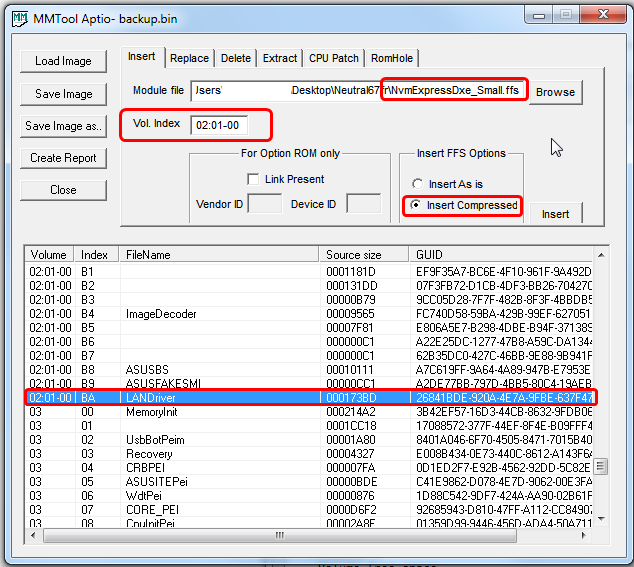
@Lost_N_BIOS
Thank you very much for your efforts! Unfortunately, the game is not won… I followed the steps, modded the backup with MMTool (4.50.0.23) following your instructions, but the flash process ends up still with the same mismatch error 
Screenshot
I’m getting really desperate
I guess it is still a size problem as you described.
HERE is the modded file.
@Neutral67fr -This is not a BIOS itself/file issue, but either a system instability or physical BIOS chip issue (Bad chip, bad part of the chip, bad solder joint etc), or some other issue like driver causing this.
It’s not saying problem is BIOS file itself, it’s saying problem is after I write data you gave me, it does not match file I used to write from (This is FPT’s thoughts/comment)
You will get same error I suspect if you try to write back original biosreg dump too, but in order to do that in a manner like I mean (Changing the data) we’d have to issue a re-write command which will erase first and we don’t want to do that if the chip is bad at any location.
Try doing it using DOS Version instead. Be sure to have your original backup there too in case you see same error, if so reflash the original again before rebooting.
Other than that, things you can try is first putting the system to sleep for one minute, wake it up and then try the flash. And also make sure “Secure boot” is disabled in BIOS settings.
Remove your overclock if you have one, to ensure instability isn’t part of the issue.
I checked your modified BIOS, it’s correct now and not part of this issue. It may be a partially faulty chip, I’ve seen it before and chip still working and programmable in certain ways, but still causing other similar issues.
It could be due to Win10 or some windows driver, that’s why I say to try in DOS
plutomaniac - have you seen other causes for this? >> FPT Error 204 - data verify mismatch
Inability to properly read/write that chip? Possibly bad chip? Maybe give it another try? Flashrom under Linux?
Thanks plutmaniac, I suspected it was something with the chip, or windows/driver possibly, I’ve not seen this error before but I have seen similar with dying chip (Don’t remember exact error though).
Hopefully DOS FPT will work better, or yes if it comes to that Linux… And I told him “do it this way, it will be easier and you’ll be done in no time” 

OK thank you guys but this time it’s over for me, I give up!
Just for notice, I remember to have already used the -rewrite option during my multiple attempts (I saw it in the screenshots of the guide ^^), it had no bad effect when flashing the backup which ended successfully, so in the hypothesis of a bad chip, it is strange that flashing the backup always passes, and with a modded file it always fails…
Now I’m going on with the current SATA SSD, NVMe will be part of my next laptop ![]()
Don’t give up @Neutral67fr - try in DOS, that’s simple to do! I can’t explain how that works OK with stock dump going back in, but not mod, but the error is not related to the mod BIOS contents (FPT doesn’t care what you give it, you can Feed it all blank file/FF"s and it will say OK/flashing/success)
@Lost_N_BIOS
Humm… I’ll have to think about it 
Just to know, in order to be able to flash from a native DOS environment, what I will have to do is:
1- Boot from EFI shell (grub) to disable bios lock (because the bios re-locks at each power down)
2- Reboot from a DOS environment boot media (with the FPT tools and bios files located somewhere on it)
3- Execute the relevant FPTw command line for flashing
Is that right?
@Neutral67fr - BIOS lock stays disabled once you set it from grub using setup_var, it’s only re-enabled if you reflash a stock BIOS region.
Yes, you are correct though, if you currently are using stock BIOS region, unlock BIOS lock again, boot to DOS and flash using DOS FPT and see if you get same error. DOS FPT is in package with the windows one, just in DOS folder.
Put all those files on USB along with stock and mod BIOS regions, and then try the FPT flash there instead (No w after FPT in DOS)
@Lost_N_BIOS
OK, one step ahead but still not arrived… I could flash the modded bios file successfully from DOS. So the issue from Windows could be a driver matter.
I then flashed the modded bios (the latest one you have revised built with the small NVMe module inserted as compressed) but the bios doesn’t seem to handle the NVMe driver. I have tried to install Windows from my USB install media, but the system can’t reboot on the SSD, there is no UEFI boot found. 
@Neutral67fr - good you were able to finally flash mod BIOS from DOS! So yes, must be a driver or windows version issue.
For NVME system install, you must follow all steps exactly as written in step #4 of this guide, many people suffer issues trying to install and think the mod failed if they do not follow the guide
[Guide] How to get full NVMe support for all Systems with an AMI UEFI BIOS
Do not skip any step, or it will fail. You now have NVME Mod BIOS flashed in successfully, leave it there and ask for help on the thread above, users there will be able to best advise you based on the errors you get or where it stops/fails during installation so be sure to describe exactly what’s happening.
@Lost_N_BIOS
I followed the steps of the guide for the install (no other drive connected, boot from an UEFI windows install stick, disabled CSM and secure boot, deleted keys… and so on…) so it must be written somewhere that I don’t have to use a NVMe SSD in my laptop 
The SSD has returned into its packaging and my older 2.5" Sata SSD retrieved his place ^^
I don’t want to have to tinker with the system each time I will have to reinstall the system (it surely will happen) or to let all this stuff to the next owner in case I resell the laptop (which may happen as I’m surely going to buy a ne one)…
Thank you one more time for all your precious time and efforts  , but NOW I definitely give up.
, but NOW I definitely give up.
@Neutral67fr - Once you get it installed you can then image that install and have a clean image NVME ready that you can restore with anytime, so much less hassle then doing a clean install any time in the future.
You’re welcome, but sorry you was not able to get this going! I’m sure if you ask in the NVME thread they’ll have the answer for you right away.
I’ve never used NVME, so I’m not a person who can help you with that, which is why I said you needed to ask in that thread for a proper answer now that your BIOS is flashed and NVME ready.
Hi everyone! New user here, so, sorry if I ask something that’s really obvious, but I’ve been scouring this forum, MDL, bios-mods, and the wayback version of donovan6000’s site for almost a week now and I’m still not 100% sure.
First of all, my end goal is to mod my vBios to undervolt my GPU or and/change its clocks. My GPU starts thermally throttling at 70c, and reduces itself to 1/4 normal performance when that happens.
HP Zbook Studio G3 laptop. I’ve been able to dump, extract, and modify my vBIOS, and pack it back into a system ROM, but I can’t flash using HP’s tools, FPTw, or AMIAFU.
I keep reading about RSA signatures, but I’m not 100% sure my BIOS is signed, or if it is, by what mechanism. Andy’s Phoenix tool doesn’t say anything in SLIC.log about decrypting anything. My ROM I extracted from a BIOS update is a .BIN file, not .FD. I read @CodeRush 's russian blog posts on removing RSA checks, but I couldn’t find anything that definitely looked like a RSA-1024 key in any of the padding sections, even after a couple hours of staring at the hex.
I think I also read somewhere @Lost_N_BIOS was saying with RSA-verified HP BIOSes, often the Option ROM sections aren’t verified, and I’ve seen people able to make small changes to things like this, so I got sorta encouraged that this might work.
Flashing using HP’s tool looks like it works fine in windows, but what it looks like it’s doing is copying the ROM file to the EFI partition under \EFI\HP\BIOS\New then rebooting into a EFI program that gives me “Signature Verification Failed” when it tries to actually flash the modified ROM.
FPTw dumps the BIOS fine, but when I try to flash back the unmodified BIOS I just dumped, it gives Error 368. I’ve checked with MEInfo that there’s no Measured Boot, Verified Boot, or Boot Guard. I’ve checked for such settings in my BIOS using HP BIOS Configuration Utility. I was able to find a few settings there, BIOS Rollback Policy, Lock BIOS Version, BIOS Data Recovery Policy, and SureStart Production Mode. I’ve set all of these to disabled, but I still get Error 368 from FPTw. I found the Setup DXE and used Universal IFR Extractor on it, but I couldn’t find any additional “Lock BIOS” type settings that are hidden in the menus.
Sooo, that’s where I’m at. I’m at the point where the only other thing I can think to try is to use a SPI programmer and flash the chip manually. I don’t have a CH341A programmer, but I have a raspberry pi and some arduinos, and I’m sure I could solder 8 wires to the winbond w25q128 chip I’ve identified as probably being my BIOS.
I’d rather not resort to that if I can help it though. Is there anything I’ve missed in the software world?
And then, if I do flash it with a programmer, what do you suppose the odds are it’ll work?
Thanks in advance if anyone can help me!
@pseudolobster - undervolting for GPU cannot be done in BIOS usually, change clocks can sometimes if it’s the onboard GPU inside the CPU. Otherwise all that is done inside vBIOS for the card, if dedicated (not onboard, inside CPU)
Sounds like you sorted all that out though, sorry was replying while I read your comments 
Please link me to your BIOS, preferably your FPT dump of BIOS region (FPTw.exe -bios -d biosreg.bin) That’s what you modified correct? If not, modify that now instead, and send me that.
Error 368 in FPT is BIOS lock, so seems like it’s set we just need to find
Your mention of HP Sure Start is not a good sign! Often, once you do flash in a mod BIOS on a system that has Sure Start, after reboot Sure Start kicks in and auto recovers stock BIOS back to the chip.
There is a few versions of this though, so not sure how they all act with mod BIOS, but you’ll find out soon enough  This also applies the same when using a programmer, unfortunately, that’s how I first ran into Sure Start, helping someone here on a few HP’s with a programmer.
This also applies the same when using a programmer, unfortunately, that’s how I first ran into Sure Start, helping someone here on a few HP’s with a programmer.
I checked stock BIOS N82, and I can’t find your setuputility module, what is it’s GUID
Sure! See attached. Edit: Hosted here: https://u.teknik.io/aa05o.zip. I’ve been working with version 1.18 because it’s what I’ve got flashed right now. It’s one of the oldest versions I can revert to (in 1.15 there was a change that prevents previous versions) but there’s not much change in the layout of future versions. I can flash and redump and remodify a 1.37 copy if needed.
If I’m not mistaken it’s A0A3FEC9-FE9D-4CE7-8DB4-9C54F3F19E5A_0117.
@pseudolobster - Thanks for the GUID, that only looks like half the BIOS, correct?. What all menu sections do you see in the BIOS? Can you zip me up and image of each one, just a single shot of each main section, maybe with that I can find the rest.
How did you find this GUID anyway? I looked for a while and no luck, but of course I didn’t know any exact BIOS settings to use as search terms either, but none of the usual brought up anything good.