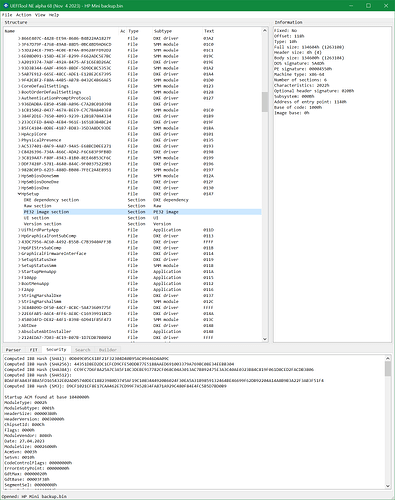The bios may work without empty paddings, but the one that is non-empty must be fixed.
You should better ask Lenovo.
Since several years many mainboard manufacturers are trying - more or less successfully - to prevent the flashing of a modded BIOS.
Maybe a BIOS modding expert like @Sweet_Kitten can help you. His last post looks as being promising.
@Sweet_Kitten
Can you look at this file and tell if it will work or not, I manually inserted the Rebar module and removed 0xA18 bytes of 1s from “Volume Free Space”
BIOS_ReBar_HxD.zip (7.8 MB)
Don’t know if it will work. If you can easily recover the motheboard from bad flash, give it a try. Also try this one.
Can I ask what modifications you did with dump?
I just rebuild the file with uefitool. One pad completely removed and two altered.
I see, with old engine? When I inserted the module with UEFITool 0.28 same thing happened, one pad file removed and other altered.
Is it a desirable outcome? Is it safe to flash? I am struggling with the same problem, made a post under Kuri0’s Resizeable BAR thread regarding the issue.
I thought for a Pad-file to be deletes it needs to be done properly (meaning the BIOS’s company itself should do it so it won’t break the motherboard).
Would appreciate it very much if you have an idea.
Nobody is able to answer such question. Each BIOS flashing is somehow risky, even with an untouched original BIOS (e.g. if a sudden power breakdown happens during the flashing produre).
If you are unsure to flash a modded BIOS, where one or more Pad-files have been moved/removed/added by the UEFITool, I recommend to use another tool (e.g. a suitable AMI Aptio UEFI MMTool version, if you have access to it).
The mainboard manufacturers will not help you. Quite the contrary they try to prevent any BIOS modification done by the user.
Right, I wasn’t clear enough then. I meant is it going to work?
Also, I tried both MMTool and UEFITool as I elaborated in the post I linked. Sadly does not work.
Of course, I meant that there are some BIOSes out there that come from the manufacturer as Raw > Pad-file > Raw (which is supposedly corrupted) and not Pad-file > Raw > Pad-file > Raw. So I meant to ask is there a chance the BIOS is going to function properly even after deleting a Pad-file if the manufacturer itself didn’t do it?
Thank you very much for your time and will to help!
@Blizz
Have you ever tried to use the AMI Aptio MMTool v5.0.0.7? It works fine with AMI Aptio IV BIOSes.
Don’t ask here for a download link, do a Google search for it.
@Fernando
Tried both v4.50 and v5, both corrupt the BIOS.
How much Pad-files are needed? Isn’t it just for aligning the PE32 section in PEI files? So it sounds like it can be deleted safely.
Hi Fernando,
I hope you’re doing well! I have an AMI BIOS, and I want to replace the default American Megatrends logo displayed at startup with a customized image of my own. I have physical access to the BIOS chip, and I’ve already extracted the BIOS file in both .bin (using TNM5000) and .rom formats.
Could you please guide me on how to achieve this? Any advice or resources would be greatly appreciated.
@mohammadsh8
Welcome to the Win-Raid Forum!
The AMI logo will always be shown after powering on your mainboard (no matter, whether you run it in LEGACY or UEFI mode).
For such BIOS modding requests I recommend to start a new thread within the Forum’s “BIOS Modding Requests” Category.
Don’t forget to attach or post a download link to the latest BIOS for your specific mainboard model.
Can anyone help me with HP Pro Mini 400 G9 BIOS (core i7 13700T)?
I successfully made backup with Intel FPTW 16.0 (FPTW64.exe -bios -d backup.bin) with cleared secure keys and secure boot disabled. I opened BIOS image with UEFITool NE in order to extract Setup/PE32 image section, AMITSE and SetupData sections, but can find only HPSetup section and no AMITSE and setup data.
I planed to use UEFI Editor and edit BIOS structure and options, which requires that 3 sections.
HP Mini backup.rar (7.7 MB)
And who the hell told you that it’s an AMI Aptio Core based bios?
EDIT: I don’t know what UEFI Editor needs from Insyde bios structure.
And UEFI tool is a tool AS IT IS.
Ask here or in Github, to the author
Exactly! That’s why I need some help with this bios in UEFI tool))
As I understand it can be modified with irfextractor (for Setup/pe32) and HEX editor only and UEFITool read it correctly so?
UEFITool NE update to A69.
UEFITool NE update to A70.