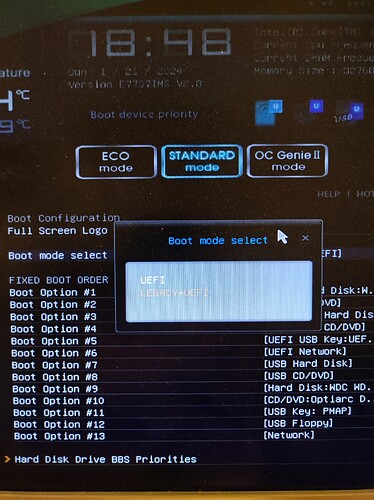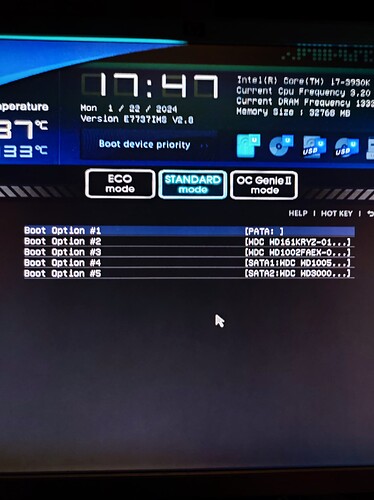The easiest way is to update in legacy mode, disable UEFI bios save reboot enter bios setup again, then M-Flash to select the bios mod and update.
The USB (FAT32) doesn’t need to be bootable.
hi @MeatWar
I only have 2 modes
- UEFI
- Legacy + UEFI
The first time I tried to flash but the modified bios file did not appear, I was already in Legacy + UEFI.
I have no way to put only Legacy mode directly in bios.
Another idea how to proceed?
Ty.
Legacy+UEFI is the priority, so if bios finds any boot entry in Legacy mode thats what she’ll take and ignore secondary EFI entries.
Does exist an entry in bios regarding OS Win8 WHQL, if so disable, that’s part of Legacy/EFI mode setup.
Well, bios files or mod files apart if you an issue with usb ports or disks, that’s not a mod flash issue.
The board doesn’t like the usb disk model or the usb file system is not ok…
You report that the bios cant see any files on partition(s) of your usb…
It’s a human error or hardware error… simple.
The best way to test this is according to the manual on page 1-38 and making a backup as USB destination.
Hi, I managed to flash my modified bios.
The error came from me, I had named the modified bios by adding _mod as shown in the example of the photo in Fernando’s how to insert module nvme guide.
I apologize for the inconvenience caused.
I just have to test over several days if my SSD goes from ntfs to raw.
If everything is good after this test, I will be able to clone my hdd (windows) to my ssd and be able to enjoy it
Thanks to Fernando for his guide and everyone who helped.
Thanks to MeatWar for your help and explanations.
I wish you a pleasant year 2024.
Glad you…finally made it.
I do advise, as always, to install a clean OS, you get rid of a lot of traces/logs/garbage/etc… and you get a full UEFI configured OS from root. I do understand the trouble and time of reinstalling old apps… but its a NEW breeze against a clone legacy OS.
All the best and good luck.
Hello,
I dont understand what im supposed to do in the second image? How do I get to that window? what do I change?
Thanks
lordkag is a RETIRED GURU, not active anymore…
The tool used is UEFI tool and the extraction of the body is for hex editing and later replace it in the same image, but this can be an old unnecessary method from 2016, do resume what is the purpose of the mod and what you’re trying to achieve.
I’m new so I did not know he was retired (sorry).
I am trying to flash a modded bios (changed the UEFI Protected Variables to be visible and turned off) but I can’t flash it. It just says secure flash check fail
…surely you must know the meaning of RETIRED
Who told you that anyone can flash modified bios files into systems and firmware security will just ignore those changes… of course it fails.
[Guide] How to flash a modded AMI UEFI BIOS - BIOS/UEFI Modding / BIOS Modding Guides and Problems - Win-Raid Forum (level1techs.com)
EDIT: Aren’t you forgetting something… are talking of what mboard model, AMI…Aptio IV or V… “Oh its an ASROCK…” yeah that should be enough…
How and what tools did you use to modify the bios… we’re not “wizards” here you know and known methods for flashing mods are not the same across all mb generations, models or brands, its very hard and wasted of time when a user comes to a forum and cant provide details on steps taken, being a forum made of remote users and not your “pal” sitting next to you its kind of painfull.
I meant that i didnt see the title and I have tried the ways in that guide for asrock but they dont work
I also have an ASRock Z790 board I’m trying to flash a modded ROM to. Can you share your process and commands for FPTW? Also, what version did you use? I’m seeing the following errors in trying to verify my modded BIOS against the existing BIOS with FPTW 15.40:
.\FPTW.exe -VERIFY .\Z790M-ITX_WiFi_10.05.ROM
Intel (R) Flash Programming Tool Version: 15.40.16.2534
Copyright (C) 2005 - 2021, Intel Corporation. All rights reserved.
Error 39: PCH is not supported.
Error 620: Unknown hardware platform.
Error 9988: Internal Error. Unexpected error occurred.
FPT Operation Failed.
I’m a little gun shy about doing the actual flash attempt, but I’d appreciate your advice.
Z790 uses Intel FW ME tools v16.1 sku, you can check this by HWinfo, MEAnalyser or looking at the driver it uses on the product support page, the driver ![]()
If I’m right, you may be able to sidestep having to use FPTW by just setting a supervisor password in bios and using SCEWIN to change your settings (specifying that pass), at least if you’re trying to change hidden settings of a BIOS.
HI I’m trying to run the afuwinx64.exe command but keep getting rejected cmd says “Access is denied” and help?
What version of AFUWIN? In what mb? Aptio IV or V? As CMD line admin?
This is relevant info when asking something like this…dont you think?
EDIT: Running from a root disk or “spaced” folder? Thats the correct version on those Aptio IV bioses… it should work.
The OP post has links for AMI website (seems latest is 3.09 and may accept the /GAN) and also Fernando shares it on his Onedrive.
A webarchived version still available with all variants AFUDOS/EFI/WIN
Sorry you are right ,
AFUWIN v3.05.04
ASUS P9X79LE running latest bios (4801)
Aptio IV
Fresh WIN10PRO 22H2
ofc running as admin…
Edit: I’m new here and in this subject so I may sound stupid … what do you mean by “root disk or “spaced” folder”?
well now I understad… set it in root file and its working , now getting “secure flash function is not supported on this file”
i have a asus a320mk and it uses .cap bios but im certain it uses aptio V but the guide only mentions about aptio IV (probably cuz its old ) so i want to flash a modded bios with rebarDXE driver installed how can i go on about it i figured its safer to ask here than tinker with flashers myself. The aptio IV with gan support dosent work and says unable to load driver while the lastest one from ami (aptio V) version crashes the system whn i try to launch the gui or through cmd
/GAN switch was only for Aptio IV.
AMD platform, so you can’t use Intel FPT.
You can try the AIsuite trick or CH341 programmer as final resource…
even maybe EFI Flashrom…
Do please perform backups before any attempts.
ai suite trick dosent work i tried it that software is garbage itself cant even flash the default bios i dont have a ch341 programmer on hand rn so i would be up to try the efi flashrom
p.s i have taken backups of the original bios , bios dump , as well as the bios update .cap file forom asus site
I know its garbage… irrelevant for what we are trying to achieve, if the mb model supports it…
Maybe @ket can help with as he’s an experienced user on AMD platfforms.