and yes ok, i will install boinc
@ket @TheVic1600 @briaa
Ok after some more tinkering in my free time I am back here again to report my results.
I have played with VDDCI and can say that in my case, its not a myth that helps with overclocking. I have upped it to a conservative .965 and can run my gpu stable without hwinfo errors (tested extensively for 1hour with superposition and some msfs 2020) at 2200 even with your original tight suggested strap @ket .
I couldn’t do that before … Performance has never been so great maybe I will even try 2250.
Now the problem:
The way I have edited VDDCI is this. I searched for B603 entry’s in Hxd and replaced them (paste write) with C5 03 however there are five entrys on my bios and not four as per guide (three are on the same line and the other two are different). If i change all five my card gets bricked… No boot whatsoever.
I now run a bios which has only the three first ones changed however sometimes(occasionaly) my pc won’t boot and I must hit the restart switch. I can however confirm that my VDDCI has changed with Aida64. I am not sure if this happens @ket because I haven’t changed all entry points or because the lower 700mv idle core minimum voltage you have set in the bios (I have based my changes on your modded bios). I have also noticed an occasional artifact, core related style i think while browsing on the internet. That is when the card is in the lower power states (300mhz core 300memory) so it can be voltage related either that… or I have messed the bios with the vddci partial change.
I really want to keep my vddci upped because in my case it does make the straps more stable and don’t think it will cause harm at such voltage
@ket Can you take a look again and please rescue me? I would appreciate if you can provide me with a bios which uses original minimum voltage and VDDCI .965 (C503) or even .975 preferably and try for 2250.
PS: I lost my previous account and cant recover it
Edit: tried 2250mhz it gives me errors but doesnt hardcrash as the stock bios, which means vddci defeneately stabilizes memory. I am very tempted to try .975 Perhaps I will try changing it with SRBPolaris
Edit2 : I am stable at 2225mhz
20-50mhz difference - i had results differ regarding errors just by shutting down or rebooting system
maybe you also replaced lowest VDDC state voltage? you need to know exact VDDCI offset and change only that
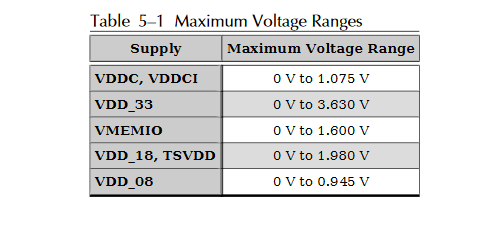
The entrys are on the same lines as the first three on the guide . I tried changing the three first B603 entrys and the fifth one, now I can boot but the driver crashes. Perhaps I will try changing the four first ones and see how its going. For the timebeing I am back at the first three changed to C5 03.
I also tried changing vddci with SRB but the function is also broken there. I restored the minimum voltage in the lowest power state back to 750mv artifacts are back …, the random no boot issue still remains so it must be the vddci change I made. I am also stable even at 2240. I will try .975 Hex edit and will report again. I am also interested in raising vrm switching frequency it stabilizes a lot of things but have no idea how to do this
Edit: after using atombios reader it seems the fourth entry is the vddc as correctly said @karmic_koala so I wont be touching that
if your VDDCI voltage changes under load only slightly e.g. -+30mV, then there is only single value determining it and it is in ASIC_Init table. see [Guide] How to Modify a Polaris (Radeon RX Series) GPU (3)
Merry Christmas All.
Just a quick update I Managed to fix the random no boot issue. It was the fifth entry I hadn’t changed, that caused it. I changed that and also after uninstalling driver with ddu and clean installing the problem is gone.
Also I tried .975 vddci but I still cant hit 2250 with tight timings. Though it enables me to reach 2230
I have also found that testing must be extensive even if no errors are detected with hwinfo, the memory can still be unstable, the best method I have found is this : 1) Restart and run poclmembench, write down speed 2) 1 hour superposition @8k. check hwinfo for errors 3) Finally recheck with poclmembench to see if the speed is maintained. For example if after stress testing there is more than 1-2 GB/s divergence from initial run it means you are unstable and performance will be worse. This can happen even if no errors are detected with hwinfo.
Now the most important mod i want to achieve is to raise the switching frequency to 1mhz I know it will destroy efficiency and raise heat but I dont mind . I have also seen people raise vddci up to 1150mv maybe I will push more but for the time being I will stay at .975 and see how much I can further tighten the timings .
@briaa I can give you my modded bios If you want to give them a shot. You might need to clean install your driver again after flashing.
Edit: here you go see changes .txt
https://easyupload.io/gkaaol
ha yes, thank you
@briaa here is a modded vBIOS you can try. Changes are extensive.
In short;
Adjusted temp. hysteresis
adjusted fan curve, fuzzy logic
added manual voltages for better power efficiency
target temp now 73c
adjusted GPU clocks
changed TDP to 225w
max TDP now 300w
added my custom timings strap
limited automatic voltage control to 1.125v to prevent the card always having max volts thrown at it
manual voltage increased to 1.225v
enabled vdroop compensation for the NCP controller your card has with +25mv compensation
adjusted VDDCI to 0.9v
You haven’t said what the ASIC quality for your card is but based on all the samples I tested I’m guessing its about 70% as such voltages will probably need a bit of tuning, and remember that Polaris isn’t really core frequency starved once you hit 1400MHz and usually tops out at about 1450MHz with rather a lot of voltage so you can make significant power savings and reduce temps a lot with a slightly more modest 1400MHz the performance you’ll lose you won’t even notice, its literally 1-2FPS.
Also as karmic said one of the entry points for VDDCI is in the ASIC table, another is in the table for wattman, the latter doesn’t work but should be changed along with the former because if you don’t it’ll make the card BSOD instantly when under load, other values might need changing as well but I only mess with VDDCI when I have a particularly problematic card outside of that all messing with VDDCI does is grant you a little lower power usage and core temp (about -2c).
RX580 Nitro Micron M.zip (107 KB)
Dear @ket ,
Happy new year!, and again thank you for the modded bios you provided.
I can see on the modded bios you provided for @bria that the value b603 has remained on all offsets shown in the guide, yet you say that the vddci has been reduced to 0.9. I can however see that the pointer on offset 0009d80 has changed to 0A from 0B (0B —>950mv 0A —>900mv. Is this the correct way to change vddci ? I thought byte 0B refered to min VDDC. So my question is : Will I likely be able to run even tighter timings If I reduce this too, cause I have seen more stability with a higher vddci Hex edit on 0085A0, 009C80 009D80 00A960 (replaced B603 values there to C5 03).
Moreover I helped a friend with a Sapphire RX590 mod his BIOS and his able to run 2300mhz stable. Now I know rx590 has different IMC but I can also see his bios come with TDC of 153 rather than 151. Would increasing this to just 2A provide any memory stability? I know the risks involved and perhaps I will blow my card, but I would like to hear your opinion.
Also I can see you have changed the MC_SEQ_MISC1 timing, any Idea how to set this in order to match tighter trfc?
Once again thank you very much for your kind help.
PS : pls dont hit hard, I am just a noob trying to learn ![]()
@fapadorNew the VDDCI value I changed is just one that (in theory) should allow easier editing of VDDCI by preventing the BSODs on an incorrect edit, changing the VDDCI in the ASIC and wattman tables should be enough with this change now but as each manufacturers vBIOS is slightly different it might not be a universal change thats what I meant by I changed VDDCI to 0.9v.
The RX590 uses a slightly updated lithogpraphy, or as I dubbed the RX590 at the time, the “we give up” edition as AFAIK AMD made no worthwhile changes they would have accomplished substantially more by having a reference spec of 1.5GHz (instead of 1.55 - 1.6GHz) which would have allowed for a significant power reduction and still have faster out of box clocks than an RX580 and substantially lower heat output. On top of this simply optimising the memory timings (it is possible to use timings that are extremely highly optimised and 100% compatible for Hynix and Micron GDDR so you even eliminate the need of so many different timings) would have lead to something far more eye catching than what AMD gave people, they were far too focused on core frequency rather than delivering something that actually performed as well as it could while also being power efficient. By throwing the power envelope out the window (something AMD have been guilty of doing for a long time) they accomplished nothing and made themselves look incompetent in the process, AMD must have known what they were doing was just needlessly ramping up the clock speed for no worthy benefit as Polaris isn’t really clock frequency starved but bandwidth starved, or you’d hope they realised this if I figured it out they certainly should have. In short, what the RX590 should have been;
GPU: 1.5GHz @ 1.1v or so
Memory: 9GBps with properly optimised timings
Those changes would have on average likely drawn around 180-200w maximum while likely even on very mediocre cooling solutions not seen the GPU rise above 65c or so, aside from these changes the card likely would have been a good 15% or so faster than a stock RX580, end result; whats not to love? Faster, more power efficent, and cooler. An argument can be made that given how bandwidth starved Polaris is by default that stepping the RX590 up to GDDR6 would have unleashed the true power of it, but alas that did not happen. Someone with the tools to do so though could potentially have something very interesting on their hands if they replaced the RX590s 8GBps memory with 9GBps counterparts and optimised the memory timings. I don’t remember exact numbers now but both my best RX580 and RX590 at the time when fully optimised gave a Vega56 and 64 a good run for their money in a good amount of situations so a slightly more souped up RX590 would have been a real power efficent powerhouse at the time.
Lastly, you really don’t need to reduce TRFC below 177, doing so will start to introduce instability and making it tighter will grant you no noticeable performance benefit.
Ok @ket . Is it possible to make all the necessary changes and provide me a copy of my bios using .975 Vddci please. Also I would like a higher max voltage limit to—> 1.3 not to use it for 24hour but just to try for benching.
I hope I am not requesting too much. I can reupload a clean copy if needed or you can use the previous one.
Also any chance if it’s possible to raise vrm switching frequency to 1000khz?
ha thank you, I flashed with your bios
1st test with oclmemtest and I have 206 Gbyte/s instead of 185 original
it seems stable under OCCT and it seems to heat less
hwinfo give me 70.7% for asic quality
Decided to put this to the test as I got a great deal on a Corsair RM650x 2018 revision. Was eyeing it for some weeks after I saw tests of it showing it having very low voltage ripple on the 12v rail. Was hoping it would get rid of the extremely hot cap situation on my RX 570’s VRM but it didn’t. Still, I’m now able to hit 1350mhz at 1056mv(1068mv with the old 500W Thermaltake GX1) and I’ve noticed that the GPU Core Voltage is a lot more stable under load, like it doesn’t jump around as often as it used to. So you were definitely right about the required voltage bit. Also, maybe this is placebo, but I feel like most games run a bit smoother, like I’m noticing way fewer of those brief freezes. Maybe the GPU getting cleaner power has improved its stability.
Decided to put this to the test as I got a great deal on a Corsair RM650x 2018 revision. Was eyeing it for some weeks after I saw tests of it showing it having very low voltage ripple on the 12v rail. Was hoping it would get rid of the extremely hot cap situation on my RX 570’s VRM but it didn’t. Still, I’m now able to hit 1350mhz at 1056mv(1068mv with the old 500W Thermaltake GX1) and I’ve noticed that the GPU Core Voltage is a lot more stable under load, like it doesn’t jump around as often as it used to. So you were definitely right about the required voltage bit. Also, maybe this is placebo, but I feel like most games run a bit smoother, like I’m noticing way fewer of those brief freezes. Maybe the GPU getting cleaner power has improved its stability.
@TheVic1600 the hot cap problem is just where you have an under specced VRM sadly, VRMs get very hot anyway but good ones on a card like a 570 won’t go over about 80c. You aren’t imagining games being smoother either, high ripple on the 12v rail leads to power spikes and fluctuations that do impact hardware stability and longevity. Bad PSUs have killed many hardware due to that sort of thing
If I get a chance I’ll do this, I messed with switching frequency through software only I wouldn’t advise whacking it right up to max that’s just as bad as having it set too low, somewhere between 625-750 will likely be optimal. As for how to change it via vBIOS, I have no idea. @karmic_koala might do.
if its about this vBIOS [Guide] How to Modify a Polaris (Radeon RX Series) GPU (15)
i think you should look at table starting at A924
there were posts about it on overclocknet or even some other sites, something about adding an entry to that table with smbus register F7 and sw. freq. value
@fapadorNew , maybe, but I wouldn’t like to try. Trial and error is how you find things out and there would be a fair bit of that with this. We aren’t talking something you can easily recover from either if I make a mistake it is something that could blow the VRM.
@ket It is possible to flash a vbios with samsung K4G80325FC to a card with samsung K4G80325FB memories?
Edit:I found that this is problematic…
