Hi Lost_N_BIOS, thanks for the files!, forgot to mention this mobo is revision 1.1, and can´t see in the gigabyte web that f13d bios, the higher is f12. In that example i was using the f10 but was just checking if with any lower bios could edit it.
Could you check please if those files are right for 1.1 revision?
Thanks!
@robers - thanks for quick report back, happy all is working well! Yes, all board revision use same BIOS now. F13d is not on their website, only F12, they’ve long since forgotten these boards so many BIOS between F12 and F13d never got added to the site. I suggest using F13d unless you use it and have some issue, then use F12
@Nippy - I will check tonight, thanks for BIOS (Hope the exe is in there, if not please link exe download from Dell)
Info: F13d should be a beta-BIOS from Gigabyte-Forum website.
regards
Beta over 10 years old should now be considered final, I’d say that even after a year, there will be no more updates for P35 unless something major makes then put out a new round which I doubt since they didn’t even do that for Spectre/Meltdown.
@Nippy - in neither the HDR or .rom file contained in the A17 BIOS is any microcodes, I checked each of the 35 modules contained within the rom and hdr, no microcode files at all.
You can dump the BIOS into modules with PhoenixTool, Cbrom does not work with this BIOS, nor any AMI, Phoenix BIOS tool (Even though some modules say Phoenix BIOS), or Insyde tools.
I visually inspected each of the 35 modules in hex editor, and dropped each into MC Extractor as well, no CPU microcodes anywhere, so they must be encrypted in the modules
Here is all the files I was able to extract in various ways
https://www.sendspace.com/file/f26hyw
Do you have flash programmer? If yes, dump the BIOS on the board and upload that so I can look, may be easier to update that way like Intel boards.
If you do not have, get one now (CH341A flash programmer + SOIC8 test clip cable) it may be the only way to do this
That is not dump with programmer, is it? If so, no good, almost the same as the stock BIOS except some of your board specifics are there. IS there second BIOS rom on the board?
Ok, thanks for info, today I´m testing a bit more and still using f13d with x5460 with no problems but have to do some more tests before saying is fully stable.
Time for some overclock, burnt my oldie p5q deluxe when ocing this x5460 to 4.5Ghz ish. Maybe i stick this with 400x9.5 and put some fan on vrms. This mobo isnt that deluxe thingie, but has been for free :). Anyway is my testings rig.
Thanks again for your help.
Regards
You’re welcome! Fully stable is more about your settings than BIOS version, usually  Wow, you burned up a board with that CPU, but CPU was OK? That’s cool, CPU was stronger than the board!
Wow, you burned up a board with that CPU, but CPU was OK? That’s cool, CPU was stronger than the board!
What burned out VRM’s? Yes, put fan an or heatsinks, you can get little fake or real copper square ones with pins, like the size of DDR2 chips, put a row of those down the VRM/mosfet area and small 80mm fan blowing across from above.
No, vrms looks fine, but one day a mosfet burnt (3310GH, that one where the power and reset button are) and since then just can get black screens, seems like all 3 pcies are dead, cant get video signal, tested with 3 gpus. And for other hand something with power supply were weak, tested with 2 powerful psus the 3 lines, +3.3, +5 and +12 [V], were many times dancing on the floor, with quite low readings like 11.5, 4.7 and 3.1 [V] ish. Other times looks fine tho, but as much time was powered on much lower were gone, like if something was making resistance.
Was thinking about changing that mosfet but that one which burnt could be just feeding that fan connector, I´m not electronic but mechanic, and not sure if could be worth the time or taking it to an electronic shop to replace it. I´m sure with my hair dryer can´t put out that mosfet :-).
Any thoughts?
Mosfet are hard to replace without a board heater to pre-heat and then hot air gun on top-side too once entire board is heated up.
no, no, I know the mosfets are difficult to replace, I said the capacitors
Capacitor is easy to replace, if you have a good soldering iron and know how to desolder lead free item (Mainly add lots of solder to get free at first is easiest way, then pull it out and clean holes and reinsert new)
Flat USB Fuses can be replaced in same way if you do not have hot air, lots of solder on top of will let them loose then remove and cleanup before putting new in place.
Less slow with ps/2 keyboard, use adapter, but always slow, i think the problem is at system bios
Edit
I don’t see the problem in your image? Except maybe steps/method? First command I see you add one microcode to a NCPUCode.bin file, then next command you add 20+ microcodes to NCPUCode.bin file, you can do all that at once.
Next command I see add back NCPUCode.bin to BIOS, without any error shown. But the process is incomplete for someone else to check based on images alone, we’d need to see cbrom bios.bin /d before and after this mod to see how BIOS looked before/after.
My mistake was not having the microcodes in the same folder where I was launching the code
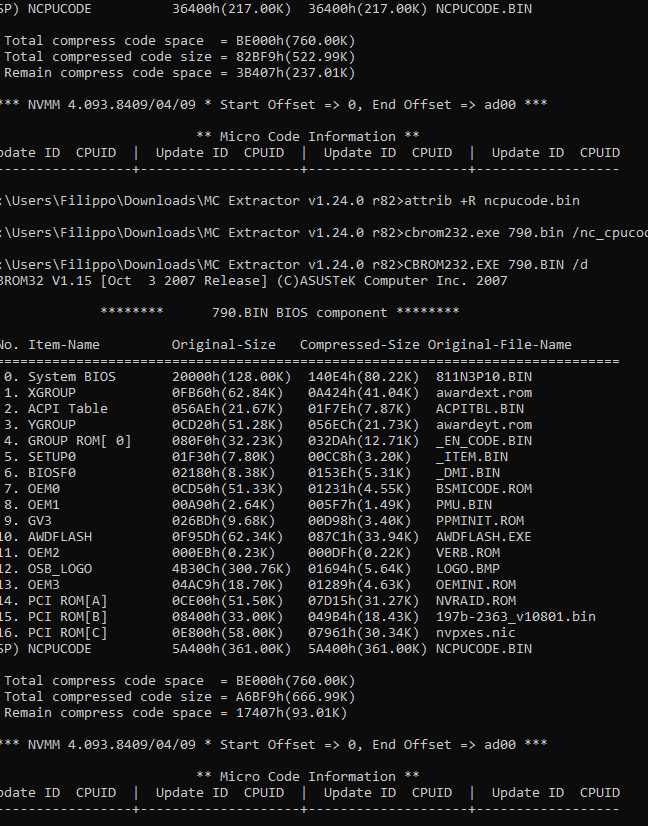
my mc size is changed from 217kb to 361kb but i can’t watch microcode in cbrom, only in mce.
is this normal?
Yes, size change is normal if you added more or larger microcodes than originally contained. Does everything look good in MCE?
Does MC codes show in table at bottom of cbrom output in original and after? Not sure what BIOS you are editing there, some BIOS you have to use older cbrom.
You should keep your cbrom labeled correct so you know what is what. I see your last command you entered cbrom232, but actual cbrom that ran that command is 115 version not 232