Please update the 1-st post with the links to various CBROM versions, http://www.lejabeach.com/CBROM.html for example.
There is no CBROM V1.55 in your collection. What version should be used with Gigabyte BIOSes?
@Gregory_Tumanyan
You are right. Some versions were missing in this file. I fixed it. You can download it again.
Depends on mainboard model. Which one exactly do you have?
P55A-UD3R
@Gregory_Tumanyan
CBROM 1.55 is the one you should use. Anything newer will try to rearrange the first half of the Bios and, as a results, the flasher won’t accept to flash it.
I faced the same issue as @Skorbin with 1.55. MC Extractor sees the codes but the flasher doesn’t accept the modded image.
@Gregory_Tumanyan
If everything is perfect with MCExtractor then i suspect this could be a checksum error. Restore the checksum by replacing the last module in the Bios with CBROM. This will assure that the checksum is correctly restored and it should flash.
Hi @Lost_N_BIOS
I have mainboard named is Gigabyte GA-M56S-S3 for 7 year ago, now i decided to upgrade CPU from Athlon X2 to Phenom II X4 960T Black Edition, but my mainboard’s bios not recogzine this CPU correctly… event if i update to lastest bios version of this mainboard…
I just went to Gigabyte website to check CPU support list of my mainboard, it support only to Phenom II X4 955…
Could you please help me to mod lastest bios file (M56SS3.F6h) for support Phenom II X4 960T?
Thank and best regards!
@anhnga
You can try to add support for 960T by adding in the Bios the CPU microcode for it which is the microcode with the CPUID# 100FA0
Thank! Could you please help me to mod bios for my mainboard…
I tried, but not successfull…
My mainboard can detect Phenom 960T correctly name… but it not show correct CPU clock. but it run well with slowly speed
The CPU clock alway lock in 800mhz…
Did you know how to fix that? or Could you mod this mainboard’s bios for me? Please!
Thank!
Oop! I forgot the link of my mainboard lastest bios…
PS: this is link of lastest bios: http://download.gigabyte.com/FileList/BI…m56s-s3_f6h.exe
@anhnga
I modded your bios file with the newest µcode “cpu00100FA0_ver010000DC_2011-10-24_710BF12A” and corrected the checksum.
Nothing other changed.
!!! I did it with the best intentions, but I can’t guarantee that it will work. I do not offer any warranty. !!!
2
3
4
5
6
7
8
9
10
11
12
13
14
15
16
17
18
19
20
21
22
23
24
25
26
27
28
29
30
31
32
33
CBROM155 V1.55 [10/12/05 Release] (C)Phoenix Technologies 2001-2005
******** M56SS3.F6h BIOS component ********
No. Item-Name Original-Size Compressed-Size Original-File-Name
========================================1393Ah(78.31K)==m56ss3.BIN==============
0. System BIOS 20000h(128.00K)
1. XGROUP CODE 0E5C0h(57.44K) 09E7Dh(39.62K) awardext.rom
2. ACPI table 049F3h(18.49K) 01B75h(6.86K) ACPITBL.BIN
3. GROUP ROM[18] 02660h(9.59K) 01B33h(6.80K) ggroup.bin
4. GROUP ROM[20] 02280h(8.63K) 01953h(6.33K) ffgroup.bin
5. Other(40CA:0000) 00310h(0.77K) 00281h(0.63K) y2group.bin
6. YGROUP ROM 0AFA0h(43.91K) 04AF6h(18.74K) awardeyt.rom
7. GROUP ROM[ 0] 06B40h(26.81K) 02BD8h(10.96K) _EN_CODE.BIN
8. OEM2 CODE 0E2C0h(56.69K) 00778h(1.87K) BSMICODE.ROM
9. PCI ROM[A] 0F000h(60.00K) 07CB5h(31.18K) NVPXE.NIC
10. PCI ROM[B] 0C800h(50.00K) 07C19h(31.02K) NVRAID.ROM
11. OEM0 CODE 03056h(12.08K) 022F4h(8.74K) SBF.BIN
12. GV3 09463h(37.10K) 032B6h(12.68K) AGESACPU.ROM
13. MINIT 0EC8Fh(59.14K) 0ECBFh(59.19K) MEMINIT.BIN
14. LOGO BitMap 4B30Ch(300.76K) 021EFh(8.48K) am2_s3_ok.bmp
(SP) NCPUCODE 06800h(26.00K) 06800h(26.00K) NCPUCODE.BIN
Total compress code space = 61000h(388.00K)
Total compressed code size = 56D9Fh(347.41K)
Remain compress code space = 0A261h(40.59K)
*** NVMM 4.073.3709/04/07 *** Start Offset => 0, End Offset => 5800 ***
** Micro Code Information **
Bridge ID | Bridge ID
North South Update ID CPUID | North South Update ID CPUID
---------------+| 1000002 0| ---------------- C0012102 0401
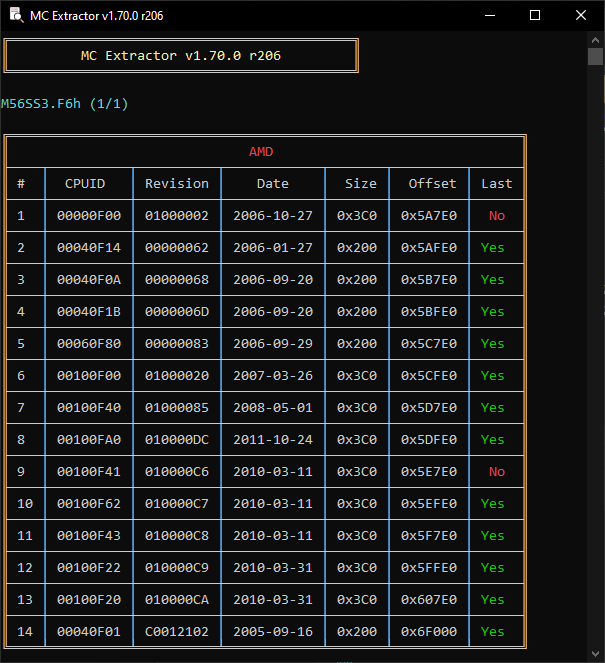
M56SS3.zip (342 KB)
OK, I will try to flash your moded bios on my mainboard and will let you know it working or not.
Thank, best regards!
Hi, I’ve got the GA-M56S-S3 motherboard as post before and I changed the processor to Phenom II X4 955 HDZ955FBK4DGM which is not supported by my motherboard and it stuck at 800MHz. Could you modify the BIOS file for me to add support of this processor by modifying CPU microcode CPUID#00100F43? I spent a lot of time of trying to make it work, but I failed…
Link to the latest BIOS: https://download.gigabyte.com/FileList/BIOS/mb_bios_ga-m56s-s3_f6h.exe?v=b39d429de569951635e7f02bf61b4b66
Hi sir,
I am a new member on forum.
Now I just bought a PC with specs:
CPU: Intel CC150 3.5 GHz
Mobo: MSI IPC MS-98K9 (Industrial motherboard)
Ram: ECC UDIMM Bus 2666 32GB (2x16)
GPU: Nvidia GT730 DDR5 4GB
When I boot to OS (Windows, Ubuntu, WinPE,…) both of all are stuck at logo OS screen.
With Ubuntu: has a line: " [Firmware Bug]: TSC_DEADLINE disabled due to Errata please update microcode to version 0x52 (or later) "
and it stuck on here … ![]()
Now I can’t boot to any OS… Pls help me ![]()