Hi again @MiesMosel ![]()
It’s difficult for me to understand your instructions as I haven’t used a hex editor for a very long time, something like 10 years and I know very little about BIOS modding ![]()
If I understand correctly, I have to:
* extract the microcodes from Intel’s pack and choose the ones I want to update
* open bios in hex editor and based on few first bytes of the microcode, replace old ones with updated ones
Is that correct? How do I add new microcodes (and not update existing ones)? How do I update the checksum of BIOS?
Is CBROM199 safe to use? It won’t brake meminit.bin?
It would be great if you could prepare an updated bios for me! ![]() I could use it for the motherboard and for checking your changes against the original F9c
I could use it for the motherboard and for checking your changes against the original F9c ![]()
The CPU is supposed to be X5460 SLBBA, so stepping E0 and CPUID 1067A but as I haven’t received it yet, it could possibly also be SLANP (C0, 10676).
I won’t be using RAID and I will be using AHCI but as far as I know, the BIOS already includes that.
Best regards,
Crocodil
Hello,
I don’t have the time & nerves to give you full instructions about that.
You could download the microcodes from delidded-site.
Try it yourself, maybe ask some specific questions, that’s possible.
Here ist your mc-updated (10676+1067A for 775+771) BIOS file (see below).
Flash it with QFlash, but only if checksum is “XX 00” (XX -> somewhat, 00 -> must be!).
I couldn’t test the checksum because of have’nt got same Board as you.
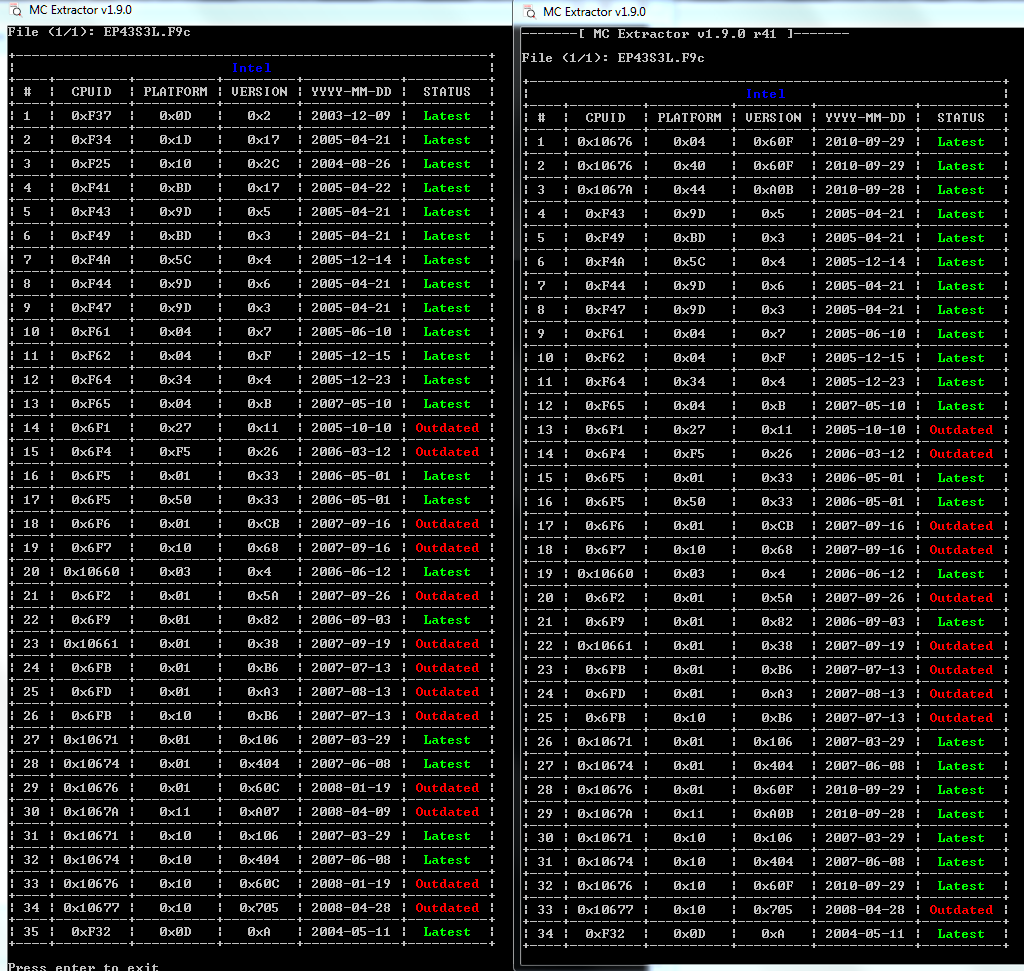
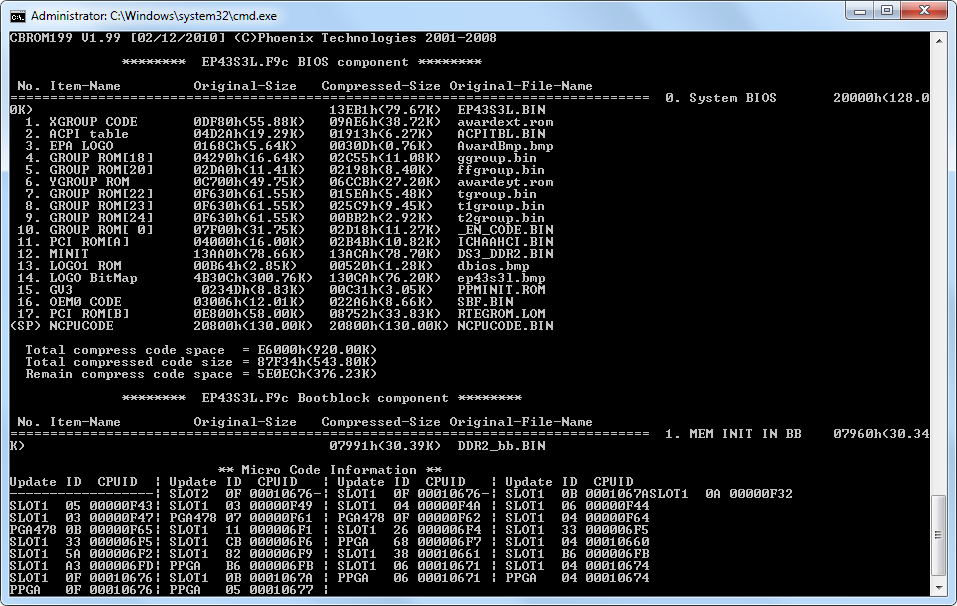
Best regards & good luck!
(I give no garantee of success, but I did my best.)
MiMo
P.S.
With CBROM155 it should be safe to update the ncpucodes of your BIOS (maybe not for all other Gigabyte boards, but for this special it should)!
EP43S3L.F9c_new-MCs.zip (498 KB)
@MiesMosel : Thank you very much for the modified bios! ![]() I will try it and make sure that the checksum ends with ‘XX 00’. I understand that the process is too complicated to be easily and shortly explained, I won’t bother you anymore and instead I will try to look through the forum for the information
I will try it and make sure that the checksum ends with ‘XX 00’. I understand that the process is too complicated to be easily and shortly explained, I won’t bother you anymore and instead I will try to look through the forum for the information ![]()
EDIT:
@MiesMosel : I can confirm that your bios has a correct checksum ![]() Thank you once again!
Thank you once again! ![]()
I’ve also noticed that when updating microcodes in Windows XP, both CBROM155 and CBROM195 create identical bioses (the same MD5 sum). The bioses also have correct checksums (XX 00), but I haven’t used them (I might try to do that). This was tested with bioses for Gigabyte EP43-S3L and EP31-DS3L 2.0.
Hi,
I try to replace old microcode and also add new cpu microcode ( from delided ) for old PC Esprimo 5730 - BIOS but I can’t find a sw that work as in tutorial. I tested cbrom-155/195/198 without success.
I dumped BIOS with FPT and did the changes in HexWork, it looks ok in MCE but I am concern about BIOS checksum and I did not flashed the changed dump.
Can anybody have a look at this and give me a help, advice ?
Thank you
E5730-work.rar (1.91 MB)
Hello fs-esprimo,
which CPU do you wanna support on this Esprimo 5730?
Best regards, MiMo
Hello,
at the moment I have E8500, E8400 and Q6600 CPU
Which CPU-ID & steppings?
Core2Duo E8400 → 10676 & C0 (SLAPL) … or 1067A & E0 (SLB9J) … or …?
Core2Duo E8500 → 10676 & C0 (SLAPK) … or 1067A & E0 (SLB9K) … or …?
Core2Quad Q6600 → 6F7 & B3 (SL9UM) … or 6FB & G0 (SLACR) … or …?
And the PC or motherboard Esprimo E5370 or P5370 ?
Please give me direct Link to that on Fujitsu.
And which Xeon S.771 do you wanna use??
modded BIOS-2 looks great with a lot of new microcodes.
I read that BIOS is a Phoenix with SecureCore.
And it has SLIC2.0 in it, so it’s not allowed for Editing I think.
Maybe that are the Problems.
I cannot help you in that.
OK, I succeeded !
2824A1R119_FD32MB.IMG it is original latest BIOS for E5730.
I analyzed E5730-BIOS USB flash disk and found that microcode it is keep as a normal file in P6_INTEL.ALL;
Flash program will create BIOS image with all files required on disk when it flash.
I replaced microcode for Q6600, E8500, E8400… with new version from 20180108 and flashed, all ok on my 2 comp.
Hi everyone, I’m trying to add q9100/qx9300 microcodes to the last BIOS of Acer Aspire 5935g. Now I have a file .bin (named ncpucode)with all microcodes for q9100 and qx9300 and a bios file .bin (named bios). When I try to run the line “cbrom195.exe bios.BIN /cpucode ncpucode.BIN” the process don’t starts nor give me any error, it just says " cbrom195.exe V1.95 [12/14/07] ©Phoenix Technologies 2001-2007". what can I do? Thanks
Hi,
maybe that it has worked just fine … you can’t see it with cbrom.
Take MCE (MicroCodeExtractor) to have a look for all microcodes in the BIOS file.
I have MCE version 1.5.1 with database r.25.
You can drag’n’drop the BIOS file into the opened MCE.
Make focus on MCE and hit [Enter].
Then you can see all mc - yeah !!
Best regards
P.S. Look for MCE in the internet or inside UBU.
Inside newest UBU the MCE could be v1.13.x or so, but it should do the same …
MCE.db is r.52 … and the sight is wider. I need more than 100 lines horizontal for the cmd-window.
Hi, I do not need to see all the microcodes, but I need something to add a microcode to the bios file
@Haskeer
I tried your bios and it did the same for me: cbrom don’t want to open that file.
So i updated all the microcodes manually with Hxd Editor.
Hope that help.
You can download it here.
Yeah, that’s my way too. But after HxD the MCs into the BIOS, I re-insert one if the last moduls to let cbrom do the calculation of checksum.
Then the FlashTool from the BIOS don’t warn me about wrong checksum.
best regards folks
Hi Haskeer,
please don’t do that direct fullquote. It’s not nessessary. It’s doubled.
Please delete it from your last post.
If you control/look at your edited BIOS file, then you know if adding mc was failed or happily.
- cbrom could do it.
- HxD (Hex Editor) can do it, too.
Regards from MiMo
Wow thank you soooooo much! Can you explane me how you did It?
What do you wanna know:
- replacing/adding microcodes with HxD,
- re-inserting option ROMs for correct checksum with CBROM or
- have a look at the microcodes with MCE?
@Haskeer
And everyone.
I updated the first post to include a quick guide how to do it with HxD Editor for those that the cbrom method can’t work. It is a QUICK guide so if anyone want more precision on something then provide some feedback and i will try to improve the parts that needs it.
@Phoenix48 and @MiesMosel
thank you so much, you are awesome!!
I will try to add the microcode with HxD editor becouse in the meanwhile I found an unlocked bios.
When I have some spare time I will try it, for now I want to share that modded BIOS with you:
https://ufile.io/2qg13
Hi,
Nice guide. Have a question as far as why in an old X58 bios Cbrom reports 4 different 106A4 versions when all you need is one?!
Thanks
Hello davidm71,
Platform 01, 10 and 11 (01+10) is for S.775 CPUs.
Platform 04, 40 and 44 (04+40) is for S.771 CPUs.
What is shown by MCE?
And which CPU is installed?
Regards, MiMo