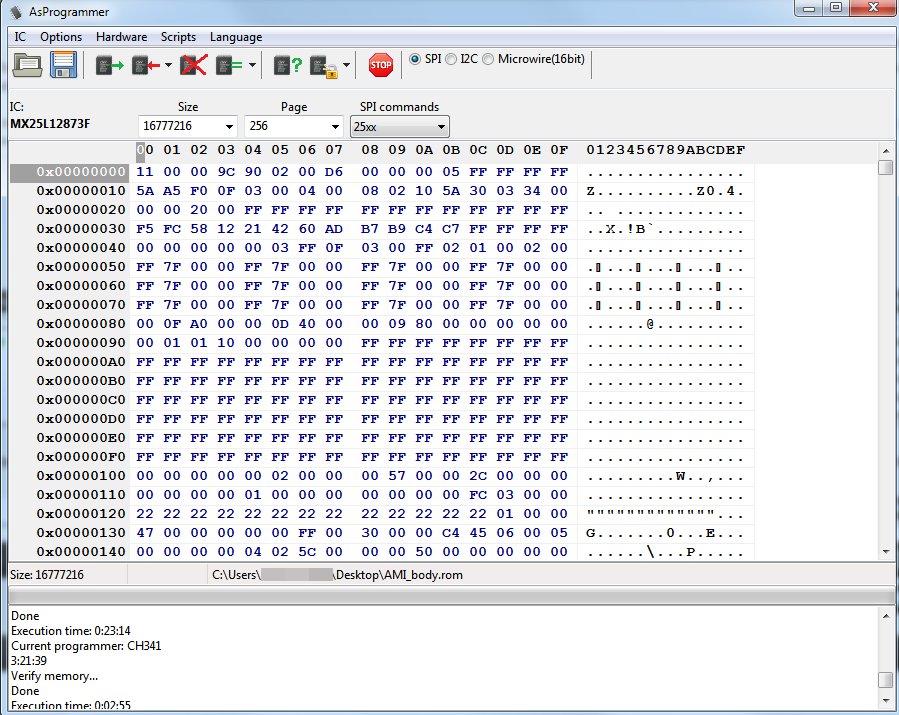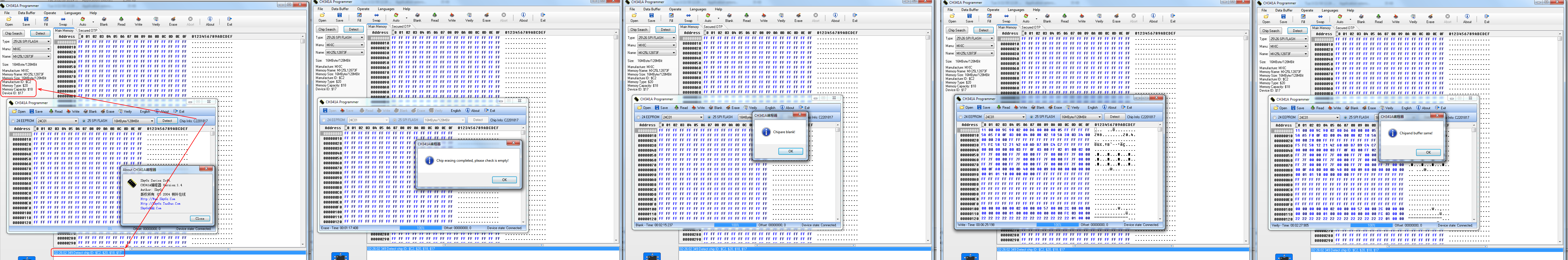@100PIER - Very sorry about not replying to PM’s this past week or two, I am very far behind and have not had a chance to get caught up on threads or PM’s
That error you see at 1.30 version second image, sometimes that is normal, click OK and carry on… But in this case it wont matter, read below.
Here is all versions, 1.31(Free) is “1.4” version. I have best luck with 1.30 and 1.34 for modern/new chips
http://s000.tinyupload.com/index.php?fil…257455007472602
I just tested MX25L12873FPI (DIP8 type, but this does not matter it’s same chip) for you, erase, blank check, write/verify with 1.30 and 1.34 and that chip, using black/gold programmer - no luck, detect, erase , blank check and write OK, but always fail at write/verify after write is done.
I almost didn’t test 1.31(Free)/1.4 - simply because I hate it 
 I assumed it will fail too, but I checked and it works fine
I assumed it will fail too, but I checked and it works fine  It’s included in above package - if this is failing for you it may be a Win10 issue like everything else is when using Win10, I’m using Win7
It’s included in above package - if this is failing for you it may be a Win10 issue like everything else is when using Win10, I’m using Win7
[[File:1.31(Free)-1.40-MX25L12873FPI.png|none|auto]]
So use that with Win7, or ASProgrammer 1.40 also works, but I only tested on Win7 with it too. - https://github.com/nofeletru/UsbAsp-flash/releases/
Tested ASProgrammer erase, blank check write/verify = all pass OK But VERY long write - 20+ minutes to write!
I guess this is common with CH341A and this program, without programmer hardware mod described on it’s forum or site somewhere (Can’t remember where it’s at, but not same as the 5V mod everyone talks about)