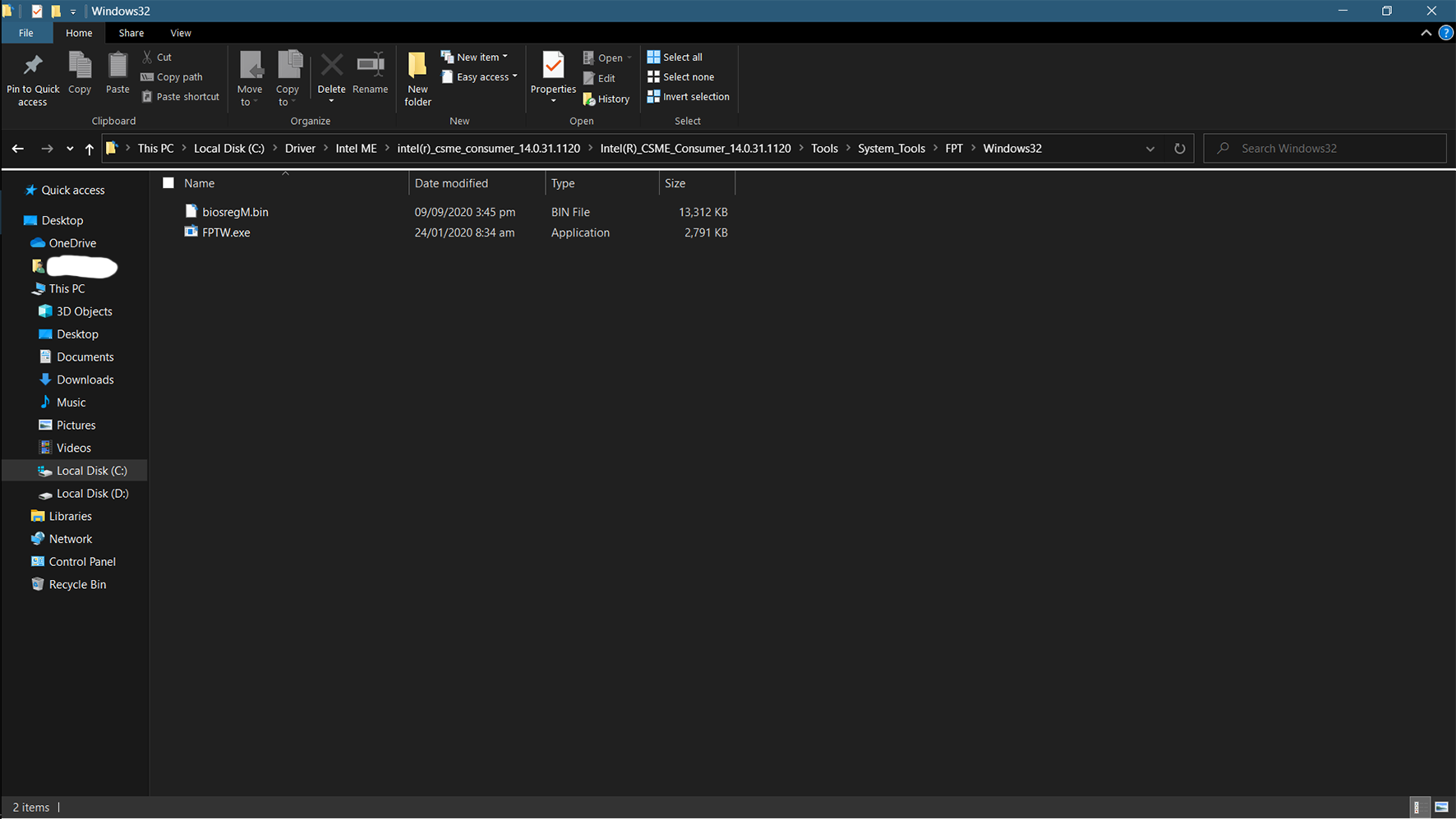@Alwaysasbefore - You’re welcome! Actually, it should show you the correct type visible, usually. If you are replacing body of PE32 it should show .efi/.dxe/.bin/.pei by default, and if you are replacing As-Is it should show .sct/.bin by default.
I see your PM and replied, thanks! 
 If you need help to do the mod, let me know!
If you need help to do the mod, let me know! 


@wsjbw - Uhh-ohh, I see file named Empty, if it’s blank/empty (00 or FF) then that is a bad dump and you’ll have to try again. I will check it and reply again soon, or edit this post with file back for you etc
*Edit - Yes, EMPY BIOS.BIN is blank file (all FF), this is bad dump. Try again, probably clip was not on perfectly, or you need to leave in main battery or PSU cable possibly (or remove one or both etc)
BIOS stock.bin is also a bad dump, what is this anyway??
I need a proper dump of your current BIOS contents, and then ANY previous BIOS backup from BEFORE the BIOS bricked
^^ This “previous backup” can be FPT dump, AFU Dump, programmer dump etc, does not matter, I assume you MUST have this, since you had to dump BIOS in some way previously to make a mod BIOS.
You should send them email request for BIOS package for your Mech 17 GK7CP6S 1660ti - I think they send out BIOS packages via email for the models they don’t have BIOS linked on site
@Vic20 - You’re welcome! Great to hear all is well and things went smoothly again for you! 

The flash worked great! I really needed to get after my Fan Speed settings. Seems like some software made all of the temperature thresholds wrong, so being able to fix that was exactly what I needed.
Hey, I have an Evoo LP5 (EG-LP5-BK) that I would like to unlock the bios. I followed the section called "Dump BIOS Region w/ FPT" and attached a copy of my bios dump below. I removed all bios passwords and I disabled secure boot before dumping. After I write back the bios region dump with "FPTw.exe -bios -d biosreg.bin", the only error I got was "GbE Region does not exist." Otherwise it says "RESULT: The data is identical.10240KB of 10240KB - 100 percent complete. FPT Operation Successful" Thank you for any help you can give me, I really appreciate it.
biosreg-cylencer.zip (4.14 MB)
@cylencer - Thanks for doing all the right stuff up front 

Here is your unlocked BIOS, flash it back via >> FPTw.exe -bios -f biosregm.bin
https://ufile.io/luxi3rbu
*** WARNING - To ANYONE with laptop and unlocked BIOS!!!
DO NOT try to enable this graphics card or disable that card, switch cards etc. Otherwise you will end up with no display output (ie black screen) and no way to recover except by blind flash or with flash programmer.
You can change graphics related settings, like changing memory sizes, or core speeds etc, just don’t try to disable one card or change which is main etc.
Additionally, be very careful when trying to undervolt CPU, you can leave BIOS unbootable due to CPU voltage too low (Sometimes even 0.05 is too much)
WARNING *** - This BIOS is user specific! If you are not user cylencer at Win-RAID.com forum, DO NOT USE THIS BIOS!!
If you do, and you are not cylencer, then you will loose your serial, UUID, OG NVRAM, and possibly LAN MAC ID as well.
You have been warned!!!
@Lost_N_BIOS - Hi. Newbie here. I have a Mechrevo Z2 Air laptop that seems different from the Mechrevo Z2 bios mod that you did previously. My laptop’s motherboard model is GK5MRFX. I kept reading you were always stressing to us that the bios mods were specific and was hesitant to try your previous bios mod. So I decided to ask help from you instead, if you can help me mod my bios, please. My bios is also AMI but ver N.1.06. I’ve attached the bios dump as well.
biosreg.zip (5.1 MB)
@Enab - Yes, users dump BIOS and send to me for many recent edits, then I edit and send back. This is user specific because it contains all their system info, and if you used then you would loose your system specific info and have theirs instead
Also, you’d need to use exact same model in many cases, especially that Tonfang model ID you gave, otherwise BIOS may not work due to having different hardware.
So, good thing you did not flash any other BIOS here 
 And yes, it does appear that no one else here as posted a BIOS from GK5MRFX yet
And yes, it does appear that no one else here as posted a BIOS from GK5MRFX yet
Please show me image of your BIOS Advanced Page from top to bottom, if you have to scroll take two images. You may be able to F12 screenshot to USB
Also, on Advanced, click on Light Effect and show me what options you see on that. Additionally, show me image of your Boot Page.
@Lost_N_BIOS I see. Good thing I didn’t do anything then. Regarding the pictures you requested, I don’t know how to screenshot the BIOS (but I tried F12 and PRT SCR - nothing happened :p) so I just took pictures of them and posted it below. I didn’t see any Light Effect there so I just took a picture of all the…umm pages (?) so that maybe you can tell me which one it is. Anyway, you will see the attached pictures and know what I mean. Ah, also, I don’t know if this thing has a boot page because it just shows the mechrevo logo while booting (also attached below) and I enter the BIOS through the windows recovery route.
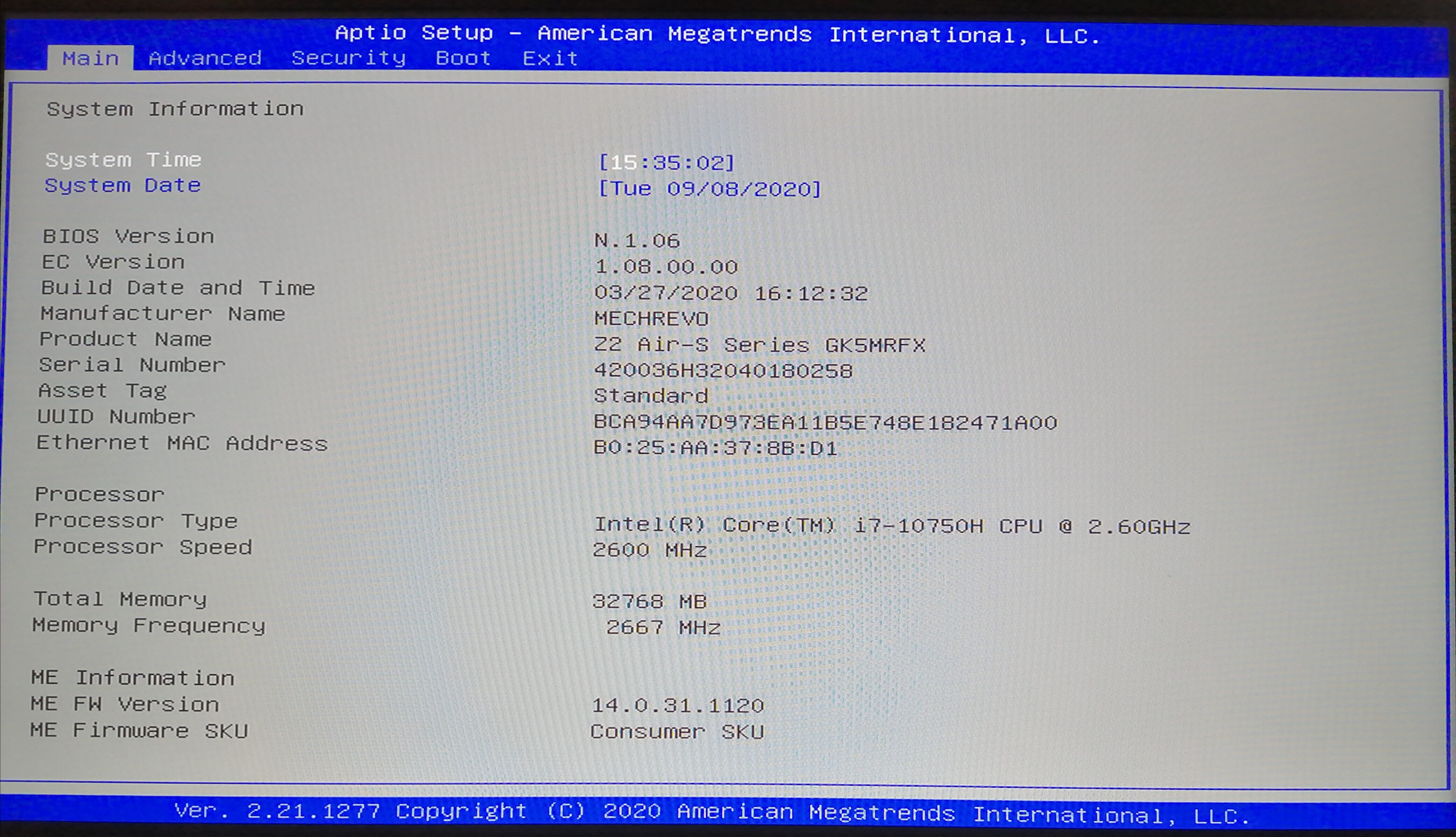
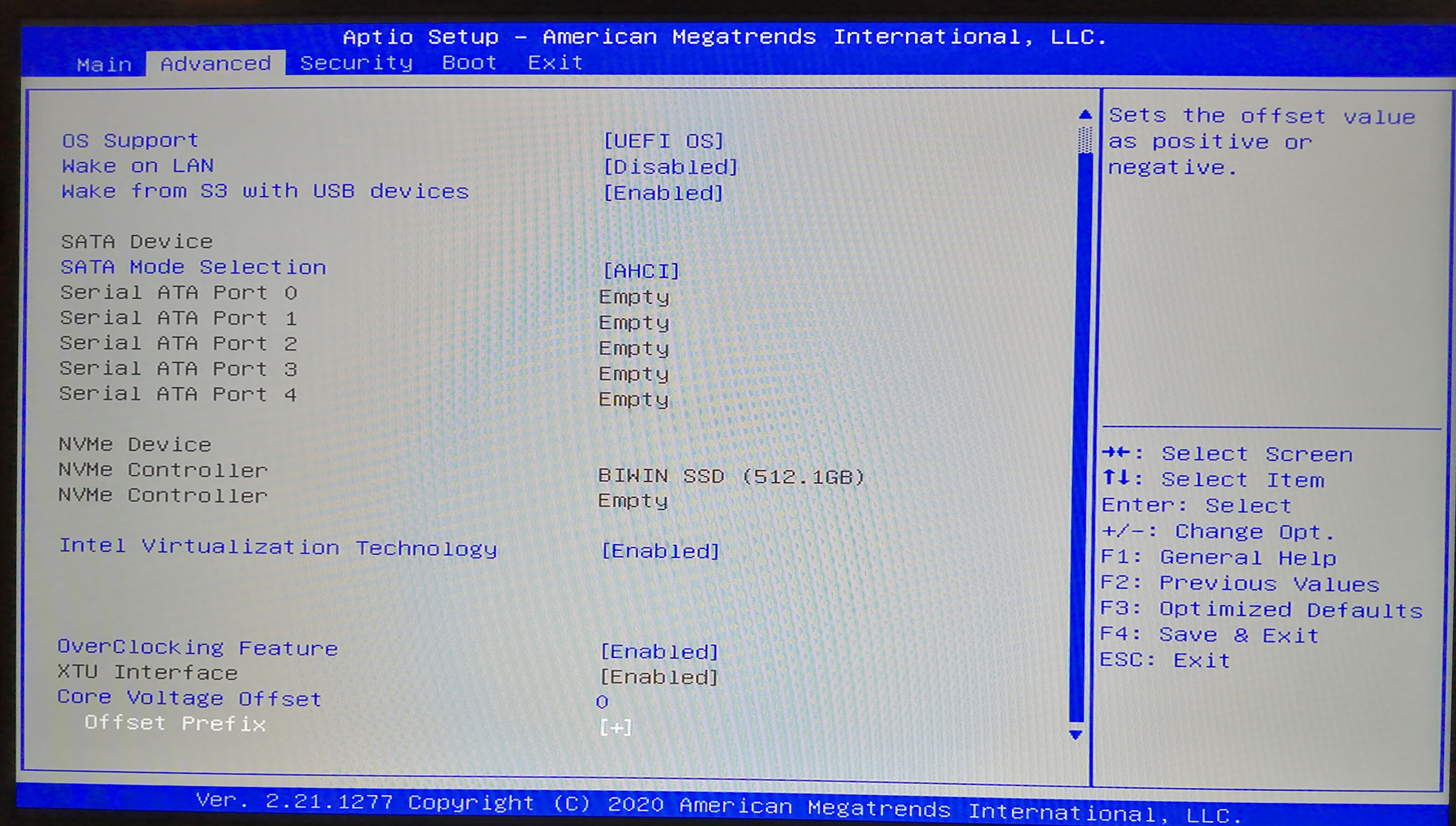
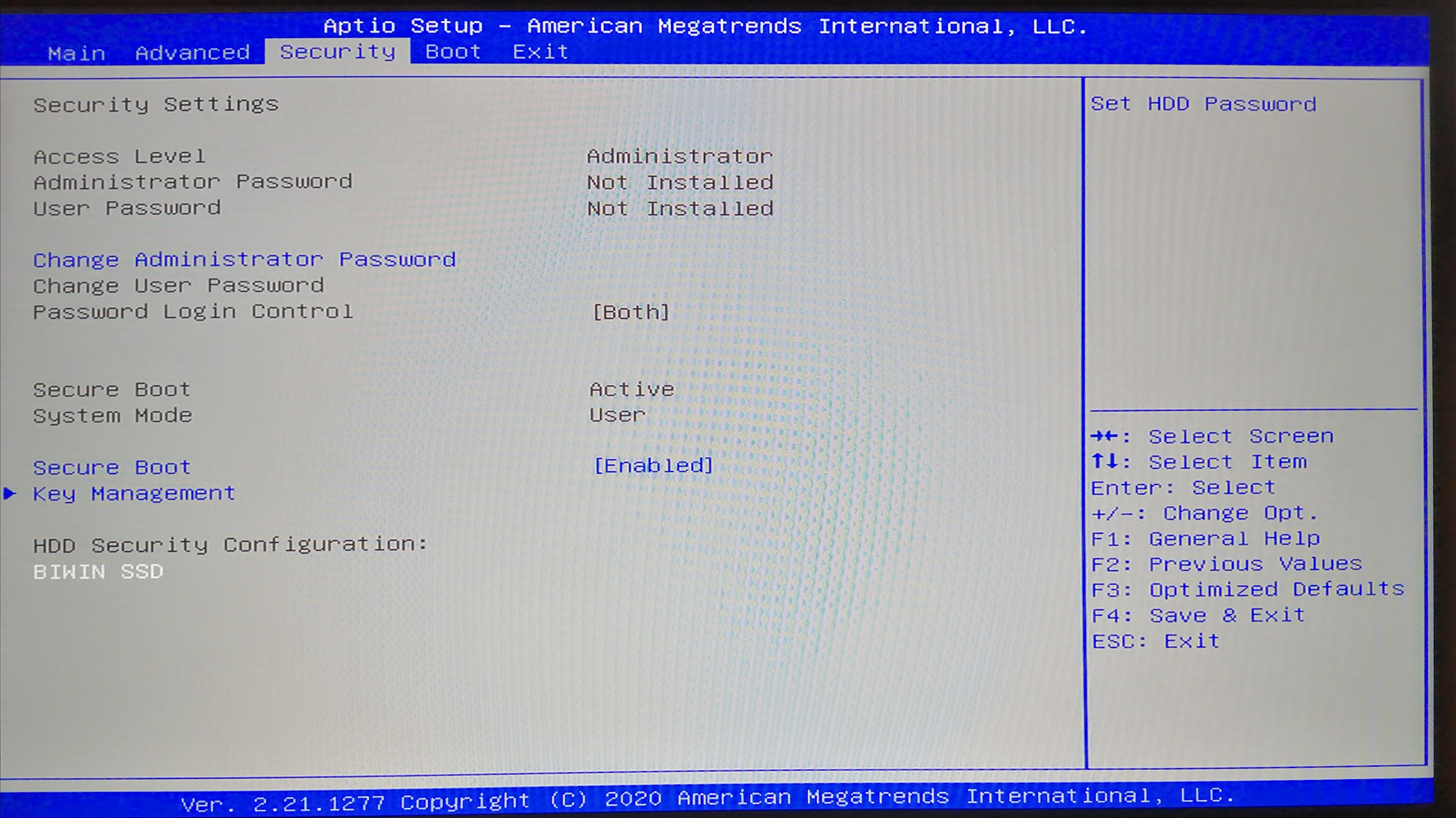
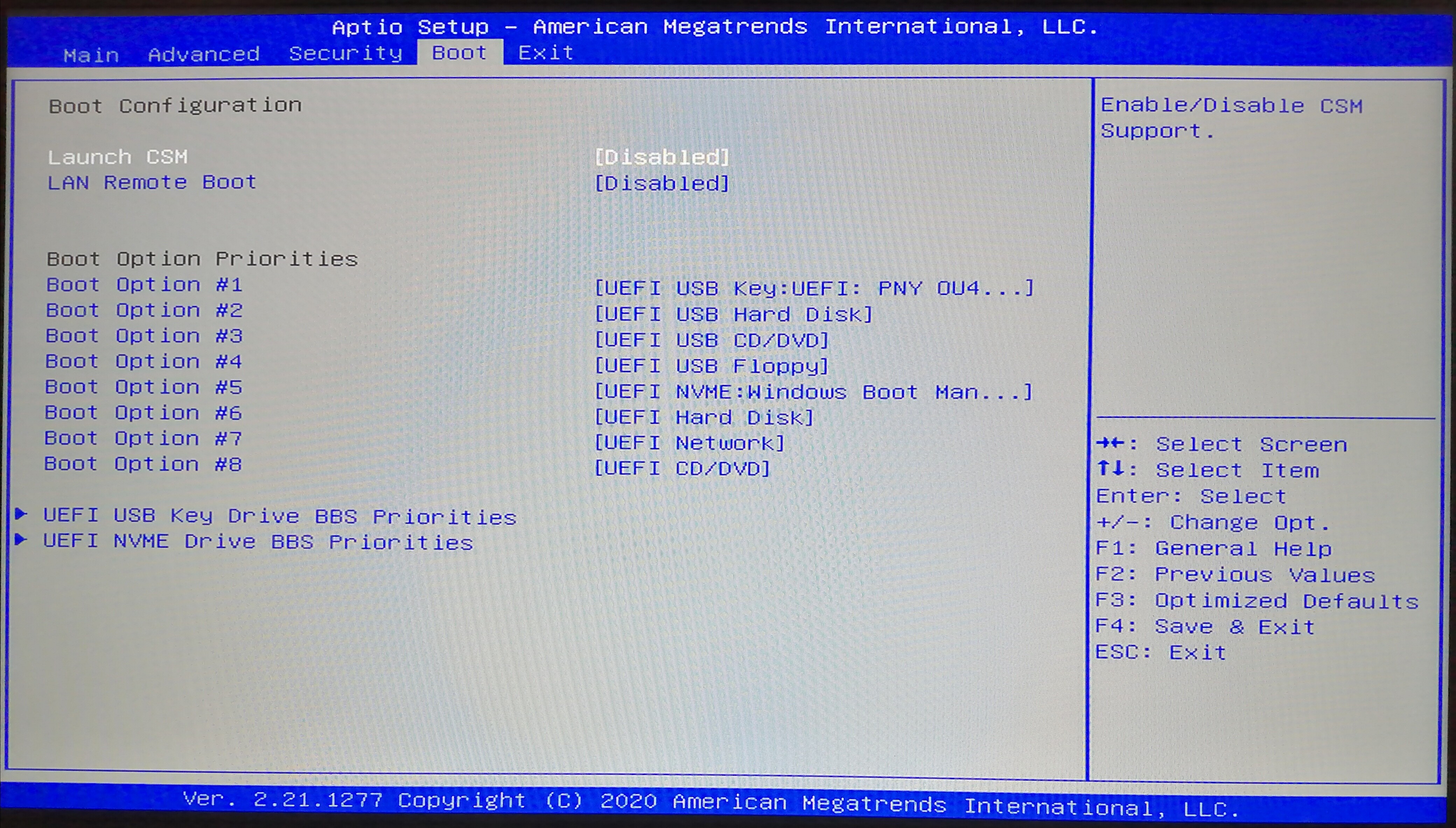
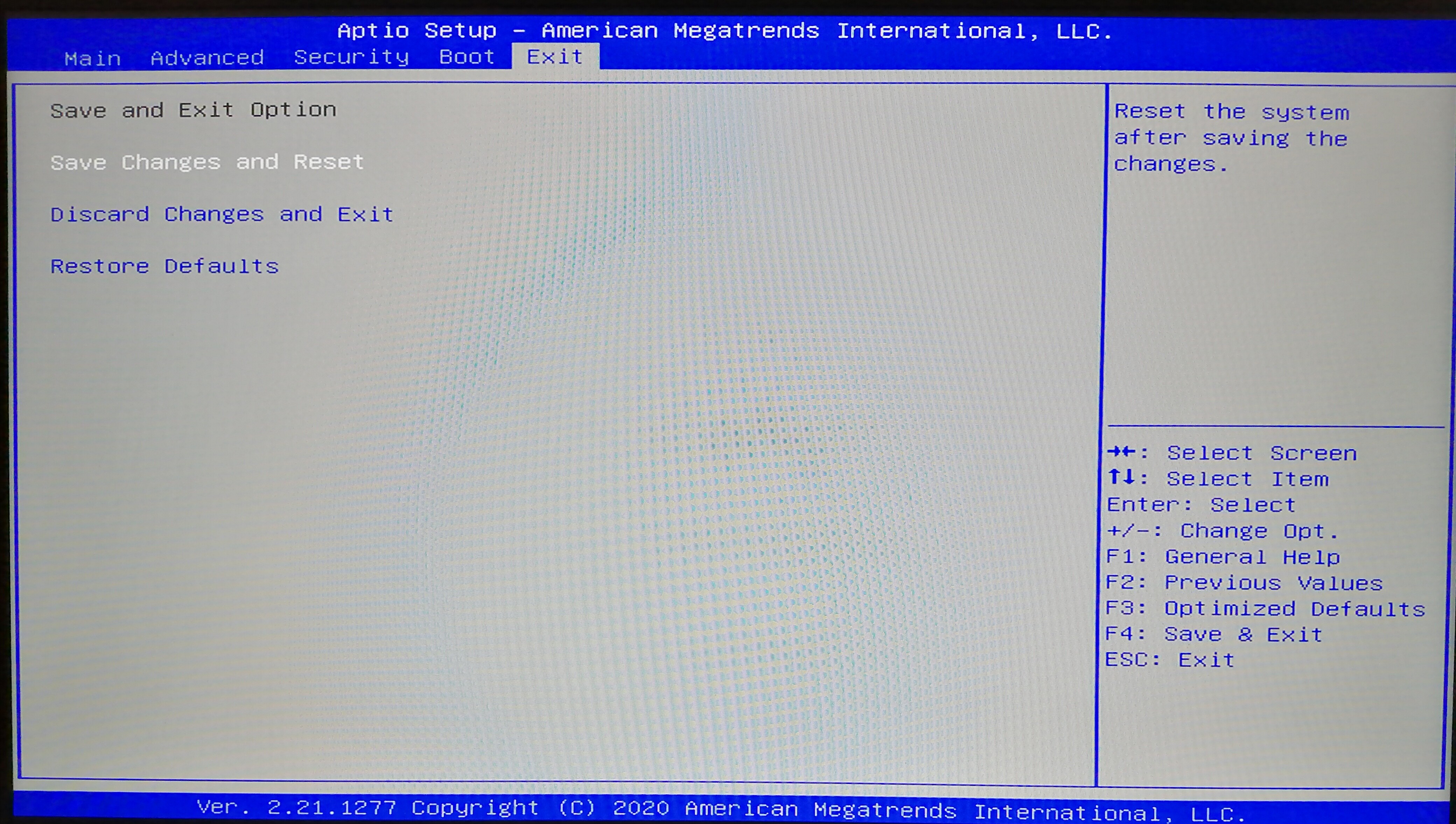
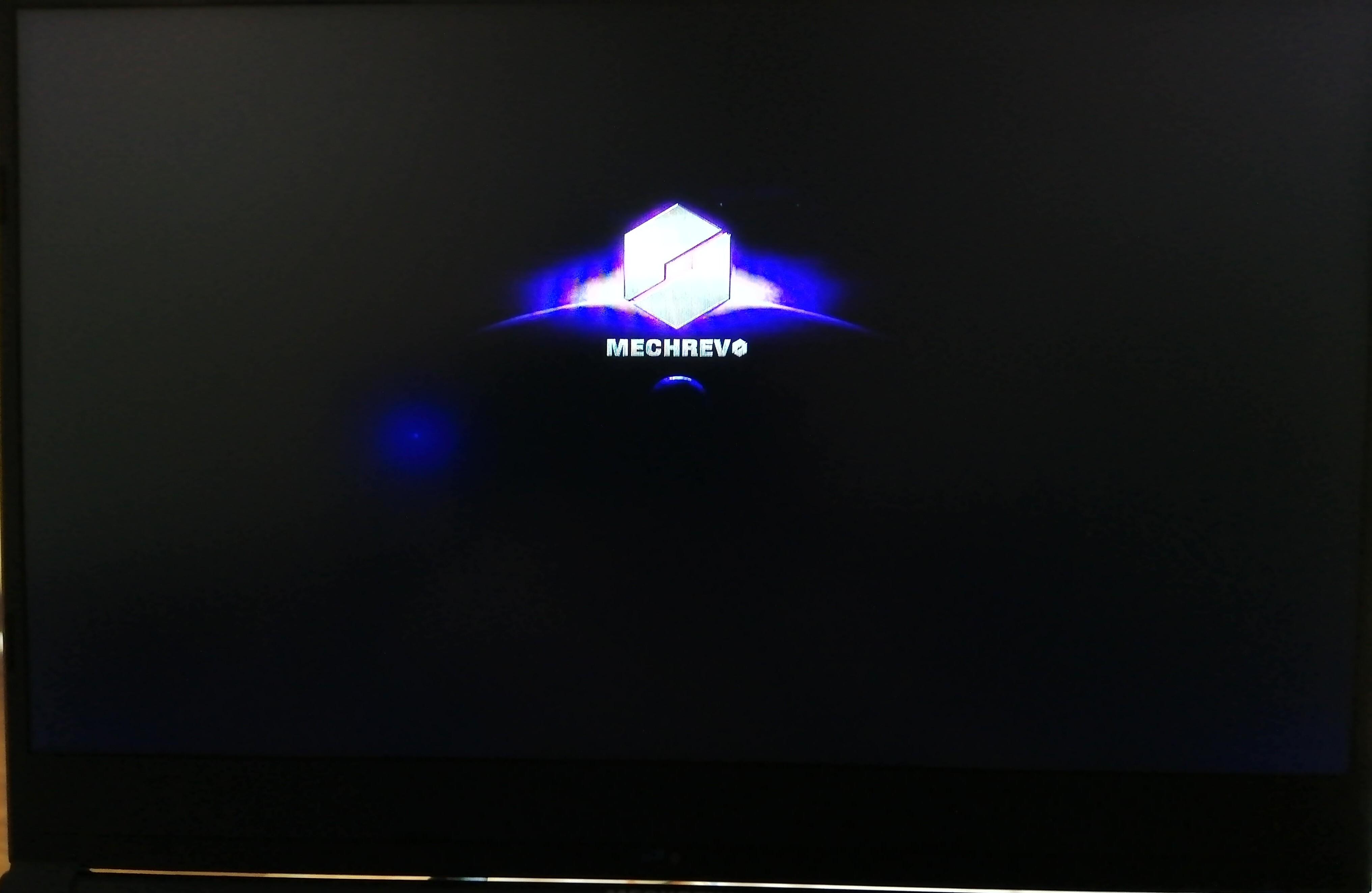
@Enab - Sorry I did not mention, I am on limited internet, can you please put all those images in a zip, thanks. And if you know how to resize images, 1000px wide is more than plenty, I only need to see them for a second
If F12 does not screenshot to USB, then this BIOS just isn’t setup for that, it’s OK. About the Light Effect. Does this model have a light bar, or RGB keyboard LEDs, or it’s all white light?
Boot, I meant the Boot are of the BIOS, should be one right before exit page.
@Lost_N_BIOS - Oh. Pardon for that. Anyhoo, ok, I’ve resized and placed the pics in a zip file. Regarding Light Effect…well, this thing does have an RGB keyboard. But there is nothing about it in BIOS. None that I can see and know, anyway. About the boot file - I just placed all the BIOS pics in the zip file, just in case you need to see the whole thing. I’m thinking, I’ll never know what else may surprise me so I might as well show you all of it, you know? ![]()
photo.zip (1.03 MB)
@Enab - It’s OK, I should mentioned it up front anyway 
RGB KB, good, I will make all three visible to you then. One controls the RGB effect during OS use, another while in DOS or BIOS, and third I am unsure and user who tested for me on another model could not figure out either (so maybe nothing)
But, in those cases, by default there was one visible in BIOS and two hidden. In this case, none visible, so I don’t know which one would be the useless third one to leave hidden, so I will have to make all three visible, and you can then just ignore the one that does nothing (or later, tell me which and I can hide it)
Here is your unlocked BIOS, program back in via >> FPTw.exe -bios -f biosregm.bin
http://s000.tinyupload.com/index.php?fil…484615964645113
*** WARNING - To ANYONE with laptop and unlocked BIOS!!!
DO NOT try to enable this graphics card or disable that card, switch cards etc. Otherwise you will end up with no display output (ie black screen) and no way to recover except by blind flash or with flash programmer.
You can change graphics related settings, like changing memory sizes, or core speeds etc, just don’t try to disable one card or change which is main etc.
Additionally, be very careful when trying to undervolt CPU, you can leave BIOS unbootable due to CPU voltage too low (Sometimes even 0.05 is too much)
WARNING *** - This BIOS is user specific! If you are not user Enab at Win-RAID.com forum, DO NOT USE THIS BIOS!!
If you do, and you are not Enab, then you will loose your serial, UUID, OG NVRAM, and possibly LAN MAC ID as well.
You have been warned!!!
@Lost_N_BIOS - A big thank you man! I’ll just try it then. ![]() Oh, wait. I just have to flash this and not go through the steps in the first post? Sorry, but really a BIOS newbie here +_+
Oh, wait. I just have to flash this and not go through the steps in the first post? Sorry, but really a BIOS newbie here +_+
@Enab - You’re welcome! Hmm, sorry, not sure where you are at, in regards to BIOS lock etc.
No, you do not need to do anything in the first post here, that is all about unlocking BIOS yourself, and or using pre-modified files I made for some older models, to make yourself unlocked BIOS with those.
If you already disabled BIOS Lock, then all you need to do is flash in the mod BIOS I made you above using the command I posted up there. I assumed you already disabled BIOS lock before you sent me a file, but maybe not?
If you get error 167, 280, or 368, then let me know, I will show you how to disable BIOS lock so you can flash in the mod BIOS.
* Edit - If you get error mentioned above >> Here is method to unlock using RU program - Go to section 2.2 and make bootable USB with RU program, then read 2.3-2.5
http://forum.notebookreview.com/threads/…-issues.812372/
You need to disable (Set 00) for the following offsets in “PCHSetup” if either, or both, already 00, then nothing to do there 
BIOS Lock, VarStoreInfo (VarOffset/VarName): 0x17 << Go down to line 10, then out to 07 column, this = 0x17
Flash Protection Range Registers (FPRR), VarStoreInfo (VarOffset/VarName): 0x6DD << Go down to line 6D0 and then out to column 0D, this = 0x6DD
You need to make these changes in PCHSetup (not “Setup” as this guide mentions >> GUID >> 4570B7F1-ADE8-4943-8DC3-406472842384
DO NOT MAKE ANY Changes if you are unsure, send me image and I will circle correct item for you to change
* Edit 2 @Enab - If that is all too difficult for you, let me know and I will see if I can help you do another way.
For this, please show me image of this FPT command output >> FPTw.exe -i
And, run these the following two commands, upload created file for me, and tell me if you have error when doing command #2 or not
1. FPTw.exe -a 0x340000 -l 0x70000 -d NV1.bin
2. FPTw.exe -a 0x340000 -l 0x70000 -f NV1.bin
@Lost_N_BIOS - I got that BIOS dump using the steps you gave in the first post. I’m not sure if that unlocked the BIOS but I stopped at step 9 because it said I should use the file that you gave for the specific BIOS and I didn’t have that. Now, regarding the current instructions, these are what I did:
1. FPTw.exe -bios -f biosregm.bin - I flashed this command using the Flash Programming Tool inside the Intel ME System Tools Package that I downloaded because of your first post. It said that it was a success. No errors reported. So I rebooted, but was surprised to see that nothing happened to the BIOS.
2. So I followed your next instructions of trying to unlock the BIOS by using the RU program. I did almost everything as described except selecting UEFI mode because there was no such choice in my BIOS (although I did disable secure boot). As well, the F11 thing didn’t work as my laptop just went straight to the login page and did not boot through the USB.
3. So I just ran the 3 commands you said and have attached below the pics after I ran them. Seems there were no errors (?).
Anyway, I was kinda thinking maybe this thing wants the long way round of modding BIOS like your first post. Maybe that’s how it wants its BIOS to be modded, I don’t know
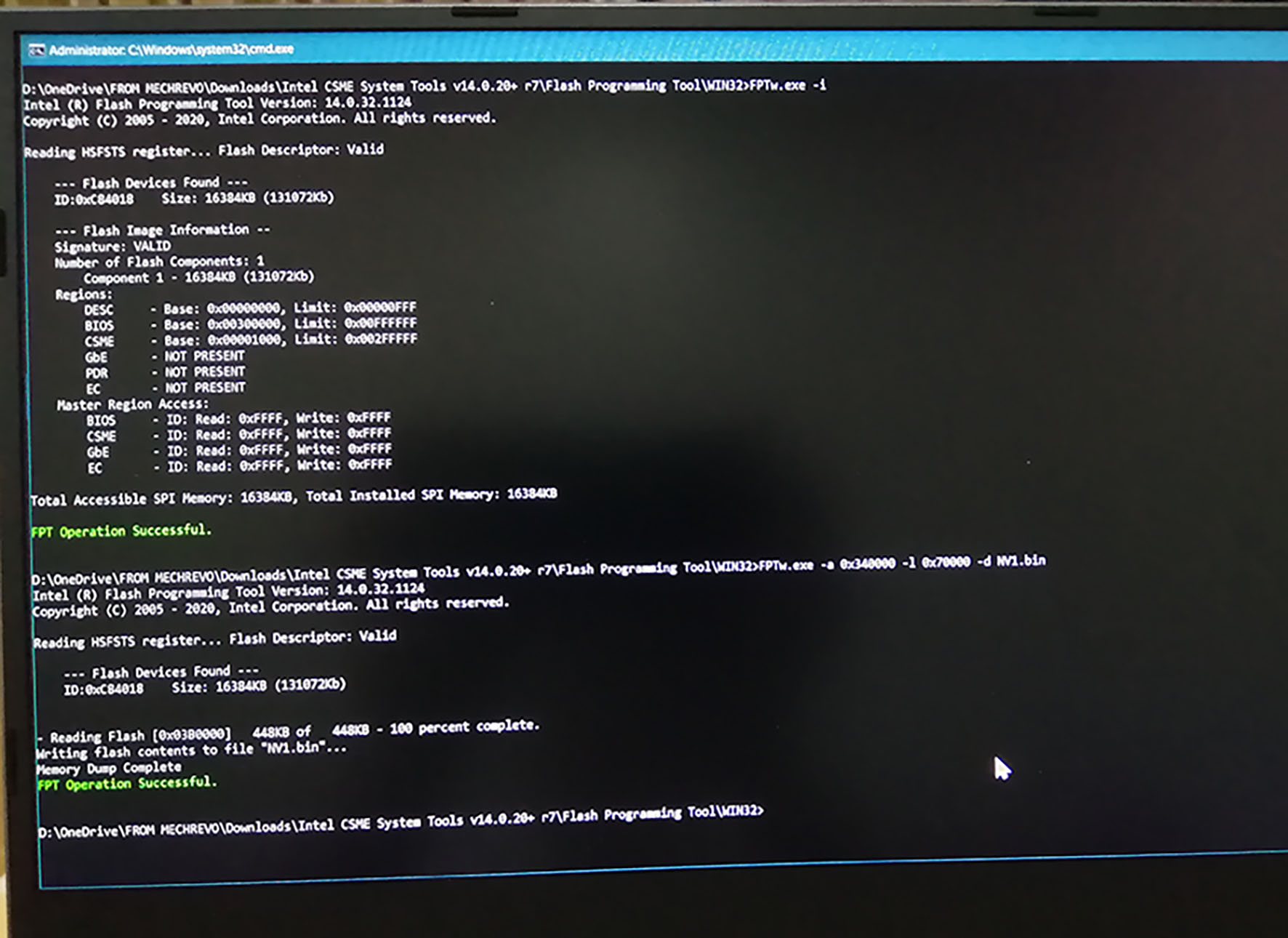
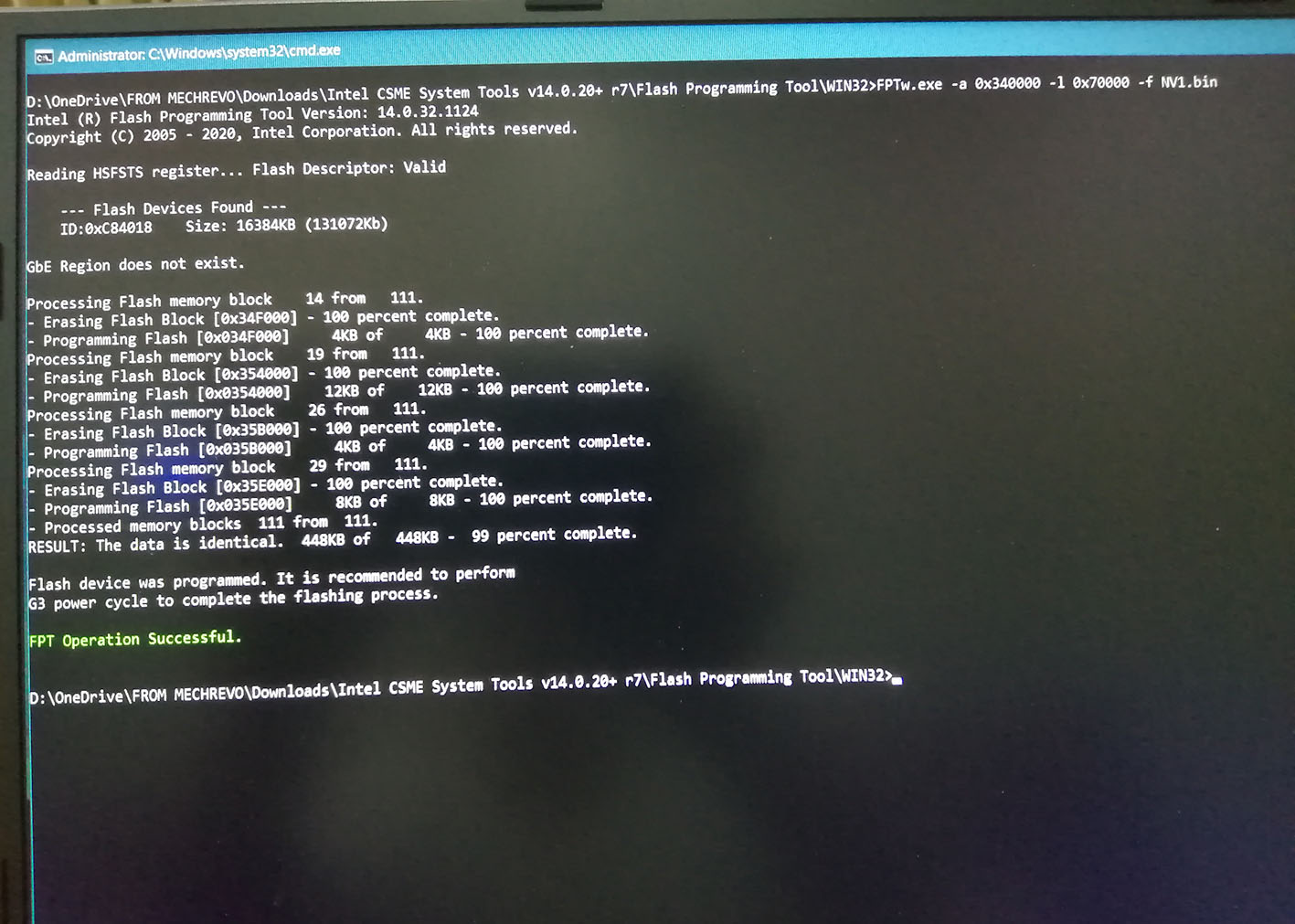
@Enab - No, the guide does not cover disabling BIOS/SMI Lock or FPRR, so if it’s enabled on your system you will need to do as I mentioned above, otherwise when you try to write back the unlock BIOS region I sent you will get error 167, 280, or 368
If it’s already unlocked, and in some cases it is, then you will not get any of those errors.
Sorry, that RU is not my guide, so not sure what is F11, but sounds like boot menu option to boot to USB. Those hotkeys are brand specific usually, so you will need to find whatever one is used in your system via the manual or possibly you see on screen during bootup.
Or, you may have “Boot Override” on exit page, I am not looking at your BIOS right now, but if so go there and choose your USB on Boot Override and it will boot to the USB stick. Or, you can just set USB Stick as first boot device on Boot Priority options in the Boot area of the BIOS, then after save/reboot it should boot directly to USB instead of your HDD/SSD
Before wasting anymore time on this possibly unnecessarily, please take the mod BIOS I sent you at post #471, put it in the folder with FPTw.exe and run that command, then show me what error you get if any (If any RED error, DO NOT REBOOT, show me image and wait)
From the images above, it looks like you may not get error 167, 280, or 368, so all may be OK and nothing needs unlocked, but we can’t tell for sure until you try to flash in the mod BIOS region I sent you.
Yes, I already did the long way around (Advanced, spoiler method) to modify and unlock your BIOS, since no one else has asked to unlock this model yet. This is the file at #471 

@Lost_N_BIOS - I see. Thank you. And sorry for the lengthy request. Anyway, I flashed the modded BIOS like you said and posted the pic below. As well, the other picture shows that both the FPTw.exe and the biosregM.bin file are in the same folder. That error appeared when I clicked the FPTw.exe program and it just listed all the associated command lines.
----------------
@Lost_N_BIOS - Something weird I noticed is that every time I open up the BIOS, secure boot always appears ENABLED. But I have toggled it to DISABLE several times already and saved upon exit. Could it be there is something I should set the old BIOS to do for the modded BIOS to work? As I see it, every time I flash, the sectors are erased and overwritten. So it’s bizarre for me to see the same old BIOS when I reopen, because those data should already have been changed.
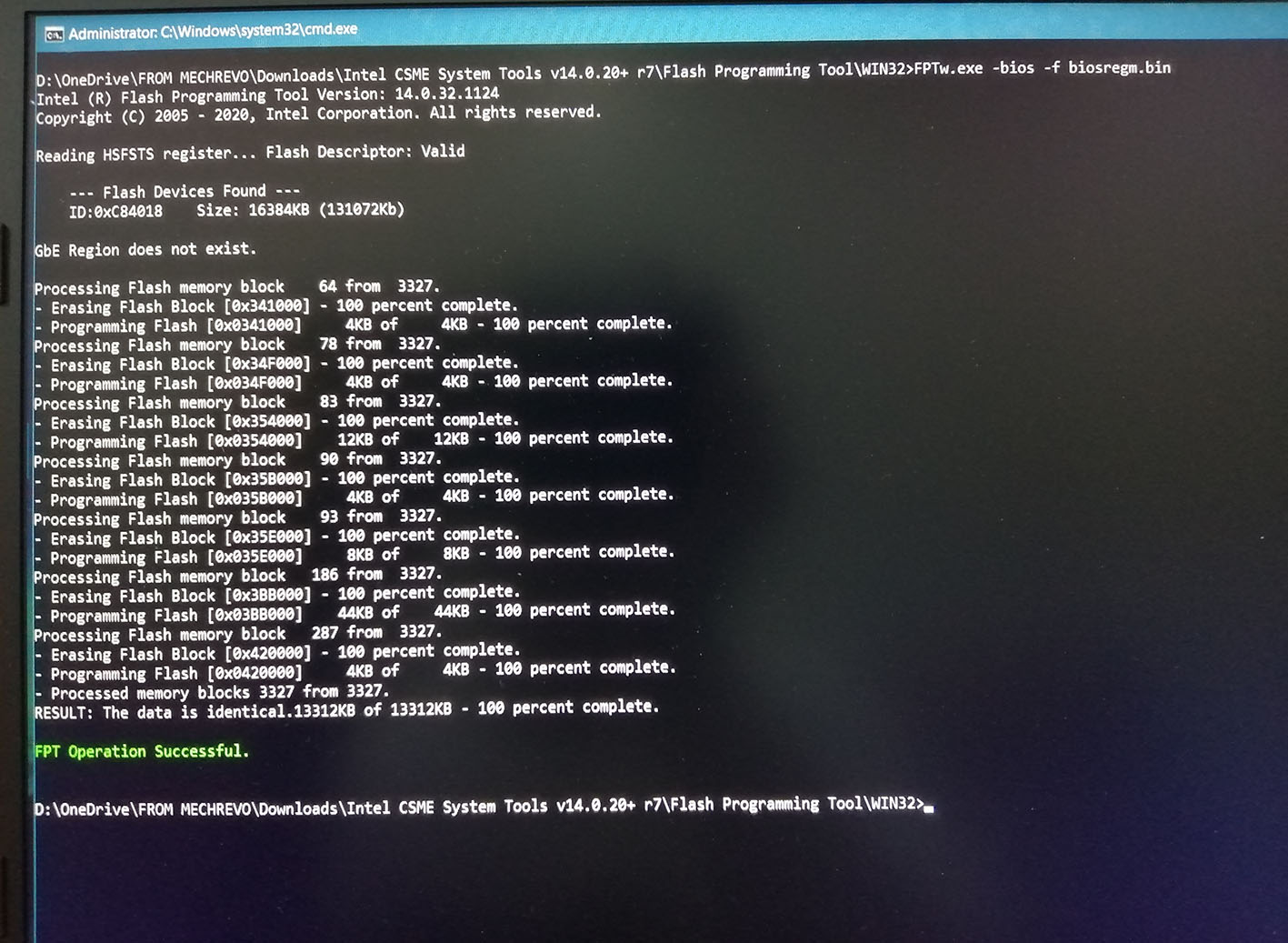
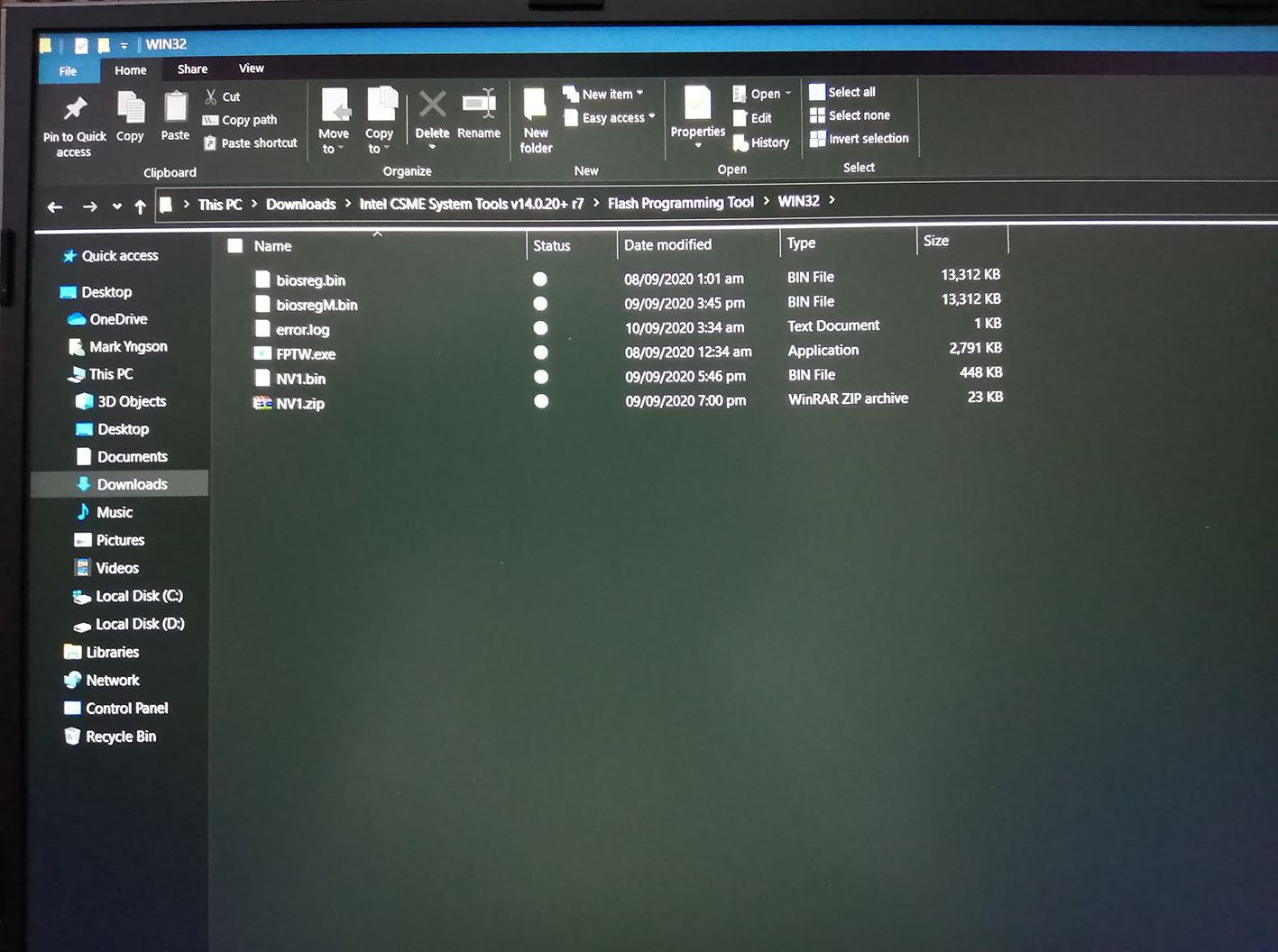

@Lost_N_BIOS - I was reading the Intel manual that was in the Intel folder. May I know if I should look for the .dll file that it says should be with the FPTw.exe? I can’t find it in this computer.
System Tools User Guide 54.pdf (204 KB)
@Enab - the first image you showed shows you flashing in Mod BIOS and all appears to be OK.
Secure boot, not sure, but that is only important for when trying to dump BIOS so we can edit. But yes, it should be disabled before you dump BIOS with FPT, as well as remove any BIOS password and disable TPM/Encryption too if you have enabled.
Please dump current BIOS region contents and let me check and see if the mod BIOS is flashed in >> FPTw.exe -bios -d checkmod.bin
Do you not see new advanced + Chipset added in BIOS now?
You should be using FPT package that matches your ME FW type, from the ME System Tools download here on the site, which it looks like you are using.
Let me ask Plutomaniac about this .dll, it may not be necessary, but I do see what you mean in the PDF
* Edit - Actually, I do not find any PDF in the systems tools package, where did you get that and are you sure it’s for this V14 version of FPT?
You can try the flash from EFI Shell instead, if you know how to boot to shell. But really, your image above looks like it’s flashed in, so lets wait and check to see what I find in checkmod.bin
@plutomaniac - in the V14 System tools package, it says the following in the PDF, and this .dll is not there, do you have it? >>
Microsoft Windows* Required Files
The Microsoft Windows* version of the FPT executable is fptw.exe. The following files
must be in the same directory as fptw.exe:
• fptw.exe – the executable used to program the final image file into the flash.
• idrvdll.dll
@Lost_N_BIOS - Ok. Dumped the current BIOS and attached it below.
Nothing new. My BIOS looks exactly the same as the pics I sent you before.
I have been flashing my BIOS using the one I downloaded (the one you recommended) and have also tried the one that came along with this.
I attached a pic below to show you the computer address where I got the Intel info on my computer. It looks legit because it was labeled with the right model so I just tried it because who knows…
Could it be they did something new for comet lake?
Also, do you want a copy of the manual? It could be that there is something new there.
checkmod.zip (5.1 MB)