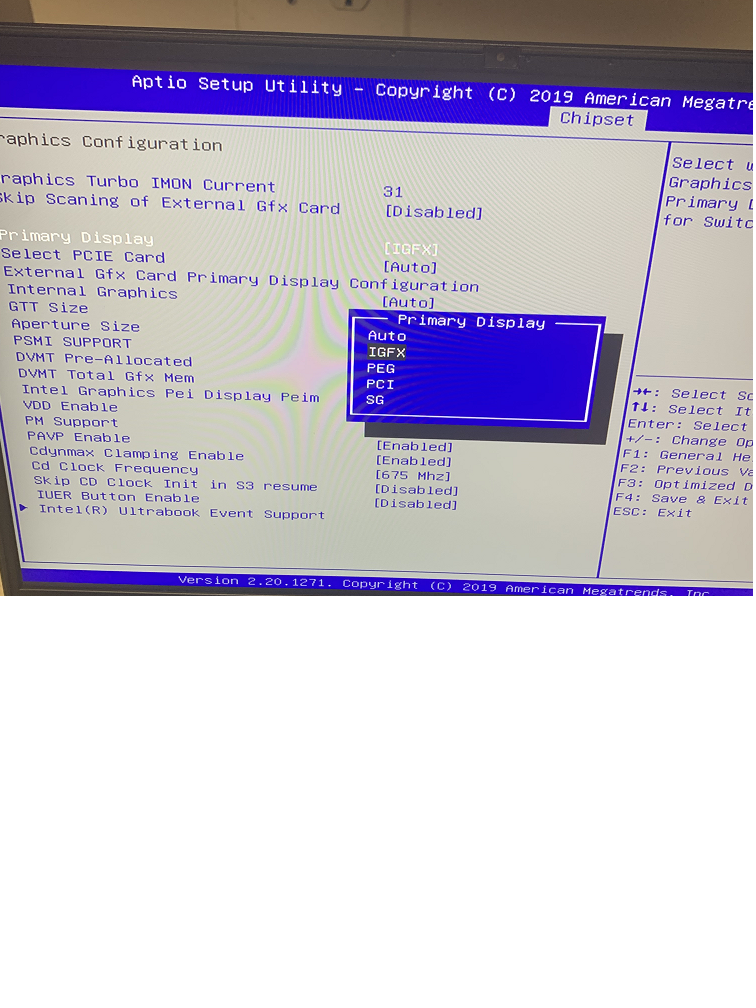Thanks for all the sideways images 
OK, I have to run right now, but I will make this for you first thing tomorrow 
Lol, sorry took with my phone.
See you later
Thank you
Hi Lost_n_BIOS,
I provided the wrong url. I will try to post the archive (7.7 MB) as soon as I figure out where <g>. BUT, the correct URL to get to the page with the archive for download is https://opowered.com/lp1-support.html. I just tried it. I am attaching the three pictures (sum of the images is about 120 KB). The bottom of the Advanced Page cuts off the listing for the AMIBIOS : “V 2.20.1271 American Megatrends Inc (c) 2018”.
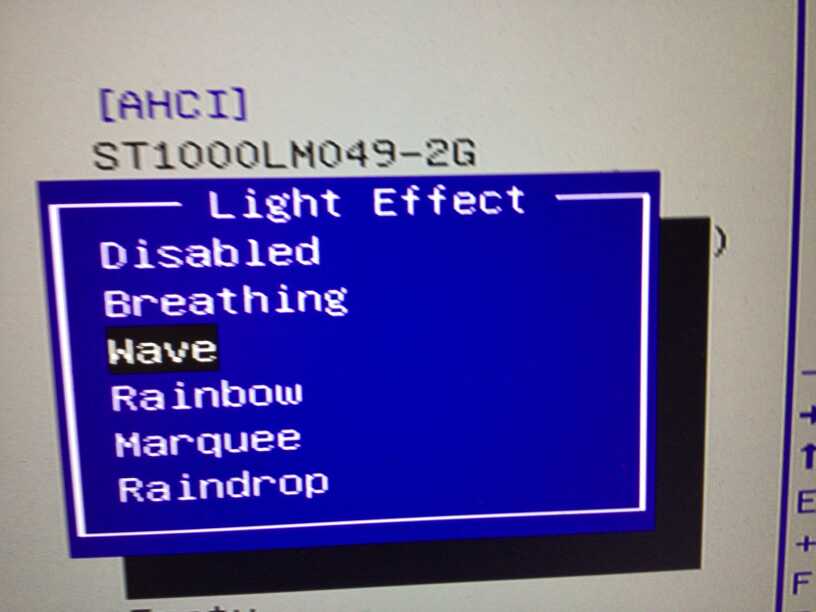
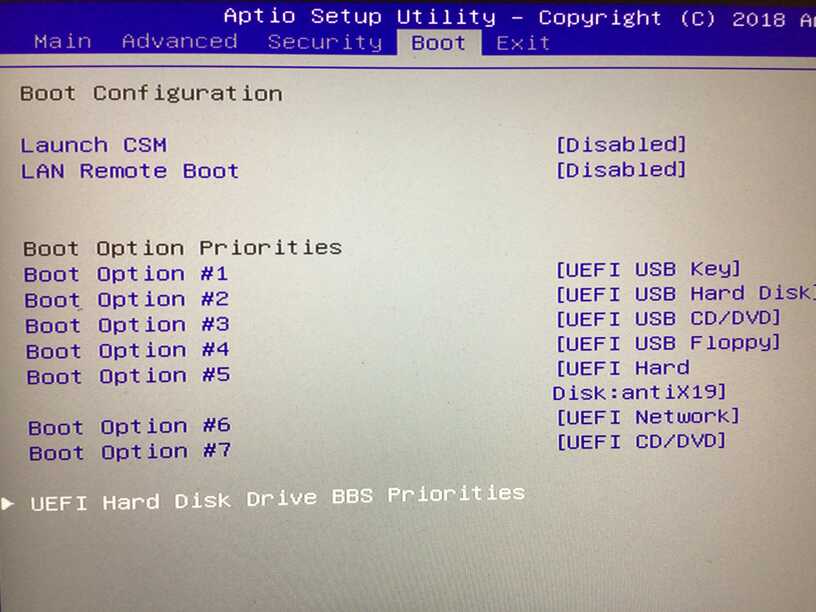
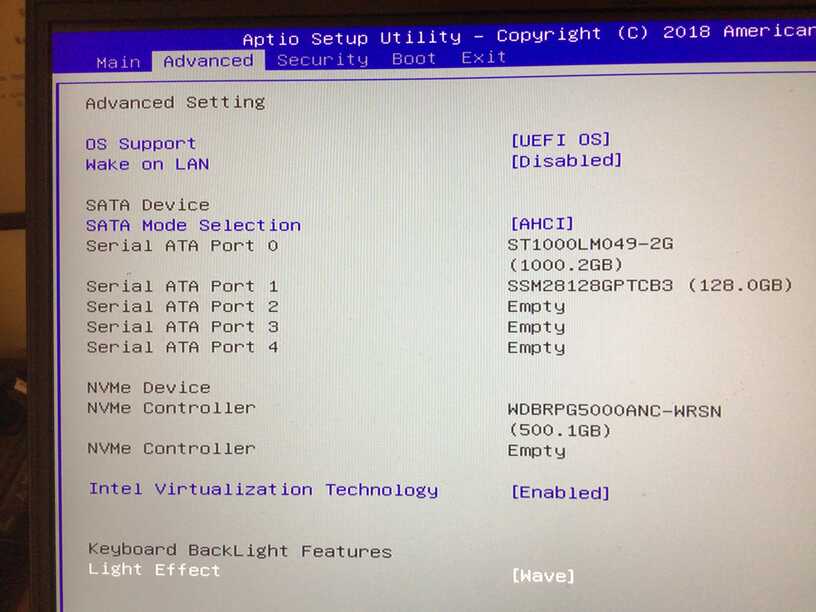
@liteon6x - Thanks! here is your unlocked BIOS  Flash it back via >> FPTw.exe -bios -f digitalstormUnlock.bin
Flash it back via >> FPTw.exe -bios -f digitalstormUnlock.bin
http://s000.tinyupload.com/index.php?fil…851883438369383
*** WARNING - To ANYONE with laptop and unlocked BIOS!!!
DO NOT try to enable this graphics card or disable that card, switch cards etc. Otherwise you will end up with no display output (ie black screen) and no way to recover except by blind flash or with flash programmer.
You can change graphics related settings, like changing memory sizes, or core speeds etc, just don’t try to disable one card or change which is main etc.
Additionally, be very careful when trying to undervolt CPU, you can leave BIOS unbootable due to CPU voltage too low (Sometimes even 0.05 is too much)
WARNING *** - This BIOS is user specific! If you are not user liteon6x at Win-RAID.com forum, DO NOT USE THIS BIOS!!
If you do, and you are not liteon6x, then you will loose your serial, UUID, OG NVRAM, and possibly LAN MAC ID as well.
You have been warned!!!
@stevesr0 - Oddly, I now see the issue with the link! The link in post #670 = www.opowered, and the link only works if I remove the www (their site has no www on my browser either)? 
Maybe this site auto-added the www when creating the dropped hotlink? We shall see below 
2
https://www.opowered.com/drivers/OP-LP1/BIOS/intel_CFL_GK5N4Z5Z_ESI_BIOS_N.1.00_EC1.33.09_20180903.zip << at post #670
https://opowered.com/drivers/OP-LP1/BIOS/intel_CFL_GK5CN4Z5Z_ESI_BIOS_N.1.00_EC_1.33.09_20180903.zip << From Opowered site
https://opowered.com/drivers/OP-LP1/BIOS...09_20180903.zip << Test dropped correct non-www link to see if our site changes it (* Edit, nope, our site didn't add, must have been your browser or something?)
Anyway, I got it now, thanks for the link and images, I will work on your BIOS shortly

Ohh! I also need to see the settings on bottom of ADV too, scroll down, thanks

Hi Lost_N_BIOS,
If you have the files you can ignore my pm asking for your email address so you could download the archive I posted on a site for you.
stevesr0

I got the zip from opowered site once I had correct link from you for the main download page.
Can I use the CH341A dongle with Asproggrammer to write the firmware
can I just do a straight write or do I need to erase ic the choose write ic if I can use asprogrammer?
@liteon6x - Ohh yes, sorry about the FPT comment, I forgot you dumped entire BIOS. Yes, write it back just how you dumped it 
For any write, always >> Erase >> Blank Check >> Open file >> Write >> Verify
Great I flashed it and it works perfectly unlocked menus galore.
Do you have PayPal so I can donate to you?
Also, I am thinking about updating to the XMG 1.53 firmware the Digitalstorm is on 1.51 with your unlock menu
Can I just flash the 1.53 XMG bios.rom with the efi shell and I still retain the unlock menus
or will the menu go away
@liteon6x - Great to hear the write went smoothly!! 

 And thanks for the quick report back
And thanks for the quick report back 
If you want to use XMG BIOS, you need to flash over to XMG BIOS + matching EC FW for that BIOS version.
And no, any flash you do other than the unlocked BIOS I sent you then we’ll have to dump and do the unlock again.
Thanks for asking, I do not do paypal, but I will send you donate info in case you want send something my way via one of the methods that work for me! 

Merry Christmas & Happy Holidays to ALL, and I wish you all a wonderful New Year as well! 


@Lost_N_BIOS
hi Lost, Thanks for the cross flash instruction. I have successfully flashed the XMG bios. During the cross flash, the screen goes black for more than 5 second, I thought I had killed the laptop. The cross flash bios experience is definitely not for the fainted heart. To my surprise, it did fix my power on button issue. Now every time I pressed the power button, it would register and haven’t missed a single press. And it takes only 3 second to boot into windows compared to 7 second on the old bios. The XMG bios seems to have better voltage management or some magic that I don’t understand. When using the Kill A Watt Meter, the old bios would draw more than 230 watt when fully loaded. The XMG bios only draws about 200 watt when fully loaded. The bench mark score are pretty much the same with the old and new bios, no idea what’s going on here. After tried out the XMG bios and haven’t notice anything strange or not working, I am going to stick with it and can you please help to get it unlocked. Below is my bios dump. Thanks!
https://drive.google.com/file/d/1abr5Lsy…iew?usp=sharing
Hi Lost_N_BIOS,
Happy New Year.
Is there any additional info you need me to provide about my BIOS or system?
stevesr0
@stevesr0 - Happy New Year to you as well!!
Yes, I still need the image I asked about at post #684
@rc098723 - So, what is the exact model and BIOS version you are now using?
Great to hear your power button issue is now fixed 
Hi Lost_N_BIOS,
Image is attached.
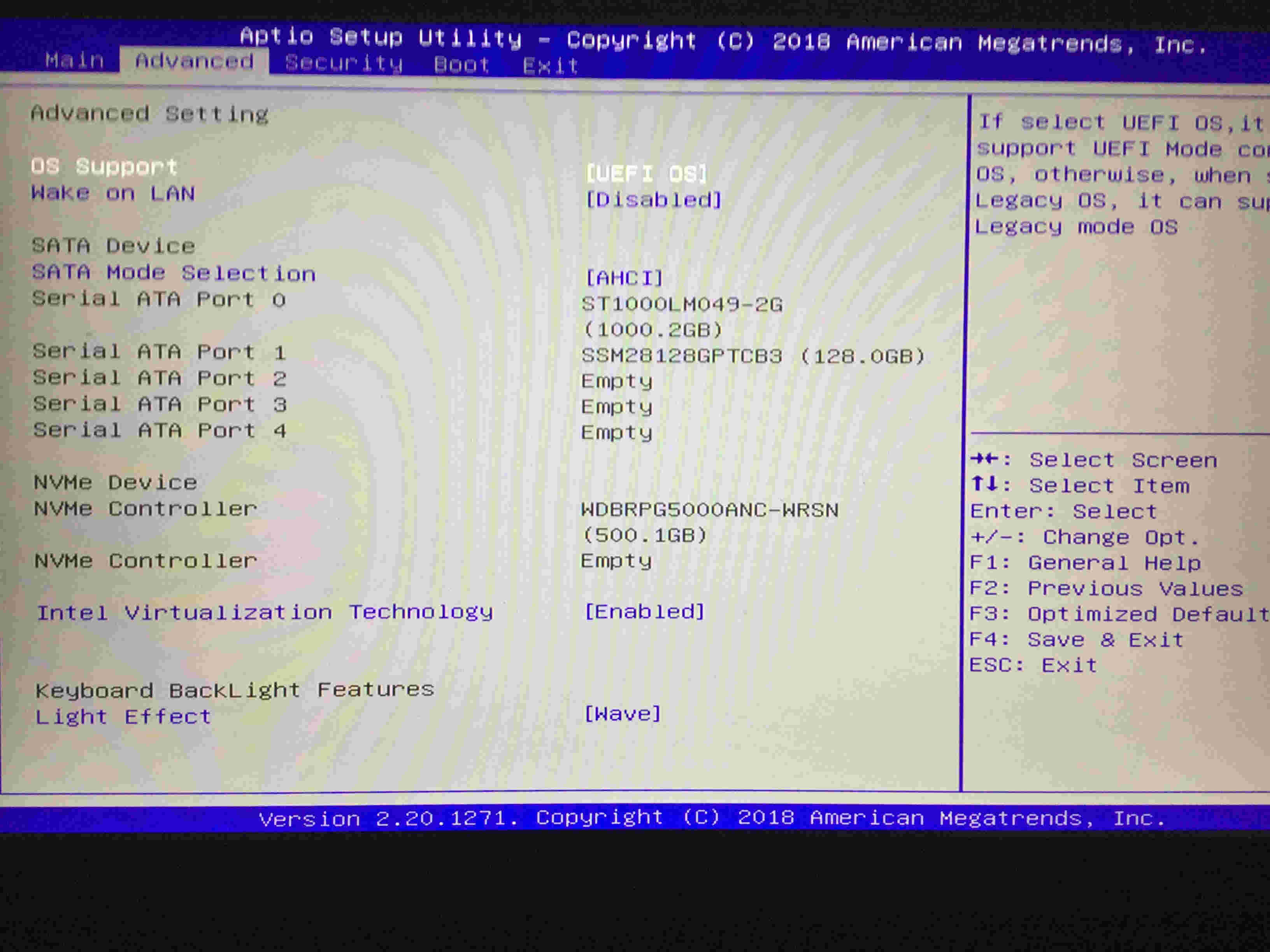
@rc098723 - So, what is the exact model and BIOS version you are now using?
Great to hear your power button issue is now fixed  [/quote]
[/quote]
@Lost_N_BIOS - sorry, forgot to mention I have included all those information inside the zip file. Please let me know if you needed any more info ![]()
https://drive.google.com/file/d/1abr5Lsy…iew?usp=sharing
@rc098723 - I don’t need any random dumps?? I need to know the exact model and BIOS version / package you flashed in now. I don’t need the stock BIOS, I assume I already have it, so don’t want to download it again (limited bandwidth here)
I need to know that information, and a link to a zip of your now current BIOS region dump from FPT only - If you’ve not already posted it, is that what is at post #691? If yes, OK, good, thanks
And, you passed FPT step #2 now, yes, or no?
@stevesr0 - Thanks  I will make you mod BIOS shortly
I will make you mod BIOS shortly 
* Edit - Here is your unlocked BIOS @stevesr0 - http://s000.tinyupload.com/index.php?fil…422427443431040
Flash it back via FPTw.exe -bios -f biosregm.bin
*** WARNING - To ANYONE with laptop and unlocked BIOS!!!
DO NOT try to enable this graphics card or disable that card, switch cards etc. Otherwise you will end up with no display output (ie black screen) and no way to recover except by blind flash or with flash programmer.
You can change graphics related settings, like changing memory sizes, or core speeds etc, just don’t try to disable one card or change which is main etc.
Additionally, be very careful when trying to undervolt CPU, you can leave BIOS unbootable due to CPU voltage too low (Sometimes even 0.05 is too much)
WARNING *** - This BIOS is user specific! If you are not user stevesr0 at Win-RAID.com forum, DO NOT USE THIS BIOS!!
If you do, and you are not stevesr0, then you will loose your serial, UUID, OG NVRAM, and possibly LAN MAC ID as well.
You have been warned!!!
[quote=Lost_N_BIOS|p134117]@rc098723 - I don’t need any random dumps?? I need to know the exact model and BIOS version / package you flashed in now. I don’t need the stock BIOS, I assume I already have it, so don’t want to download it again (limited bandwidth here)
I need to know that information, and a link to a zip of your now current BIOS region dump from FPT only - If you’ve not already posted it, is that what is at post #691? If yes, OK, good, thanks
And, you passed FPT step #2 now, yes, or no?
@Lost_N_BIOS - Hi Lost, I have read thru the whole thread and the bios dump did pass FPT. The bios dump is “XMG NEO 17 (ID: XNE17M19) - N1.53 RTX 2060” and is followed step#2. I have included the picture of the bios Main and keyboard light in the zip file as well, based on what i have read thru the thread, those are the info you have asked for the most from others.
https://drive.google.com/file/d/1abr5Lsy…8sr1jgTzHi/view
@Lost_N_BIOS
I got a new laptop its a Tongfang GK7CP0S 17.3
Can you mod this bios for me please
Edit
there is no access to the bios nor ec flash from the manufacture website
The dump was done using the asprogrammer
Evoo173.rar (5.61 MB)
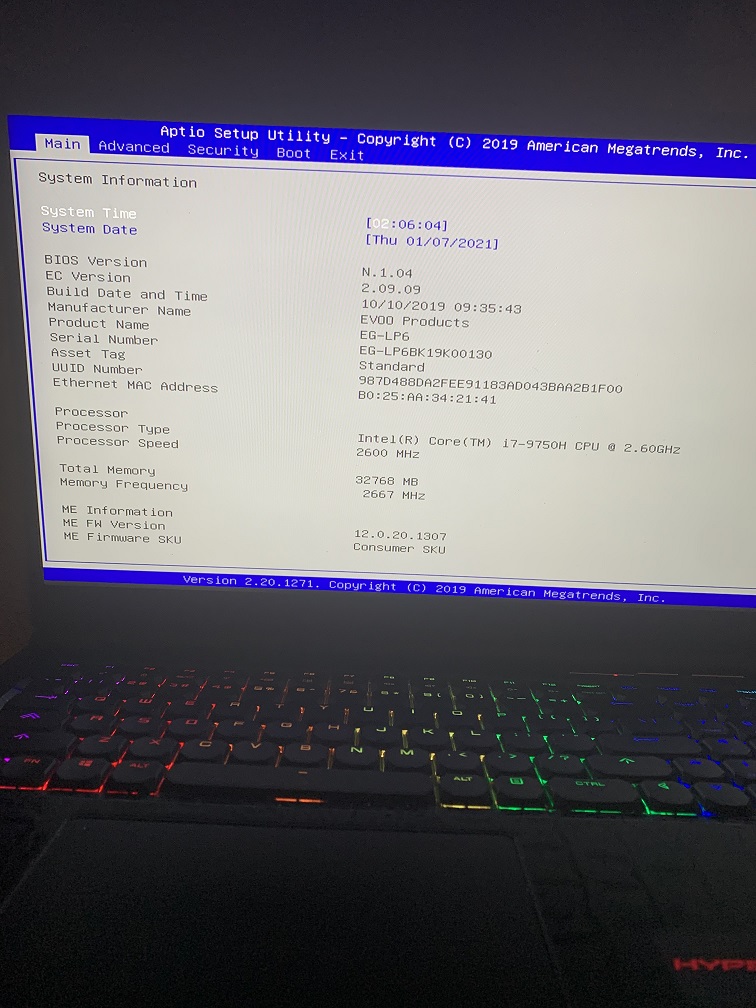
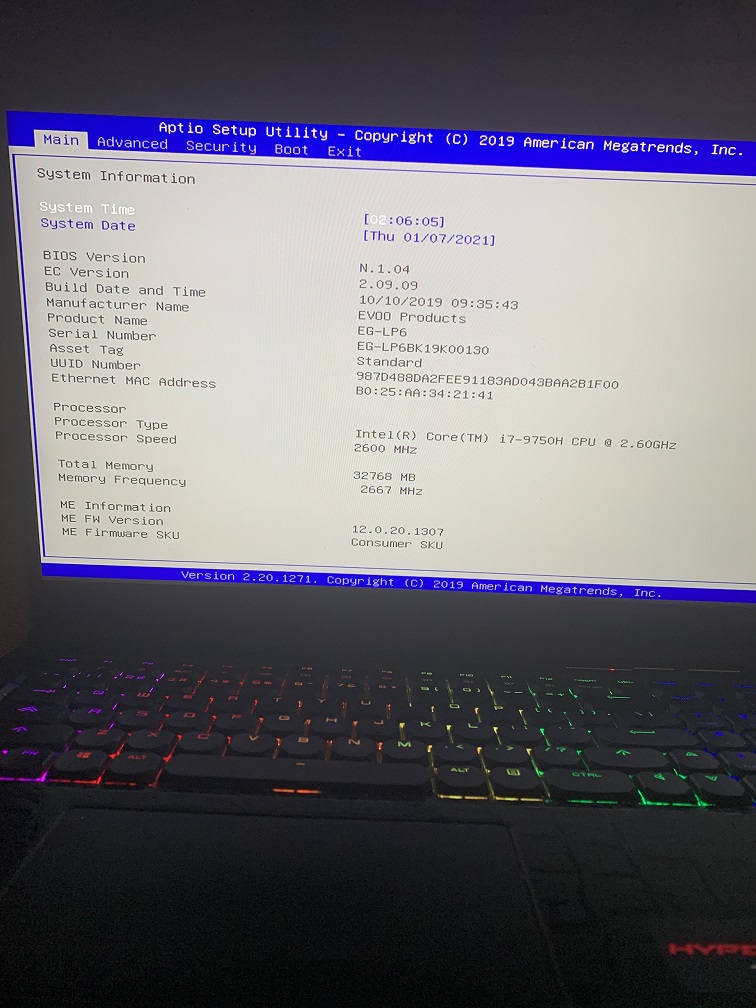
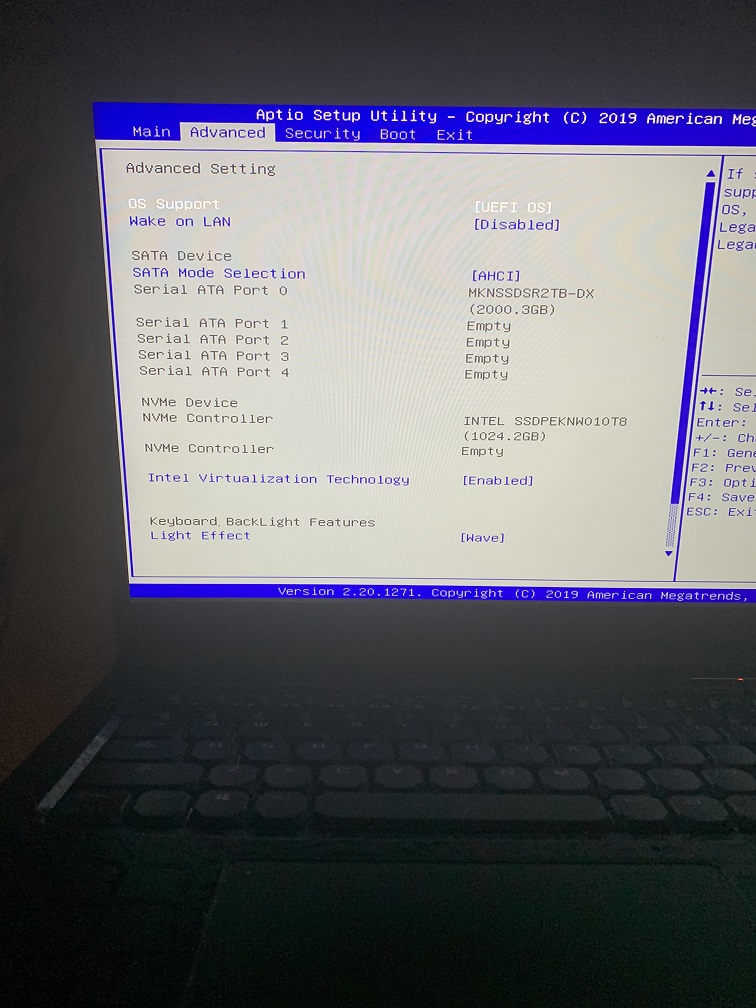
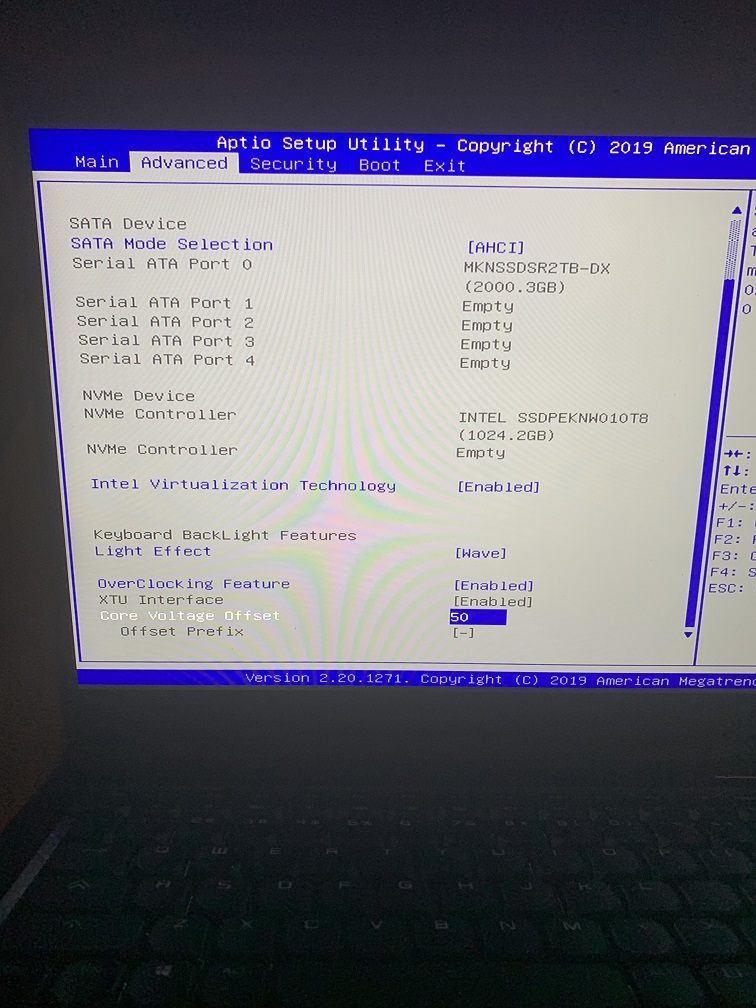
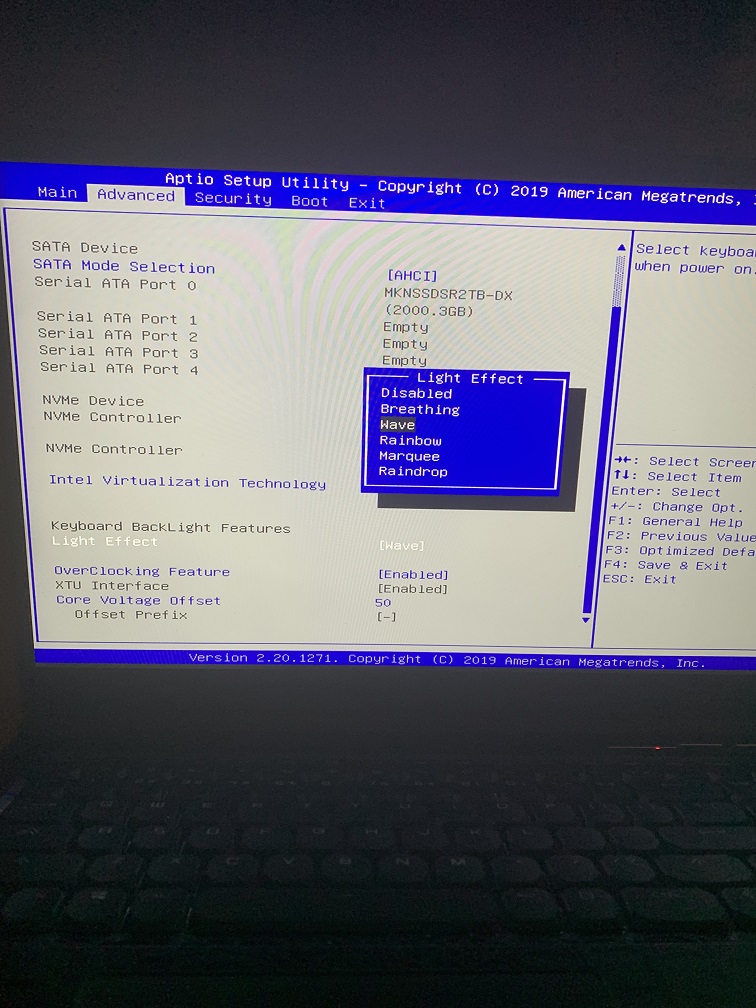
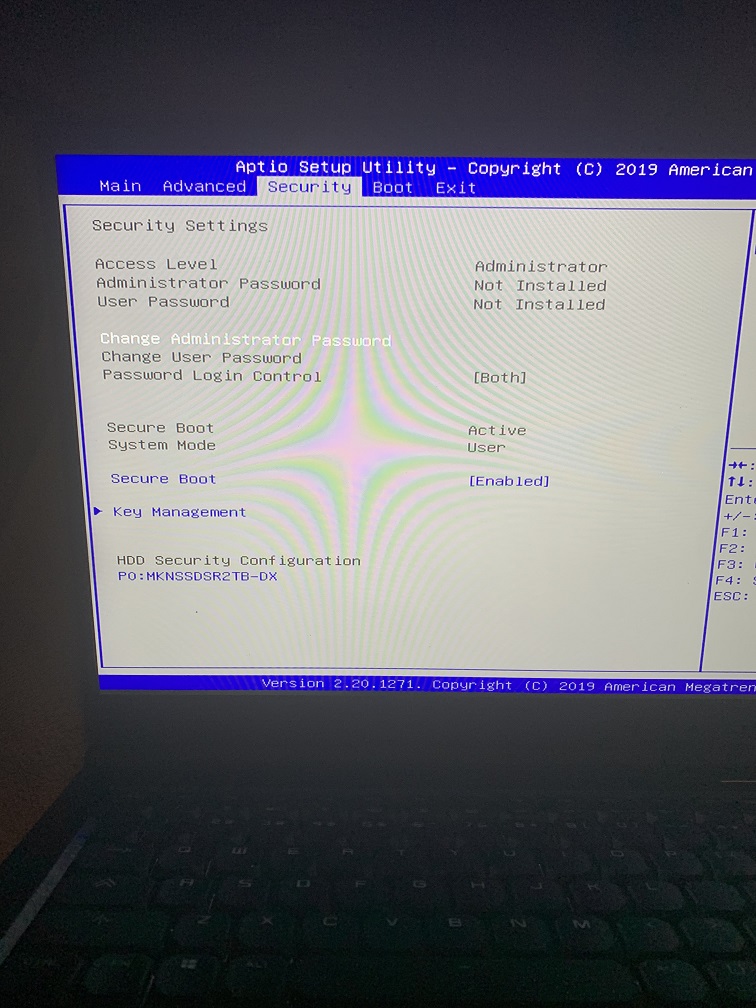
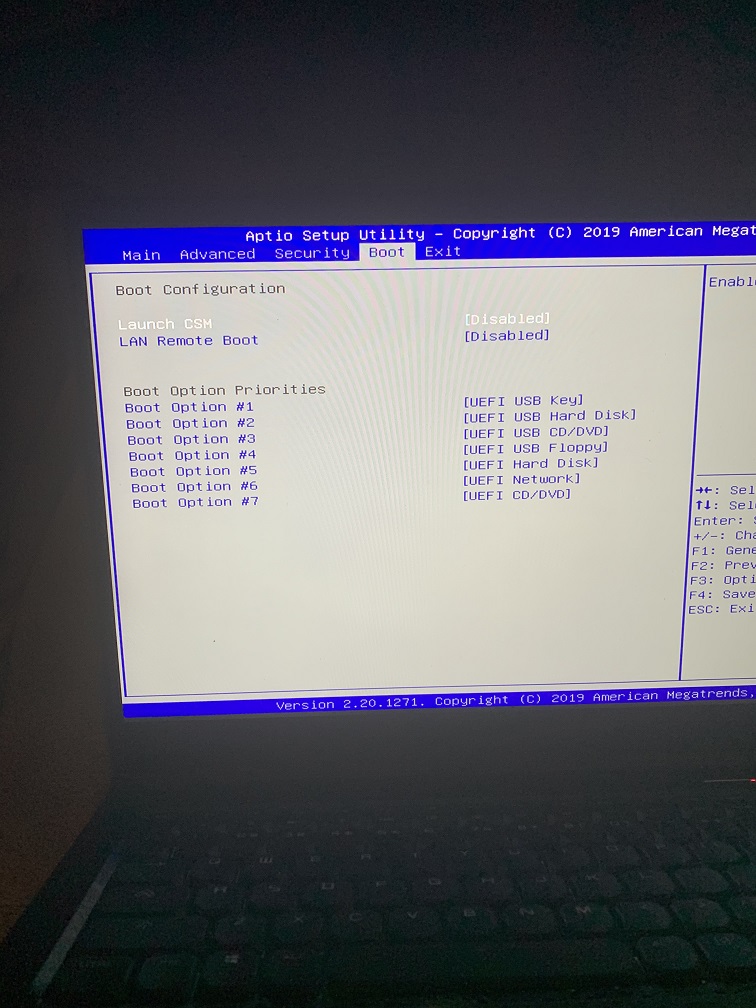
screenshots.rar (1.49 MB)
@rc098723 - OK, thank you for the info. Did you flash in Bios-XMG_NEO_E19_RTX2060_EC_2.09.29.zip too? If not, you should do that now, always flash EC + BIOS
Here is your unlocked BIOS, flash it back via >> FPTw.exe -bios -f filename.bin
http://s000.tinyupload.com/index.php?fil…950973237031339
*** WARNING - To ANYONE with laptop and unlocked BIOS!!!
DO NOT try to enable this graphics card or disable that card, switch cards etc. Otherwise you will end up with no display output (ie black screen) and no way to recover except by blind flash or with flash programmer.
You can change graphics related settings, like changing memory sizes, or core speeds etc, just don’t try to disable one card or change which is main etc.
Additionally, be very careful when trying to undervolt CPU, you can leave BIOS unbootable due to CPU voltage too low (Sometimes even 0.05 is too much)
WARNING *** - This BIOS is user specific! If you are not user rc098723 at Win-RAID.com forum, DO NOT USE THIS BIOS!!
If you do, and you are not rc098723, then you will loose your serial, UUID, OG NVRAM, and possibly LAN MAC ID as well.
You have been warned!!!
@liteon6x - Please put those images in max compressed zip. Also, if they are 2-5K images from a camera/phone, please resize them to 800-1000px wide first, thanks  * Edit, I see you did now, thank you
* Edit, I see you did now, thank you
What is the actual brand and model of this system?
The Brand is Evoo gaming
Also @Lost_N_BIOS
is it possibe you could disable the options "Auto, PEG and PCI" to just leave the SG and IGFX option as the only options in the Chipset/ Primary DisPLAY Tab
as shown in the picture
This way I can choose IGFX when I need to save battery and then SG when I need optimus
the other options will black screen the laptop and I want them hidden