No only in the install.wim. Probably the drivers must still in the boot.wim under point 2 "Microsoft Windows Setup (x64)" or? Point 1 is with me "Microsoft Windows PE (x64)".
@Marco83 :
No only in the install.wim.
That is the simple reason why the Win10 Setup couldn’t detect the target disk drive and was not able to install the OS onto it. The content of the install.wim can only be used by the Setup after having copied its content onto the target disk drive. At this early point of the procedure the OS Setup has only access to the content of the boot.wim.
That is why all required storage drivers have to be integrated into the boot.wim ("Microsoft Windows Setup") as well.
Okay, then I’ll give that a try. Thanks ![]()
Hi, don’t know if this has asked berfore. But I try to install win7 on my pc (got new motherboard and other stuff so reinstall is needed) but I need usb drivers before I can do that because usb ports are not working. I have win7 iso image in usb stick and now I try to integrate motherboard drivers into iso image. Problem is, I cannot add drivers to NTlite because this laptop I’m currently writing, has win10 and I cannot install win7 drivers to this. So I only have an installation image, not actual drivers. Tried all the troubleshooting things but still got an error because drivers are not compatible. What should I do? Not sure if this computer can run a virtual box etc.
@Fernando I am trying to integrate some of these into NTLite, and I keep getting this error:
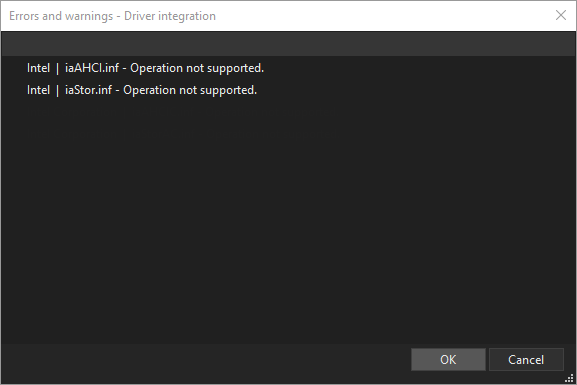
The “Universal 64bit Intel MSM AHCI+RAID drivers v8.9.8.1005 mod+signed by Fernando” version of Intel RST is the driver I am using. I have tried other versions too, and they still fail with this same vague error. Any ideas?
@GraphicHealer
Welcome to the Win-Raid Forum!
Please read the start post of this thread before trying to integrate any Intel AHCI or RAID driver.
The iaAHCI.inf file should only be integrated, if the on-board Intel SATA Controller is running in AHCI mode, whereas the iaStor.inf is only usable for a system, which is running in RAID mode.
Good luck!
Dieter (alias Fernando)
The problem is I work in IT, and we use the installer for multiple types of PCs at the organization I work for. We need both drivers available. I used to do this with no problem. I think an update to NTLite may have broke some compatibility with the intel RST drivers.
The guys on the NTLite forum said to come here.
@GraphicHealer
Ok, I have moved our discussion into the correct thread. Unfortunately you had not mentioned the OS within your first post.
Here is my answer to your initial question:
It is impossible to integrate any modded storage driver into any modern Windows OS. Only WHQL certified drivers are accepted by the OS Setup.
By the way:
- There is no need to integrate any Intel AHCI or RAID driver into a Win11 Image, because all Intel SATA AHCI/RAID Controllers are natively supported by the OS Setup.
- The Intel MSM AHCI+RAID drivers v8.9.8.1005 are not the best choice for all Intel chipset systems.
Hmm. That is odd.
In response to #1, I have had at least 3 different HP model laptops that will not work with the ISO I have built. Previously, when the universal drivers did work (Which I attribute to my PC having an old version of the native WIM mount/edit utility that NTLite uses), that was the fix for it. The universal drivers did the trick, and let me install windows 11 with no hassle.
Also, the modified AMD drivers from this site integrate with no problem at all. From what you have said, that is odd that AMD works when intel RST drivers don’t.
In response to #2, which driver version would you recommend?
Thanks for the help, G
The Intel RST drivers v11.2.0.1006 are better for nearly all Intel chipset systems.
Is it possible to integrate that one into a win11 ISO?
@GraphicHealer
As I have already written I do not recommend to integrate any Intel AHCI driver into a Win10 or Win11 Image.
Should I just use the feature in the installer where I can load a driver if the drive doesn’t show up?
@GraphicHealer
If a specific SATA connected disk drive doesn’t show up during the Win10/11 Setup while trying to choose the target drive, you have either not chosen the correct BIOS settings or the related disk drive is not usable at all. In both cases even the loading of any third party AHCI driver will not solve the problem.
NVME is the problem I am running into. Sata works just fine.
@GraphicHealer
Win11 has a very good NVMe driver in-the-box. So there is no need to integrate any third party NVMe driver.
If your NVMe SSD resp. its Controller should not be detected by the Win11 Setup, the reason is not a wrong or not matching driver.
Are you sure, that the related SSD is an NVMe one and attached to an NVMe supporting port?
I think it may be an issue with specifically HP. I have only had HP laptops and desktops not show the NVME SSD when I get to the installer page. I know it’s NVME, I checked.
And when I was somehow able to add the RST drivers, it worked perfectly.
@GraphicHealer
Please give me some information about the manufacturer/model of the NVMe SSD and attach the “pure” mainboard BIOS as *.ZIP file.