hello, finnaly i have loaded the 43D2/43DE/43D6 driver with F6 menu, but i still have d e0x0000007b error, maybe due to usb driver ? the only one who work is the 5.0.5.55 but i only have de x64 version … can’t use it with 32bits XP
Finally i have find a method, start installation with win PE on other computer then put the drive on z590 to finish it… but no usb…
@vertx : Thanks for the feedback - it is fine, that you finally succeeded.
Which specific AHCI driver did you use for the final XP Setup and did you integrate of load it via F6?
I have using the latest driver you given,
For installation i using a rescue OS (windows PE3.1). Actually only 64 bit version work because of usb driver issue.
Need 32bit driver to finish it.
@vertx :
You should only load 1 driver (the correct one, which supports the DeviceID of your on-board Intel SATA Controller).
By the way - where is the faulty txtsetup file?
that was a just load error, when load driver with firadisk no error
finnaly i did it, using this driver with acpi files from ogs + mcs9990 usb 2.0 to pcie adapter with driver.
installation done on sata thank to the ahci driver on the first post.
to install it i used WinSetupFromUSB-1-9 with drivers ahci in .ima file for F6 menu.
after installation i just put acpi files in drivers folder.
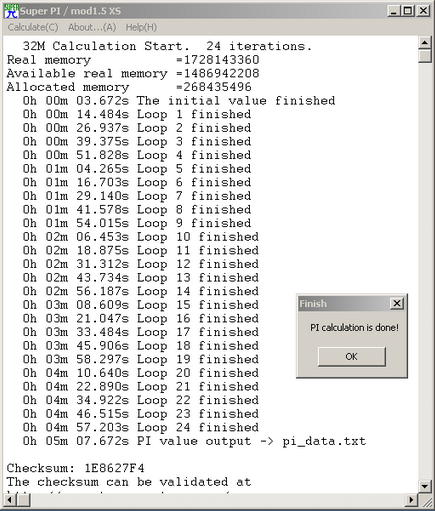
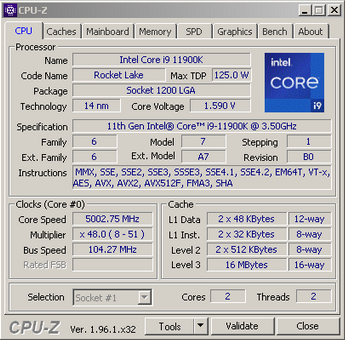
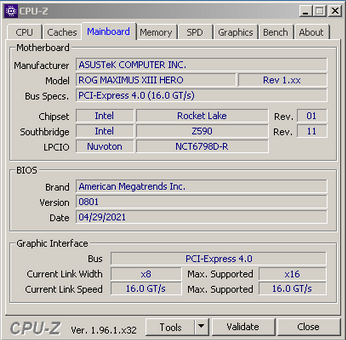
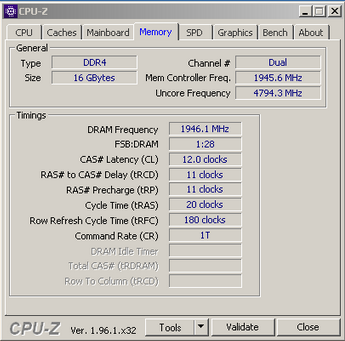
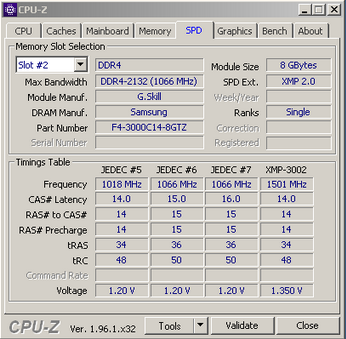
Edit by Fernando: Pictures cut-out, resized and directly attached by using the Forum software
@vertx
Nicely done!
If you ever want to give windows 98 a try I can confirm that the mcs9990 usb 2.0 to pcie adapter works just fine in 98.
My Windows 2000 laptop succeeded with the installation, but then it gives out an Inaccessible Boot Device error.
Hello, Fernando. I appreciate this guide.
I really need your help. I’m hoping you can get back to me soon, because I have been trying to install Windows xp 32-bit SP3 for 3 days now and I just can’t do it.
I sourced compatible parts from the internet and bought a new power supply and case. basically, I’m trying to put together a retro desktop. I have my Minimus 7 speakers and Realistic amplifier, as well as my IBM Model M, SoundBlaster X-Fi Elite Pro… But I can’t enjoy them haha! ![]() …
… ![]()
There is the WindowsXP discord server I’m in, and they helped me for days and we just couldn’t fix the issue. I always get the black screen with the _ underscore flashing on the top left. No prompts, no installation menu.
I have 2 iso copies. 1 is from archive.org, the one with most views. I know someone who is running their WindowsXP from that, so it’s legit.
2 is from a kind user on discord, they have an actual official CD, which they use for WindowsXP and it works for them. They provided me a digital iso and I also used that.
You have to trust me that the .iso is legit, that is for sure.
MY SYSTEM (all compatible):
-Motherboard (atx): ASUS p8z77-v Lx2 (LGA 1155)
-CPU: Intel Ivy Bridge 3770k with stock cooler fan
-GPU: Nvidia GTX 960
-RAM: 4 x 4gb - G Skill Trident X (DDR3-2400MHz. On default bios settings, it’s 1600MHz)
-Storage: Samsung 870 EVO SATA III SSD (250gb)
-Optical Drive: DRW-24D5MT
-Power Supply: EVGA GA 650W, Fully Modular, 80+, Gold rating
I know my system is compatible with Windows XP 32-bit. I also know that I might need SATA Controllers. But believe me, I have tried doing this in IDE mode, with legacy, with UEFI, with switching options between “UEFI” and “Other OS” in Boot section of BIOS and it never worked.
My BIOS is on the latest version… Version 2501 - from 2014/09/19
I have tried doing this many ways.
-I tried creating a bootable USB with Rufus and Easy2Boot with no luck.
-I also tried WinSetupFromUSB following a guide and it did not work for me as well.
-Then, I tried using my internal optical drive, I have tried many, many times to burn the WinXP iso with ImgBurn to CD & DVD, never worked. The discord users even showed me how to properly Write an Image to Disk on ImgBurn, no luck. I have followed your guide, and I did the burn process for DVD at 8x speed.
So… Then, I created a bootable USB for Windows 10 using microsoft’s software from their website. I had BIOS settings set to default. It worked! It let me use Windows 10. Nothing went wrong with it. So, that would mean there is NO hardware failure. The hardware should be all good.
I am suspecting this must be a compatibility issue. But I checked and the people on discord helping me troubleshoot also checked.
This ASUS motherboard is compatible with Windows, as I have checked all my devices’ details before buying them.
The motherboard has drivers and software for Win XP 32-bit on the website, GTX960 is officially the last GPU to support WinXP. Sata III should work with WinXP, no problem. Ram is Ram, but it’s DDR3, I checked that. I also tried removing 3 ram sticks and leaving only 1. Same results.
The motherboard is recognising my Optical drive, USB and SSD in the BIOS, but it never boots to the installation media, be it USB or CD/DVD.
Maybe it’s missing SATA controllers. I tried slip streaming drivers in the iso and modified it with NLite for WinXP. Did not work. But then again, I actually included plenty of Intel drivers for AHCI, I just saw you saying we should be including only the correct driver. To be honest, I don’t know what my exact driver is. I don’t know my motherboard or Sata controller DeviceID.
I think all my SATA ports have Intel drivers. Like, 4 are SATA III 3gb, and 2 are SATA III6gb, I have tried plugging the SSD and the optical to all the ports, all give the same result.
Also, I don’t understand tech that much. I understand it as much as I’m showing you, but following your guide got me confused. Maybe I did the driver slip streaming wrong.
I offered computer shops money here and they all rejected me. ![]()
I would appreciate your help. Maybe you could do it for me and share the iso, if you’d like. I promise I will pay or donate. Thanks in advance!
@popdog : Welcome to the Win-RAID Forum and thanks for your detailed report.
This thread has been designed for users, who want to install XP or W2k3 onto an Intel chipset PC/Mobile system, whose Intel SATA Controller is running in AHCI or RAID mode. All other problems, which may occur during the XP installation onto a system with a quite modern hardware, are not topic of this thread. Furthermore I am not really able to help you, because I have given up all my tries to get an outdated OS like XP installed onto any of my modern PCs/notebooks.
According to my knowledge these are the main problems to get XP installed onto a modern system with an Intel chipset:
1. Advanced Configuration and Power Interface (ACPI): The problem is, that the XP in-box file named acpi.sys may not be able to detect and handle modern hardware correctly.
2. USB 3.0/3.1 Controllers: Windows XP doesn’t have appropriate in-box drivers, which can detect and handle modern USB 3.0/3.1 Controllers. Unfortunately modern Intel USB 3.0/3.1 drivers do not work with Windows XP.
Since the ACPI and USB related questions are off-topic, please search for the answers and help within other threads of the “Windows XP/W2k/W2k3” Sub-Forum.
Good luck!
Dieter (alias Fernando)
CPU QQLS AND ASRock B365M Phantom Gaming 4. I want to build a 32MB BIOS so that any me can use it. I use Intel (R) Flash Image Tool. Version: 11.8.86.3877 the system starts, passes the cpu check and the ram hangs on the boot, it is generally possible to do this and how.
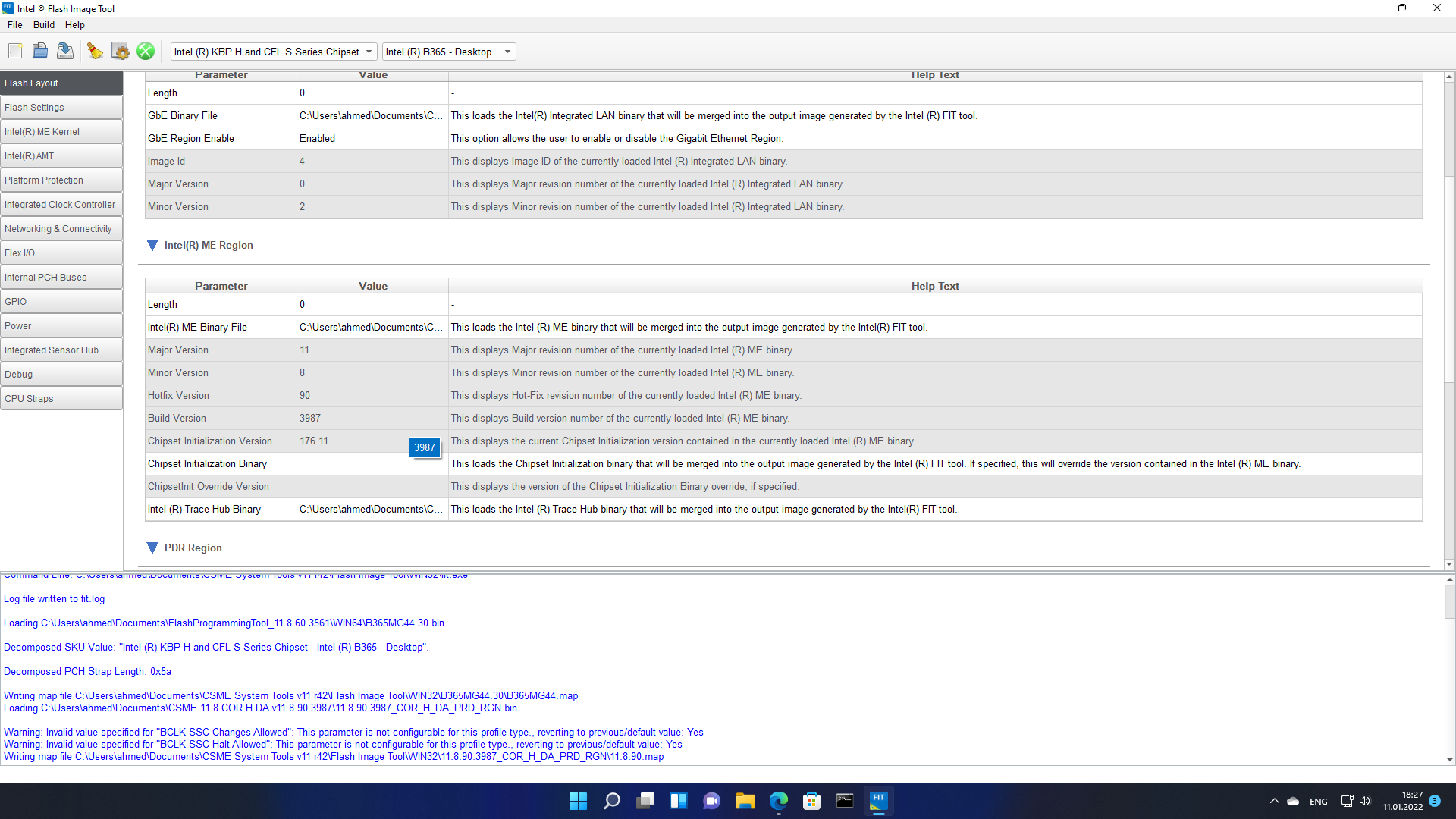
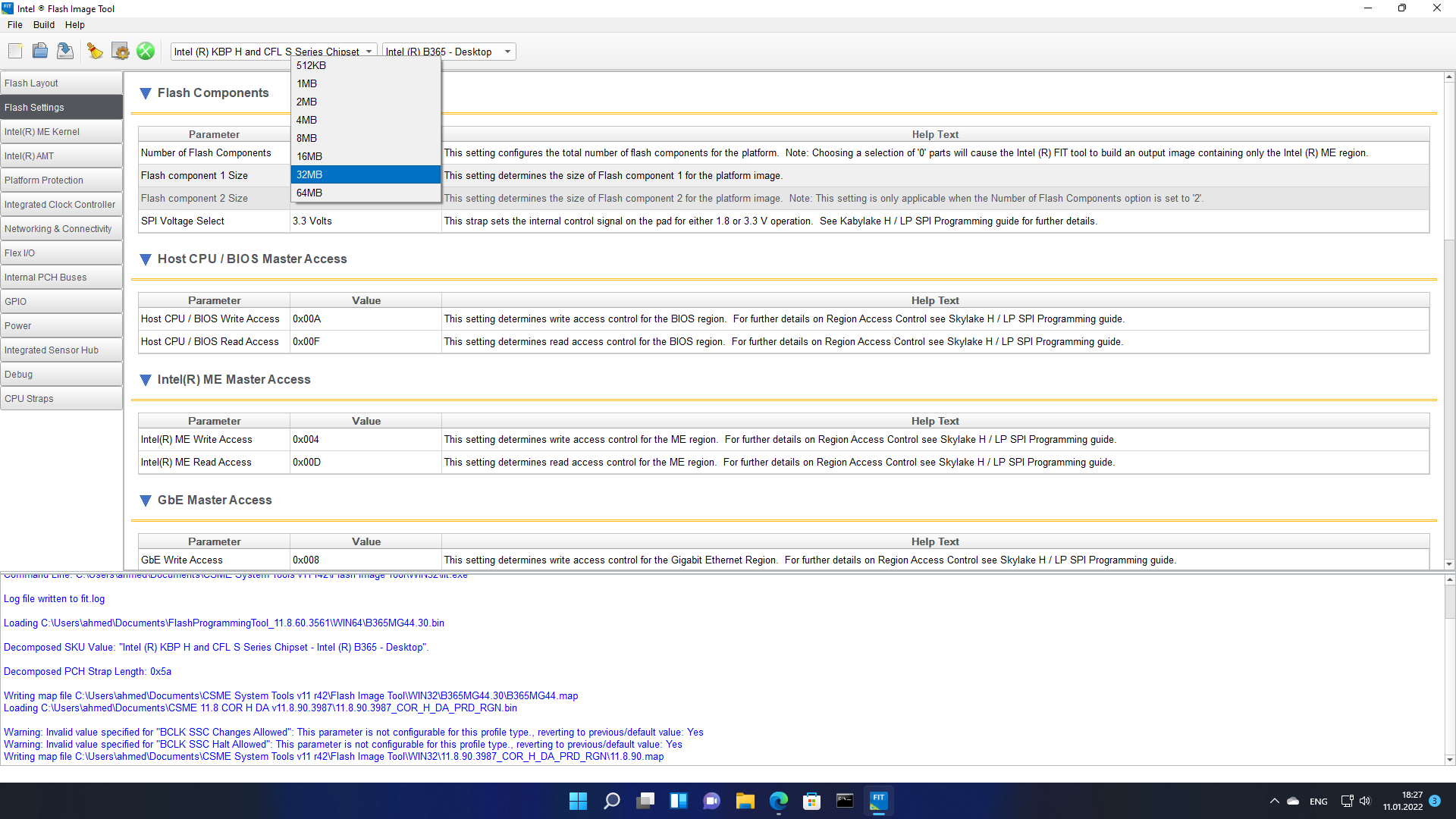
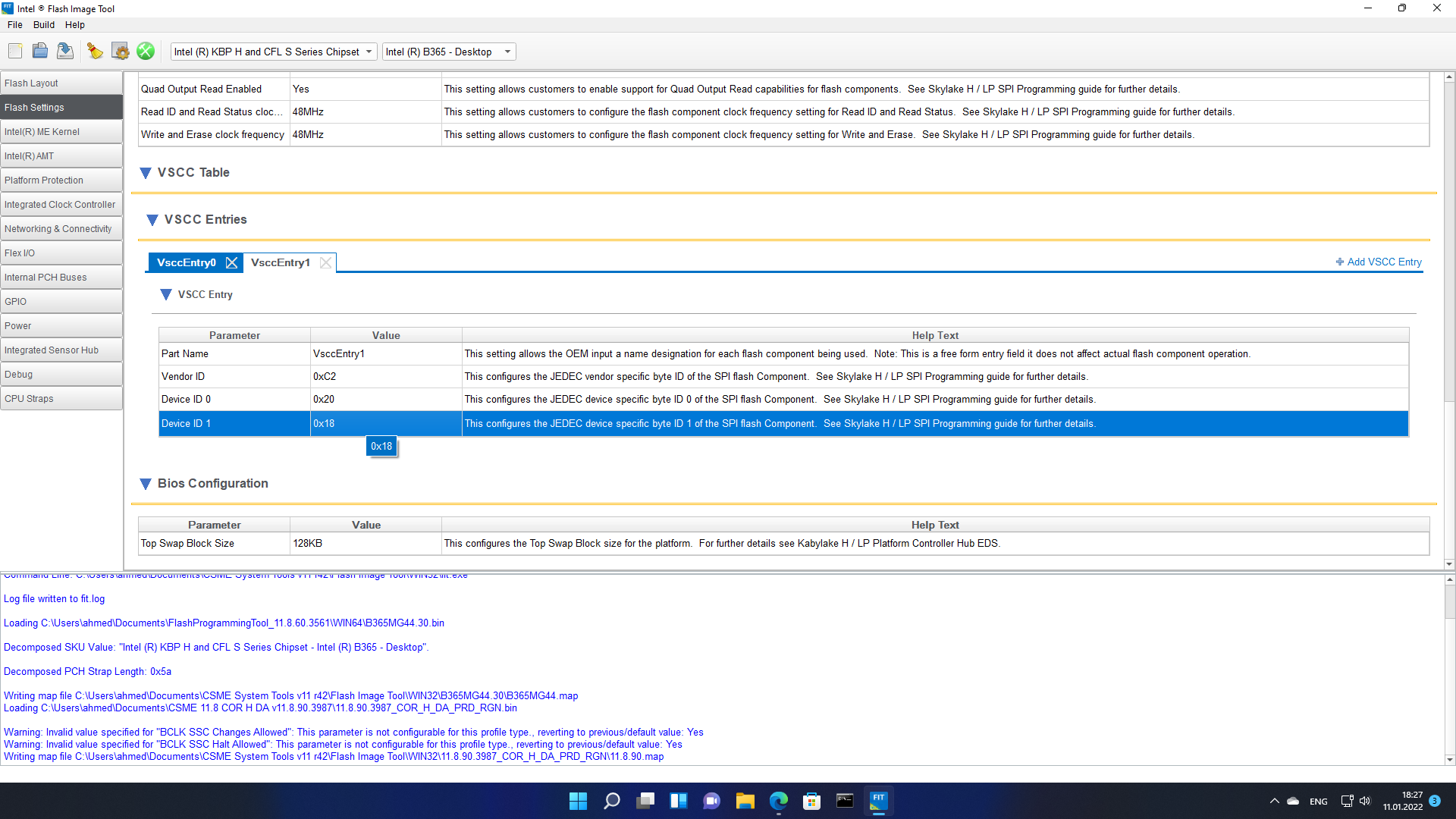
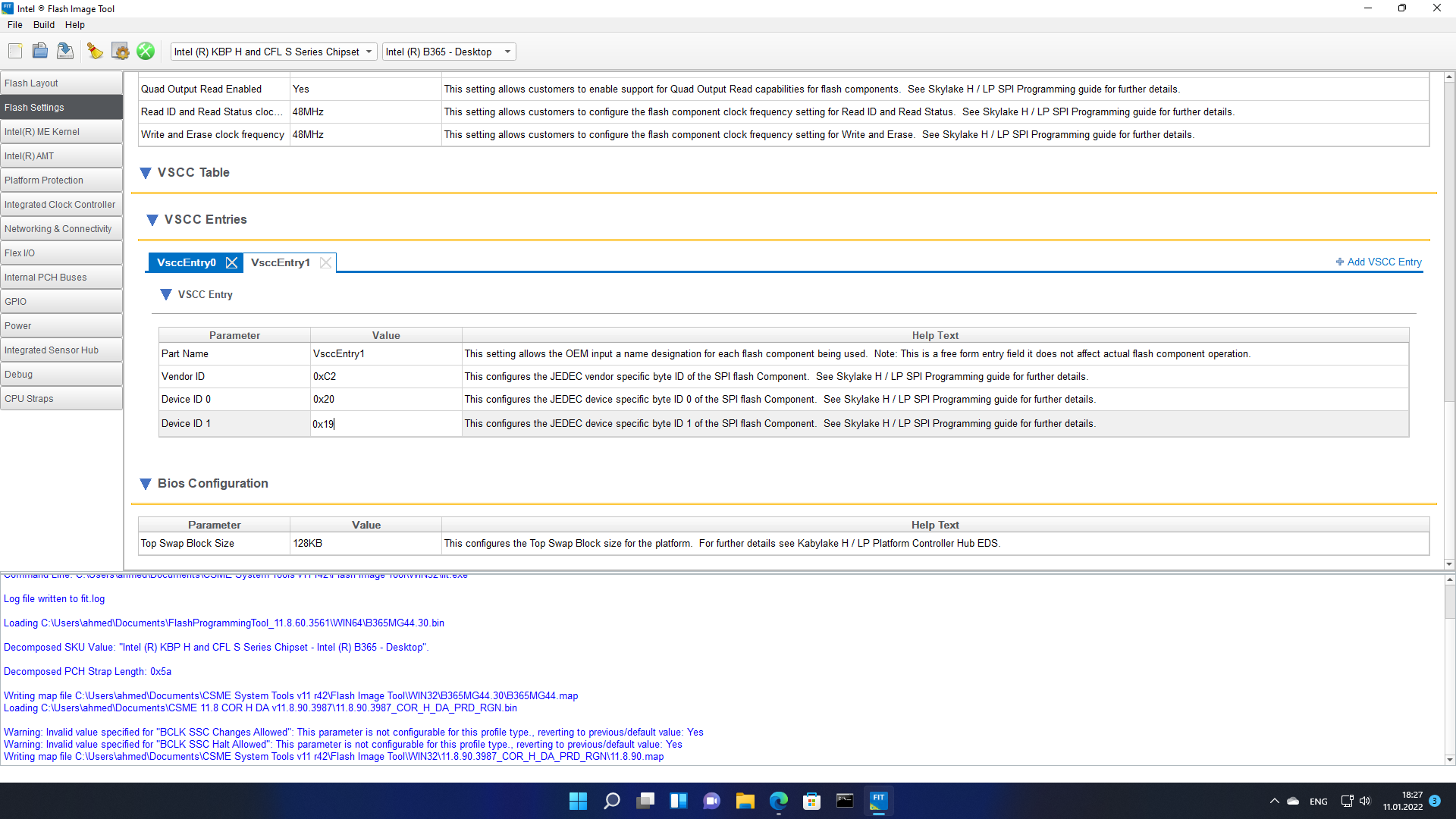
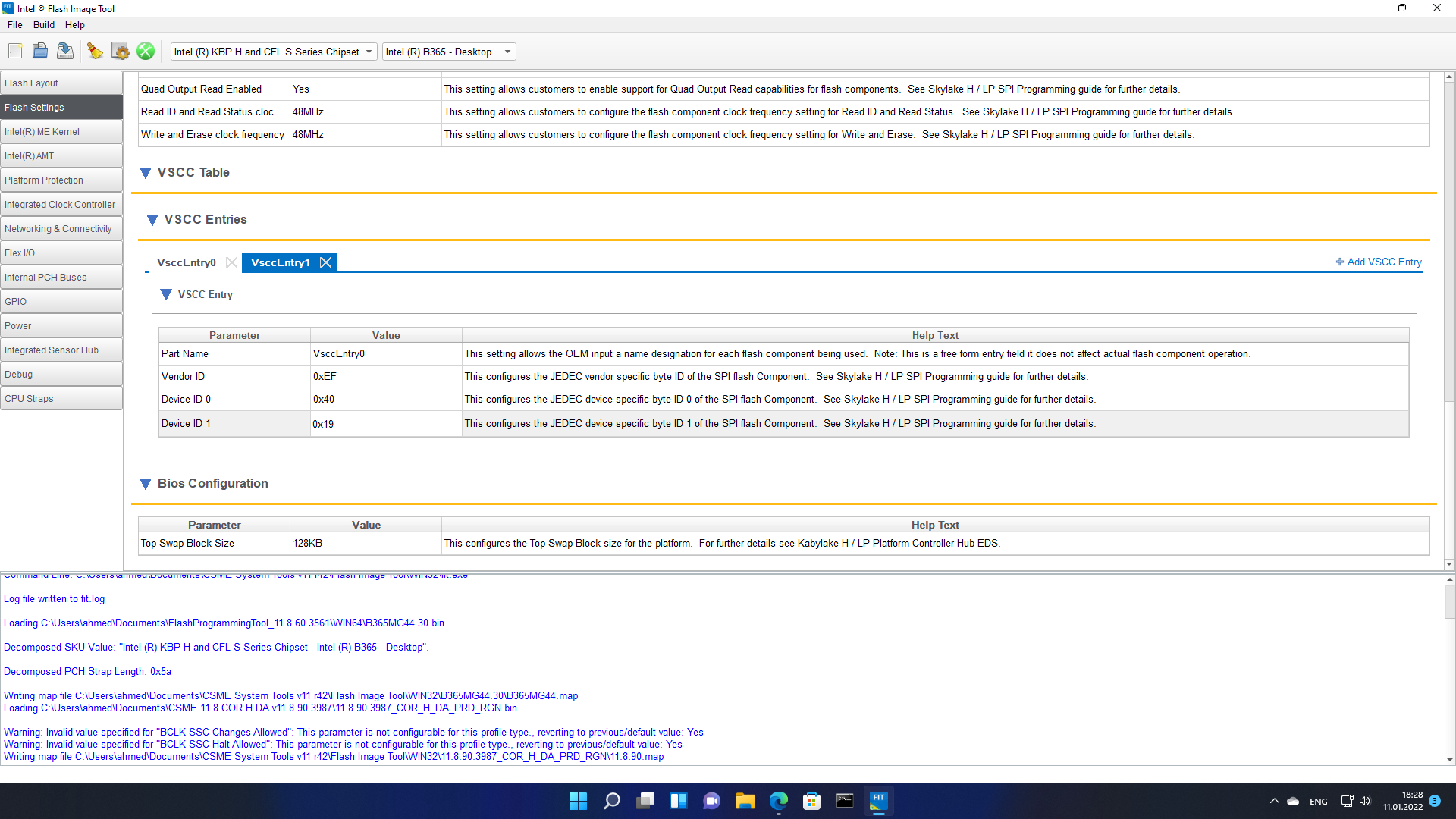
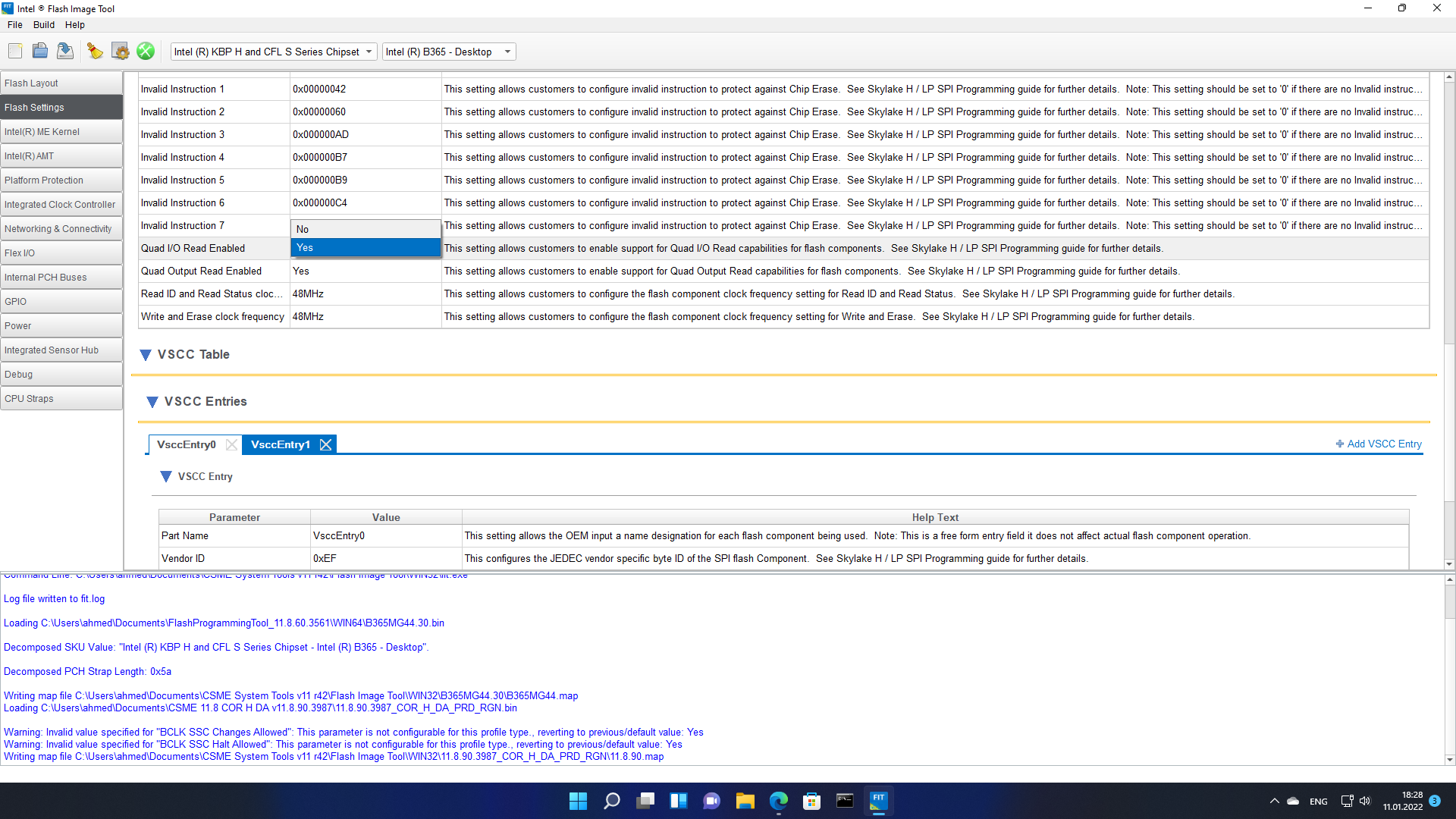
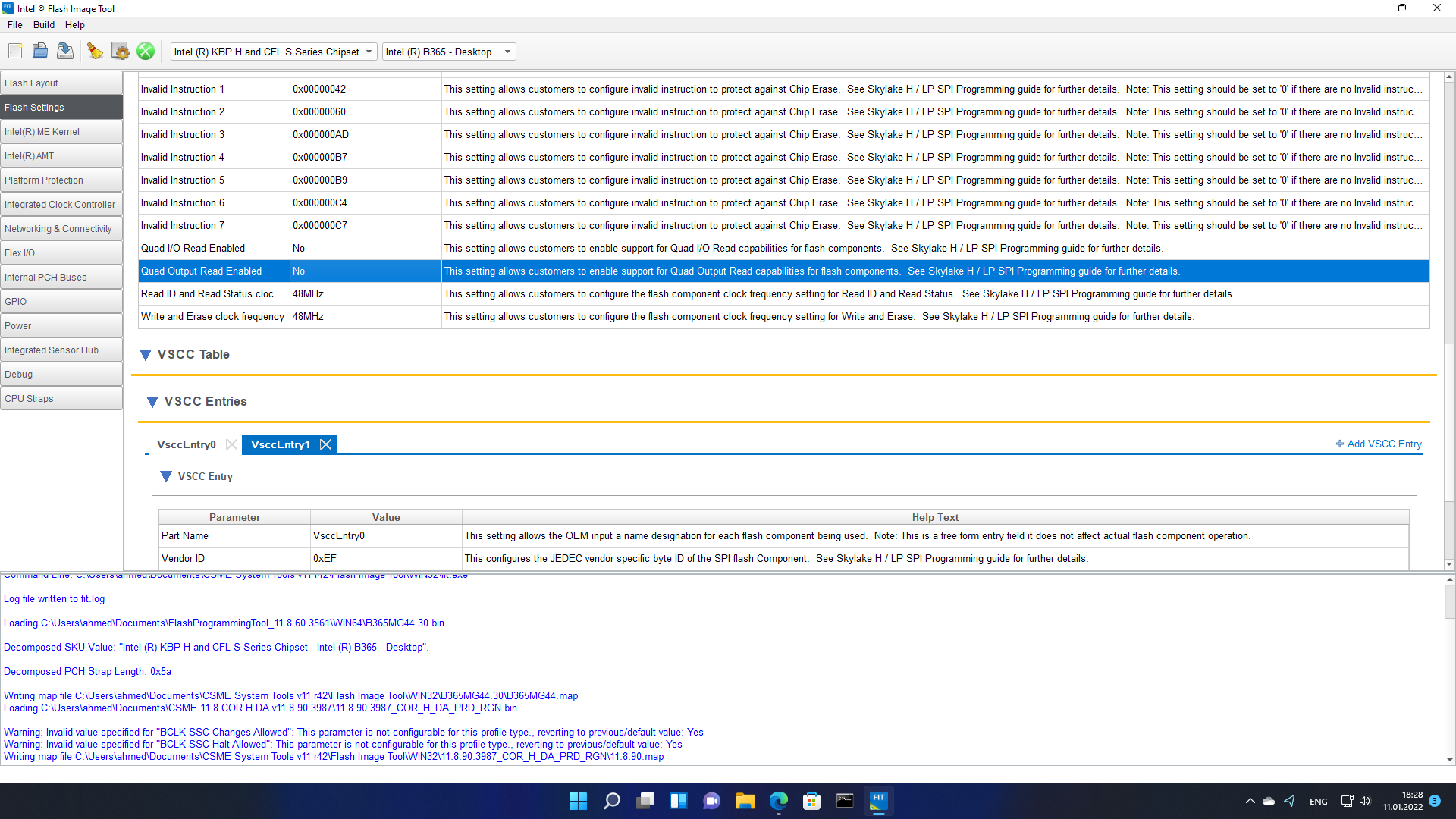
can anyone give me a hint on ami aptio V UMA buffer size unlock option ? the new bios file from asus cannot be easily modified with tools found here or stuff inside bios dont match…
i want to mod an Vivobook 15 OLED (M513, AMD Ryzen 5700u) and change the vega r8 uma buffer to 1/2GB, default is 512MB
Continuing the discussion from [Guide] Integration of Intels AHCI/RAID drivers into a Windows XP/W2k3/W2k CD:
Hello, please need help with Supermicro X11SAE (Intel C236 chipset), Xeon 1220 v6. Motherboard can only do AHCI or RAID (I preffer RAID 1, but AHCI should be also fine). Tried to burn down two CD, and install them (boot from optical drive) but always get 0x0000007B error. Included “Universal 32bit Intel RST AHCI+RAID driver v11.2.0.1006 mod+signed by Fernando”. Tried to install fresh copy in Hyper-V, then Acronis image and clone it to hard drive, this way Windows started booting, but restarts during process with no error displayed. Is there anything else I can do try? Thanks.
@jafidos
Welcome to the Win-RAID Forum!
Since your problem has much more to do with the topic of this already existing thread than with your specific mainboard, I have moved your request here.
It is not enough to integrate a certain Intel AHCI driver into the demanded XP Image, you have to integrate the support of your currently active specific on-board Intel AHCI Controller and nothing else.
This is what I recommend to do:
- Check the HardwareIDs of your on-board Intel SATA AHCI Controller (look into the start post of this thread).
- Set the Intel SATA ports within the BIOS on “AHCI mode”.
- Create a new XP CD by following the start post of this thread.
Good luck!
Dieter (alias Fernando)
Hi Dieter (Fernando), I forgot to mention I have done that. It Is VEN_8086 & DEV_2826. This is the closest I have found in your driver. I did not go further to SUBSYS_089515D9 & REV_31. Is there anything else I could try. Just to mention, when I tried on Hyper-V to load this driver from floppy via F6, I got the same error almost immediately. I was thinking to make image from Hyper-V, and load it to SSD drive, but also with no luck.
@jafidos
DEV_2826 is the DeviceID of an Intel RSTe RAID Controller.
My advice: Try to get XP installed in AHCI mode. In this case you should know the DeviceID of the on-board intel SATA AHCI Controller.