I have tried your setting exactly and even cut and paste and I still can’t get clover to auto boot my windows install on my nvme disk. I got everything else working, just can’t get clover to load windows without me clicking on the disk. I’d appreciate any help.
Update: I figured out what I was doing wrong. This forum is a wealth of knowledge. Ive learned a ton.
HI folks, first of all thanks for all the support!! !
So here’s my issue I’ve being trying to setup my nvme to boot in a supermicro X8DTE-F w/dual Xeon CPUs and 64G of RAM, i’m able to install the OS (Ubuntu) in the Nvme SSD ( just boot from the USB stick and Ubuntu detects the NVME drive) but when i want to load the OS via Clover or DUET i got next problems, with Clover i just get a “6_” and that’s it it freezes and in DUET ( i’m using DEX DUET UDK2015) it just freeze in in the part " ABCE … Entering DEX - DUET UDK2015".
I’m able to load CLOVER via AIO boot and even get into the shell and i try to load the NVME drivers but its doesn’t show up.
Could you please help me on this? I just read all this tread and tried different options ![]()
Thanks!
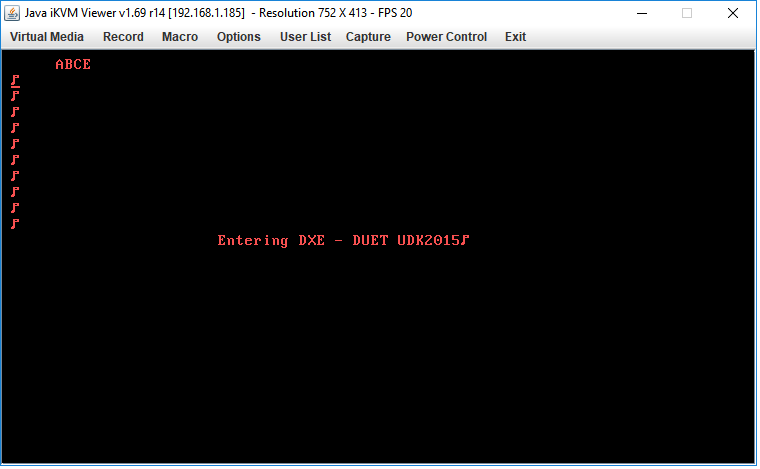
Well i as able to install Ubuntu in EFI mode in the NVME, i loaded the drivers into CLOVER ( still using AIO BOOT and then login into CLOVER) but CLOVER is not loading the drivers properly, i cannot see the NVME drive ![]() any help is much appreciated!
any help is much appreciated! ![]()
Attaching print screen
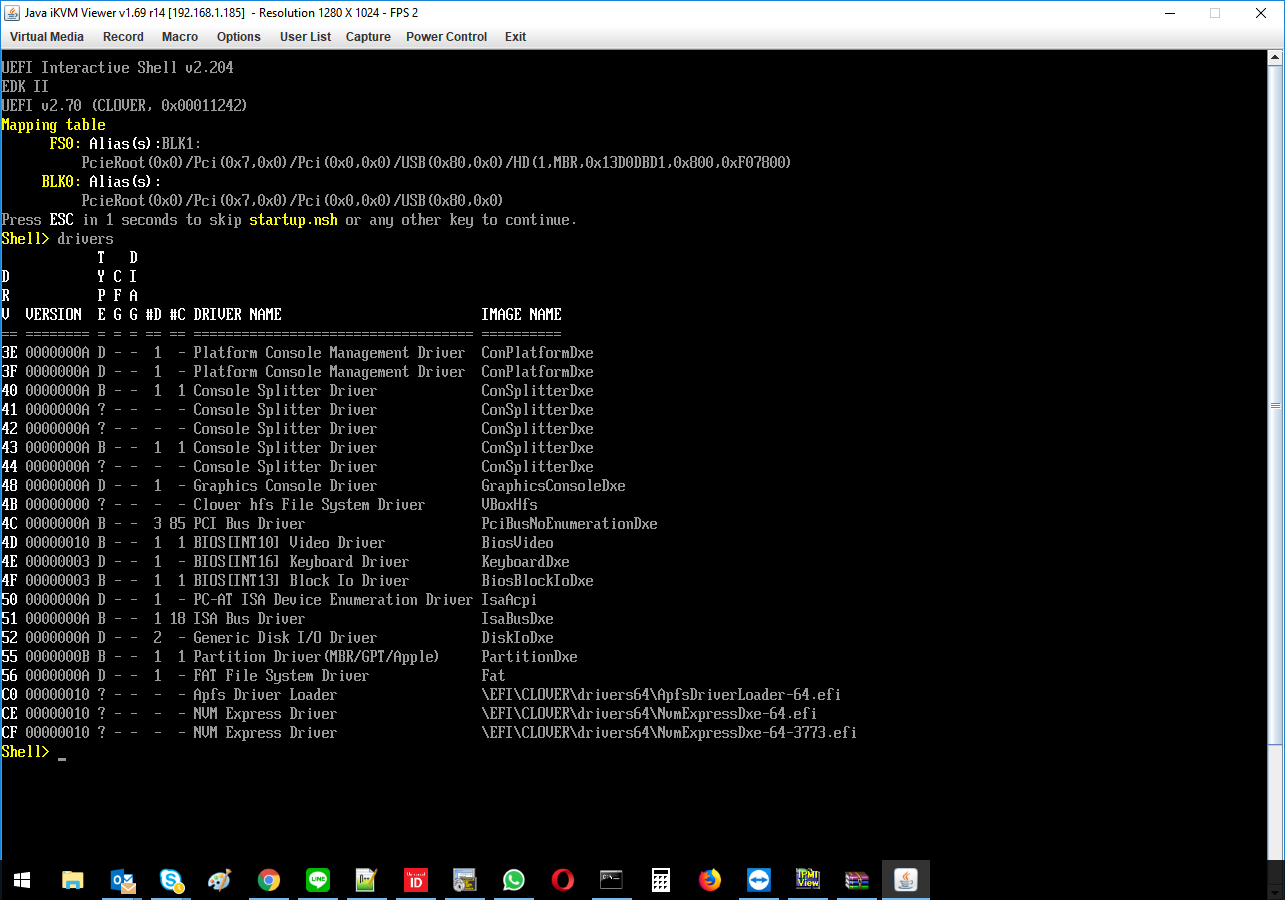
BTW the NVME is a NVMe PCIe M.2 SSD - CT1000P1SSD8.
Thanks!
Found the issue, it was the onboard graphics card, i used an external one (nvidia) and boom got into clover using this guide, NVME detected using the drivers ( AIO BOOT -CLOVER does not work).
Cheers!
@Mobile67 - seems like spam, or waiting to drop a virus on people. Please reply to confirm that is not your intention, or I will remove all three posts.
I watched your video and you are not telling people how to do this, so pointless to link - only for like/subscribe and then you “might give secret, via email only”
So, I’m sure you can see how it looks like spam or virus, please give the info or explain, or remove your links. Thanks!
EDIT by Fernando on 06/25/2019: Since the user Mobil67 didn’t reply within 3 days, I have banned him/her and deleted all his/her similar posts.
@Lost_BIOS: Now you can delete your post as well.
Thanks for the guide and update. Anyways, did you guys encounter issues upgrading your Windows 10 versions? I’m unable to update due to the EFI being stored on a different HDD(clover). Just checking if someone had encountered a similar issue with the clover setup.
If you look back in the previous pages to posts by me [phusg] then you’ll see I’ve had a problem upgrading windows on my NVMe boot drive with MBR system partition. In the end I went back to my SSD drive for now and if I have the time I’ll do a fresh install of windows on my NVMe drive this summer. AFAIK there’s no way to clone from SSD -> NMVe with GPT partioning style.
I think there were some others with upgrading problems due to other issues, but pretty sure I found them in this thread also.
Thanks for this usefull guide, now i have w10 installed and it upgrades fine, I’m writing here my unic problem that was I can’t install windows on an USB using Clover, but all I need to do to fix this was use NTLite to modify an ISO and then burn on a DVD.
Hi all,
Like poster above, I registered to say thanks for the guide and input from everyone.
I managed to install an NVME card as my boot device for Windows 10 and also added a Fedora installation which is also detected by Clover
Hardware:
https://www.gigabyte.com/Motherboard/GA-EX58-UD5-rev-10#ov
https://ark.intel.com/content/www/us/en/…-intel-qpi.html
https://www.startech.com/Cards-Adapters/…rd~PEXM2SAT32N1
https://www.samsung.com/semiconductor/mi…onsumer/960evo/
I followed Fernando’s guide on page 1 to create the Clover boot loader USB. But, when it came to installing Windows (via Media USB), the system would automatically load the Win media USB before the Clover USB (even when I set boot priority to the Clover USB). This is obv a problem because the Win media USB loads first and so cannot see the NVME card because EFI shell is not loaded.
So fix was as follows:
- remove the Win media USB
- Boot into Clover
- Insert Win media USB
- Go into UEFI shell and start the Win media USB with:
fs1:\EFI\Boot\Bootx64.efi (everything was already mapped, so I didn’t need to use map -r)
Windows will then start installation. - Then when windows restarts to finish reinstall, really quickly take out the media USB, wait for Clover to load, then go back into UEFI editor and type:
fs1:\EFI\Boot\Bootx64.efi - Then Windows booted and finished the installation
Note: I referred to this guide as well: https://audiocricket.com/2016/12/31/boot…t-se-mainboard/
// (bonus section) adding linux
Linux installer will need to be loaded in EFI mode in order to install Linux in EFI mode. Problem for me was that (again), if I plug in the installation USB when the PC is switched on, then it boots into Linux installer immediately (regardless of Boot priority in BIOS). This is bad because it will install in BIOS mode and can’t be booted by using Clover.
To fix:
- load Clover
- now plug in your Linux installation USB media
- go into UEFI shell
- Look for new entry (mine was FS2)
- Type FS2:
- find where the boot efi is. Use ls -r (recursive search) to list all contents
Mine was: \efi\boot\bootx64.efi - Type that in, hit enter, then install normally in EFI mode
So now everything works and I can start the PC and select Windows 10 or Fedora from Clover. I did install Linux onto a separate HDD (I didn’t want to resize the Win installation on the NVME). Just so you know, when BCD creates the Clover USB, it puts all the Clover files on one partition and the other partition on the USB is seen as unreadable. I formatted this second partition and it’s fine, does not affect operation of Clover.
Also, I found a list of themes to add to Clover (if you don’t like the default theme):
https://sourceforge.net/p/cloverefiboot/…er/tree/themes/
You can add new themes direct from the Github repo using Clover Configurator https://mackie100projects.altervista.org…r-configurator/ if you have access to a Mac, but I did not at the time.
Thanks for the guide - much appreciated!
EDIT by Fernando: For better readability and to save space I have formatted the post (without changing the text itself)
Hi all members, i am using Windows 10 UEFI 64bit . I am using intel dh77eb Motherboard. I am planning to buy NVME 1TB M.2 SSd and to install NVME with PCIe Express slot. So my question is that can i boot windows with PCIe NVMe SSD without modifying bios… Thanks Pankaj
Hello everyone,
Recently I bought a Highpoint SSD7103 NVMe RAID card and see if it works with Clover Bootloader. It’s a PCIe x16 hardware-RAID card with 4 NVMe drive slots. During testing, my workstation able to boot with Clover from any of the 4 NVMe drives by the default “NvmExpressDxe-64.efi” driver. However, if all 4 drives set as RAID0, Clover do not recognize it.
Does anyone here with successful experience? Or is there a way to transform Windows driver of the RAID card into Clover EFI driver? Many thanks!
@Gulag_Knife_Frenzy
Welcome to the Win-RAID Forum and thanks for your report.
Regards
Dieter (alias Fernando)
Hi people,
This is only an hint about the actual downloaded version of CLOVER!
Be carefull, the folder-structure of the Clover-USB-Pendrive (or HDD) has been changed since Clover-version 4988!
The name of the NVMe EFI-file and the structure of the config.plist have been changed too.
The last version that works as descripted on post #1 of this guide is the 4972.
Please have a look to the pictures:
Pics 1-3 are from old structure until version 4972
pics 4-6 are new structure since version 4988





Another only cosmetic difference is that the font in the new version is much thinner than the old one.
Nevertheless it works!
hello everyone,
I’ve a h81m-e mob and i bought a kingspec nvme m.2 ssd (with adap. pci-e) on aliexpress. It’s not possible to modding bios (however i’ve searched) so i use clover way. I followed all steps : i boot on my usb key with clover, i pick the w10 install efi on my other usb key bootable. I’m blocked to "press any key to boot…"impossible to go further and i don’t know why…Do you have any ideas ? Thanks a lot ![]()
What do you mean with "I’m blocked to <Press any key to boot>?
Did you follow the guide on 1st post and my hint on post #331?
Which Clover-version is installed on your Clover-USB?
The way I did it, is
1) Both USB-key connected (Clover and W10-Install)
2) Set Clover USB-Key as 1st boot-device in BIOS/UEFI
3) Start the computer and select the W10-Install USB-Key on boot-menu
4) Install W10
If all is correct (presumed your Clover-Key is generated in the right way!) your computer should boot already from Clover and the NVMe at the first reboot during the installation.
Hello friends,
I’m a newbie at Clover, recently I installed Windows 10 on my ASUS M4A79-DELUXE (a 790FX motherboard which doesn’t support UEFI at all) using Clover and method provided in this topic.
The installation is smooth with no error, but after login I opened Task Manager and found that it cannot display correct memory information.
For example, I’ve installed 4 DDR2 memory, with 1100MHz and 8GB size in total. Those parameters will display in Task Manager when I install Windows 10 without Clover, but won’t display when use Clover. Instedad, Task Manager only shows message like “8GB Unknown”, other informations such as memory speed all gone.
I’ve searched on web about Clover, and found that seems Clover is designed for Hackintosh, and can control the message OS reconize, by edit config file inside it. Could somebody let me know about how to configure those parameters, or how to “disable those function I don’t need”, because the only thing I need is to load Windows using UEFI mode?
Thank you so much!
Hello guys, i successed to boot my m.2 nvme ssd in SuperMicro X9drl-3f Motherboard. Many thanks to @Nyctophilia @Thiersee @Fernando .
- But i have a problem that when i restart my PC, it can’t boot to win. If i turn off my PC, it will boot ok.
- Do you know how to fix it?
Many thank again!!!
@cachepuon :
Welcome to the Win-RAID Forum and thanks for your feedback!
Enter the BIOS and customize the Boot order settings within the "BOOT" section.
Regards
Dieter (alias Fernando)
What is the correct boot order? I set Clover usb is the first bôt, is this right??
Yes.
Maybe you have to delete all other boot options.