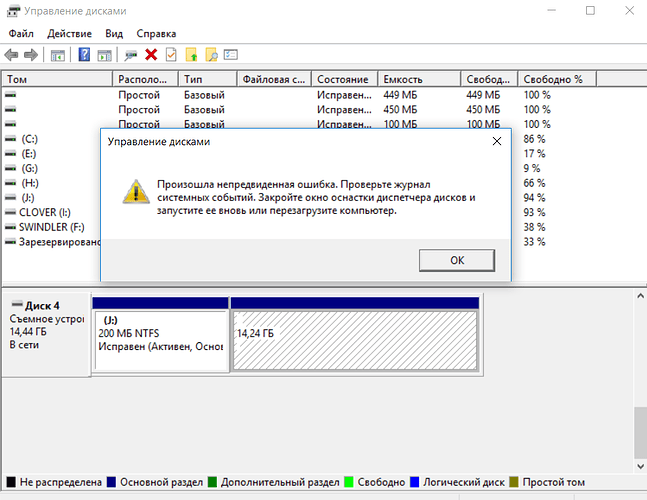Hi. How i can enable NVMe on this mb? https://www.asus.com/Motherboards/P5Q_PRO/
I need to setup win10 on my new ssd.
@Fors1k
Your board doesn’t have EFI BIOS so only two options remain :
1) DUET Refind : LINK
2) Clover : LINK
Keep in mind, black PCI-e shares lanes with blue one, so using it for NVMe means GPU in blue slot will get cut to x8 instead of usual x16 PCI-e lanes.
Is it critically bad?
Thanks, im trying to do that. Now im at step 3a. And there is no NvmExpressDxe-64.efi in \EFI\CLOVER\drivers-Off\drivers64\ (checkout screenshot) .
Where i shall find this file…?
@Fors1k No, it’s not. GPU will simply work with a bit limited bandwidth (nothing to worry about if your GPU isn’t around GTX 1070 performance, since your chipset does support PCIe 2.0).
Check under \EFI\CLOVER\drivers-Off\drivers64UEFI
@Fors1k : @agentx007 :
Since your discussion has not much to do with >this< thread (an UEFI BIOS is absolutely required), I have moved it into this obviously better matching thread.
Hoping, that it is ok for you…
No problem.
Why I get this message? I’m doing something wrong?
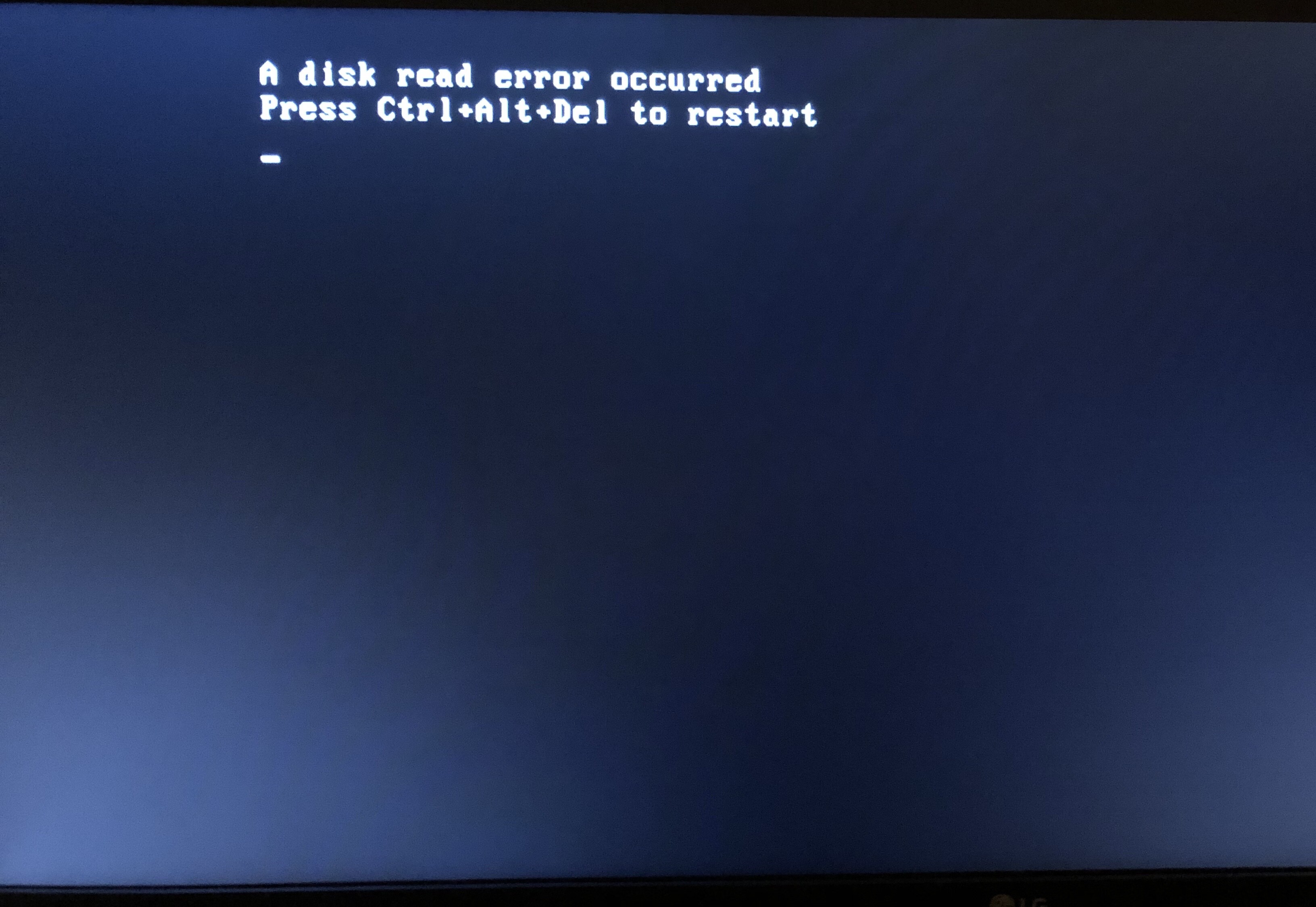
You didn’t set boot order to Clover drive in BIOS.
Also, check if USB Legacy support is Enabled (in BIOS).
No, I see this after I select windows in clover.
Btw i try to start my SATA windows from clover, and he didn’t start…
Ah, if that’s the case, you didn’t formatted your drive properly (or you used “standard” Windows installation procedure, where you boot your pendrive from BIOS and then install Windows on MBR drive).
You need proper pendrive installator (EFI/GPT capable) which is booted via Clover.
You can also forget about cloning your installation (unless you want to go hardcore on EFI hidden partitions and BCD editing stuff).
Here’s my Clover install video : https://www.youtube.com/watch?v=PxfkwgxLL2c
Use it as reference.
@agentx007
Finally im finish it. Thanks a lot. But i cant understand, it means that instructions was wrong from here ?
Correct way is after step 6 press exit, Boot maintenance Manager, and so on… But now im happy=)
Can u look on my ssd test result, and tell me, is it ok for this ?
As i understand read speed on pci-e v2 x4 must be 2000 ( 500 MB/s * 4 ). But test show me only 1500. And also they declare Up to 400K IOPS Random Read and Up to 300K IOPS Random Write. WHat line in test show IOPS? Seq, 4K…?
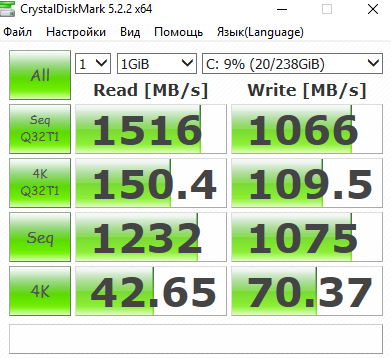
P.S.
How can i make my usb-flash again 16gb. BDU makes it 200mb…
IOPS are measured via different proggram.
As for 2000MB/s for x4 2.0, since different NVMe controllers react in different ways to limited bandwidth (and 2.0 instead of 3.0), you really don’t have to think too much about it (as long as you get over 1GB/s).
Is it possible, that drive is overheating (and limiting it’s performance).
Still, your drive is 256GB, so it’s actual specs (according to datasheet : LINK), are :
Up to 3,000 MB/s Read
Up to 1,000 MB/s Write
Up to 180,000 IOPS Read
Up to 160,000 IOPS Write
As for pendrive, just go into Windows disk manager, and format the unused/free space into separate partition.
I cant. Win show me this mistake, when im trying to format free space from diskmgmt.msc.
Ill try to translate: Unexpected mistake. Checkout Event Log. Close disk manager and launch it again, or reboot your PC.
Try doing it via cmd/admin "diskpart" command.
PS. Can you assign a letter like "W:", to it ?
Also, pulling it out, and plugging in back again - might help.
Diskpart solved my problem. Thanks!
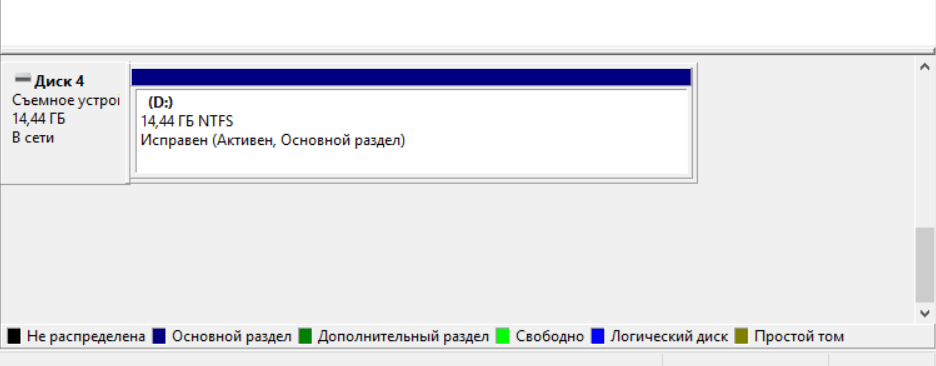
I followed the guide and I got clover working. I booted into Clover. When I select my bootable Windows 10 USB (says something like EFI boot in the description), I got a prompt that says "Press any key to boot into DVD". I pressed any key, my screen goes blank and it stuck there.
So as a test, I booted into the Windows USB installer directly, I got the same "Press any key to boot". I pressed any key and it booted fine.
Both Clover and Windows USB installer are booting via UEFI.
Any ideas what I could be doing wrong?
Thanks!
Since this success my system’s been largely running like a dream. Until the latest big windows update (Windows 10, version 1809), which refuses to install with this error message:
With my Clover USB boot drive unmounted I get the same error, so I guess this error is somehow coming from the 100MB EFI_BOOT FAT32 partition I have.
Does anyone have an idea on how to work around this without having to completely reinstall windows?
@mrjayviper Did you try this :
“Correct way is after step 6 press exit, Boot maintenance Manager, and so on…” ?
@phusg Do you have a hidden “EFI” partition created on OS drive ?
This is how my NVMe partitions look like on v1809 :
Not sure why OEM partitions are created on back and front (FAT one at the end I created myself).
@agentx007 Thanks for the reply.
I don’t get to that part at all. On Clover, I pick the EFI Boot for the Windows USB installer. I then get a screen that says “Press any key to continue”. After pressing any key, I just get a blank screen.
---------------
I tried using rEFInd to replace Clover and it’s working fine. No issues with booting from the USB Installer via EFI and also no issues booting into the Windows installation using EFI.
Steps I used:
1. flash the .img file into a USB stick. In my case, I was using a Macbook so it was dd if=/path-to-img-file of=/dev/my-usb-device=here bs=1m
2. Mount the EFI partition
3. Download the NVMe Clover driver and copy it to /ElTorito/EFI/boot/drivers_x64
and you’re done.
The only thing I’m trying to customize now is to lower the timeout and make Windows installation the default boot volume.
Yes, I also have a 100MB FAT EFI partition without a drive letter (System, Active, Primary) and then the main NTFS boot partition with no other OEM or FAT partitions.
Did you upgrade to v1809 after setting up NVMe boot?