F3 key to access additional WIN10 install options in CLOVER UEFI bootloader
@hobi Post #663 and @swyyt Post #663
Thank you, your WIN10 install tips have saved me ![]()
F3 key use to see hidden boot options worked on my old HP PRO 3330 SFF, i5-2400 3.1GHz gen2 CPU, 4GB RAM with a PCIex16 gen2 slot fitted with a generic NVMe PCIe adapter+ 1TB Samsung EV0-Plus NVMe.
@Uxorious Post #738 - you might like to try this…
What got WIN10 to install on the VNMe drive in my old PC was…
All files DLed on the HP PRO
DL Win10 64 bit MS media creation tool, generated iso and used Wintoflash to unpack iso to a bootable USB drive.
USB drive with Clover EFI bootloader generated using latest BDUtility (r5070)
nvme driver from OFF folder copied to BIOS and UEFI folders and 2 new folders named divers32uefi and drivers64uefi as specified by @sibliss.
Insert both USB drives with the EFI bootloader USB and the WIN10 install media
Set Clover EFI bootloader USB as primary in UEFI and BIOS legacy
Booting into Clover EFI bootloader USB gave a few options, arrow key used to move from that selected by default to any other to halt it being auto-loaded on timeout
Removed WIN10 install media USB drive, pushed F3 key a few times, inserted USB drive again and pushed F3 key a few times more (not sure why, but single pushes didn’t, but multiple did, bring up additional booting options including
‘Boot UEFI external from unknown HD’ or something similar specifying ‘external, unknown and HD’
SELECTED this and WIN10 began to install on the VNMe drive…. ![]()
Win10 install will shut down PC for a restart to finish.
From memory, in rebooting, I had to leave Win10 media USB inserted, push F3 multiple times to get a bunch of CLOVER boot options, including
1. Boot UEFI internal to EFI
2. Boot Microsoft EFI boot from EFI
3. Boot UEFI external from <br />4. Boot Microsoft EFI cdboot from <br />5. Boot UEFI external from CLOVER
With Option 2. selected, Win10 install completed without any further shut downs.
From there, set up Win10 as I wanted, new drivers etc and it is bootable from the NVMe as C: drive using the CLOVER bootloader USB drive. Might streamline USB install sometime later. Also think I had to convert the NVMe drive from GPT to MBD for Win10 to install to it, but it’s now converted back to GPT to add more partitions and is working well as the primary drive….
Thanks to everyone here for sharing experiences and knowledge. I hope those of @hobi , @swyyt and me who have needed to use of the F3 key to see hidden CLOVER boot options might help others having similar Windows install problems.
Nice job.
Except for some directories paths incorrect, still works after this time.
@dahert
Yep some might be, or some might be extras due to me pushing F3 key multiple times, I don’t really know. I was extremely flustered in this process and just scribbled them down as some sort of reference. Main aim of my post was to reinforce value in using the F3 key to show paths not shown by default, but critical to showing the one needed for Win10 to install to the NVMe drive. Happy for you to correct those paths I transcribed in error, if its important enough.
Can anyone benchmark and compare 4k scores with those found online or from your system booted from a sata volume/OS
Hi thanks very much for the guide. I followed the clover boot method, but I am having issues. I get to the stage of the clover boot and select the USB win installation media and when I do I get a black screen with nothing happens. I used the Rufus tool to put my windows 10 on it and made it gpt, perhaps there is something I’m doing wrong.
Not sure if this helps but I can run windows setup from my media stick and it picks up my NVM drive which I can install it on. Its just when setup reboots it goes straight back into windows setup again.
**Update the poster above who mentioned F3 is correct, this gives you more options. Boot from your USB with windows, and when you go into windows setup make sure you disconnect all other hard drives (well it wouldn’t work for me as I was getting cannot create partition etc). Then when setup finished choose the same option as the poster said above Boot from Microsoft EFI and never touch it again!!
Thanks for putting all this together! I am getting close to making it work but need a little help getting across the finish line. I currently have a HDD and an SSD installed on my machine. The HDD has a partition containing Clover which I have no problem booting into. My SSD was cloned from a HDD with a functioning version of windows. I can get into Clover, but I cannot boot into windows. I have five icons to select from: Boot Microsoft EFI Boot from EFI, Boot Windows from Legacy HD1, Boot Windows from EFI, Boot Windows from Legacy HD5, and Boot Windows from Legacy HD6. I have selected each of these options but none of them boot into Windows 10. Is there a way that I can select the boot file on the SSD? What am I missing here?
@rtbcoop
You cannot just clone windows 10 it will never boot. If you read though all the posts in this thread and my pinned post. you will see I have detailed this before.
I’m having issues doing a clean install as well. If I bypass Clover, my windows installer drive loads the installer just fine. If I go through Clover, I have two USB options pop up: Boot Microsoft EFI cdboot from ESD-USB and Boot Windows from ESD-USB. The cdboot option comes up with a message that says “Press any key to boot from CD or DVD” and then does nothing. The Windows option just does nothing. What did I mess up?
I did see the suggestion to try different USB drives. I have tried three different drives and none of them can get me into windows installer.
^^ Same, I get "disk error" or "no mapping returned" on sandisk ultra flair and ultra fit. Trying a solution found by bootmaster400
It worked! Getting 1600 mb/s read. Thank you to bootmaster400.
4k benchmarks inline with native?
Hello, would you please share intel dq77mk bios mod as bin files?
Hello im trying to do it but it says http error can you help me? This error appear when creating the usb and when it finish there are no files on the usb
I have an HP proliand dl360e g8
@Sag2014 this is the wrong forum thread for bios mod files.
@gerard04 which usb are you talking about the clover boot usb or the windows installation usb ?
The clover bootusb when i use the tool and i click on create the usb it says http error and dont download the files.
i have successfully booted both windows and ubuntu on pcie nvme disk but there is a problem
i am getting code 10 error on high definition audio controller means have no sound
it is not a driver issue. i uninstalled and installed so many times. problem exists for both OS
[Updated]
@sibliss wrote: "One small note is you should back up the sata drive before you use the bdu to create the clover partition on the sata drive as the bdu will wipe the whole drive … however after clover partition is created it is perfectly safe to partition the rest of the drive and use it like normal. This is how I am currently using clover boot on my personal computer."
LOL, yeah. What happened this morning is: My NvME boot installation thanks to Clover thanks to Win-Raid Forum, fails to boot! ![]()
I thought I DID back up the BDU stick (<200MB), but while I do find all other backups, just that one isn’t among them.
I would now recommend anyone, to ALSO BACKUP THE BDU STICK (if you use it).
What, I assume, happened in my case: Yday I had to switch another USB right next to the BDU stick, and I heard the MS beeps that made clear my hand must have brushed the BDU stick.
Now my guess today is: THAT must have happened JUST at a moment when the BDU stick was being accessed (Only Sibill know why, lol). But it’s clear today that the BDU stick now fails the NvME Boot Installation, because my second/backup Win install that I kept on another SSD in the Dell, still works: I can write this here.
Now off to re-investigating how I had created the BDU stick, and doing it all over AGAIN…
Always backup even the last 200MB!
[Update]
Why BDU-Clover stick no longer booted: 4 hrs searching for and trying online “solutions”, and nothing letting me access nor format nor clear nor chkdsk the flashdrive, despite that all its content was still shown in Win10(!), I had to conclude that the flashdrive has bad sectors (happens easily when you brush or even intently remove a stick WHILE it’s being written to).
Somehow I finally managed to get the “Format” option clickable, and now for the last five hrs or so it’s doing a full format (to repair bad sectors while moving along).
That particular flashdrive is now a minimum of 11 years old, so this could play a role as well, I don’t know how long this off-the-mill 256MB stick is meant to last.
In the meantime, on another 1GB tiny SD card I re-created the whole BDU-Clover-Plist-configured Boot drive, with the values in plist that had from a backup. Cannot test the new drive now, as it’s still formatting the old one…
New resolution, for the current year: Once it’s working again, I will clone the entire NVME installation AND the BDU-Clover boot drive onto my other (normal SATA) SSD, to have always one environment in working order. ![]()
Those of you who cannot do that, as a minimum, I would suggest to keep a clone of the BDU-Clover boot stick, such that a power cut or such cannot kill your NVME installation altogether!
As for power cuts and surges: I got myself an EATON UPS 350W (the smallest, ~70-90 Euro it was I think) - which, I found out only later, is PLENTY with this Dell Tower and Monitor. Glad I didn’t buy a bigger one. Huge Monitor is using 22W, and the Dell RUNNING is using 34-35W, so together no more than 57W peak. ![]()
Gives me HOURS of time to turn off the system when power is still not back - if I can bear the annyoing Eaton beeps that long! Last time it was still beeping 5hrs later (I had turned the monitor off then to save energy).
I have been successful loading clover and installing a WD SN750 nvme m2 w/pcie x4 adapter into two different 2009ish PCs. The easy one is an Intel based Gigabyte GA-G41m-es2l w/E6500 (PCIe 1.0). Zero problems.
The 2nd is an xfx mi-a78s-8209 (nforce motherboard)
w/Athlon x2 7750 am2+. This one took a while to figure out it wasn’t hanging booting clover, it just took 15 minutes. I never figured out why but instead generated a sata based loader generated with BDU in the Intel system. I then was able to simply move the nvme with W10 installed plus the sata HDD with clover installed from the Intel system to the AMD system and it boots in 30 seconds. The real motivation was to get the Xfx motherboard operational is because it’s PCIe 2.0. Here is 1st run of Crystal:
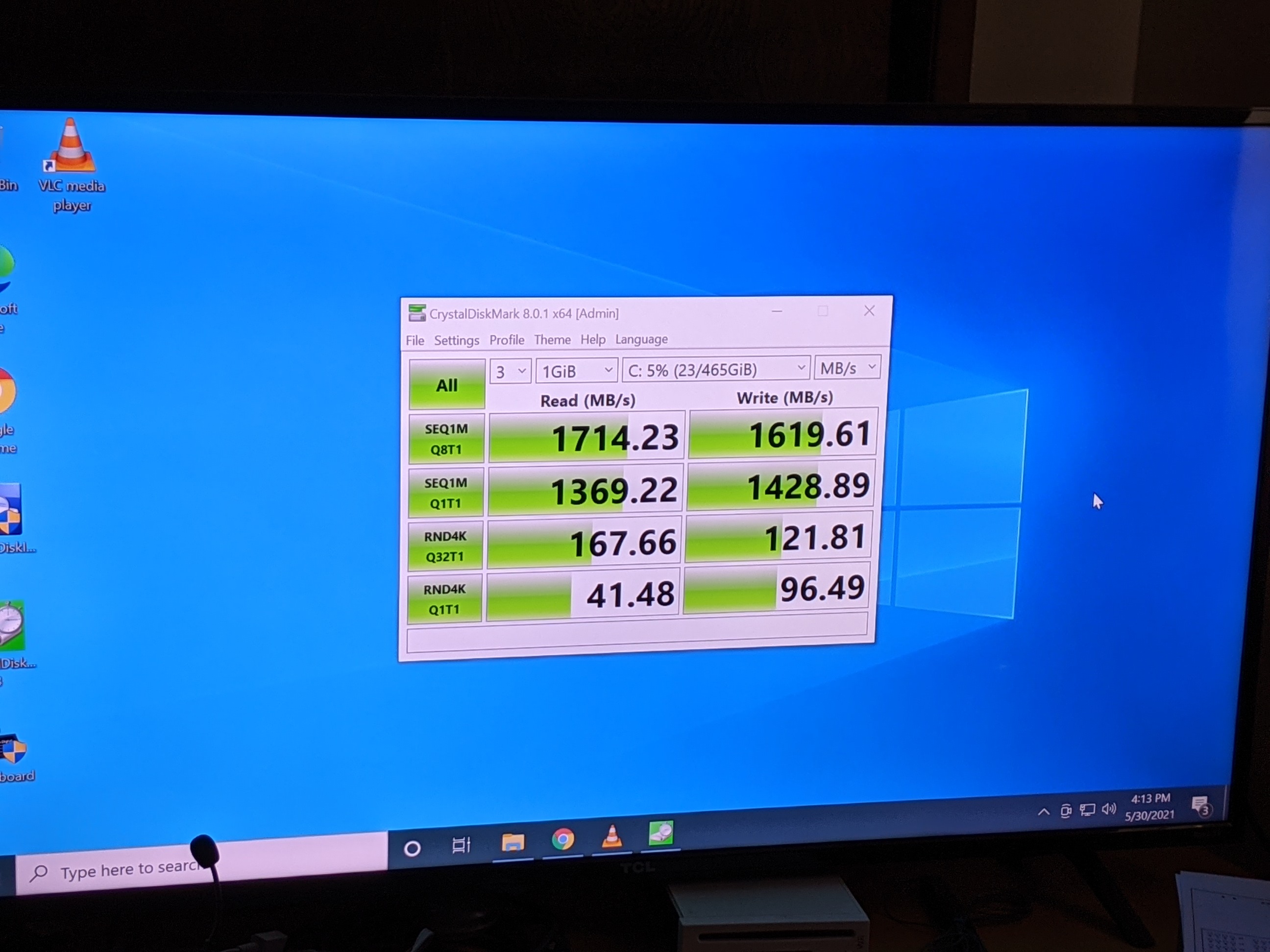
I always found it fascinating how I was always able to move a windows 7 HDD between these two systems and they were always able boot without any intervention.
