Crystal Disk info with the 960 Evo as my C drive… ![]() Not to shabby for an X58 Chipset…
Not to shabby for an X58 Chipset…
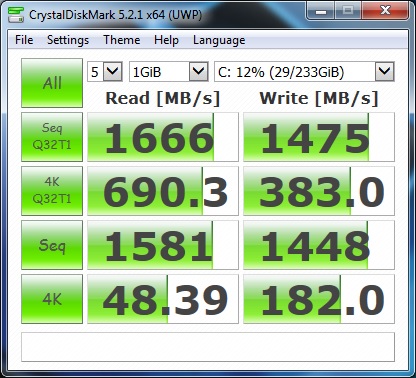
Crystal Disk info with the 960 Evo as my C drive… ![]() Not to shabby for an X58 Chipset…
Not to shabby for an X58 Chipset…
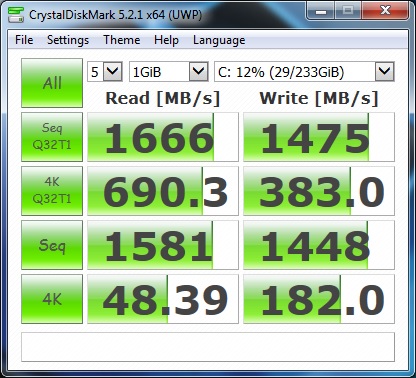
Those are some great scores you guys are getting! But if you want to have a minimal and lightest bootloader possible might want to try to migrate to Tianocore unless of course you want to run a hackintosh more power to you!
I’ve tried for a week to get TianoCore Duet compiled and created but I’ve had zero luck. Any ideas for Duet? I’d prefer Duet but Clover is the only bootloader I have working at this point… Any help on building Duet would be greatly appreciated. Any chance you could create an ISO of your DUET USB stick and post a download link for me???
If you read mine above post, u’ll find the required files to make and boot DUET.
I’ve also embedded the NVME drivers on it, on a separate folder, just read the README and follow the audiocricket guide.
If you don’t trust a bootloader downloaded from the internet, that’s good, just check the main script allowing to format the USB drive and build it from the sources. The 2017 version won’t currently work so, use 2015 stable version and eventually build just the DXE driver fom the 2017 to test the newer.
EDIT: Modified the structure to use the Efildr20 with NVME driver support.
Okay. A member gave me the link to download the UDK2015 version of DUET, but my NVME SSD isn’t fs1 and I have NO IDEA how to edit startup.sh. I assume fs mean’s file system, and the 1 mean’s the 1st one, but don’t we start at 0? Something like my NVME SSD is fs0. Dunno… HELP?
You can open the startup.nsh with the notepad.Also, you could either use the default Efildr20 and load the NVME driver manually (with the “load” “path+driver” command), or copy and paste the one inside UDK2015_WITH_NVME in place of the one within the USB root directory and simply point to the OS EFI loader ( granted you already made it bootable, installed the OS and are way past the audiocricket guide ) in this case the script should look like this;
fs1:\EFI\Boot\bootx64.efi
Edited the startup.sh file to fs2, etc., and nothing. The PC boots from the DUET stick, say’s “welcome to efi world” and then just there is just a non-blinking cursor. So I hit enter two or three times and wait for about 20 seconds then I see Tianocore start to boot. My screen goes down the list of drives until it says “press esc if you don’t want to load startup.sh” and then I get this:
‘fs1:\EFI\Boot\bootx64.efi’ is not recognized as an internal or external command, operable program, or script file. ------ (I’ve tried fs2, fs3, etc.)
Shell>
Anybody have any ideas of what’s going on?
It should take no longer than 2 sec to boot on the tianocore from the UEFI welcome screen. Are you using the 2011 files?
perhaps u need to load the NVME driver with:
load fs0:\EFI\Drivers\NvmExpressDxe.efi
map -r
Well I loaded the NvmExpressDxe.efi file and did map -r, but I didn’t see my NVME drive listed. The only HDD’s listed were disabled in the BIOS and two SATA3’s striped, but they’re MBR… My NVME SSD is a GPT disk so I have no idea why it’s not showing up… Thoughts?
No, clue.
on the shell type
ver
Well, I updated my drivers using IObit Driver Booster and that doubled my boot time and lowered my SSD scores. I thought I was screwed, but luckily I recently installed Macrium Reflect which created the entire System image and all partitions. It’s a good idea to have another install of Windows on another disk so I was able to boot into it, secure erase my SSD & Initialize it and Macrium Reflect restored everything perfectly. I’ve had zero luck with DUET so I’m sticking with Clover, whether I have to wait 15, 30, 60 or 80 seconds to get to the boot screen I’m able to also see optical disks in the menu. Not sure if DUET does that or not, but oh well. One odd thing I found was that in Windows Device Manager, my SSD just had Microsoft drivers even though I updated them with the Samsung drivers. Oh well again.
Final score on my X58 with a PCIe 2.0 x16 lane is:
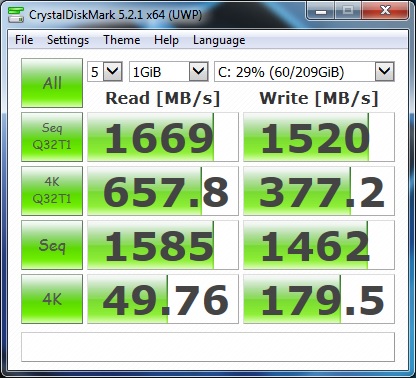
[[File:Final (2).jpg|none|auto]]
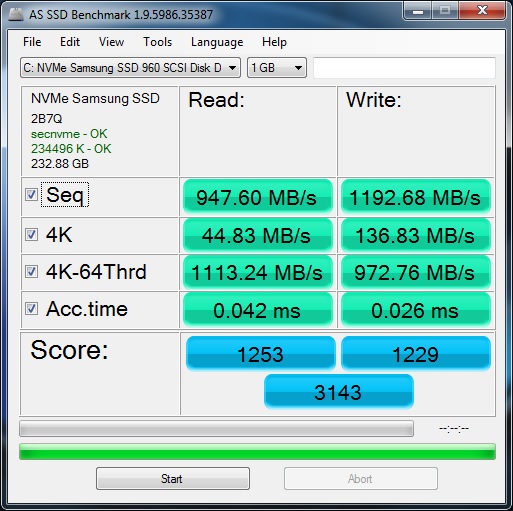
With the DUET version, again, I posted, the UDK version is from the 2015 stable channel and except for the default choice screen timeout, it should be faster.
I would repair that MBR of your, because unless you installed Windows 7 in UEFI mode your disk is not gonna be GPT.
I did install Windows 7 x64 in UEFI mode and my NVME SSD disk is in GPT format. Check out the pic… Everything is working perfectly, so I’m done for now…
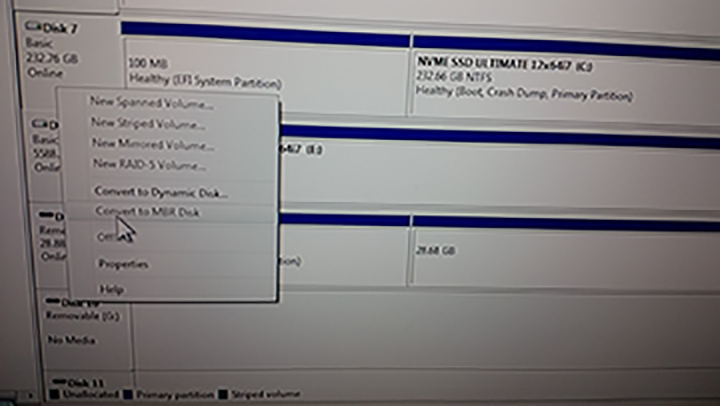
How to use sata hdd instead of usb drive?
This mehtod failed for my legacy BIOS
1) CLOVER:
First of all, this manual not saying that you need to copy ALL drivers from “driver off” folder (not only for nvme). Otherwise i can’t see at all my second usb with win10 distributive.
After i copied them all the clover loaded succefully and i can see my nvme at BLK and installiaton usb at FS1 lists but starting installation brings the black screen and nothing happens.
2) DUET from audiocricket.com wont boot from USB, says “MBR Start” failed
You can’t usually install something in UEFI without UEFI support ( chicken egg problem ). DUET is just that, UEFI support.
Hey beavis, can you try the DUET version I posted and report if it give you the same issue?
Hello, first post.
This has been a frustrating past 6 hours. I have tried all the methods I can find on this forum and elsewhere and nothing seems to work. I can see it and access the drive from my current windows installation.
Gigabyte ex58 ud3r
960evo
For instance this threads method fails at 6a. I get into clover but then all I get is ‘disk error, restart computer’ messages.
I tried lithiums method but that is super hard to follow and I’m stuck halfway through that. bcd boot command is not working.
I tried some bios methods but I dont know if I had the right one. I think i was trying a UEFI one as I got errors loading my bios.
It MAY have something to do with my bios settings? I am really not sure how to configure it for this to work.
Please help…
Finally i resolved my issue thanks to @Kos suggestion at [Guide] NVMe-boot without modding your UEFI/BIOS (Clover-EFI bootloader method) (5)
I manually choose BOOTX64.efi at installation usb and all works fine.
The only one small issue - auto load my new win10 after timeout expires doesn’t work at clover and i can’t to turn it on even after googling some stuff and trying to edit config file. May be somebody can give some suggestions how to resolve this?
@noInk , I will look into it and post results at Monday because i’m already at home and don’t have access to my work computer.
PS Many thanks to all contributed very useful info at this forum.
Have you had a look to post #90?
The same issue for my PC (Win 7) has been solved with the hint there: after the time-out Win7 starts.