_huru,
I do use flashrom v0.9.9+r1954-1, however I get this error when trying a simple backup operation:
"flashrom v0.9.9-r1954 on Linux 4.15.0-20-generic (x86_64)
Calibrating delay loop… delay is unreliable, trying to continue OK.
No EEPROM/flash device found"
What is wrong ?
The 128 Mbits BIOS component is labeled MXIC MX25L12873F M2I-10G.
Does this recent component must be manually updated somewhere in flashrom Database ?
@100PIER :
If you want, that the starter of this thread gets notified, you should write his nickname correctly and put an “@” in front of it.
@_haru :
Please answer 100PIER’s questions.
Thanks @Fernando ![]()
@100PIER Make sure your SPI clip is correctly fastened onto the chip. I’ve dealt with that chip before, it should work with Flashrom. Keep adjusting the clip until something changes.
These clips are usually very low quality, so yours might be broken. You’ll have to buy another like I had to ![]()
@_haru
Thanks to report these bad quality issue you also have observed with SOIC8 SPI clip.
I 'll buy another clip.
I do observe near the BIOS component on the motherboard a set of 9 pins very very too close which does may be avoid to set properly the clip on the 8 legs.
I have tried to bend these 9 pins (nowhere documented into ASUS Guide of the mboard). May be I have to cut them so the clip be better positionned, or may be I have to mod the clip himself…
@_haru
I do some significant progress after manually modified the mechanical size of the SOIC clip so that it does apply a correct contact on the 8 legs of the BIOS component.
As I described the BIOS component is very near from a set of 9 extras pins (not documented) and the clip can’t be properly clipped without doing some ‘manual mechanical adaptation’ on one side of the clip.
However, I got these messages:
"Calibrating delay loop… OK.
Found Macronix flash chip “MX25L12805D” (16384 kB, SPI) on ch341a_spi.
Found Macronix flash chip “MX25L12835F/MX25L12845E/MX25L12865E” (16384 kB, SPI) on ch341a_spi.
Multiple flash chip definitions match the detected chip(s): “MX25L12805D”, “MX25L12835F/MX25L12845E/MX25L12865E”.
Please Specify which chip definition to use with the -c <chipname> option."
So, it does seem the BIOS component labelled MX25L12873F is unknown from flashrom software…
What exact (backup operation) command line ,if any, be correct to fix this problem ?
Do we have to mod/update “flashrom” software somewhere ?
What do you recommend to progress on the CH341A SPI Programmer/Flasher procedure compatible with this recent ASUS Prime Z390M-Plus motherboard ?
Thanks for your awaited comments.
@100PIER
On my Z390 Aorus Master, a USB BIOS programmer never worked until I tried the 1.4 version of the flash programmer provided by Lost_N_BIOS using Windows and the USB drivers provided.
@_haru , @KedarWolf , @Lost_N_BIOS
Thanks to all for your help about on how to ‘try’ to use CH341A SPI Programmer for a ASUS Z390M-Plus mboard.
I have tested under Live Unix USB interface: no success because “flashrom” database does ignore the BIOS 128Mbits chip from MXIC modèle MX25L12875F or MX25L12873F
I have tested all variants (W10 64bit v1809 interface) without success as reported herebelow:
v1.18:
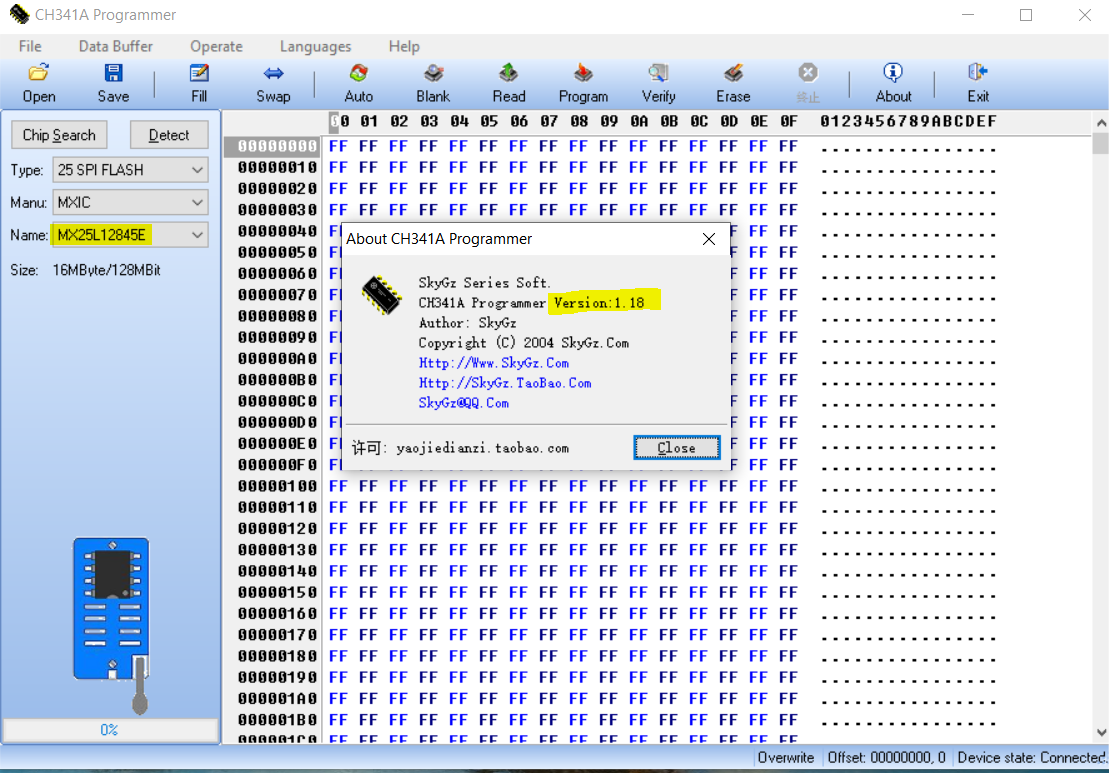
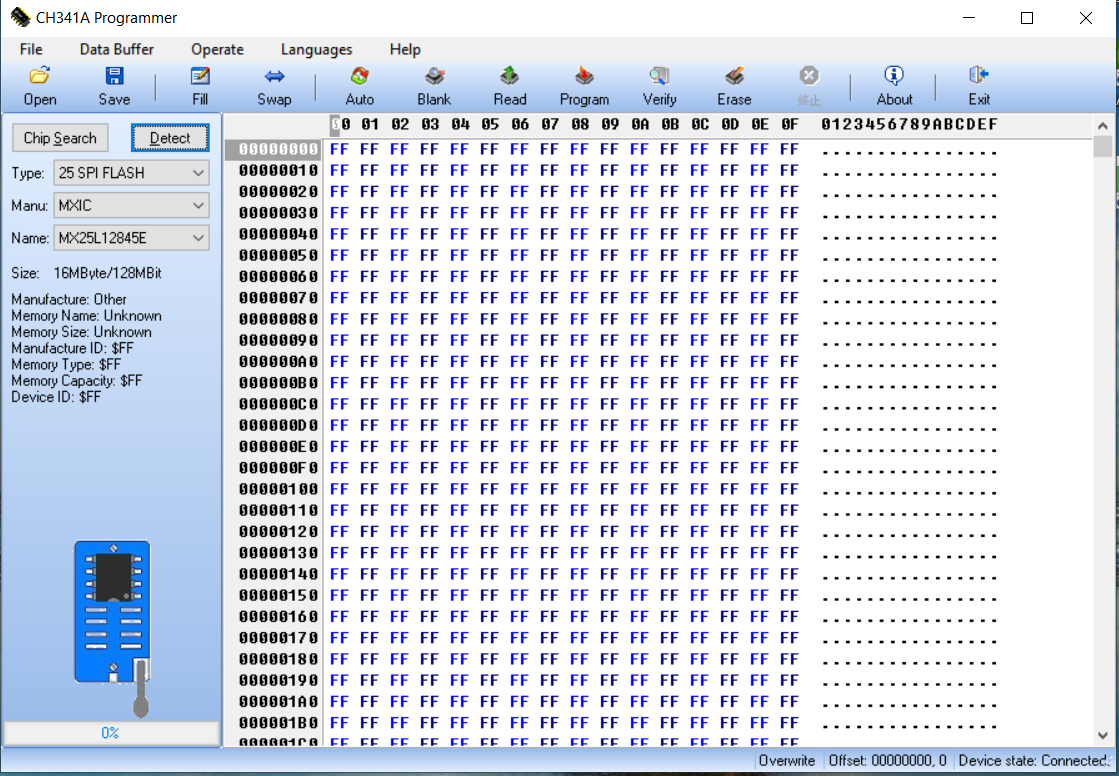
v1.29:
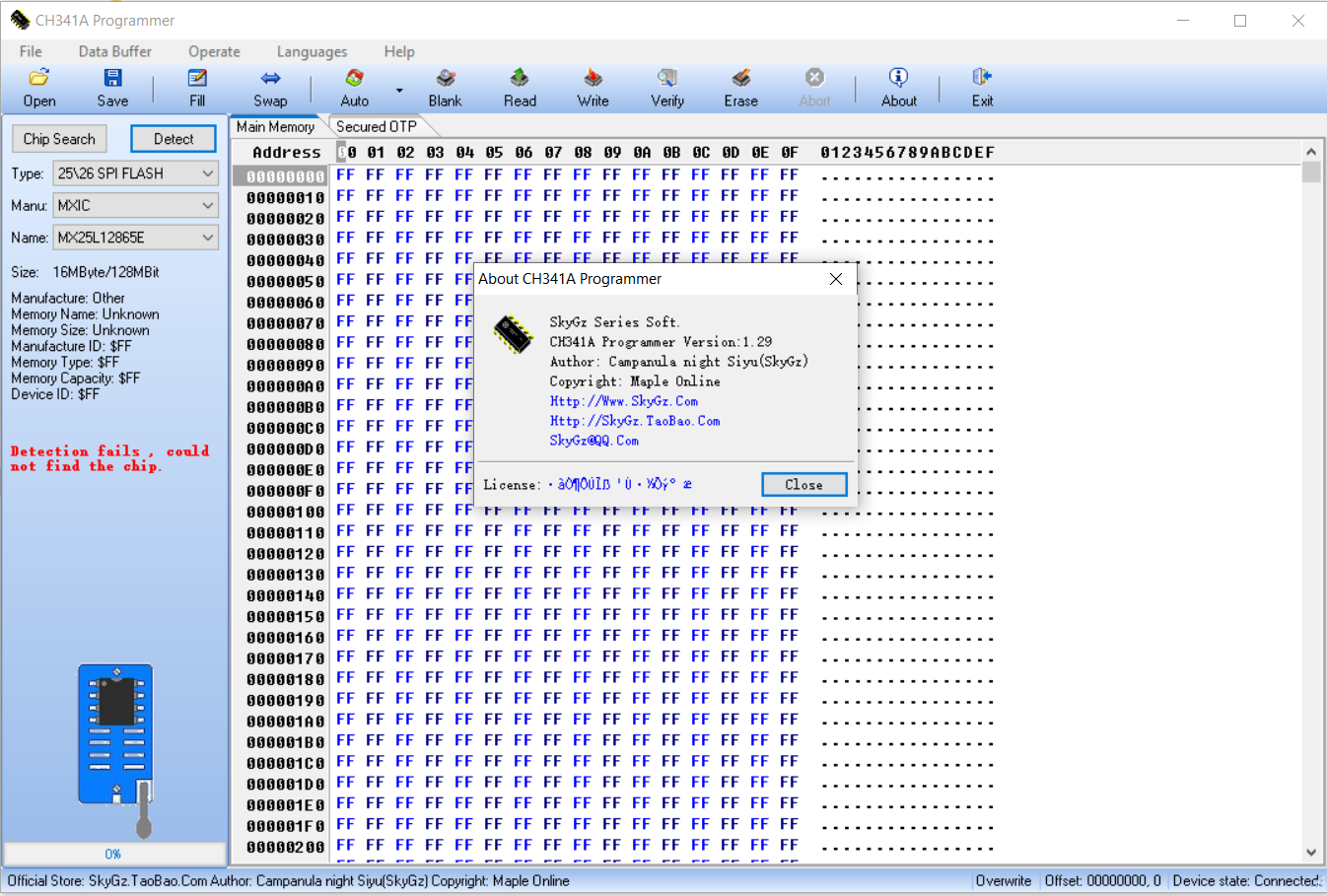
v1.30:
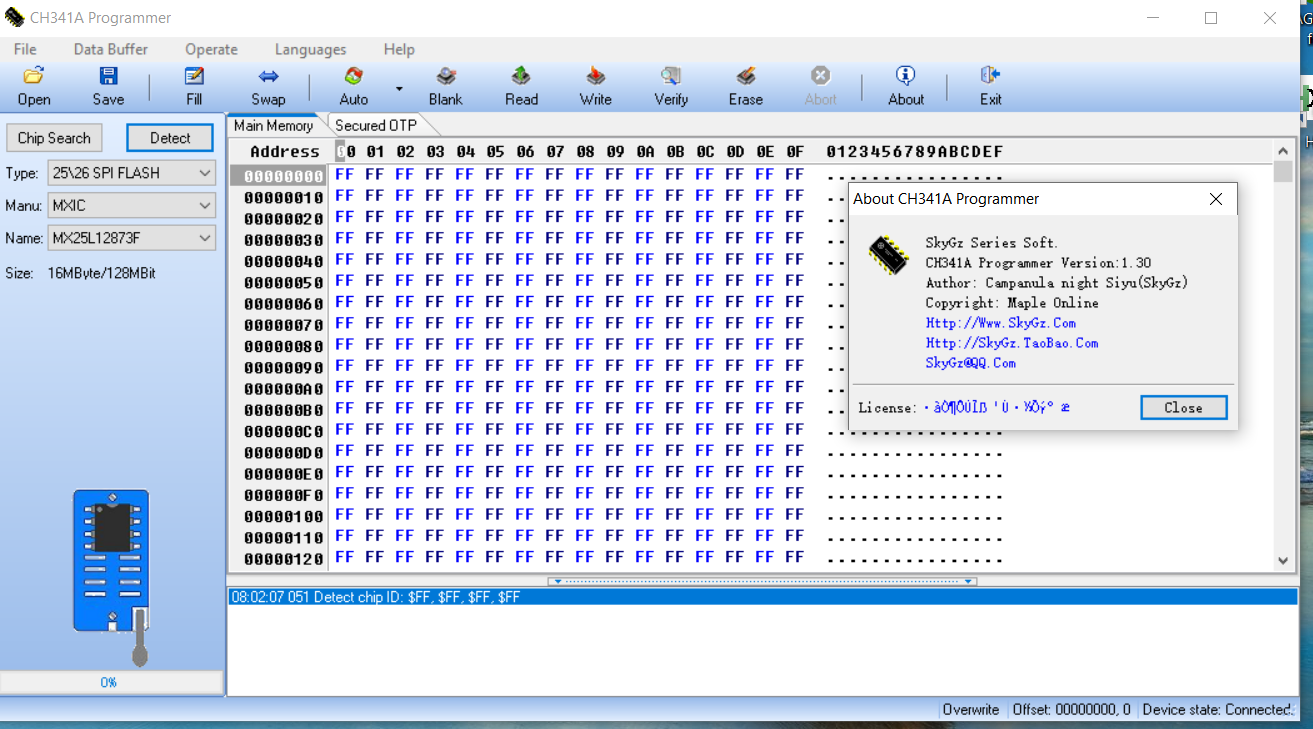
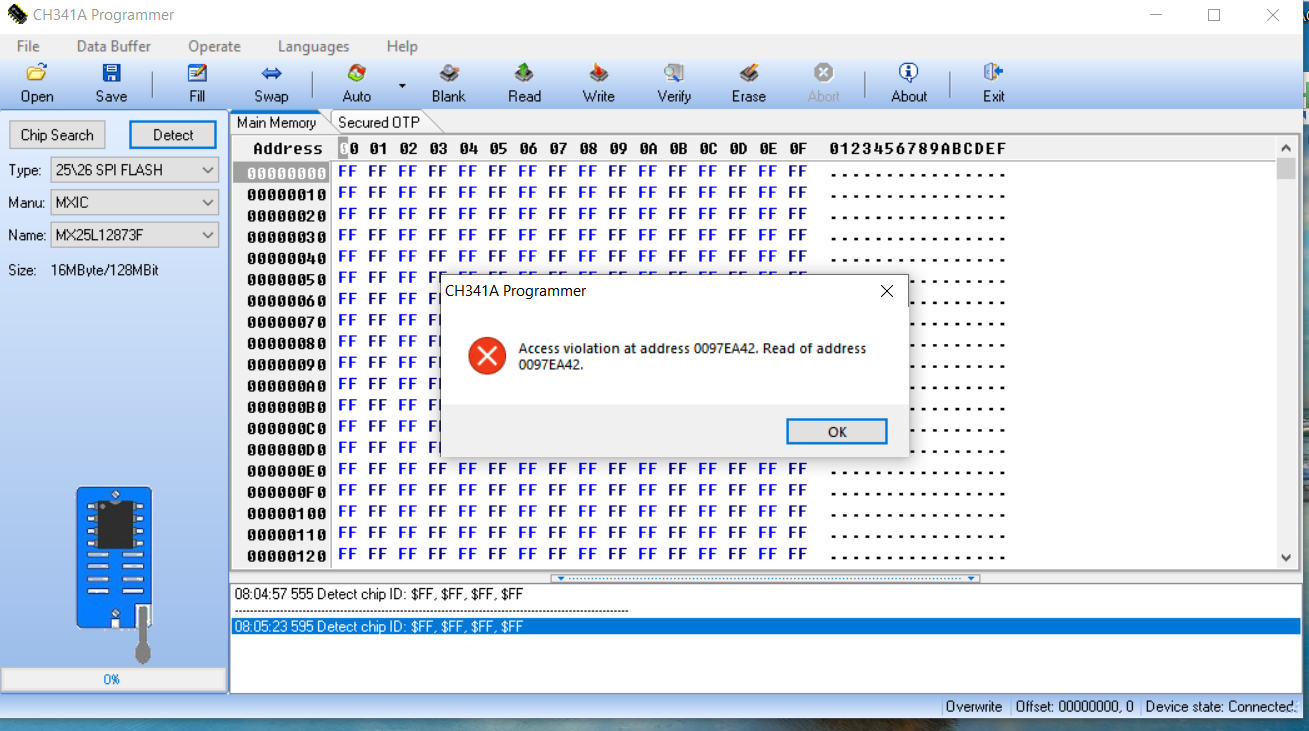
v1.40:
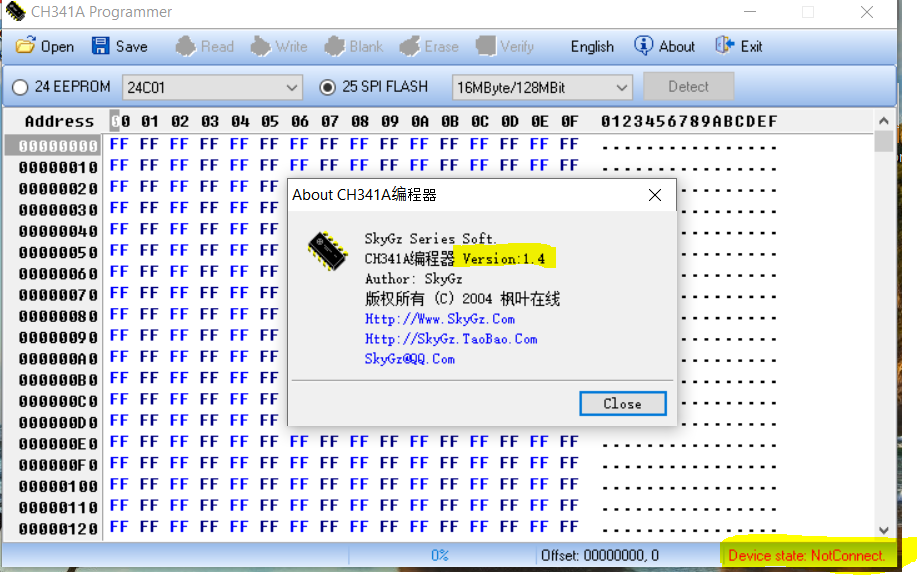
Any suggestions to progress ?
Retried with v1.40: no success
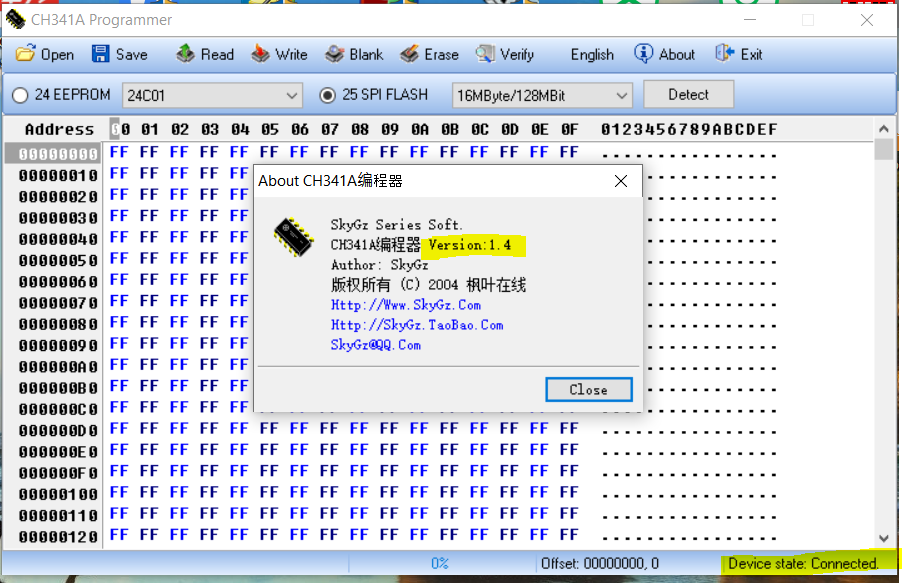
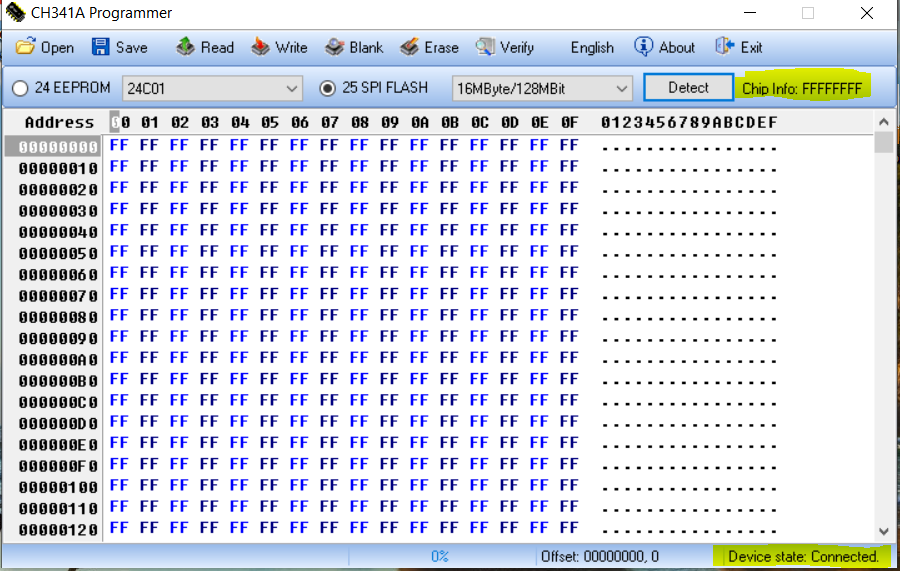
@100PIER - Very sorry about not replying to PM’s this past week or two, I am very far behind and have not had a chance to get caught up on threads or PM’s
That error you see at 1.30 version second image, sometimes that is normal, click OK and carry on… But in this case it wont matter, read below.
Here is all versions, 1.31(Free) is “1.4” version. I have best luck with 1.30 and 1.34 for modern/new chips
http://s000.tinyupload.com/index.php?fil…257455007472602
I just tested MX25L12873FPI (DIP8 type, but this does not matter it’s same chip) for you, erase, blank check, write/verify with 1.30 and 1.34 and that chip, using black/gold programmer - no luck, detect, erase , blank check and write OK, but always fail at write/verify after write is done.
I almost didn’t test 1.31(Free)/1.4 - simply because I hate it 
 I assumed it will fail too, but I checked and it works fine
I assumed it will fail too, but I checked and it works fine  It’s included in above package - if this is failing for you it may be a Win10 issue like everything else is when using Win10, I’m using Win7
It’s included in above package - if this is failing for you it may be a Win10 issue like everything else is when using Win10, I’m using Win7
[[File:1.31(Free)-1.40-MX25L12873FPI.png|none|auto]]
So use that with Win7, or ASProgrammer 1.40 also works, but I only tested on Win7 with it too. - https://github.com/nofeletru/UsbAsp-flash/releases/
Tested ASProgrammer erase, blank check write/verify = all pass OK But VERY long write - 20+ minutes to write!
I guess this is common with CH341A and this program, without programmer hardware mod described on it’s forum or site somewhere (Can’t remember where it’s at, but not same as the 5V mod everyone talks about)
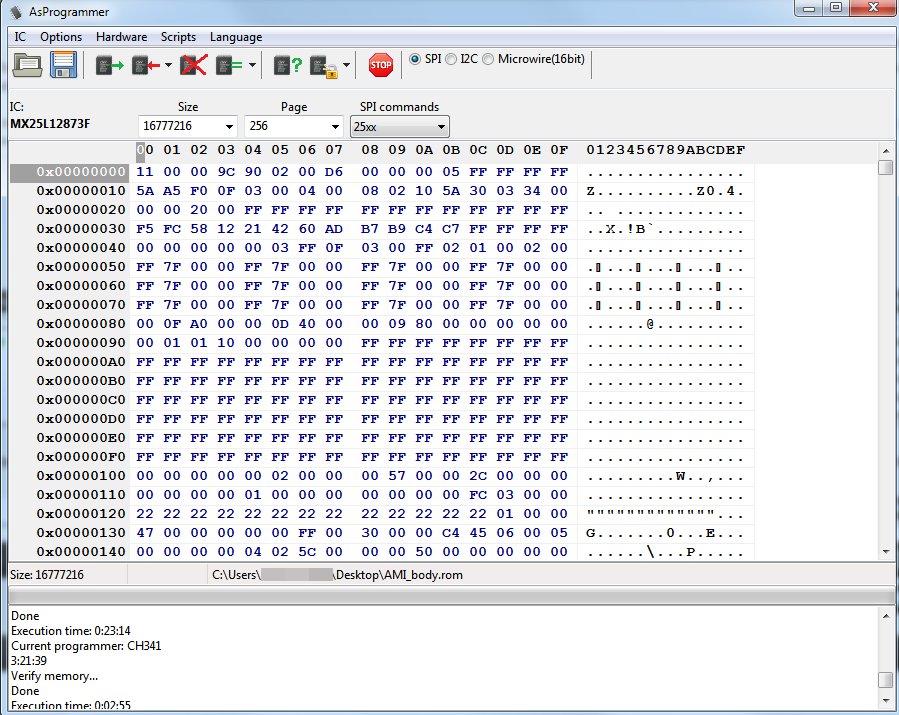
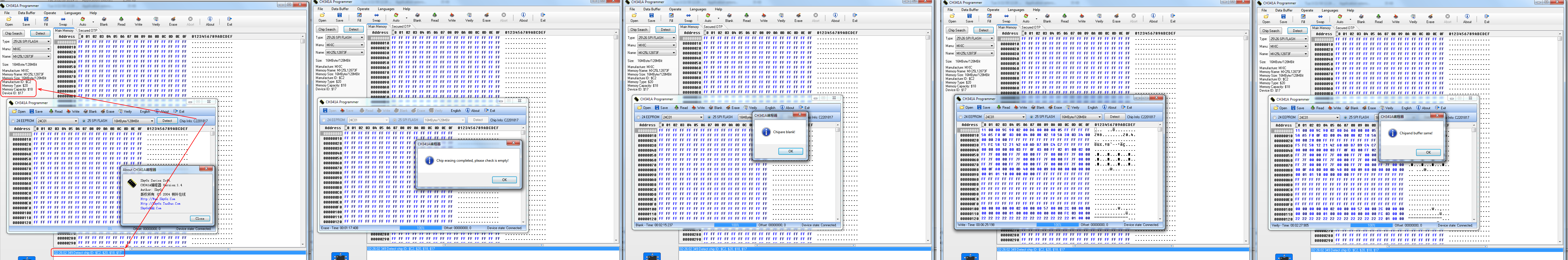
@KedarWolf
What Windows do you use for the USB BIOS Programmer ? W7 ? W8 ? W10 ? which version and build ?
@Lost_N_BIOS
Thanks for your help
.
CH341A software v1.32(Free)/1.4 does seem to be W7 compatible only.
On my side, under W10, CH341A application v1.32(Free)/1.4 does not work as reported in a previous post.
I have tried AsProgrammer v1.4.0 Tool. Here are the tests results:
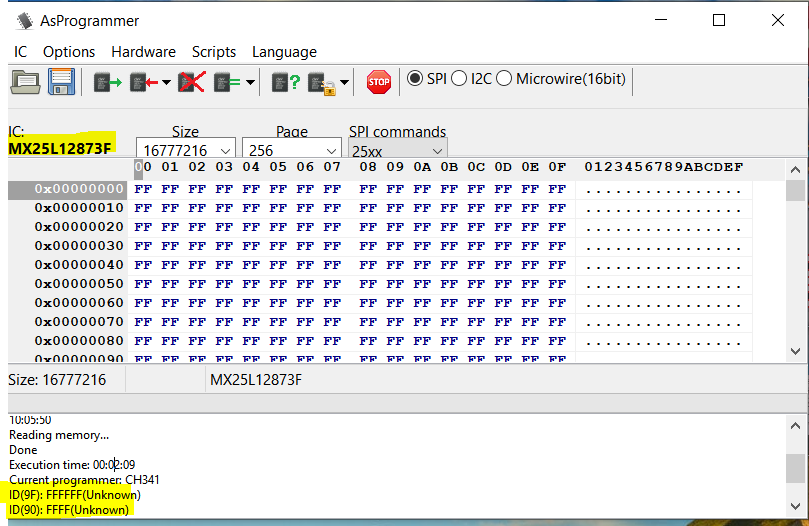
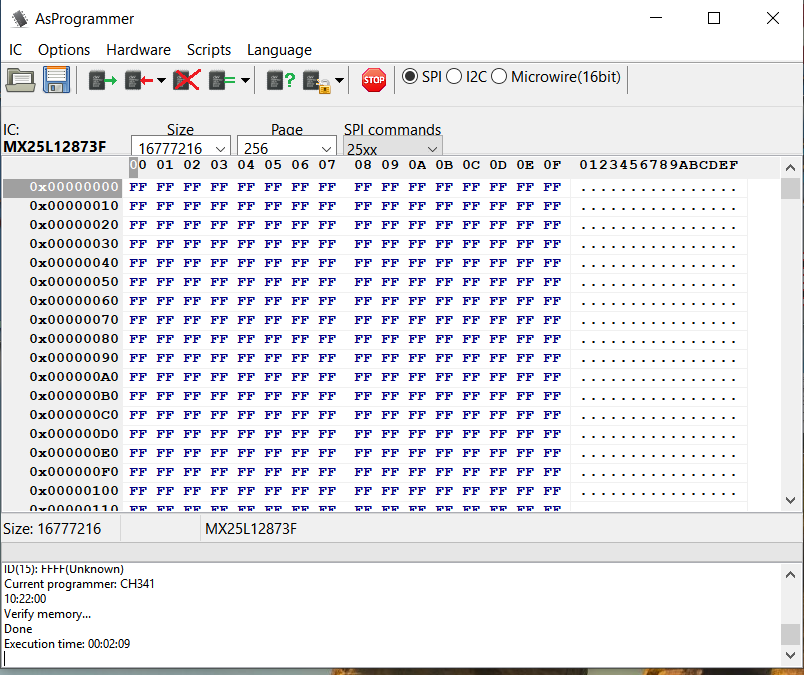
Why all the memory is "FF…" ?
Chip ID does seem "unknown"
I have done a Read memory operation and a Verify memory operation. Same duration.
I never tested or used, CH341A 1.32, only 1.31(free)/1.4, so I can’t comment on 1.32. I think they’re all compatible with Win10, but certain chip ID’s just don’t work on Win10, like many things don’t work on Win10 (Still!)
No one previously reported 1.32(Free)/1.4 worked either, that I noticed? KedarWolf I assume meant the version I mentioned, tested, and linked 1.31(Free)/1.4, but I don’t know if he meant on Win10 or not. Just install Win7 on a spare drive, or Use ASProgrammer.
I don’t know what those FF’s are about you highlighted at bottom? Read only will show non-FF if you are reading a BIOS chip that has contents (not erased, FF’d etc).
To me that looks like a blank chip, and that would be expected if you erased and blanked checked with previous CH341A software, or used Auto on that software ect (Since it’s first function is erase until you uncheck that box)
And verify only helps if you have already opened a BIOS file and written it to a chip, or are verifying it’s blank after an erase. All I see is FF in your images, so I’m not sure what you’ve done there or are trying to do?
Yes, erase, and blank check (verify blank) is fast, similar speeds, only write will take a long time.
Proper steps to do it >> Erase >> Verify/Blank check >> Open BIOS file >> Write >> Verify
Personally, since I do not like ASProgrammer (but it works here), I’d install Win7 on a spare drive and use more user friendly CH341A software 1.31(Free)/1.4
@Lost_N_BIOS
Sorry for the typo, I do referred to 1.31(free)/1.4. At my knowledge 1.32 does not exist.
ASProgrammer does detect a chip but the ID chip is FF.
No, the BIOS component is not a blank chip because I am typing on the booted W10 Z390M machine I tried the BIOS component tests !
So, for sure very strange these all "FF" for a BIOS chip that has contents !!!
May be it is related to the fact of chip ID is "FF" ?
So, at this day I have no valid solution to program the BIOS component of ASUS Z390M-Plus motherboard.
I will try to build a W7toGO USB environment for tests
@100PIER - It’s OK, I assumed maybe there was new 1.32 version 
Yes, chip ID being detected as FF means it’s not detecting, some driver or OS issue. Setup a Win7 install and be done with this messing around 
I do not know what W7toGO means, but it may not work either, don’t waste your time, setup a full proper Win7 install (and you may need to install all win updates, unsure, probably/possibly the .NET’s at least)
I would install them all if any issue arises, that way you know it’s nothing to do with this.
On ASProgrammer there is no detect that I noticed, you directly select the chip from the IC >> SPI menu (Macronix >> MX25L12873F) - are you doing that? If yes, then sounds like more Win10 crap again 
Maybe do this on some other older system you have, with USB 2.0 ports too (I used Z87 era USB 3.0) - don’t you have some other old PC around the house, that way you wouldn’t have to reinstall Win7? XP setup may work too if you have some old XP system around the house
@Lost_N_BIOS
WinToGo USB key concept is to have the OS up and running on the USB key (USB 3.0, 64GB recommended) and using all the PC hardware except the current system disK.
By experience in fact this a pure ‘marketing feature’ because after several tries of WinToGo (W10 x64 v1809) I see the BIOS settings are automatically modded and get some problems after WinToGo usage and USB key removed to get the original System up and running as before a ‘WinToGo’ session.
So, I do prefer as you said to realive a old PC DELL Vostro400 legacy BIOS running a W7 64bit Home License I have. Unfortunatly I am in a ‘egg and chicken’ situation because the BIOS of the DELL PC is fully dead !
So, I have to find another solution.
It is very strange that no CH341A Programmer Software Version validate for W10 does exist !!
Yes, with ASProgrammer application I directly select the chip from IC>>SPI menu (Macronix>> MX25L12873F) then click on ‘Read ID’ button and got FFFF…
Do you think ASUS does block the chipID of the installed BIOS component ?
What is strange is that FPT tool v12.0.22.1310 does report a 'BIOS Flash Device" MX25L12875F and the BIOS Component label is MX25L12873F.
See, I assumed something like that, and just like you mentioned with Win10 USBToGo, I assume some bad things will mess with you on Win7 USBToGo too, I’d not use it and setup a real Win7 install unless you have other options.
You can’t revive the Dell  Or is it some physical issue. Win10 sucks, no good BIOS toy developer is going to validate anything for Win10 until they absolutely have to.
Or is it some physical issue. Win10 sucks, no good BIOS toy developer is going to validate anything for Win10 until they absolutely have to.
Do you think ASUS does block the chipID of the installed BIOS component << I don’t understand what you mean there? But in general, no Asus isn’t blocking any Chip ID’s, they don’t have anything to do with this.
And on the FPT discrepancy, it’s probably just FPT detection issue/thing, from the fparts.txt only having 5F instead of both 3F and 5F or just bugged detection in general. You looked at the chip yourself correct, and it’s 3F?
Try this, if still no luck then it’s a Win10 issue for sure. First, double check you have the chip in he correct slot, and installed in the correct direction, plug it in the USB and wait 10 seconds, then feel the chip itself, if it’s not burning your finger hot then it’s in correctly 
Then with ASProgrammer application select the chip from IC>>SPI menu (Macronix>> MX25L12873F) >> Then click read ID (two over from stop sign, right left of the icon with lock on it) - I guess it does have detect 
YOu should get this
ID(9F): C22018
ID(90): C217
ID(AB): 17
ID(15): 0707
If so, or not, click the lock icon drop out menu, right left of stop sign. Then choose edit SReg, and in the box that comes up click Read SReg and show me image.
Then, on the lock icon right next to stop sign, click the main lock button (Unprotect). Then try to erase, blank check, open BIOS file, then write/verify.
@Lost_N_BIOS ,
The “fparts.txt” file does contain the both 5F and 3F model ! So, FPT detection is suspect or ‘buggy’.
Yes, I have looked myself the chip with a loupe for zooming the inscription , it is well a 3F model .
FPT tool does report ID:0xC22018
The BIOS chip is soldered on the mb, so I can’t manipulate it. I can only access to it via the SOIC8 clip and I have double check the green adaptater is well positionned on the CH2341A Pro USB key on the proper 25xx side in respect of the correct pinouts.
I’ll do the ASProgrammer procedure test and let you know the results.
@Lost_N_BIOS
Here are ASProgrammer v1.40 procedure test results.
They do confirm the chip ID problem:
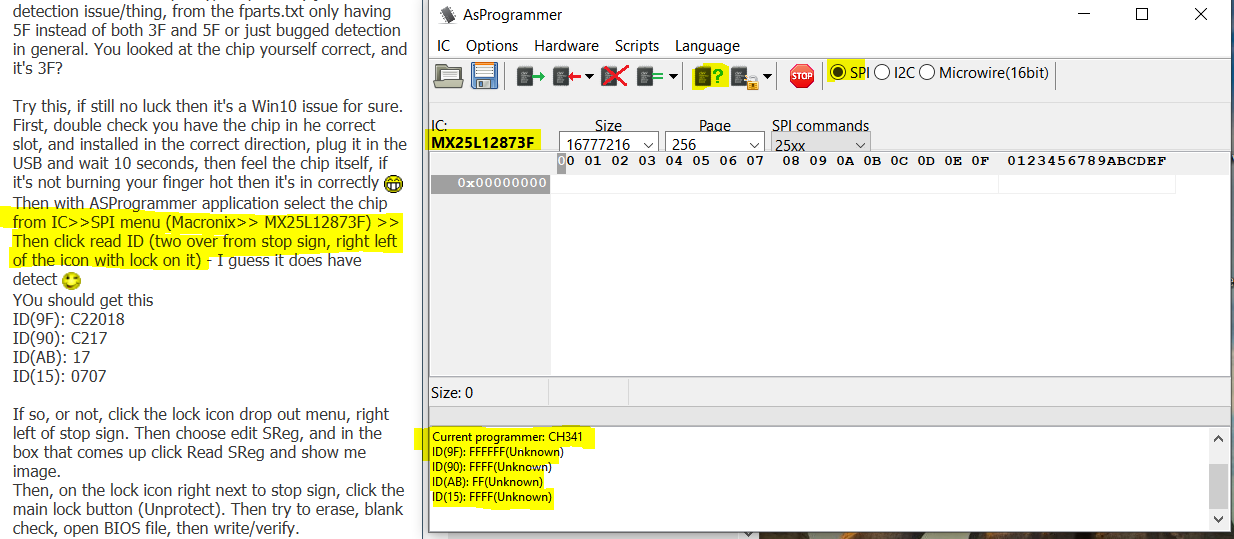
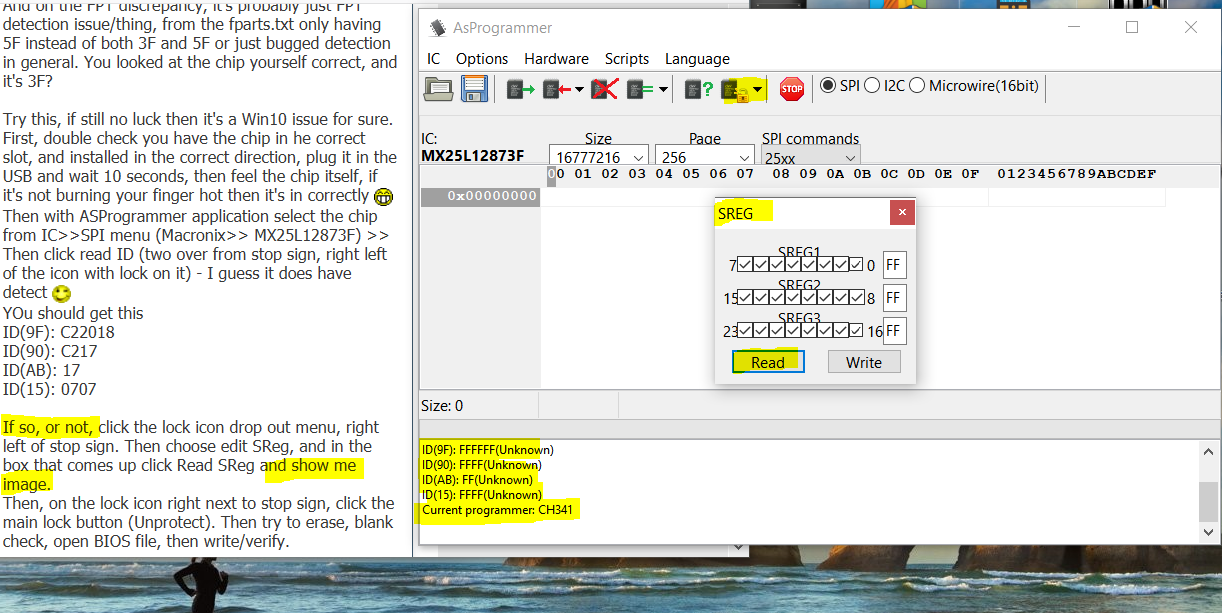
I have tried also with 5F chip model: same "FF…" result.
I have no tried your last proposed test Erase, Blank check, open BIOS file, Write/Verify to be sure to not brick the BIOS component contents.
So, at the moment no progress under W10 interface to get a Programmer Application compatible with this BIOS chip.