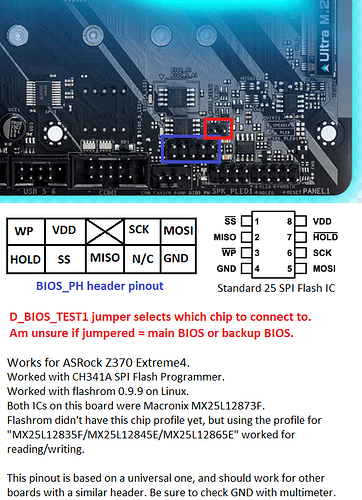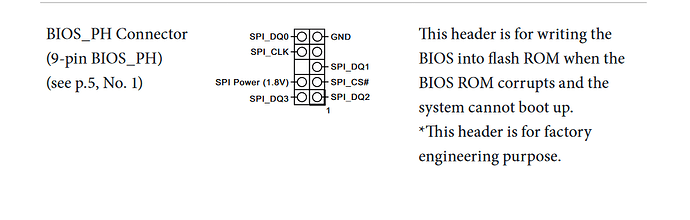https://www.mdclab.it/lab-usb-programmer-ch341a.html
CH341A v. 1.34
CH341Programmer v. 1.1.1.25
AS Programmer v. 1.4.0
So, if i read the first post right, the data that has been read-out is also the same that is re-flashed, right?
What if you have bricked your Bios, and it’s corrupted? Can i download the latest Bios Update from the vendor, and flash this ROM-file instead?
@lebedev - No, what you read out is only used to be verified (Checked in BIOS tools hex etc, to make sure you have working version of software and chip ID correct for your board/chip)
And to then either be used as a source to fix, if you know what the issue was, or as source to pull your board details from if possible, such as serial, UUID, LAN MAC ID etc.
To write back a BIOS on a board that was bricked you need to either find a good working dump and put your details back into it, or check the stock BIOS from manufacturer and see if it’s a complete BIOS, and then if it is put back your details then program.
Upload your dump and I will check it for you to see if it’s a valid dump or not, even when corrupted it will still look like a BIOS, so can be checked that way. Then link your stock BIOS download and I will tell you if you can program that or not, or if stuff needs done to it first.
I would highly, highly recommend using Linux and flashrom over the default CH341A programmer tool in Windows. I just dumped the BIOS on my GK5CN6Z with both the Windows tool (in the OP) and flashrom and they generated completely different files (same size, diff. MD5SUMs). I would have assumed they would be identical. When I tried to write the Windows dump back with the programmer tool, it kept failing on verification, when I tried to flash the Windows dump in flashrom, it flashed but then failed to post. The only method that worked is flashing flashrom’s dump through flashrom (which seems to be a proper raw dump). I have no idea what, if any, padding or whatever the other tool is adding. My guess is it’s a corrupt read/dump. Anyway, Windows in general is just crappier with working with hardware like this.
I know tons of people have had success with the default programmer tool, but this is my personal experience. I know there’s a Windows based flashrom floating around here too, I would definitely use that over the programmer tool in the OP. It will autodetect the chip, give you a proper raw dump of it, and play better with the CH341A chip.
EDIT: Have not tried the latest CH341A v1.34 that was just posted.
Yes, you need to find compatible working version of CH341A software for each individual setup, and yes there may be times where it might not work for a certain setup/BIOS. However, when it’s working properly (99% of the time) any dump made by it would match 100% flashrom/Linux dump.
Thats my point, that it seems to be working when it’s actually not and producing a bad dump (at least in my case), so fwiw, always verify the dump upon completion.
I’m glad I dumped it thru both apps, which saved me.
Same can happen with flashrom as well, that is why you must always check the files manually with other tools before you start writing to the chip if the backup source is important to keep.
Guys, I have a bricked AX370 GB gaming 5, it happened after a bios update from GB (F10 I guess, after a few reboots it doesn’t boot) I bought ch341a and 1.8v adapter, and the clip (no soldering skills)
using on my notebook with win 64, on 1.29 I was able to read (most of the beg and end of the file is 0, there is some data in the midle of the Hex )
I tried writing the bios from the website (.F23) directly to one of the chips, it fails always (tried 1.29 to 1.34 and AS prog).
question: 1 - I’ve read that the programmer might not be able to correctly supply the voltage, can I just plug an ATX PSU without CPU and it should deal with it? I don’t have a multimeter or other powersource (maybe an AA battery ? lol)
2 - Do I need to modify the BIOS from the website? i’ve read here that it might be true, how could I do it? there is probably a tutorial here, right?
3 - Win 10 x64 is really that bad for it? I can boot up on ubuntu that I use for python learning, and use flashrom? would that help?
Those are all questions it came up after reading this post but I couldn’t determine if it all fits my case, seems 1 certainly do, specially because there are 2 bios chip.
Asrock MB have PH1 header for flashing BIOS, but I don’t know pinout. How can I find pinout by tester?
[
You should take the chip from MB and use SOP adapter for flashing. This MB has no SPI header for flashing onboard. It has backup BIOS, but I don’t know, how to make it work.
I have bought an advanced version of CH341A with 4 Vcc - 1.8, 2.5, 3.3, 5 volt. The seller says that XP is best for 1.34 version, Win10 is not good at all
@laio - what is exact chip ID? ASProgrammer 1.40 should work I think, someone else had trouble with a 1.8v chip this week too and I found on researching for that chip ID (I forget ID right now), but I found only AS Programmer 1.4 worked
Since you tried writing to the chip already, you’ve likely lost your serial and LAN MAC ID now, since it sounds like your backup is invalid. We can probably get your MAC ID from sticker on board or LAN port/block, but serial may only be on your box label, so if you do not have box anymore serial may be lost. Upload your backup I will check
Making a verified and valid backup before writing not only makes sure you do not loose these details, but it also helps you to find out what works for your board and what does not.
Here is image guide, to make sure you have it all hooked up properly, 1.8V adapter not shown in this guide
[GUIDE] Flash BIOS with CH341A programmer
But check this thread for images of one hooked up properly (This is thread with the other 1.8V chip this week), see my last reply there for how to use ASProgrammer
Query for MOD add bios CSM mode (LEGACY support) (4)
@ring00 - Win7 no issues at all here with any version of CH341A software, 1.18-1.34 - I agree, Win10 isn’t good for anything, let alone software 
Here are 3 methods how to recover bios from backup chip on motherboards with Gigabyte DualBios:
https://web.archive.org/web/201804140828…ips-tricks-rma/
Hello, thanks for the great work on flashrom. I am struggling to read/write chip MX25L6433F from a Leviton Decora WiFi switch I bricked while playing with the firmware. Flashrom says it is not detected. Have tried CH341A.exe for Windows and also ch341aprog for Linux to no avail. Is this chip simply not supported or have I wired it wrong? An LED light comes on the WiFi switch board when plugged into USB so at least I have Vcc and GND correct (I think).
Chip info here: http://static6.arrow.com/aropdfconversio…064mb20v1.6.pdf
From chip to programmer, I have:
CS# to CS
SO/SIO1 to MIOS
WP#/SIO2 to 3.3v
GND to GND
SI/SIO0 to MOSI
SCLK to CLK
HOLD/SIO3 to 3.3v
VCC to 3.3v
Thanks in advance.
Hello orizzle,
CH341A Programmer v1.34 has support for MX25L6433F. Start this tool … as Admin.
If it could not detect the chip, then draw chip by 180° & try again.
Win2000, XP, Vista & Win7 are best for this tool, but Win8.x/10 should be also possible.
You have to go to systemcontrol → apps → allow apps & programs from all (developer mode).
Start with admin privilege, too. Additional you could try compatible mode WinXP/7 & admin rights.
Best regards, MiMo
@Lost_N_BIOS
2 mx25u12835f , its a dual bios and has a switch, 1,2 or both, neither 1 or 2 work.
Yes i have the box and found the sn, i’m uploading the dump i’ve saved before writing. I couldn’t verify it. I’ve tried almost like the guide said, I forgot to take out the cmos bat. does it affect much ? i’m not even sure if the battery is still working, it’s been a year since it stopped worked and I hung on to it, decided to try something now. Should I try with the atx psu hooked? also, AS 1.40 did detect my chip, So i can’t think my cableing was wrong (otherwise it wouldn’t detect right?) does it need more voltage maybe?
Thx for all the help, so I guess now i need to know how to put the info on the bios file to be written and prepare it (and i don’t know how) and then, find out why I couldn’t write to the chips.
lol.zip (2.02 MB)
@laio - put in new CMOS battery, or used one that you can confirm via multimeter = around 3V +/-
PSU usually not needed to be connected, but it’s OK to try with it connected, just don’t turn the board on. If ASProgrammer detected your chip ID correctly, then it should be fine/working, however I didn’t notice this program has detect chip ID (you have to manually select it).
Make a dump of 1/2 BIOS now with ASProgrammer before you try to write anything more.
Attached file is junk failed dump, you can toss it. Nothing needs to be done to the BIOS you download from Gigabyte to program it, unless ASProgrammer will only take .bin file, in that case rename to .bin
But, don’t write anything yet until you get new dumps from both chips, so we can try to salvage all your board details the easier way.
I’m trying to revive a partially bricked Lenovo M92p too. The BootBlock still works, but somehow the flashing via BootBlock does not repair the Bios. I got the CH341A programmer and the clip.
My question is that what source do i have to provide to the programmer for writing to the chip? Do I just extract the ROM/BIN file via UEfitool from the CAP file that is available for download from lenovo and write the entire ROM file to the chip?
Also you mentioned that you were unable to read the chip if it was not powered. I won’t be spending another 80 $ to just get a power supply, I can get a new Board for less. I thought I wouldn’t have an issue if I just power the whole board via its own ATX power but you said that you were unable to read the chip that way. As I don’t have the soldering skills, I cant desolder the chip and I also won’t be buying soldering equipment.
Anyone has a solution on how to read the chip if I can’t desolder and also don’t wanna buy a 80$ external power source?
BTW: Were you successful in reviving the M92p?
Here is also another pictured guide: https://weborus.com/guide-flash-bios-spi…ini-programmer/
In that guide he was able to flash a ATX board without external Power. I think becouse he removed everything, also the CPU. Did you do that too?