Could be bug in there, but I’ve not had issues (with other chips), however it’s not compatible with this chip by default so that may cause this.
It also may very well be the opposite, and 1.34 is the only good one! 1.18 is very old software, I wouldn’t expect it to even have W25Q128 anything in it, so you surprised me
That package is too much for me to download just to inspect this, remove the BV dumps for now… Hmm, actually, please send me these, in a 7zip archive with max compression set
AsProgrammer_1.4.0 with W25Q128BV
AsProgrammer_1.4.1 with W25Q128FV
CH341A_1.18 with W25Q128BV
CH341A_1.34 with W25Q128BV
CH341A_1.34 with W25Q128FV
Yes but at least 1.18 passes self verification 
while 1.34 doesn’t 
And I didn’t get how verification in AsProgrammer works, when I press button Verify IC it just says that process completed but with which result?
I also repacked dumps as requested @Lost_N_BIOS , 5 dumps are 11.6 mb, it is under this link
https://www.sendspace.com/file/wjt44f
PS And here is datasheet
https://www.winbond.com/resource-files/w…2018%20plus.pdf
@Hyppo - Self verify cannot always be trusted, this program can verify a all FF or 00 dump or write. It may be verifying it’s own read error, while 1.34 isn’t allowing that, so the bug may be in 1.18.
But, looking at your dumps, yes, 1.34 are both bad dumps, however this does not mean others are OK yet. I need to see stock BIOS for this system, please link me to the exact version 1.06 from the manufacturer (not you upload the file, I want the manufacturer package etc, so I can keep in proper folder)
On ASProgrammer, if there is error it will show error in red, otherwise OK.
@Lost_N_BIOS hi, stock bios you can download using this link
https://www.acer.com/ac/en/US/content/su…roduct/7983?b=1
it is version 1.06 from 2019/08/19
And regarding the dumps, I can confirm that those made under 1.18 and Asprogrammer are correct one. I also found another program for flashing - it is Colibri ver. 1.0.1.62 and it also recognizes only BV or FV chips but dumps made by it are also matched to 1.18
And main thing, yes 1.18 can make the dump and it can successfully erase the chip. But when I tried to program - it immediately thrown an error about timeout and didn’t do anything. I tried many times with it but no luck. And it was quite scary minutes))
But then I tried Colibri and yes, it works and flashes ok in about 2 minutes! Then I can open again 1.18 and make verification and it is all passed. There is also verification procedure in Colibri which also passed.
PS I didn’t try asprogrammer so can’t say whether it can flash ok. But Colibri is fine.
computer: Lenovo D30 Thinkstation
BIOS chip: MX25L12835EMI-10G, 16pin SOP
I have a CH341A programmer. How do I attach either a SOP8 clip or SOP16clip to this? If you look at the schematics, even though there are 16 pins, only 8 pins are actually used, I’m not sure why Lenovo chose this configuration. The problem is the pins with data are separated by NC pins. Do I just wire then individually? I don’t think I can use a SOP8 clip? Can I still use the CH341A?

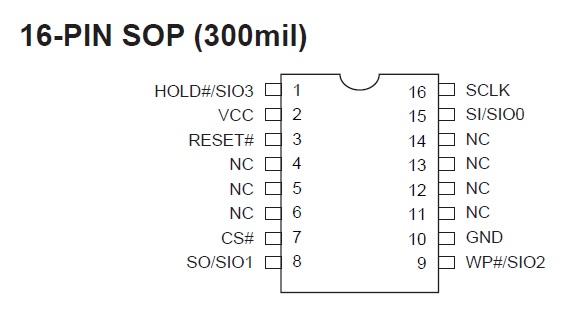
@Hyppo - can you link me to this Colibri software version, or upload a copy for me, all places I find I need to join to download, I could only find 1.0.1.62
If you ever do test ASProgrammer writes, let me know outcome so I can keep in my notes for your BIOS chip ID W25Q128JV
@nikey22 - pin one is where green dot is, connect pin one of SOIC16 clip (red wire usually) to this pin. Yes, you can use CH341A, and this is common about only some pins being used. You can’t use SOIC8 clip, it’s not wide enough.
Here is common pinout for SOIC16 to use only 8 connections to CH341A - https://www.osresearch.net/SPI_flash + See also - https://nsideattacklogic-tech.blogspot.c…f-embedded.html
Actually, see here in the PDF for your chip - https://media.digikey.com/pdf/Data%20She…MX25L12835E.pdf
Page 7 has the pinout, you connect that to the CH341A pins on side w/ same labels, or you could insert into socket as well like regular BIOS chip / DIP8 if you wanted
@Lost_N_BIOS , thank you!
Should I use ASProgrammer for writes/reads b/c this is a 128 type chip or even the Colibri software that @Hyppo is using? From the previous posts it looks like the base CH3341A software doesn’t verify these chips correctly. Thanks.
I have some doubts that Colibri erases chips well but it writes definitely fine.
And a program which can do everything good in my case - i.e. erase, write, verify - is AsProgrammer 1.4.1 so I use it for everything
If you need Colibri @Lost_N_BIOS you can register on their site and download from there (free)
http://apkservice.ru/articles/page,1,36,…-na-ch341a.html
I scanned the attachments on post 1 on VirusTotal.com and got bad feeling after it showed tons of hits (probably false positives).
Anyway I saw ASprogrammer 1.4.1 on GitHub includes working drivers that show up completely clean so I gave it a shot and had success reading/flashing a GD25Q64B chip on a Asus z97 board.
Hi all, now I cannot open AsProgrammer 1.4.0 in my PC (win10). Can someone give me the link to download v1.4.1?
Thanks very much!
@nikey22 - dump with 1.30 and 1.34 and then ASProgrammer 1.40 or 1.41 and compare them in hex, if all match then for read/dump it doesn’t matter, but writes you can only find out by erasing the chip and writing your dump back to confirm it’s OK
I suggest you have someone check your dump to be sure it’s an OK dump, unless you know how to look in a few tools and be sure it looks at least similar to the stock BIOS and or a BIOS in general. I’ve not seen any issues with your chip ID and regular CH341A software, only some 128 Winbond ID’s
@Hyppo - please upload for me, I don’t want to register somewhere to download, as mentioned above, thanks 
If you doubt it’s erasing, fill the chip with data, erase it, then dump and look at the file, if it’s all FF then it erased properly (or do a blank check with regular CH341A software after an erase with colibri)
@huyho - download clean versions of 1.40 and 1.41 from the source
https://github.com/nofeletru/UsbAsp-flash/releases/
Hi Lost_N_BIOS,
First thanka for your help, now I already can open the software. But I have chip SST26V032B seems that CH341A and AsProgrammer do not support on this chip. Can you again help me with this case?
Thanks so much!
@huyho - I assume you meant SST25V032B, any other typos there, such as maybe VF, or VF0, not V0? 
Show me image of the chip too, in case it’s not actually SST. ESMT is the ones that are really not compatible, and many that are detected as SST can be PCT instead,
Hi @Lost_N_BIOS ,
I show the chip
Hi @Lost_N_BIOS ,
any update?..
That is Microchip Brand (not full SST I think, page 48 shows code info) SST26VF032B AKA 26F032B - https://www.microchip.com/wwwproducts/en/SST26VF032B
http://ww1.microchip.com/downloads/en/de…c/20005218e.pdf
I see no way to tell if it’s 32B (26VF) or 32BA (25VF) type flash, both have same 26F032B on chip
Try SST, PCT, and Microchip 25VF032B, this ID is in CH341A software, ASProgrammer + Colibri too
You may need to purchase “FlyPro” brand flash tool, it’s only one I see with this 26VF in compatible list, but from CHIP ID on face of chip you can’t tell for sure if it’s 26VF or 25VF
Also, I see REVELPROG is compatible too
Have you tried any Flashrom?
Good day,
A successful bios update (from stock to newest V.) lead to me, successfully bricking my ASUS A68hm-Plus motherboard.
The BIOS Chip is identified as a GD25Q64B but the label looks to me more like GD25B64B (definitely is), nonetheless the CHA341a Soft. reads it and i have extracted a dump.
Skimming through the thread i noticed that, there is quiet a lot more to this, than i firstly imagined.
Could someone give me directions (to a guide) that fits my circumstances and could possibly alleviate my plight?
Hi, sr for my late. I will try all of your suggestion then answer later.
Good day,
I have Acer Aspire S7-392 that I wanted to flash the bios chip (winbond 25q64fv) with the bios dump from other working unit. I used the CH341 for making dump and to flash. After flashin the dump. the laptop led indicator kept blinking but there was no display on monitor and the laptop did not respond to keyboard. I also downloaded the bios update file from Acer and extracted the isflash.fd file. I noticed that the file size of the dump (8 MB) and the isflash.fd (4MB) are different. I will be grateful if anybody can give advise to this problem. I attached the bios dump (acers7-392.zip) and fd file from acer bios update (isflash.zip).
acers7-392.zip (3.73 MB)
isflash.zip (2.45 MB)
Do all 8-pin SPI25 chips (eg, W24Q64FV) have the Vcc at pin 8 and GND at pin 4? Is this a standard? I ask this because 16-pin SPI25 chips (eg, MX25L128E5EMI) have Vcc on pin 2 and GND on pin 10, so I’m having to individually route each pin from the SOIC16 clip to the correct region on the CH341a Programmer.

