It’s OK you don’t have a FPT dump, I only hoped you did, but AFU one will work OK since you had jumper on there (hopefully, I’ve not looked at file yet)
As mentioned, pins only need shorted to update ME or FD, not all BIOS will update ME, so it’s not always required.
However, they may have “coded” their flash programs to attempt to flash ME FW even if it’s not going to, so if that is case then yes all might fail without jumper, but it should only be required with BIOS updates that plan to update the ME FW
Or, if you use FPT from the stock package to flash with instead of AFU, and do not specify BIOS region only, that would make it write FD/ME too (FPT should never be used in this manner with stock BIOS anyway, you would always loose serial, UUID, and MAC ID)
Your image is about ME FW / BIOS update, were you on old BIOS with ME FW V7, so you had to use EXE to update your BIOS? So, that leads to this EXE, is that what you tried to write with programmer? >> http://www.ecs.com.tw/extra/windows_8_su…829(CPUEVO).zip
That contains Full BIOS, but not one you would ideally use with a programmer, or you loose your serial, UUID, LAN MAC ID etc.
I’m more confused now, you’re providing way too much information and files/links etc. I only need exactly what I asked for.
What is “Current BIOS”? What BIOS are you on now? I assumed system not working, so does current BIOS mean bricked BIOS that you dumped with programmer?
What BIOS do you want to be on?? I assume some older one, but which one (Just back to original?), and WHY would you want to do that?
Your backup BIOS (Afuwin.rom) is version 1.2, your messed up “Current” BIOS.bin is 1.27. 30528.BIN is also 1.27 version (Both 1.27 versions are BIOS after ME FW update to V8)
If you want to go back to original, I will have to find a proper full dump of your board that has ME FW V7 in it, since you do not have such a backup right now, so please wait while I try to find.
*Edit -OR, you can email them again and tell them you need the OLD ME V7 type BIOS (130103A) or whatever ME FW was before 8.1 BIOS (Maybe it was old Non-UEFI BIOS), not the new ME V8.1 BIOS they sent you.
I can only find latest BIOS in dump form, no where is the older BIOS type dumped, even on paid BIOS sites, so you will need to request this from them. I will try to downgrade ME manually for you and rebuild a BIOS, but I can’t promise this will work
*Edit 2 - @c00lkid - do you remember or know, what your ME FW version was before all this? Was your old BIOS non-UEFI Type, and the new one was UEFI (graphical type BIOS vs old plain text type BIOS)?
Sorry, I initially thought this was a ME FW V7 >> Vs >> V8 issue, but now I think it’s old BIOS style (Legacy, plain text) vs new BIOS style (UEFI, GUI type interface). Is that correct?
What is your BIOS Chip ID (look on chip, do not rely on software or detection)? And, what software and version did you use to dump BIOS with?
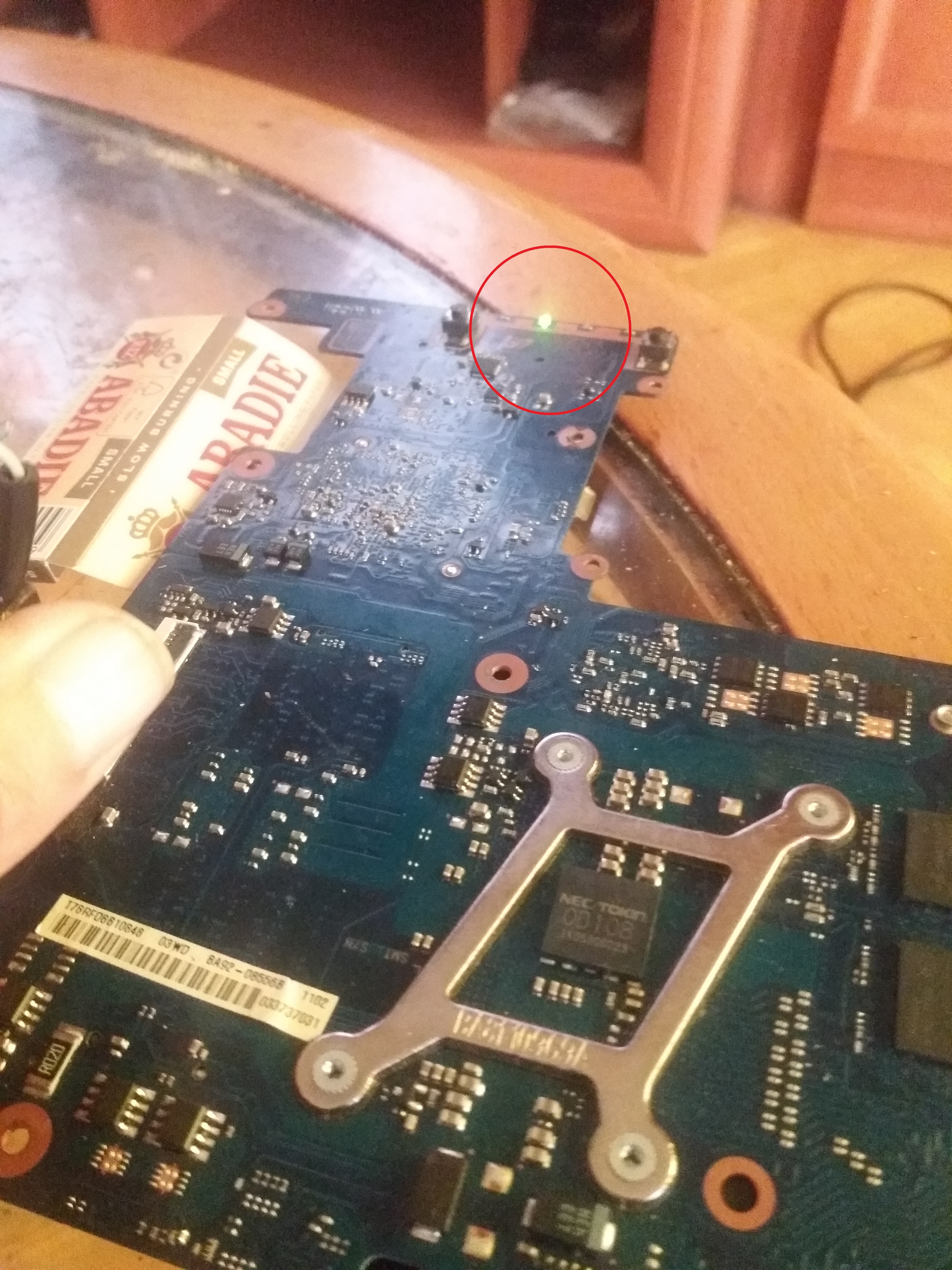
 I don’t even have to unzip that
I don’t even have to unzip that 
 . The main flasher led light in red, and the other in red too when reading.
. The main flasher led light in red, and the other in red too when reading.