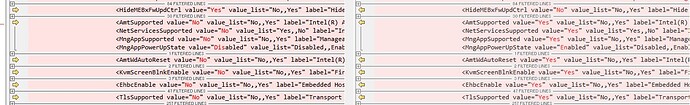> CurrentState: Normal
> ManufacturingMode: Disabled
> FlashPartition: Valid
> OperationalState: CM0 with UMA
> InitComplete: Complete
> BUPLoadState: Success
> ErrorCode: No Error
> ModeOfOperation: Normal
> SPI Flash Log: Not Present
> FPF HW Source value: Original FPF HW Fuse Bank
> ME FPF Fusing Patch Status: ME FPF Fusing patch NOT required
> Phase: Maestro
> ICC: Valid OEM data, ICC programmed
> ME File System Corrupted: No
> FPF and ME Config Status: Match
> .........
> Found an Intel vPro Wireless device
> ........
> FW Capabilities 0x31111140
>
> Intel(R) Capability Licensing Service - PRESENT/ENABLED
> Protect Audio Video Path - PRESENT/ENABLED
> Intel(R) Dynamic Application Loader - PRESENT/ENABLED
> Service Advertisement & Discovery - NOT PRESENT
> Intel(R) NFC Capabilities - NOT PRESENT
> Intel(R) Platform Trust Technology - PRESENT/DISABLED
>
> Re-key needed False
.......
> TLS Disabled
Seems your ME is running fine and doing as it’s supposed to do by it’s configuration
Follow this guide (section D4)
But in addition between end of step 6 and step 8 (step 7 not relevant for your setup) change these settings in addition:
Then continue to follow the guide with step 8.
This should enable vpro/AMT if all the other conditions are fullfilled.