@nrdmtt : Your file collection is quite complete.
Your two dumped files give a complete bios, open both files in HxD, put the 4 MB file at the end of the 8MB file and save with a new name. Open result in UEFItoolNE, should look like this:
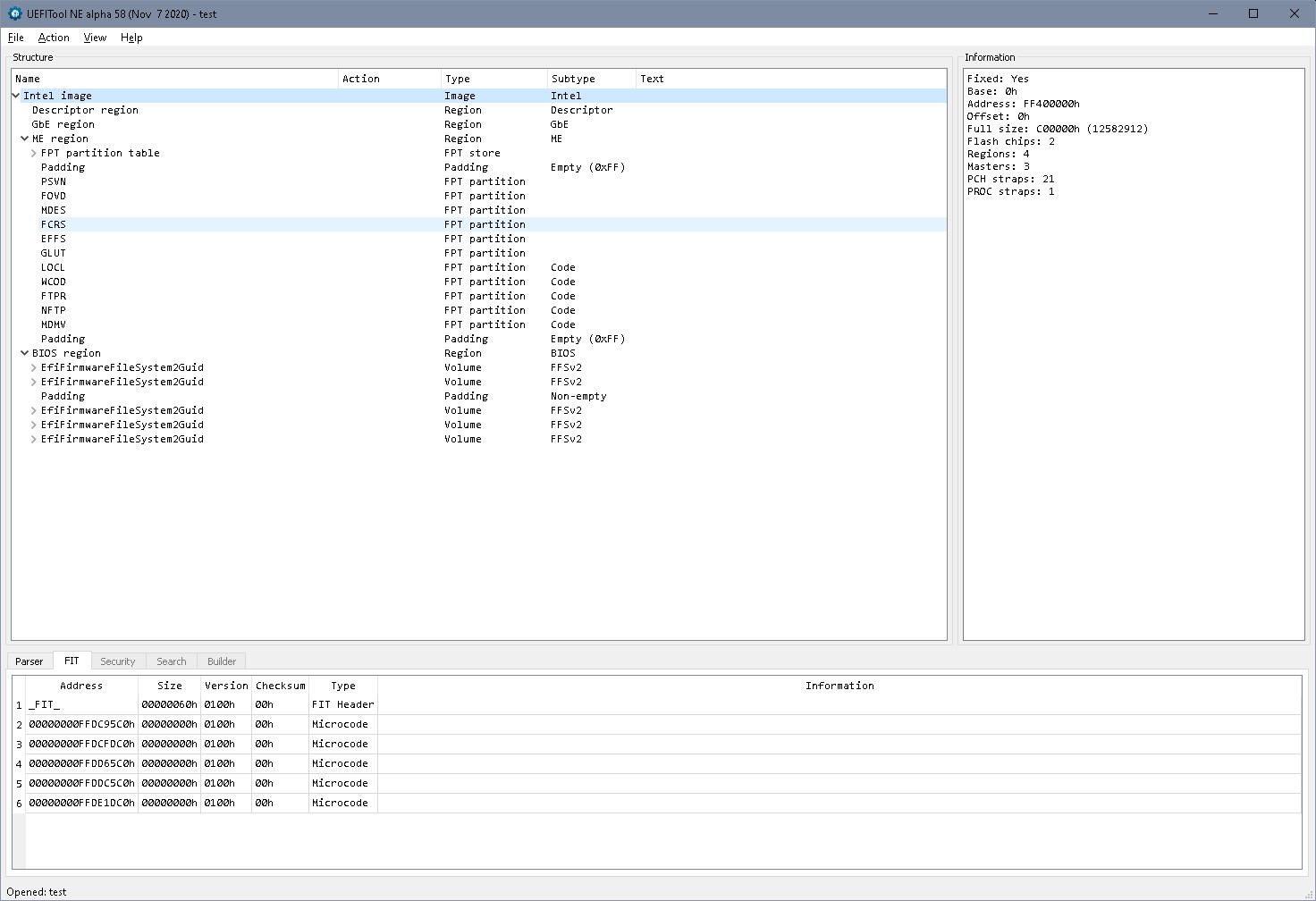
See parser list, double click error messages, the relevant go to the second last volume of the bios region, that’s where corruption is. Dell update contains a complete stock bios (empty NVRAM), that could replace the bios region. ME region is update version and new ME region has to be created as in [Guide] Clean Dumped Intel Engine (CS)ME/(CS)TXE Regions with Data Initialization
Several ways to try:
- Download bios update A17, replace bios region of your composed 12 MB file with bios region (6MB) from update package A17 (UEFItool 025), divide the file again i a 8MB and 4 MB part, flash both. Will probably work, but you’ll lose possibly your board specific data in NVRAM/ personality in paddnig
- Try to save your NVRAM/ personality: Extract the last 3 volumes of the bios file A17 ‘as is’ and replace them ‘as is’ in your bios. Alternatively (possibly easier) copy stock bios A17 from hex 90.000 to the end in HxD and replace in the 12 MB file from hex 690.000 to the end. Should give again a file exactly 12 MB. Divide in 8MB/ 4MB, flash back. Least ‘invasive’ but higher chance of not working.