@nrdmtt Thanks for the feedback- good to hear that it worked 
I wonder why you had to desolder though, but system’s working again, that’s the main thing!
No idea. The write process seams to be successful but if i read back the flash, a part of the memory is corrupted. Maybe something related to point 2 from here – [Guide] Using CH341A-based programmer to flash SPI EEPROM
BTW, since I did not learn the lesson, I went with the bios update again ![]() . This time the procedure went successful and now I am on A25, the latest rev.
. This time the procedure went successful and now I am on A25, the latest rev.
Yes, it seems it sometimes needs CMOS battery removed, sometimes not, sometimes external power connected, but it’s very often bad contact of the clip, too. Yep, I would’ve tried to update again. This happens rarely twice
sir i al also stuck in same position, as my PC dell 9020 is bricked and its stuck in boot loop with orange light come and go, I have ch341a programer I reader both chips dumps and can flash new because I was unable to extract the bin file out of dell bios.exe file, any help regarding this situation will be appreciated. Thanks
Hi sorry to bother you guys, as I mention before I have dell 9020 machine which bios is bricked and its showing orange light and restarts again and again not showing any thing, the fact is bios was bricked and I have ch341 programer from which I have copied old program(dumps) from both chips and now I cant find new files and don’t know how to extract them from dell bios.exe from them, so any help regarding this situation will be helpful, I am attaching my dumps file of both chip and my pc tag number in a drive link, Plz help me. Thanks
.
Link for both bios chip dumps and pc tag numbers
https://drive.google.com/drive/folders/1…674?usp=sharing
@Gohar here you go, 2 files you could use, your bios that i cleared the ME and stuff, and another bios from another forum, same as yours but older, might try to update the bios to the latest again from dell.exe after getting it to work.
See which one works.
>Click Here<
Thanks @Koekieezz but when I flashed my bios the one you cleared ME its remained same no difference but when I flashed old bios that you provided get the PC on for some time may b 10-15 seconds but restarts again…! Means still not booting completely but its boot again and again but this time with 10-20 seconds delay I can see bios coming up I got entered in bios loaded defaults but at the end it got restarted, so now I can see bios but it restats eventually…! looking for some expert opinion on this issue
Your bios hasn’t just an error in ME region, there’s an error in second last volume in bios region- se UEFIToolNE FIT.
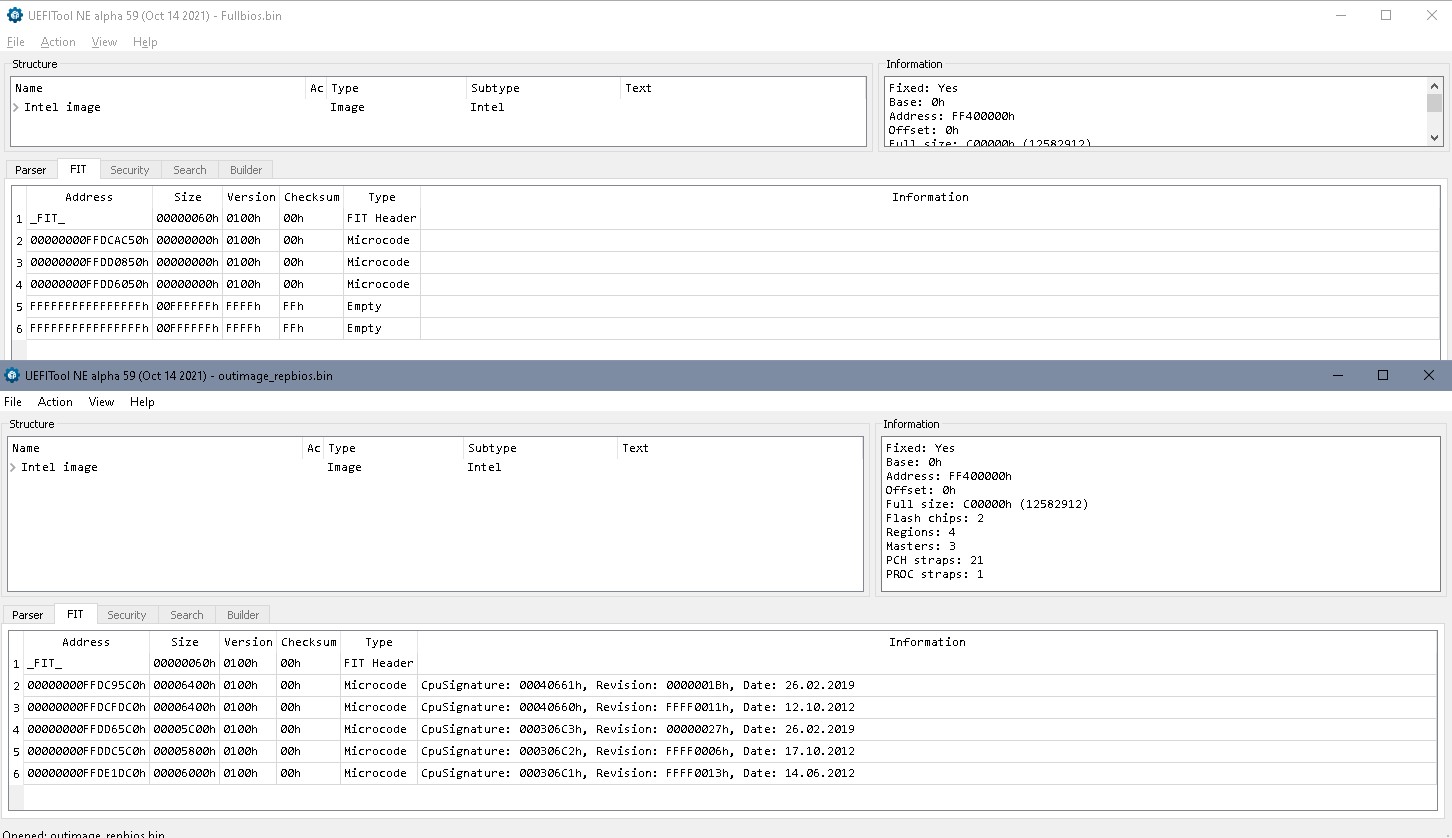
Try the attached files, this is Dell stock bios region with the padding containing your machine specific data transfered, and FD, GbE and ME (cleaned) from your old bios. It should in any case run stable, but there’s a small chance that your machine specific data isn’t copied completely, so please check that when you’ve got the machine up and running again.
Please make sure that the flashed data is a 100% identical to the files you intended to flash. Don’t rely on verify messages, read the chips in a separate process again, save the content in a new file and compare the original file to the newly dumped file.
4MB.zip (2.54 MB)
8MB.zip (4.04 MB)
Thanks for the time and help, I flashed the file you sent mentioned in link but no luck, this time light get white from orange instantly after boot but with 2-5 seconds it reebots again as before some holds for long up to 8 seconds I guess, shows display butrebooting is still there…!
Did you clear CMOS battery?
Please read the two chips once again and post/attach the result!
Hi sir here is the link for the files, The one you sent me earlier today is name as "The one you sent me"
and the original files that I reader rightafter the bios briked are also there in another folder named and "original files…"
.
https://drive.google.com/drive/folders/1…gNJ?usp=sharing
No interest in the old files. I need the confirmation that the chips are properly flashed and if the ME and NVRAM changed!
No interest in the old files. I need the confirmation that the chips are properly flashed and if the ME and NVRAM changed!
ok, I removed CMOS battery before flashing files and put it again after flashing completes.
No interest in the old files. I need the confirmation that the chips are properly flashed and if the ME and NVRAM changed!
here are the files readed again, Thanks
https://drive.google.com/drive/folders/1…gNJ?usp=sharing
OK, thanks. I can’t find anything obviously wrong. ME got ‘personalized’ and NVRAM has begun getting repopulated again. Several (automatic) reboots would be normal and required when starting with an empty bios like this, maybe somthing between 3 and 6 or 8 times possibly… ?? Seems that wrting to the NVRAM was interrupted, there’s something written into normally free space- how quick did you switch off the machine again?
Try to let the pc reboot some time and possibly finish it’s job. This might not work out since you might have interrupted the process first time?
If that doesn’t work: Flash the attached file into the 8 MB chip, this is machine specific data removed from padding, a neutral stock bios. If this file doesn’t boot (after several restarts) than it’s not firmware. (4MB chip is unchanged). Again- several reboots expected. If this last file dosen’t work, it’s not firmware any longer, has to be somthing else.
rep_stock_8.zip (4.03 MB)
Thnaks for the effort appreciated thanks a lot, It doesn’t boot up now I would goes up with your words and check for the motherboard if find any problem, hopes it get solved, after I am done I would surely share the results that what was the issue, Thanks every one that helped me out specially Ifb6…!
