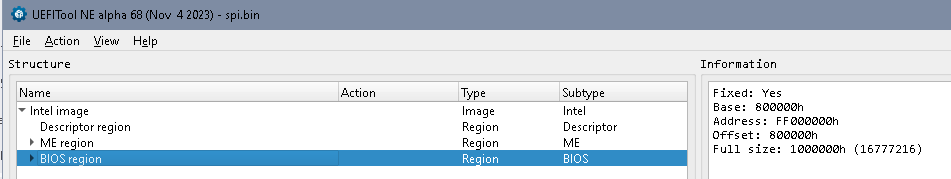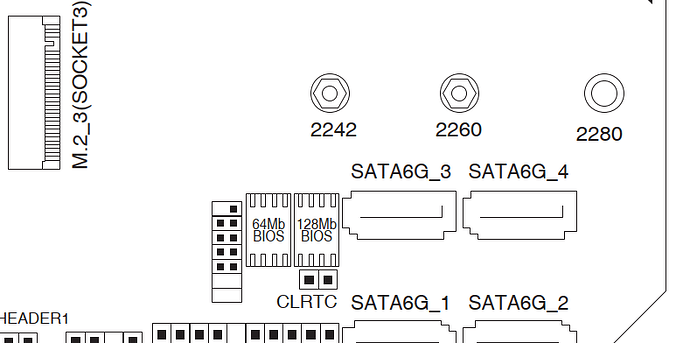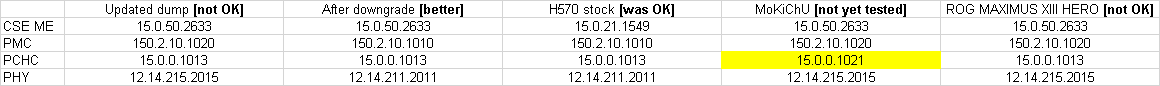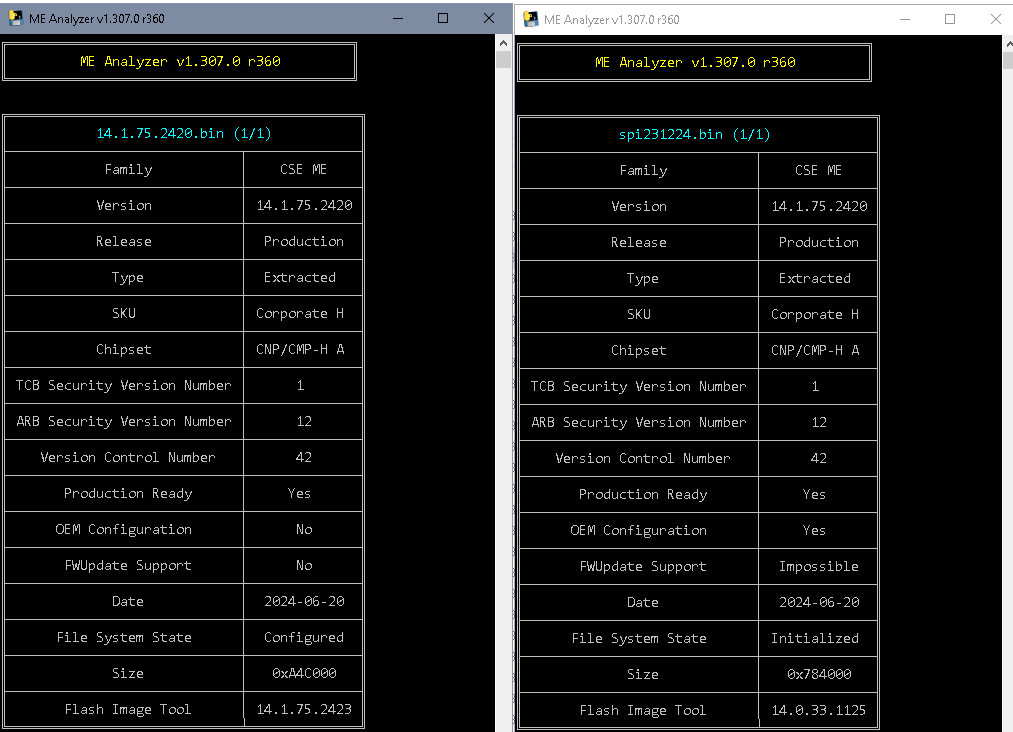sorry, attached
spi.rar (8.6 MB)
on asus crashfree, i renamed and copied bios to flashdrive but system just loads to windows i think this thing works only if you have errors with bios otherwise idk how to run it
So what’s my next step? I’m thinking to buy a programmer and flash modified bios with unlocked FD and try again flashing Me_region.
I tried several times to do this in afudos and afuwin but getting error “ME Data Size Checking … Fail**c8 - Error: Invalid ROM image file, ROM image file may be corrupted.”
The reason i’m doing this because after updating firmware everything works but something happened to the monitor image, it started looking bad, it kinda lost it’s brightness or something.
Sir… being ME FW as cause of that is very VERY unlikely, please stay put with this.
A monitor is an independent peripherical and only dependent on the output signal of a video source.
Your issue lies on the monitor itself or graphics card definitions.
EDIT: Then you’re unlucky as the issue turn out exaclty when you updated the bios from Asus and/or new fw??? Is that it???
Besides some power managment theres really nothing in Intel ME Firmware that concerns image output settings/quality, take this out of your ideia please.
If you had mention that this is the cause of downgrading the ME FW, already everyone else had told you the same and spare you and users all this writting… look for the cause of issue some where else but not the ME FW as main cause of a “bad image from monitor”…
i haven’t had this problem before
You literally saying that it is controlling power management and then you say problem is in something else…
As far as i know this “ME” is a part of chipset and chipset controls all peripherals. The image looking really “dead” after i updated firmware…
Go read and decompose an ME FW image, learn and then you can give lecture “lessons” and dont “put” words in my mouth, understood?
Wrong… learn and then you can comment and correct users.
If the image is corrupted, theres a guide on the forum for cleaning/reinitialize the the FW engine image of the system.
And with that i can say that we are all out of this… when a user issue is “a bad monitor image”.
Good luck and all the best, a merry christmas, over_n_out, of here.
You started this, i don’t want to argue with you i came here for help, my main target is to downgrade ME that’s all i need
It’s unlikely that a changed monitor image quality has something to do with ME. ME controls video output of encrypted (“DRM”) material, but this is key management and talking to the gpu allowing to decrypt protected material (“PAVP”).
Anyway: If the other ways described in the unlocking guide don’t work it’s indeed the programmer.
You wouldn’t want to program a changed flash descriptor and write the ME region with software thereafter, you would include the ME region in your dump (keep the original dump, work on a copy!).
Exchanging a firmware region can be done by hex editor or UEFITool 0.25 / 0.28. These versions have a less detailed view, but you can ‘exchange as is’ a region.
BUT: As you can see in the pic: The firmware of your board is distributed on 2 chips- a 64 MBit / 8MByte and a 128 MBit / 16MByte chip:
Looking at your dump (192MBit / 24MByte) you can see that the bios region begins at 0x1000000 and has 16 MByte in size:
That means FD and ME occupy the first chip, bios region occupies the second chip.
So you could just add the flash descriptor from your dump in the beginning of the stock ME region you already extracted and had an 8 MByte image for the first chip. You don’t need to touch the second chip at all!
(In addition there’s a header left to the SPIs with two jumpers close to them, this could be a header connecting to these chips with the jumpers selecting chips, but this would be fiddly to check out.)
As always when using a programmer: Dump the chip you want to write at least twice with a 100% identical results and check if it’s not only FFs. This way you can confirm proper positioning of the soic clamp and be sure that this isn’t the reason for a bad write. Check chip type and voltage requirements vbefore ordering parts.
And first of all make sure you really didn’t change monitor presets accidentally or had other settings changed on your PC. You might want to check your monitor on another PC or another monitor on your machine before fiddling with programming.
Good luck!
Best answer! Because I saw those chips on my board but didn’t know where bios or me is.
“So you could just add the flash descriptor from your dump in the beginning of the stock ME region you already extracted and had an 8 MByte image for the first chip” I didn’t fully understand can i make this in programmer? Or i flash FD then flash ME?
And one other thing, i did decompose in FIT tool new me which i updated to “15.0.50.2633” and old one “15.0.21.1549” took all the OLD pmc,phc,phy and inserted it in the new ME version in FIT, saved it as a “fwupdate build” then flashed it via official “asus me update tool” and everything just back to normal, now i have new ME firmware but with old(phc, etc) monitor image still a little different, but overall like it was before.
Big thanks for help
just coppied FD to Me region using HxD, right?
fd_reg.rar (1.8 MB)
Yeah, I wondered if the Asus ME firmware UpdateTool would blow past restrictions. I also wondered if simply using the latest stock firmware with the EZ Mode would get it done. You could then apply new ME firmware with the Asus ME firmware UpdateTool, or the FWUpdate tool.
FIT 15 is a very funny animal. The two Dell ME 15s that I’ve worked on both used the original (old) pmc, phc, and phy versions in their latest ME upgrades. Dell has stuck with the old ones, but applied the new firmware. The one wildcard is that Dell is using new FIT versions that haven’t been leaked, which sucks.
Glad this is working out for you.
Well, the 8MB file you attached is correct. Most flash programs flash the complete chip, some seem to be able to flash specified addresses, never tried myself. (SInce these chips have 4k blocks as smallest unit it’d require some additional calculations)
Not following you here, what do you mean?
The 8MB file you attached (with FD and ME) has
CSME 15.0.21.1549
PMC 150.2.10.1010
PCHC 15.0.0.1013
PHY 12.14.211.2011
The latest update from Asus Rog Forum has
CSME 15.0.50.2633
PMC 150.2.10.1020
PCHC 15.0.0.1021
PHY 12.14.215.2015
I would avoid combining different generations. Normally you would not need to rebuild these updates with FIT since they’re pure code updates, possibly existing configuraton data will be ignored.
This is what i got
ME.rar (1.8 MB)
Please run fptw64 -ME -d MEreg.bin and attach MEreg.bin
here
MEreg.rar (1.9 MB)
Thanks. Wasn’t sure if it would work to trick the system into a same version update with older IUPs but it worked!
So you’re saying it’s better now?
Definitely! Normal brightness and colors, but still “not it” so i go for my boy programmer to finally brick the board
Asus just released a new MEUpdateTool, Version 15.0.50.2633 for their Z590 ROG MAXIMUS XIII HERO board.
MoKiChU’s PMC Firmware : 150.2.10.1020
Updated MEUpdateTool PMC Firmware: 150.2.10.1020
MoKiChU’s PCHC Firmware : 15.0.0.1021
Updated MEUpdateTool PCHC Firmware: 15.0.0.1013 (which matches yours)
MoKiChU’s PHY Firmware : 12.14.215.2015
Updated MEUpdateTool PHY Firmware : 12.14.215.2015
MoKiChU indicates that his posted ME firmware update will apply to the H570, so I’m assuming that the updated Asus tool would work for the H570 also.
If you’re getting a programmer and you have a solid backup, you could first try the MoKiChU way and then/or the new MEUpdateTool. The new MEUpdateTool doesn’t officially apply to your board, but it may not matter.
I decomposed both ME firmwares contained in the ME firmware UpdateTool Version 15.0.21.1549_S (your board) and the MEUpdateTool Version 15.0.50.2633 for the ROG MAXIMUS XIII HERO, and both Decomp folders contain UnlockToken.bin files, so I’m still wondering if the ME firmware UpdateTool Version 15.0.21.1549_S would get around the VCN issue.
Funny thing is that molando did use the same update versions Asus uses now for the ROG MAXIMUS XIII HERO with the old PCHC- see old dump of non- working combination in #21
When I ran that spi.bin file through FIT, I was careful to pre-select the correct chipset before pulling it in. FIT choked on decomposition, but it did spit out a ME Sub Partition.bin.
When I run the entire spi.bin through MEA, I’m getting what you’re indicating, so it’s weird, but I’m also getting the following error at the end of the MEA run: Error: Skipped EFS partition at 0x212000, unrecognizable format!
Got the same error when running just the ME Sub Partition.bin through MEA.
Not sure about that error?
No one on MoKiChU’s ROG thread is griping about his stitched firmware, or new Z590 ROG MAXIMUS XIII HERO MEUpdateTool.
He didn’t say how he tried to upgrade the ME, but given the reported downgrade VCN error, I’m assuming he did the original upgrade with the FWUpdate tool, and pulled the firmware from here.
I’m glad Dell is still supporting the ME 15 boards I work with. ME 12 is easy. I’m literally afraid to upgrade ME 15. I know more than I did when I started, but still glad Dell is doing it with bios upgrades. I’m looking high and low for an updated FIT. molando’s FIT version was 15.0.20.1466. The latest TUF GAMING H570-PRO ME firmware was created with FIT 15.0.21.1549.
Maybe he stitched using a FIT version that was too old?
EDIT 1: It just occurred to me that he may need to update the ME driver software.
EDIT 2: I don’t think he got the firmware from that Station Drivers link. That firmware was stitched with FIT 15.0.50.2636. EDIT 3: He must have stitched his own, FPT replaced, and then got nailed on the VCN issue.