Am i better to use the system in raid, even if the drives are not in a raid format or swap to ACHI?
Also disabling RST you mean disabling the service from starting
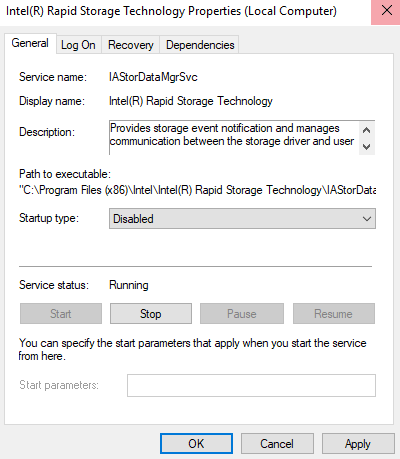
Am i better to use the system in raid, even if the drives are not in a raid format or swap to ACHI?
Also disabling RST you mean disabling the service from starting
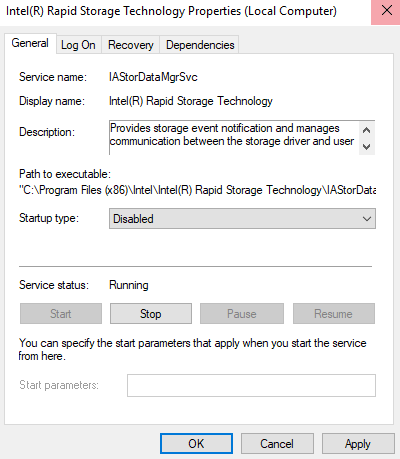
@trebleta :
1. If there is no RAID array, it is better to set the Intel SATA Controller to “AHCI” mode.
2. Yes, if you don’t want to uninstall the RST Software, you should prevent, that the RST Service is permanently running in the background by using the shown option.
It seems the proper alignment of RAID arrays deserves more attention.
This seems especially true of SSDs where the Read Page Size and the Write Block Size of the NAND chips should be taken into consideration.
Searching
Align SSD to page erase block size
looks to be a bottomless rabbit hole!
Here is a calculator, written by W1zzard:
https://www.techpowerup.com/articles/other/157
With further discussion here:
https://www.techpowerup.com/forums/threa…adsheet.107126/
The SSDs mentioned above are all older models.
Finding the Page and Erase Block size for the NAND used in modern SSDs is no easy matter!
NB
That 66% of Windows I/O is Random 4K at low que depths.
Less than 1% of I/O is the large sequential so loved by marketing!
https://www.thessdreview.com/ssd-guides/…acturers-bluff/
https://www.gamersnexus.net/guides/1577-…random-relevant
ie:
Unless you have a specific use case (video editing etc);
Storage optimization should concentrate on R4K QD1 #s, NOT the large sequential marketing BS #s…!
The latency of the Software Stack was of little import in the old HDD days as it had lots of time to ‘think’ during the ~12ms of seek time/head movement.
Not so with with the ~0.1ms or lower seek times of SSDs.
Here the added latency of the RAID software means that all raid arrays are slower at LQD R4K than a single disk!
I don’t have a SSD RAID setup as yet, so cannot test this.
I hope this may be of help/interest to others here.
7.7.0.1054 (SATA, sSATA, VMD)
7.7.0.1054.rar (183 KB)
Btw, it does not work on 300-series.
My Z390M Gaming comes with 17.x. I did some tests:
17.x-18.x = successfully entered the EZ-RAID section in the bios settings, saw EZ-RAID interface (smth like that) with my HDD listed and got message that two drives are needed to create a RAID.
19.x = Failed to start iRST
RaidDriver.efi 18.31.3.5434, from my motherboard latest bios (B560M Pro). Is there any new latest RaidDriver and RaidOrom for intel 500 chipsets?
18.31.3.5434.rar (96.8 KB)
@Koekieezz
Thanks for the attached new RST v18 platform Intel EFI RaidDriver module.
I don’t know it. Intel doesn’t offer them separately.
@Fernando Thanks for the explanation, it’s just odd to see the EFI on 31 while OROM at 35 XD
Is 18.13.3.5434 newer than 18.13.51.5346?
@Koekieezz
RaidDriver.efi v18.31.51.5346
RaidOrom.bin v18.35.0.4635
New.rar (160 KB)
Both Intel RaidDriver versions belong to different development branches. The v18.31.51.5346 is dated 09/09/2021 and it seems to me, that the v18.31.3.5434 is newer.
Example: The latest v15 platform Intel RST RAID driver is v15.9.8.1050 dated 07/31/2019 and not the Win11 in-box driver v15.44.0.1015 dated 02/08/2018.
@biozz
Your attached BIOS Modules are not "new" for this Forum.
Hi,
I don’t see option for Dynamic Storage Accelerator in my Intel RST console for the Z590 platform. Did they deprecate this option?
Thank you
Which Intel RST Software Set version are you currently using and which BIOS settings regarding the CPU and its C-States did you choose?
By the way - you may find useful information regarding the “Dynamic Storage Accelerator” >here<.