@TranNamComputer - Link to BIOS or name of model would really help. I’ve moved your post to the main Dell extract BIOS thread, in this thread, there is several tools and methods linked/outlined, to help you extract BIOS.
If this is to recover motherboard with flash programmer, normally you cannot extract BIOS from EXE and write to chip, it need to be built from other dump and or extraction from HDR
Additionally, be sure to double check the motherboard, many Dell’s have two BIOS chips and this is not simply a backup copy on the second chip, but it’s a split file not at an even place so you must write both chips at same time from a split file.
Often, this is 2MB+4MB (So 6MB BIOS), or 8MB+4MB (So 12MB BIOS)
Finally I managed to boot efi after correction to EFI/BOOT/bootx64.efi.Thanks for clarification about it.
I will update more result about dell bios progress. thanks once again
Nevermind.
Someone who knows how to unpack this Dell bios? To extract the .exe is not a problem, but the .cap- file is! (C6420-010611.cap)
Found something about Dell module chains here, but that didn’t help too much, there’s one ‘chain- start’ in the cap- file 00 00 00 00 24 52 42 55 54 02 01 06 , lokks like a ‘module chain type C’, but then I’m stuck. Tried the tools on the linked page (parse / extract / unpack modules), but to no avail.
Any help highly appreciated!
Delete the first 0xA8 bytes (Capsule 0x54, $RBU 0x54) and you’ll get an LZMA stream which you can decompress with 7-zip. The resulting file usually starts with another $RBU 0x54 header followed by 2 Intel SPI images. You’ll need to split them manually, after removing some small junk in between.
Nice!! Thanks a lot!!
Hello,
Could somone help me?
I would like to extract a BIOS package. I’ve tried a lot of things (7-Zip, PFSExtractor, Uniextract…)
And nothing worked :-/
The pakcage is here: https://www.dell.com/support/home/en/en/…504893717597923 package.
I hope someone can help me:-)
Thank you in advance
@Aschi :
Welcome to the Win-RAID Forum!
Your linked DELL page is only accessable for registered DELL users. If you want help, you should attach the downloaded BIOS file as *.ZIP or *.RAR archive or upload it to an external hoster and post the link.
Did you already tried the command “nameofthebios.EXE /writehdrfile”? Alternatively please look >here<.
Regards
Dieter (alias Fernando)
Hello Fernando,
Sorry I paste the wrong URL, basic mistake ^^
This link is good: https://www.dell.com/support/home/en/en/…510-workstation
Yes, I already tried the /writehdrfile command. It didn’t work
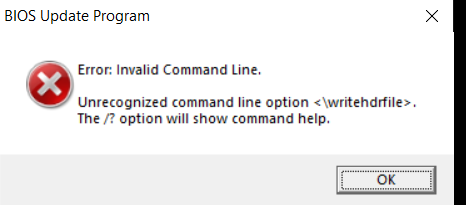
Since none of the wellknown DELL *.EXE file commands worked for me as well and the " /?" suffix doesn’t offer any command for the extraction of a valid BIOS file, I cannot help you.
Hopefully you will get a tip by someone else, who knows more than me regarding this topic.
Thank you for your help.
I would like to extract the Dell BIOS package because my Dell BIOS is brocken/corrupted.
Is there no other options to save my BIOS?
What lets you think, that your BIOS is broken/corrupted?
Have you already tried to flash the original BIOS by running the *.EXE file?
Let’s explain my problem.
I wanted to prepare the laptop for a new colleague, so I started the software Dell Command Update in order to research and install the drivers’ updates.
One of the updates were a BIOS-update. After the installation of the update, Dell Command Update asked me to restart the laptop, and now, I can’t see anything on the display (no BIOS logo and no Windows logo of course).
It probably means that the BIOS-Update didn’t success so I’m looking to repair the BIOS.
I read that it’s possible to repair the BIOS with a USB-stick with the BOOT_IMG.rcv file. Therefore, I want to convert the .EXE file into a .RCV file.
That BOOT_IMG.rcv file is not part of the exe contents normally, and that method of recovery only applies to certain models, certain BIOS types etc.
Probably the only way you’re going to fix this is by purchasing a CH341A flash programmer or similar and a SOIC8 test clip with cable. Then dump the BIOS chips contents, and upload for someone to fix BIOS files for you to program back to the chips.
Let me know if you need linked examples to those tools, price shipped cheap from China is less than $7 total but 3-5 weeks for delivery at that price.
Here is the exe’s main contents (HDR and the HDR extracted), NONE of this should be used with programmer, however some of this can be used to build a recovery BIOS for use with flash programmer after you dump both BIOS chips contents and upload for someone to fix for you
http://s000.tinyupload.com/index.php?fil…779124090882261
My laptop is a Precision 7510.
I tried to repaire the BIOS with the official method: https://www.dell.com/support/article/ch/…-tablet?lang=en but I still have a black screen after booting with the USB-stick.
Two questions:
- Do I still have a chance to repaire my BIOS?
- Is it better to contact the Dell Support and to send them the laptop?
I didn’t understand this part:
BIOS recovery methods do not always work, it all depends on how the BIOS was messed up initially and how badly that damage/corruption was. Did you try the same recovery method with your main hard drive removed, so it doesn’t try to search the HDD too?
Did you look in the hidden Dell partition to see if the recovery BIOS image is there? See FAQ #3 of the page you linked. Also in that same FAQ #3, at the bottom, if tells you where the BIOS_IMG.rcv is (it’s the main BIOS .exe, simply rename biosfilename.exe to BIOS_IMG.rcv)
You can fix this yourself for less than $7, but you will have to wait out long delivery time at that price, you can pay more to get the recovery tools shipped faster or from a more local seller. All up to you.
No, I personally would not pay Dell to fix this, unless they were paying shipping the item back to you, and they only charged some small fee to do the recovery (like $25 or something)
After you press the Control+ESC hotkey combo, do you get the BIOS recovery screen at all?
What part did you not understand? All I meant was the files you requested would not be helpful for you directly, if you had a flash programmer already (this is hardware tool I mentioned to recover BIOS with)
You need these two items, but you can order from anywhere you want, this only given as example so you can see the items you need.
https://www.ebay.com/itm/201316582787
https://www.ebay.com/itm/382486015977
I tried to start the recovery without the hard-drive, it didn’t work.
The laptop doesn’t have a hidden Dell partition because at the installation of the computer we erase all the partitions :-/
I renamed correctly the BIOS image to BIOS_IMG.rcv.
I never did this kind of operation so I would need a tutorial. Sorry, but it seems to be a bit hazardous ^^
Do this operation broke the warranty?
The laptop is still under warranty, so it will probably be free for me.
Yes, after the Control+ESC hotkey combo I see nothing.
I did not understand that “programmer” is the CH341A thing you plug in the computer (sorry English is not my mother tongue ^^)
My problem is solved, the guys from Dell went to the office yesterday and they changed the motherboard.
I probably forgot to stop the Bit-Locker before the BIOS-update, and that killed my BIOS.
A big thank you to you for your aid.
Have a nice day
Hi, I need help please. Mine is similar problem as above but device is workstation Dell T7610, badly needs the file to flash BIOS.
Thanks
below is the link for the .exe file
https://www.dell.com/support/home/us/en/…610-workstation