这真是让人难过的事情,他把原来的BIOS区域被CSME给清空了,现在只能提取出来CSME固件还有他的EC固件,BIOS版本暂时找不到,这下是比较麻烦的事情了。非常感谢你的帮助。
@jontao - English please and thanks. Yes, you need original complete BIOS contents (All regions) (FD, ME, GbE if used, PDR if used, BIOS region) EC FW may or may not be a part of the BIOS contents, sometimes that is on other chip
Sorry, I use the translation. I use the programmer from other machines inside the DUMP BIOS, which includes the EC. I am waiting for a new test board, from the new test board inside the DUMP BIOS, try it out. I am a zbook 17 g5 engineering machine myself, but I can use the official BIOS ME EC and everything is perfect.
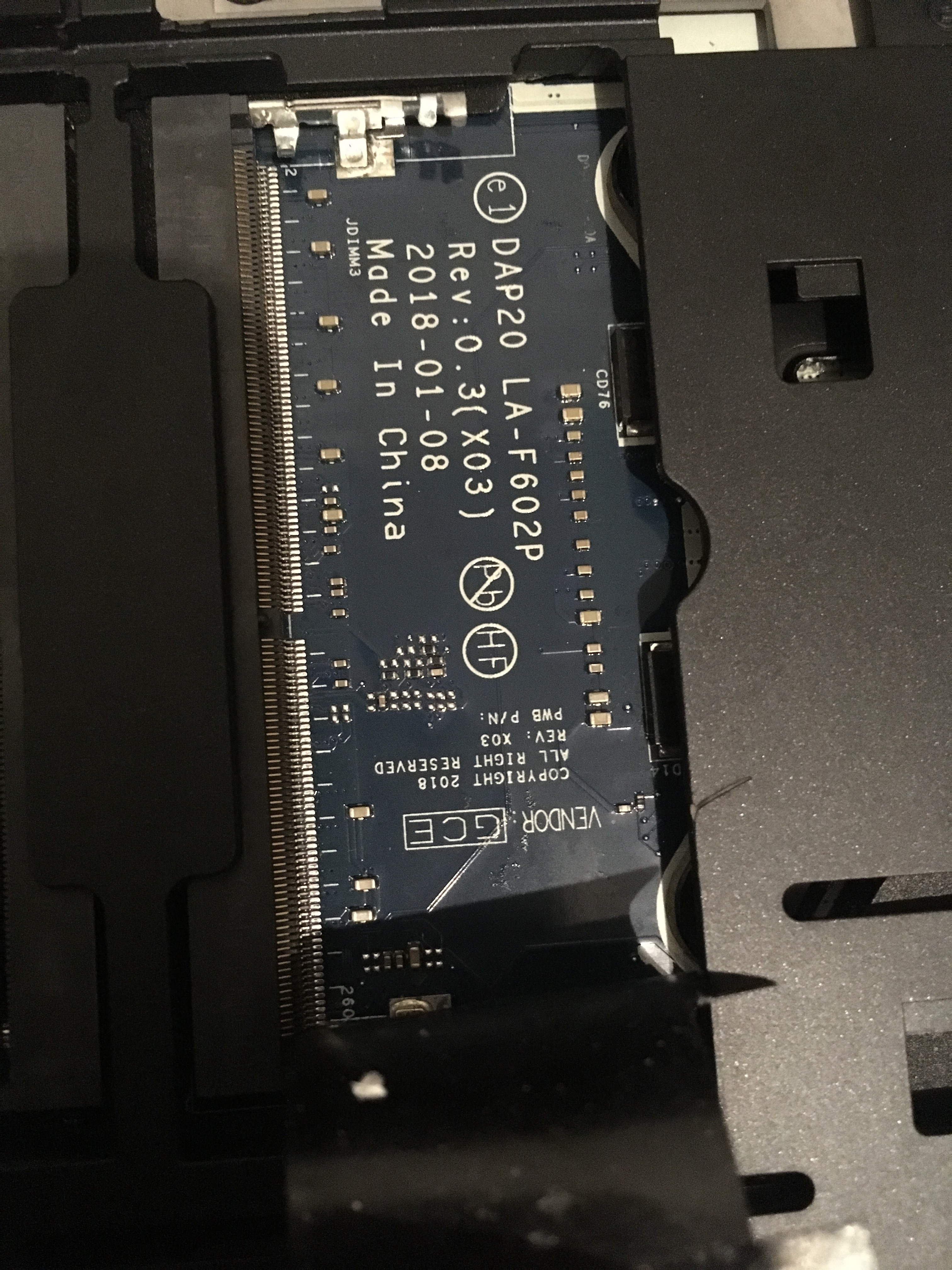
[[File:???_20190904163137.png|none|auto]]
DELL 7730Engineering prototype needs help to mod bios
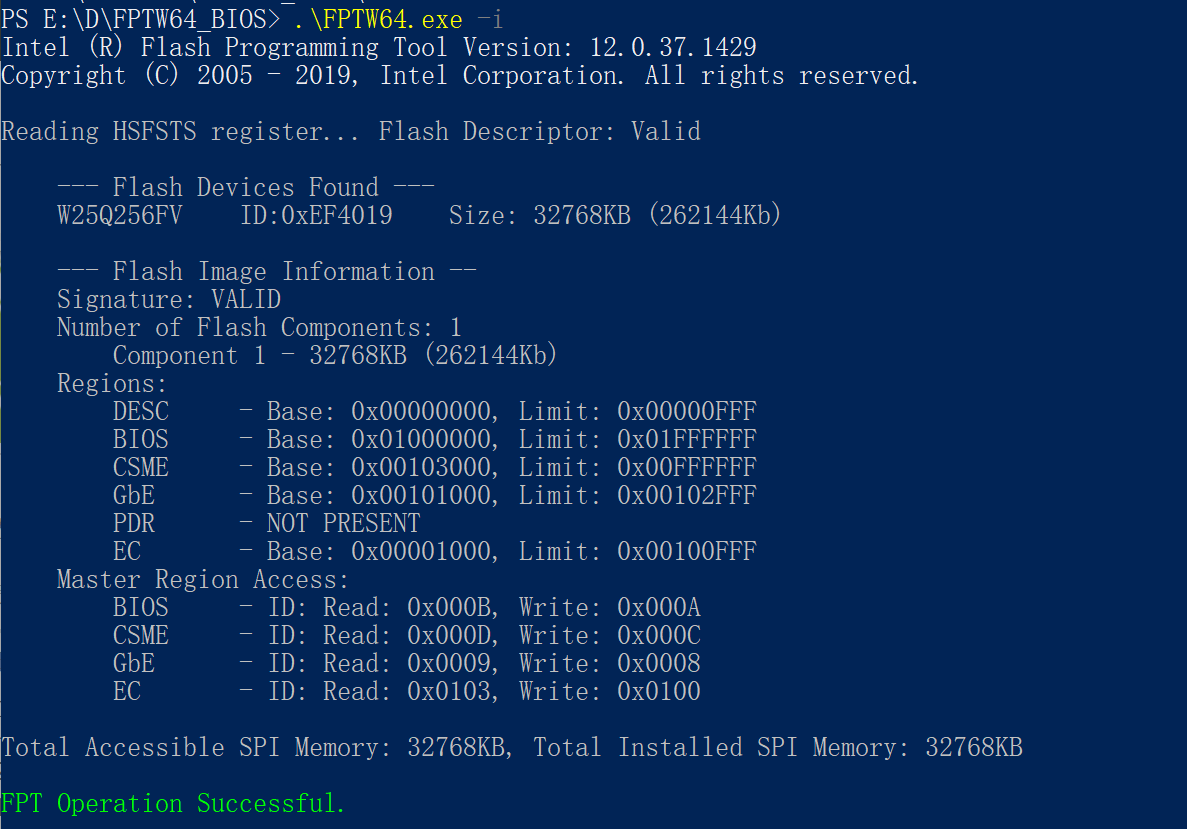
Hi I was wondering if anyone can extract the bios for me? My cousin turned off the laptop while updating the bios and now it won’t start. Thank you in advance!
https://www.dell.com/support/home/us/en/…-15-3530-laptop
@sheep - you need flash programmer, dump both BIOS chips and then send to me, I will make you new BIOS to program back in
You need CH341A + SOIC8 test clip with cable, let me know if you need linked examples to look at while you shop around.
It’s cheap on ebay if you get slowest shipping from China (around $7 total for both), but you can get as kits from other places, or ebay, and shipped faster from other places for more $$
If you tell me your actual model, I may be able to find you dumped BIOS to use, that package you linked contains BIOS for three models all in one (16MB) and ME FW 11MB, this is why I think you have two chips on the board, it may be one 32MB chip but I doubt it.
Once you tell me your model I may be able to tell you more specifics and possible options you have.
Sadly, I do not have the original bios anymore. Long story, my cousin decided to flash the chip himself. He found a bin file online but it was for a completely different laptop. He didn’t back up the original because he assumed all bios were the same 
The bios chip is Winbond 25Q256FV
Laptop is Dell Precision 3530
Motherboard is LA-F711P
@sheep - So, it is a single 32MB chip! Is there any stickers inside the casing, on back of bottom casing (inside), or on the motherboard itself, be sure to look ON the memory slot itselt (the socket itself), and remove memory and look under it too.
Serial isn’t too important, unless you need to RMA, then they should use serial on bottom of case. The really important thing is the LAN MAC ID for ethernet, unless this does not have ethernet and you use wireless anyway (it’s MAC ID is stored in-chip)
I can only find free dump of LA-F712P, all LA-F711P are paid type downloads only 
But, before I do that, get me images of all the stickers you can find everywhere, so I can try to put back your system details maybe.
I do not have experiences here with that chip, so not sure if you need anything specific, I’d say try 1.30-1.34 version and if writes keep failing to verify, then try ASProgrammer 1.41 instead
http://s000.tinyupload.com/index.php?fil…695330485827902 << Main driver + Many software version (general CH341A software)
https://github.com/nofeletru/UsbAsp-flash/releases/ << Asprogrammer 1.41
That’s crazy about your cousin!! If he thought all BIOS files were same, what did he look up to find the bin he used? Surprised he didn’t just write the exe to chip then
@Lost_N_BIOS - Thank you for helping me out! I have taken a few pictures, they were the only ones with information that I could find on the board.




Hello, I have a Alienware 15 R2 G7BMV32 and made the bios update, now the notebook does not start anymore, black screen have already tried everything
Now I wanted to reinstall the bios with a usb stick,
my problem is that i nict it create the bios (AAP10A12.exe)
to convert to the appropriate date hdr and rom
I tried it with cmd writehdrfile it came an error message.
https://www.dell.com/support/home/de/de/…?driverid=p8jnn
It would be nice if someone could convert the bios file into HDR and Rom,
I would be glad if someone could support me technically so I get the notebook back to work.
Thank you very much
Hi everyone!
Sory ot hijack this thread but after going through it I thing someone here can help me.
Basically, I update my Dell E6420 to A25.
Now the computer power-off on reboot command (from Windows, Boot menu, DOS, etc.) and sleep don’t work.
Problem, is I can’t roll-back the BIOS with the EXE file.
For what I understand, the EXE copy the bios in some memory space, put a flag and reboot. On reboot, the build-in bios updater start.
But since my computer turn off on reboot, the bios updater don’t start, so I’m stuck with A25.
I downloaded A24, extracted the HDR file.
I tried to use FPT to backup my bios chip (fpt.exe -BIOS -D backup.rom) and re-wrtie it bu I get an error about bios in write only mode.
How can I remove the write-only flag?
Also, can I just flash the HDR directly or must I convert them to something else?
Thanks!
@Lost_N_BIOS Could you help me to extract the bios file from here:
https://dl.dell.com/FOLDER04920417M/1/In…0A12%20BIOS.exe
I failed with python script and got an error message "AttributeError: ‘NoneType’ object has no attribute ‘span’"
thanks
a
@sunny_ocean
i am not lost n bios but i can extract it for you
lost n bios is a genius modder of top level & very busy nowdays.
& i have very few knowledge of bios extractions.
so i think i can help if i can.
here is your extracted .hdr file
you need to merge it with your old bios.
then flash via programer to spi chip.
thankyou
https://drive.google.com/open?id=1upzvl9…4FzlVpq2xBFnb9E
@Lost_N_BIOS
@plutomanic
@ ifb6
how to extract this type of dell bios.
i tried writeromfile and temp method but did not not work
also tried pfs extractor method but not successed.
so how it is possible to extract this type dell package?
its model no. is dell optiple 740.
thankyou
https://drive.google.com/open?id=128fROF…XV59r6566L3KVDP
@earthoo7 Seems not to be an UEFI bios, there seems to be 2 Award bioses, 2 boot blocks and a block with AMD microcodes. There’s at least a 128kB bios block that can be read by cbrom, but I don’t know enough about these old bioses to be able to identify begiining and end of these blocks…
@DeathBringer
impressive job done.
working ok
i tried to add memory in this package for extract but not successed.
can you please show method how you did it?
thankyou
No. I’m not a tutor.
I’ve used only hexadecimal editor for extrating.





