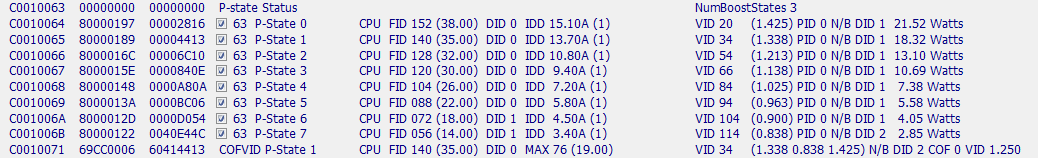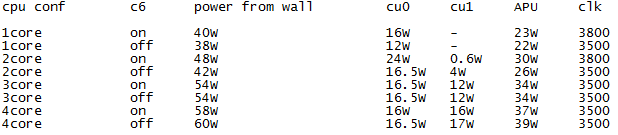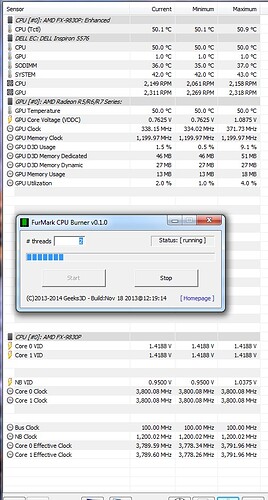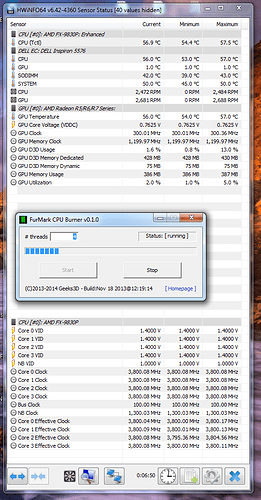looks like some sort of power issue
when C6 is disabled in BIOS highest performance state is disabled as per Processor-Systemboard Current Delivery Compatibility Check
this part looks wrong to me
ProcIddMax = MSRC001_00[6B:64][IddValue] current * 1/10^MSRC001_00[6B:64][IddDiv] * (D18F5x84[CmpCap]+1)
D18F5x84[CmpCap]+1 will be 4 and multiplied by 15.1A ends up in 60A
but the CPU doesn’t consume 15A per core, it takes 15A per compute unit (2 cores)
maybe it is not a problem and it only needs cTDP to 45W but one way or another there is a workaround
changing D18F4x16C APM TDP Control register bits CstateBoost to 0 forces all cores to P0 state
power from wall increased from 58W to 65W when stressing CPU on all cores
then i used BAR-edit trick which is usually found on youtube tutorials and after loading CPU with cpuburner (2 threads) tried to write 0 to bits 8,9,10
this locked it fully to P0 state and no more downclocking. power from wall increased to 75W
to avoid any possible stability issues some components were replaced
PL19 and PL20 changed to SRP8540A-R22M
PR298 changed to 1Kohm_1%
PC9134 change to 0.1U_10V
PC9135 change to 0.01U_16V
update: win10 loads the CPU even harder, total APU power is 55-58W, around 25W per CU
everything is a bit faster, most noticable on starting up browser with multiple tabs
update: it worked even with C6 disabled in BIOS, now there is no power gating, gaming looks much better even the FPS are the same (maybe it improves those 1% low, no idea)