@theophile76 :
Thanks for having answered to my questions.
I got a very similar issue while testing the NvmExpressDxe_3 module (look >here<) and was able to solve it by doing a fresh OS installation (look >here<). For more information you should read the posts between the linked ones.
EDIT:
The reason for your bad Anvil WRITE scores is, that you haven’t enabled both WRITE CACHING options of the SSD.
My tip: Run the Device Manager, expand the “Disk drives” section, do a right click onto the listed NVMe SSD, choose the options “Properties” > “Policies” and check both options.
After having done that, you will get much better WRITE numbers.
Thank you for reply.
After fresh install, same problem.
I dont realy know what to do…
Is there any HDD/SSD connected to any of the Intel SATA ports?
If yes, try to set the Intel SATA Controller to “RAID” within the BIOS and look, whether this solved your problem.
What about your benchmark results? Did you follow my advice and did it help?
No
It’s better (results : https://imgur.com/a/AQS32 ) but I know my M2 is realy faster on my laptop on m.2 motherboard port.
What I tried too :
1. Reinstall OS after "disabled" sata mod in bios : Yellow flag not appear but m2 performances are not better.
2. Reinstall OS after swith m2>pcie one other pcie port. Not better
3. Reflash bios using v2 module then reinstall OS : not better
4. Make a new bootabale key with Windows bootable key maker instead of rufus : not better
Edit : maybe the problem come to my m2>pcie adapter ? I use : https://www.amazon.fr/dp/B01798WOJ0/ref=…i_MpKYzbSZHW8TF
Result with my SSD Samsung 840 pro with Sata connexion : https://imgur.com/a/I8WNQ (its realy better than with the m2>pcie)
It is possible, but I don’t know it.
It is possible, but I don’t know it.
Ok, thank you anyway.
Hello Friends! I have ASUS P9 X79 PRO, and want to buy SAMSUNG 960 Pro MZ-V6P512BW 512Гб, M.2 2280, PCI-E x4 with ASUS HYPER M.2 X4 MINI, (NGFF) PCIe SSD, PCI-E x4 Adapter. I’m very much afraid that it will not work and I really want to ask you to post or send me a corrected BIOS 4801 with which this configuration will work 100%. I’m not so advanced in the BIOS modifications, so I ask for your help. Thank you!
@DJ_KLIM :
Welcome to the Win-RAID Forum!
I haven’t written the detailed guide with the intention, that I will have to do the BIOS modding myself.
If you are afraid about the result of your BIOS modding, you can attach the BIOS, which had been modified by you, as a *.ZIP or *.RAR archive. Then I will do a look into the BIOS and tell you, whether the modification seems to be well done or not.
Regards
Dieter (alias Fernando)
Done! Please look!
EDIT by Fernando: Unneeded parts of the fully quoted post removed (to save space)
P9X79-PRO-ASUS-4801.zip (4.71 MB)
Finally, it is done. I still can�t understand why BIOS became corrupted few times, only I guess about some conflict between legacy and UEFI settings in BIOS and wrong settings cause of BIOS corruption. Any way thanks for your help support and time. Supermicro support advised apply RMA.
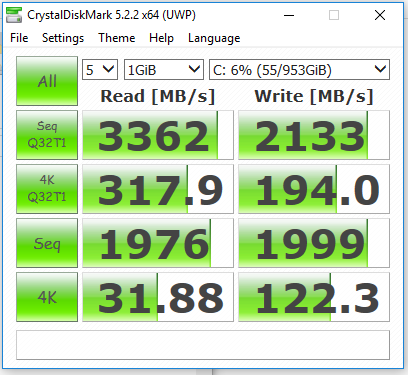
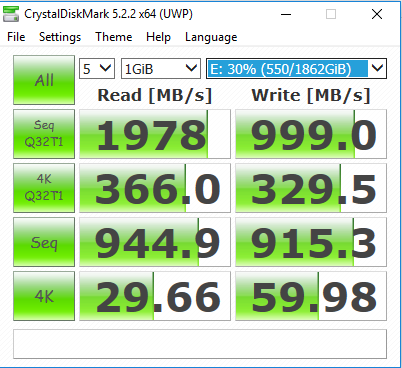
@DJ_KLIM :
Your attached archive contains an invalid UEFI Volume. So I cannot check it.
Which tool did you use, when you modified the BIOS? How did you compress the modded BIOS?
I used UEFITool published at the beginning of the topic and completely followed the instructions. I saved the modified BIOS and compressed it 7zip
Do you get any UEFITool error message, when you open your modded BIOS?
Are you able to successfully unzip your compressed BIOS file? If yes, which tool did you use?
this is my ssd:

i flashed the modded bios to my motherboard. Now there is an item called PATA:SS, but i just cant boot from it.
@sunny7day :
Welcome to the Win-RAID Forum!
If your BIOS has detected the NVMe SSD and shows it as “PATA:SS”, you should be able to get the OS installed and to boot off it in UEFI mode.
Please follow my guide, do the recommended BIOS settings, prepare a bootable USB Flash Drive with the OS image by using a tool like Rufus and boot off it in UEFI mode.
Regards
Dieter (alias Fernando)
hey,
so i have been reading this forum for couple of days now.
i got my self a Corsair NX500 (400 GB version) and i have the Asus ROG Rampage IV Formula.
so i modded the bios to try to get the SSD running via PCIe. i get it to be shown for 1 reboot after that its gone and not detected. CSM also resets everytime … due to my GFX card not beeing UEFI T_T.
is there a connection?
i forgot the most important sentence! thank you so much for the guide and work you put into this.
update i am now installing oin the SSD. i do not know why its working just now but i could go and select the SSD i am installing now. from my past experience (since 8 am this morning) its resetting after a reboot anyways so i hope that the installation helps to make things right (dunno all the technicalities but yeah) yet why is the SSD always disapearing ![]()
update2 so i got windows installed, and as i thoiught after the reboot the ssd disapreard again.
@verdipwnz :
Welcome to the Win-RAID Forum!
Has the OS been completely installed or did the Setup disappear already at first reboot?
If it should be the latter, unplug the USB Flash Drive resp. DVD, which contains the OS image, and reboot again.
It you really had completely installed the OS onto your NVMe SSD, I recommend to enter the BIOS and to change the boot order (even better: unplug all other disk drives, which are bootable - except the NVMNe SSD).
Regards
Dieter (alias Fernando)
as i said. i tryed it. it wont find the SSD anymore. the BIOS just finds it once then i install - the copy files stuff is done the reboot happenes -bam system broken as the SSD disapears out of the bios again.
The SSD doesn’t disappear out of the BIOS.
Please restart the OS installation procedure, but this time unplug the USB Flash drive resp. DVD while doing the first reboot.
hey i know it may sound stupid, but i just want to explain my proceedure:
i flash my bios with the USB Flash Function in the back of the motherboard.
i boot the PC
i go into the bios do all settings.
i boot again into the bios to directly select the UEFI usb hard drive. and it also shows: PATA:SS in the bios (happy)
then i install everything.
i reboot again- and i get a critical error plus when i go into the bios. PATA:SS it no where to be found ![]() and the CSM settings reverted to Enabled (they always do because my GFX card is not a UEFI one … is that the problem?).
and the CSM settings reverted to Enabled (they always do because my GFX card is not a UEFI one … is that the problem?).
removing the flashdrive etc - i tryed that already but i get a direct windows error screen saying “your installation is corrupt press x button to go on, press esc or press f9 etc”