Hello everybody! Guys, somebody has already modified BIOS for ASUS P9X79 Deluxe(4801)? Bought yesterday ssd Kingstone KC 1000 (480gb), installed windows, but boot from it I can not, changed settings 10 times, but the disk never appeared in the BIOS.
Check pls, I correctly made the firmware?
https://yadi.sk/d/PmCZjeRl3RRKgo
And what this?
https://yadi.sk/i/ll0ItQql3RRLLM
Hi Fernando, I managed to install the 960evo & am able to clone my drive to it, but wont boot in boot manager (windows 7) And when I run repair it doesn’t recognise drive, ouch.
Any idea where im going wrong without having to install win 10?
Cheers.
LIST:
CPU: I5 - 3470
MB: P8H77-V
SSD: ADATA SX8000NP SSD
I have tried the method, but MB still can’t detect my SSD. Could someone can provide the modified BIOS to me? or someone success to use ssd in the MB?
Here is the ASUS BIOS link: http://dlcdnet.asus.com/pub/ASUS/mb/LGA1…7279.1515835509
Thanks.
Thanks.
Who resp. which part of your system doesn’t say "NVMe"?
You will never see the word "NVMe" within your BIOS or as entry within the Windows Boot Manager, but nevertheless your system has full NVMe support.
@CompScientist :
Welcome to the Win-RAID Forum and thanks for your feedback! It is fine, that you succeeded and now have full NVMe support with your old AMD chipset system.
If you want to offer your successfully NVMe modded BIOS, you should better offer it within >this< Subforum.
@Sidches :
Welcome to the Win-RAID Forum!
I just have looked into the first linked modded BIOS. It seems to be well done.
Good luck!
Regards
Dieter (alias Fernando)
@i2ocketron :
Contrary to Win10 Win7 doesn’t have an in-box NVMe driver. That is the reason why Win7 natively doesn’t see the NVMe SSD while booting.
Solution: If you want to get Win7 installed onto an NVMe SSD, you have to add NVMe support to the Win7 image. For details look >here<.
@bravowang :
Welcome to the Win-RAID Forum!
We do not modify any BIOS upon request. So you should do the modification your own.
All I can offer is a view into your modded BIOS to give you a little bit more security before going to flash the BIOS.
Regards
Dieter (alias Fernando)
@Fernando
Thanks your reply. Could you help check whether it is wrong that I put NvmExpressDxe_3.ff after ProjectDXE?
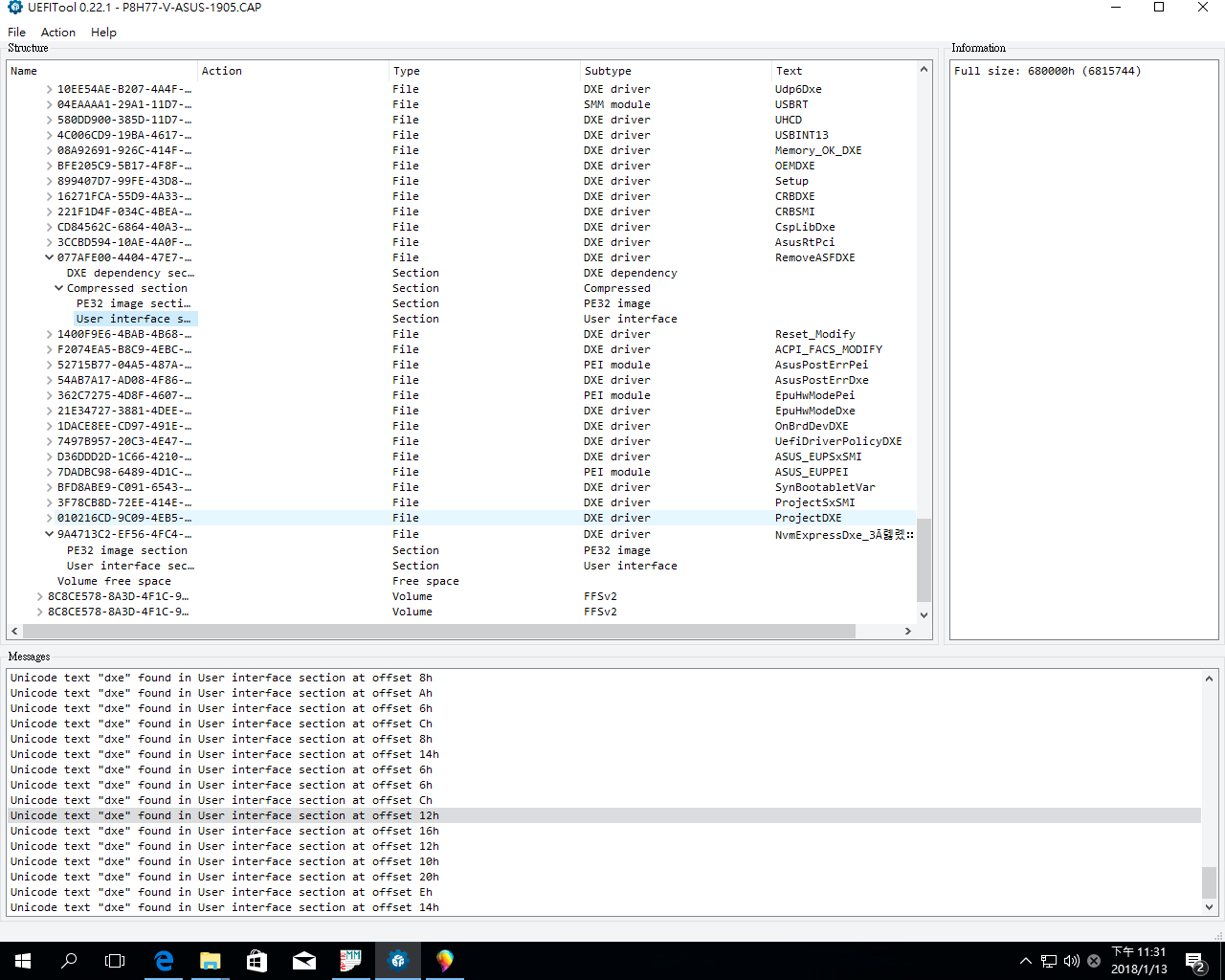
@Fernando
Thanks your reply~, but I encounter other problem.
It shows ‘PATA SS’ with no name in BIOS. When attempting to install Windows 10, an error showed up saying windows cannot be installed on the disk and also can’t format the ssd desk. Is there someone also encounter the problem? or the MB really doesn’t support the nvme function even if had modified the bios…
Thanks.
Fernando thank you!
Like it turned out, only now the speed is not complete for some reason:
https://yadi.sk/i/LS7MHbtF3RRabk
Should be about 2700
@bravowang :
The name “PATA SS” within the BIOS indicates a successfully flashed modded BIOS. Nobody without native NVMe support will ever see the word “NVMe” within the BIOS. Nevertheless they may have full NVMe support.
Did you boot your USB Flash Drive in UEFI mode?
Have the BIOS options “Secure BOOT” and “Fast Boot” been set to “DISABLED”?
@Sidches :
You obviously succeeded and are able to boot off the NVMe SSD.
Now you can try to optimize your system by inserting the M.2>PCIe adapter into another PCIe slot, removing or replacing the discrete graphics card (if applicable) and following my tips, which are layed down within the start post of >this< thread.
Hello
Can please anybody help me with this.
I have bought a MSI Trident 3 Squad and put in an Samsung EVO 960 M.2 SSD NVMe disk.
But the Trident cannot detect the Samsund disk, it says in the BIOS "Not present" on sata port.
I have put the Disk in a HP Laptop and disk works fine, but in my MSI Trident it doesnt work.
I have uppdated the Trident to latest BIOS Version BIOS to EB906IMS.520 2017-12-21.
Does anybody have an Idea on how i can fix this?
There is many seller on Amazon that sells Trident 3 (Like mine) With Samsung EVO 960 disk, so i guess there is a solution.
But i cannot find the solution ![]()
PLease help me.
Best Regards
Demir
I have now even tryed to flash the MSI Trident 3 with same Firmware as MSI Trident 3 Arctic and now i have a third option that says SATA PORT 4 NVMe Not Detected!
Before i only had SATA PORT 4 Not Detected.
PLease anybody can help me? ![]()
Was wondering if any of you guys that were able to successfully mod your bios for nvme could post your Link Speeds according to HWInfo? Kind of curious…
Also @HisretDemir not familiar with that particular setup for the Trident Squad but looked up the specs and it said you have a Sata controller so probably not going to work,
unless there is a free pci-e port available to use (assuming your using your onboard M.2 connector)…
Thanks for the answer.
What i dont understand is how they can sell this on Ebya with NVMe disks?
I dont have any empy PCI-E slots except for the built in M.2 slot.
And I have just tryed to uppdate bios wich MSI Trident 3 Arctic Firmware and put in on my MSI Trident 3 Squad.
And after update bIOS i now have SATA port 4 NVMe Not PResent it says.
It seems that the BIOS is same but with small differents, so i was abble to install the Arctic BIOS on my Squad.
@HisretDemir :
Hello Demir,
welcome to the Win-RAID Forum!
According to what I have read >here<, your MSI Trident 3 Squad system has just a “pure” SATA connected M.2 port.
Consequence: A Samsung 960 EVO will not work with the M.2 port of your system, because it uses the NVMe and not the SATA AHCI interface.
If you want to use the on-board M.2 port of your system, you have to insert a SATA connected M.2 SSD like the Samsung 850 EVO SATA M.2 SSD.
Regards
Dieter (alias Fernando)
@HisretDemir :
The MSI Trident 3 Arctic has a “pure” SATA M.2 port as your “Squad” model, but MSI is offering a Trident 3 model, which has an M.2 port with a SATA/PCIe autoswitch connection (look >here<).
Thanks, how are amazon seller able to sell MSI Trident 3 with NVMe?
https://www.amazon.com/Trident-VR7RD-202…rident%2B3&th=1
Is that the model you bought? If so I would open up a claim with Amazon. I think you have not told us the whole story here.
You probably bought a lesser model.
