@mrxzmey @johnlee567
Welcome to the Win-RAID Forum!
I have downloaded and inspected your linked BIOS files. Here is my evaluation result:
@mrxzmey : You didn’t follow my instructions. Instead of inserting just the file named NvmExpressDxe_4.ffs you have inserted it twice (one of them into a wrong location) and additionally 3 other NVMe modules. That doesn’t work.
@johnlee567 : The original MSI BIOS contains natively all required NVMe modules. So there is no need to modify it. You will have full NVMe support.
Regards
Dieter (alias Fernando)
@mrxzmey - BIOS already properly modified/update (updated microdes + NVME Mod), See post #49 - [OFFER] Gigabyte GA-970A-DS3P rev2.x BIOS Mod NVME Added (4)
Hello Fernado,
No the Mainboard I have is the ASRock Z77 Pro4m (m meaning the small version) https://www.asrock.com/mb/Intel/Z77%20Pro4-M/#BIOS
The bios version of my source file was version 2.00 instant flash.
The original extention was .00 and was not recognized by the program UEFI tool. That’s the reason I changed it to .rom. The ME in the name was already there when I downloaded it from the Asrock site. ME probably stands for the smaller version.
I haven’t removed the GUID header, I don’t know what it is and it wasn’t in your guide as far as I know. Where can I find it to delete?
Many thanks for the help in advance.
Greetings Marc
@Newbie :
1. You can open any "pure" AMI UEFI BIOS file with the UEFITool, no matter which extension it has. All you have to do is to choose the "All files (*)" option as you can see here:
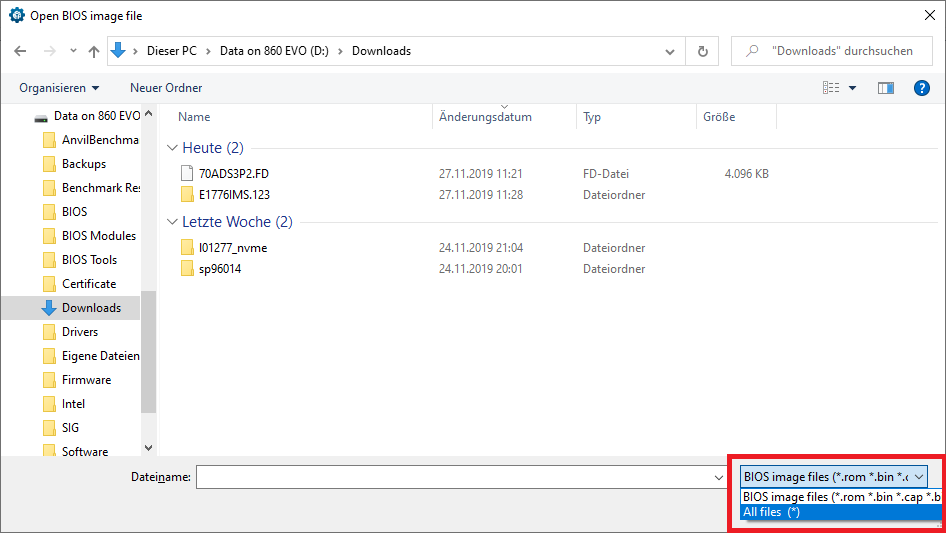
2. The easiest way to prepare a modded ASRock Aptio IV UEFI BIOS for the flashing procedure is to open it with the UBU tool and to save it thereafter. The UBU tool removes the checksum sensitive GUID header automaticly.
Fernando,
If it is not the BIOS NVMe driver, do you have any advice on how to make this SSD work for boot.
What I have tried:
With USB media to boot load windows 10 to SSD with GPT type and running BIOS in UEFI mode. while SSD is only memory in laptop:
1. I unallocate all existing installs in SSD
2. I load driver for 970 pro SSD, which I downloaded off Samsung site
3. I click “new” volume, this makes unallocated space into 4 different regions
4. I click to install windows on SSD, where no errors show up from doing so
5. After I download it, it still does not boot. I also noticed that the BIOS in UEFI does not replace the “Hard Drive” boot device with the 970 pro ssd.
Do you know what else I should try, any BIOS modifications that can help me?
Edit:
Personally though, I still think it is the BIOS, because during LEGACY boot it shows the SSD as a possible boot option (this wouldn’t work in LEGACY mode though for the reason it is GPT type), while in UEFI mode it does not, it just says “Hard Drive” as an option to boot.
Therefore, I was wondering if you knew how to unlock the current BIOS that I have or you know of a way to modify some of the settings that may help this work?
@johnlee567 :
1. Your request has nothing to do with the topic of this thread, because your laptop natively supports NVMe.
2. Which driver did you load for the Samsung 970 Pro SSD?
3. After having created a new Volume for the target drive C:, the Win10 Setup will create some additional Volumes, but not unallocated space within 4 different regions.
4. How often did the OS Setup reboot during the OS installation and what happened exactly after having completed the OS installation?
5. Have you tried to remove the USB Flash Drive during the first reboot?
- The one in the following link, called NVMe Driver: https://www.samsung.com/semiconductor/mi…onsumer/970pro/
3. Correct, the unallocated space became 4 different spaces, each are allocated to some purpose
4. Once the Windows installation is complete, it only restarts once. This should be the point where it should boot from SSD, but it just goes back to BIOS screen due to SSD not being shown as an option for boot. It just says the generic “Hard Drive” option
5. Yes, I did that, otherwise it would just go back to boot from USB. Again, if I remove the USB, then it just goes to BIOS screen. This shows it is not booting from SSD that I installed Windows on
to Nr.2: The installation of a Samsung NVMe driver was not required, because Win10 has an in-box NVMe driver.
to Nr.4: After having started the OS installation, but before it has been completed, the PC will already automaticly reboot. Did this reboot work?
After having completed the Win10 installation, the NVMe SSD should be shown within the "BOOT" section of the BIOS as "Windows Boot Manager".
to Nr.5: Please enter the BIOS and check for the "Secure Boot" settings. It has to be DISABLED. Otherwise you cannot boot off the NVMe SSD.
@Fernando
I’ve ran the clean un modded bios trough the UBU tool to remove the GUID header. After I saved the bios I modded it with the UEFI Tool following the guide. Then I flashed the bios and still no PATA or PATASS. What am I doing wrong. Could it be the extension .rom what the UEFI tool automatically adds to the file name. The bios recognized it fine but I don’t know if it matters?
Greetings Marc
P.S. I’ve attached the modded Bios if you want to take a look.
Z77P4M2.rar (4.23 MB)
@Newbie :
The modded BIOS looks fine.
If you want to flash it by using the BIOS in-box Instant Flash Tool, you should rename the modded BIOS file to the original file name (incl. its extension).
Is the NVMe SSD properly inserted?
just a quick update. I have now installed my PCIE->m.2 riser and plugged it in the pc in question. As im not willing to risk bricking my computer I ended up using the CloverBoot method. The guide is not completly up-to-date but its works for me and the extra boot time is allmost not noticeable.
Thank you so much for your guides
Good day.
Please help mod bios NVMe support.
ASUS P8Z77-V LX2
- Motherboard Manufacturer and Model: ASUS P8Z77-V LX2 (rev 1.00)
- BIOS Revision: 2501
- Bios Type : AMI
https://dlcdnets.asus.com/pub/ASUS/mb/LG…2-ASUS-2501.zip
@Black_PR :
Welcome to the Win-RAID Forum!
Please try to modify the BIOS yourself according to my guide.
If you are unsure regarding the result, attach it as *.ZIP file.
Regards
Dieter (alias Fernando)
Hello
I modified the bios.
I can’t do it flash motherboard.
https://uloz.to/file/AgeFLAWwHyCi/a2501-7z
key: asus
@Black_PR
I cannot download your uploaded BIOS due to a censored hoster address. Please attach it as *.ZIP file.
@Fernando - attached is @Black_PR BIOS from 5143 - Looks OK to me, needs to be renamed to flashback name "Z77VLX2.CAP" and then flashed via USB Flashback
A2501.zip (4.21 MB)
Hello Lost_N_BIOS!
I have the same Gigabyte GA-Z87-D3HP motherboard, but the BIOS you modified is only available for money. Could you update the link or send me the file in the mail.
For me as well!
@Max2x :
Welcome to the Win-RAID Forum!
Why don’t you try to modify the BIOS yourself according to my guide (= start post of this thread)?
It is easier than you may think. If you are unsure regarding the result, you can attach the file as *-ZIP archive and we will tell you, whether the BIOS can be flashed or not.
Regards
Dieter (alias Fernando)
Hello Fernando!
However, he couldn’t make a working BIOS.
I think I’m no smarter than pollonegro.
But if I can’t get the BIOS created by Lost_N_BIOS, then I will try to do it myself.