Hi,
How can I tell what NVME driver my bios is running?
MAXIMUS-VIII-HERO-ALPHA-ASUS-2202
Is there a newer NVME driver or is the one I am running it?
Here is the output from the MMtool
http://pastebin.com/Pr2syc5n
@davidm71 :
Thank you for very much for having attached the new "pure" EFI NVMe module, which has been compiled by the Clover Team.
@SoniX :
On the basis of the new NVMExpressDxE.efi file I have built a new NVMExpressDxE.ffs file, which may be usable with Intel chipsets from 6-Series up.
It would be much appreciated, if you can take the time to check both attached files.
What do you think? Shall we replace the older NVMe modules by these ones? Will they work better?
Thanks
Dieter
new NVMExpressDxE modules_2.rar (28.8 KB)
Whom do you want to tell it?
AFAIK these NVMe modules contain neither a version number nor a date.
So I cannot answer your question.
No problem as I was very curious and going to try it out later this afternoon. It is approximately 8 kb bigger in file size and can assume they’ve added more NVMe drive support or possibly more logic. I inquired on the Clover discussion thread but got ignored by the developers. Good luck.
My apologies Fernando, I will try and figure out how to extract them.
Sorry for being a Noob but I do appreciate you responding.
Found EFI AMI NVMe Driver GUID 634E8DB5-C432-43BE-A653-9CA2922CC458
https://dl.dropboxusercontent.com/u/4066…aded/nvme_as_is (uncompressed)
https://dl.dropboxusercontent.com/u/4066…me_uncompressed (Compressed)
This comes from my asus maximus vii hero alpha bios version 2022 dated 2016/09/26
http://dlcdnet.asus.com/pub/ASUS/mb/LGA1…A-ASUS-2202.zip
How’s that? I think I got it … hopefully ![]()
@Fernando
2 FFS file including compressed. I can not say what kind of assembly, and whether it will work. Unfortunately I did not check, because there is no correct controller and the disk.
These drivers have all BIOS since 9th chipset, and they are not universal. Moreover, it is one (Int13) of the 3-ex files AMI NVMe.
NvmeExpressDxE_2.rar (31.3 KB)
Quick question,
I have seen two ways to add NVME support. The first (yours) is to add the the module from the first post. The second is to pull three NVME related modules from a Z97 BIOS, and insert those. I was wondering if there is a difference in the result of the two methods?
I am trying to add NVME support to a ASrock z77 Extreme9 with an i7-3770k, in order to add one of the new 600p SSDs. Thanks for all the work you have put into this!
So these NVME drivers are basically proprietary and they can’t be touched or edited, is what I think you told me.
I appreciate the response ![]() and it’s good to know if that’s the case. This way I don’t go and do something stupid - and believe me, I am the dumb.
and it’s good to know if that’s the case. This way I don’t go and do something stupid - and believe me, I am the dumb.
I added a module "NVMeExpressDxE.ffs" Dell Precision T5600.
Boot works well. But speed is not perfect.
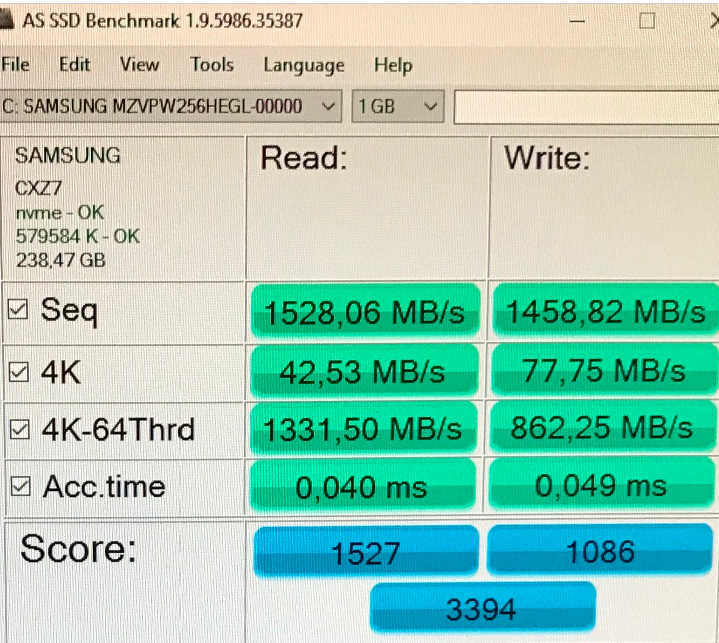
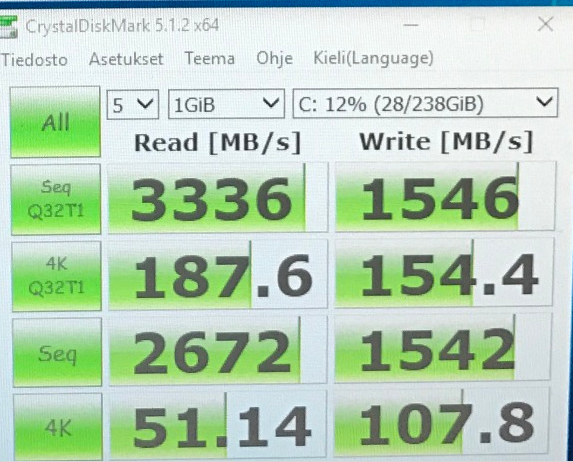
1. Samsung sm961 256gb nvme installed gpu second slot. PCIe v3 x16.
2. Windows 10 1607 64bit GPT uefi and samsung nvme driver.
3. Bios settings: Intel SpeedStep and C-States control disable.
4. Write caching enabled and write-cache buffer flushing disabled.
Can someone help?
The problem is: 4K Q32T1 test
EDIT by Fernando: Attached picture optimized and reinserted as 2 “screenshots”
@Juha :
Welcome at Win-RAID Forum!
I recommend to test other PCIe configurations (using another PCIe slot, temporarily removing the discrete graphics card etc.).
Regards
Dieter (alias Fernando)
@spicy_indian :
Welcome at Win-RAID Forum!
I have tried both methods with my ASUS Z68 mainboard and didn’t see any difference regarding the performance and stability.
Regards
Dieter (alias Fernando)
When you are talking about "NVMe drivers", do you mean real drivers, which the OS needs to detect and manage the NVMe Controller, or do you mean the NVMe EFI BIOS module(s), which have to be inserted into the BIOS to get the NVMe SSD bootable?
I have tested various installations:
1. clean Windows installation, samsung driver and nvme slot is "PCIe v2 x8" seq speed of about 1500MB / s
2. clean Windows installation, samsung driver and nvme slot is "PCIe v3 x8" seq speed of about 2500MB / s
3. clean Windows installation, samsung driver and nvme slot is "GPU slot4 pcie v3 x16" seq speed of avoit 3300MB / s
All the same problem. Q32T1 4k read / write speed. about 150 MB / sec – 200MB / sec. ![]()
My graphics card is slot2 pcie v3 x16.
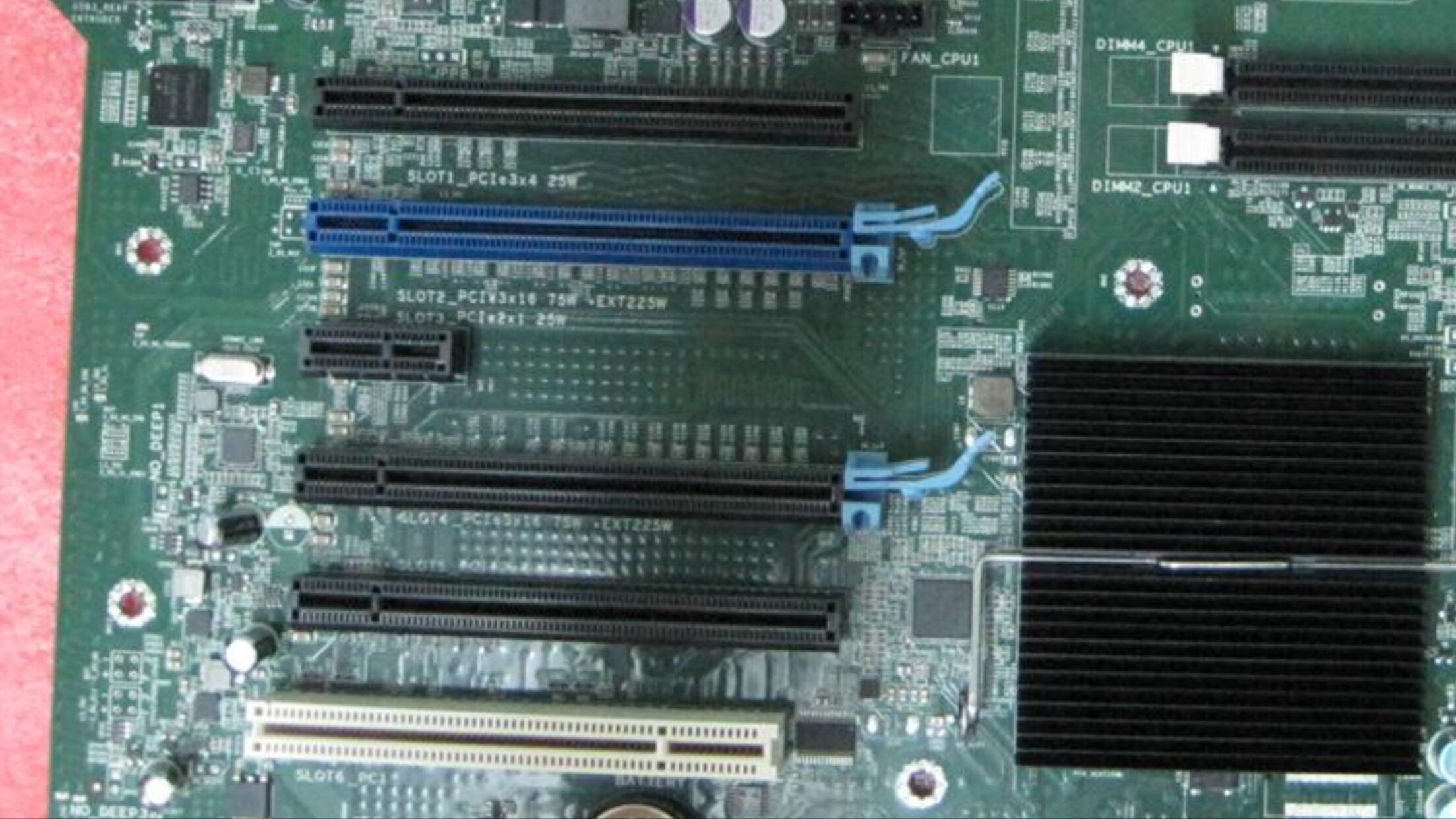
Today we make a new test.
screen controller "slot2 v3 16x" and nvme "SLOT4 3v 16x" —> Cross —> display driver "SLOT4 v3 16x" and nvme "slot2 v3 16x"
and a clean installation of the drivers.
same problem. 4k Q32T1 is very slow.

@Juha :
I ask you again: Have you ever temporarily removed your graphics card, just to see the impact of it on the performance of the PCIe connected SSD?
I have not tried without a graphics card.
this is not integrated graphics.
I tried without a graphics card.
I was using Windows Remote Desktop.
No effect on performance ![]()
Both cards:
sm961 nvme 128GB and sm961 nvme 256GB. The same problem “4K Q32T1” is 150MB / s - 200MB / s.
This is link my project files:
https://drive.google.com/open?id=0B3X9HL…bVhDVHNiN2tGeE0
Hi guys.
I have made a regristration to that site because I have a simple question for you.
I bought a Samsung 950 Pro 512gb for my new PC that mount what i’ve written in my sign here. The MoBo I’ve chosen is the Asus H170 Pro Gaming.
I have been googled that thing but i’ve read that this SSD works only with Z chipset or in other forums also with my MoBo. In one of them i saw a link to an Asus site into wich it seems that on my MoBo (H170) this 950 Pro works at its full potential. So, is that real or I’ve made a mistake?
Please let me lnow what’s the truth ![]()
@pidjey :
Welcome at Win-RAID Forum!
It may be possible, that ASUS inserts the required EFI NVMe module(s) only into the BIOSes of their Z170 Chipset mainboards, but I think, that you will get the Samung 950 Pro SSD working with your H170 Chipset system as well.
My tip: Open the latest BIOS for your mainboard by using the AMI Aptio V MMTool and check, whether there are NVMe modules in it.
If yes, the Samsung NVMe SSD will be bootable from scratch, if not, you will have to insert the required NVMe EFI module according the start post of this thread.
Good luck!
Dieter (alias Fernando)
My Asus ROG Z170 has NVME support. I don’t know about plain boards.
Correct me if I misunderstood, Fernando. You mean this in order to know if you can use the 950 Pro as main disc for Windows 10 system? Beacause if it is what you’re saying I can already tell you that it’s possible, cause now that’s how my PC works.
If I understood correctly my specific question is not about the usage itself, but if the 950 Pro works with full potential. I mean, it’s just a double check for me 'cause you guys know a lot of stuff and I am still a newbie ![]()
EDIT by Fernando: Unneeded parts of the fully quoted post removed (to save space)