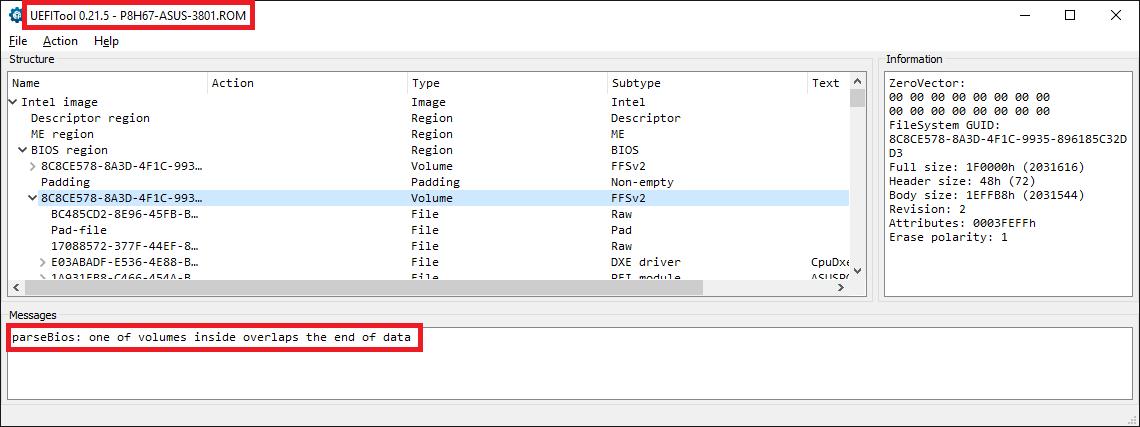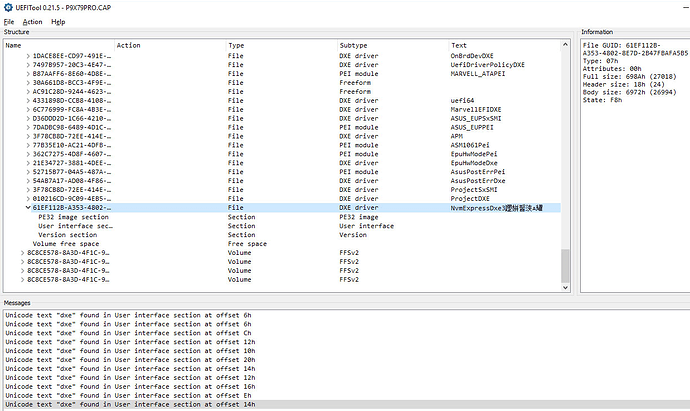As interesting as that is I dont think 1.3 compatibility would benefit a lot of us right now. Though curious if having a drive with a 64 bit dma controller is limited to the specifications. Anyhow found a document that details the changes in 1.3 vs 1.2 here: http://www.nvmexpress.org/wp-content/upl…ew_20170501.pdf
Anyhow I would recommend everyone google search your nvme drive controller specs and I bet you would be shocked to find a lot of you are on 1.1 spec. Even the Samsung 960 Pro is listed as 1.2 (partial).
Hi there
I’m trying to mod the BIOS of a ASUS P8H67 to support my Samsung 960EVO M2-SSD properly.
So I followed the steps in this finde tutorial very carefully.
But right after “3. Insertion of the NVMe module” before saving I get a:
"parseBios: one of volumes inside overlaps the end of data"
Despite this, all seems to be fine and the screenshots are exactly the same like the ones posted in the tutorial.
Any idea i if this may cause problems or what I’ve done wrong and how to do it right? Thanks in advance!
@chiefrocker ,
UefiTool is weird like that. I would try the latest Version. Think it’s the NE40 version of Uefitool. Binaries are available at Longshot’s Github page.
Could also try MMTool,
Ok, now it’s getting weird.
I’ve opened the original BIOS-File (P8H67-ASUS-3801.ROM) with the up to date UEFITool_NE_A40.exe and before I’ve started modding, these messages showed up:
parseFileHeader: file alignment 10h is greater than parent volume alignment 8h
parseFileHeader: file alignment 10h is greater than parent volume alignment 8h
parseRawArea: one of volumes inside overlaps the end of data
parseFileHeader: file alignment 10h is greater than parent volume alignment 8h
But the file should be fine since i’ve downloaded it directly rom ASUS (http://dlcdnet.asus.com/pub/ASUS/mb/LGA1…7-ASUS-3801.zip) and extracted the zip.
Any help is much appreciated ;-).
You should be ok but try MMTool.
It seems that AMI doesn’t want me to get my hands on the MMTool. At least I can’t find a downloadlink and it seems that
The new UEFITool_NE_A40.exe does not let me insert the NvmExpressDxE_2.ffs. I guess it’s because of the errors shown.
Here are my plans:
1. I’ll give the BIOS I’ve modified with the old UEFITool.exe a shot.
2. If somehow magically some wizard (;-)) sends me the MMTools I’ll try that as well.
I won’t update the chip on my board, but buy a premodified BIOS-Chip. Therefore I’ll send the modified bios-software to some service who mails me (physically) the premodified bios-chips with the modified bios on them.
So in this case if the modding fails, I do have an unmodified backup-bios-chip and won’t be stuck without a working machine.
I’ll report when I’ve tested everything.
Any ideas/objections before i buy those chips?
Thanks for the great support by the way. I’m really amazed how helpful some people are these days.
I also bought an extra bios chip just in case in the past. Never had to use it thank god but I would look for MMTool google searching. Its bound to be out there.
Check out Bios-Mods.
Have a look into the 2nd post of >this< thread. There is a section “AMI (UEFI) BIOS Tools”.
Perfect!
I’ve uploaded the files modded with MMTools 4.50.0.23 and UEFITools 025v and the reports generated by MMTools 4.50.0.23.
It seems both the modifications do have the exact same result. At least both roms do have the exact same md5sum.
But I’ll try out both and when they work, I’ll post a new thread >Here< including a tutorial using MMTools including all the details.
I’ll order the brand new chips tomorrow and check if they work next weekend.
P8H67-ASUS-3801-NVMe.zip (5.93 MB)
No, you haven’t done anything wrong.
I have tested it myself by downloading the latest BIOS 3801 for your ASUS mainboard P8H67 and opening it by using the absolutely stable UEFITool v0.21.5.
This is what I got:
So it is ASUS’s fault and not yours.
By the way: The UEFITool v0.21.5 is much better and safer than the currently available AMI UEFI MMTools.
I have a problem with updating the new modded BIOS - for some reason Flash Back USB doesn’t work.
I used 3 different pendrives (FAT32 formatted), CAP was renamed and placed to device’s root directory.
It’s strange that I can not update ![]()
What did you modify?
If you have just inserted the new NvmExpressDxe module, please try the attached file instead.
EDIT at 09/01/2017: The attached file has been removed, because the latest NvmExpressDxe_3 modules are now offered within the start post.
Ok, nice!
I’'ll order only one BIOSchip an report, when I’ve tested it. Be patient.
Before, I used the module from davidm71: https://www.mediafire.com/file/ksaiay04r…mExpressDxe.zip but Flashback USB can’t update BIOS.
Now I used your file - what version is it?
EDIT by Fernando: Screenshot resized and re-attached to save space (the pic can be enlarged by clicking onto it)
@FirstEver :
Thanks for your reply regarding the NvmExpressDxe_3.ffs file, which I had attached to >this< post.
Meanwhile I have replaced the attached module by a slightly remodded one.
Please try to insert the newer file.
It is the same version as the one posted by davidm71.
I don’t know what is wrong.
Last time I managed to update the modded BIOS, but now Flashback USB doesn’t work.
I used 3 different pendrives and 3 different modded BIOS’es ![]()
Samsung 960 EVO and PRO uses NVMe 1.2, so I don’t really need to upgrade the NVMe module.
But you obviously know how to do it. Did you rename the BIOS file according to ASUS’s rules?
This is obvious, also I use FAT32 formatted pendrive.
I’m kinda new here, has anyone had any luck on getting an NVMe drive to work on a Gigabyte GA-Z77P-D3? And if so, how did you go about flashing the modded BIOS? IIRC Gigabyte uses a custom file extension for their BIOSes, and UEFItool doesn’t allow me to save using that file extension, would it be safe to just save with another file extension and then just change it manually?
@NeoSquared :
Welcome to the Win-RAID Forum!
Yes, you can manually rename the modded BIOS to the original BIOS name (inclusive extension) without any problem.
Good luck!
Dieter (alias Fernando)