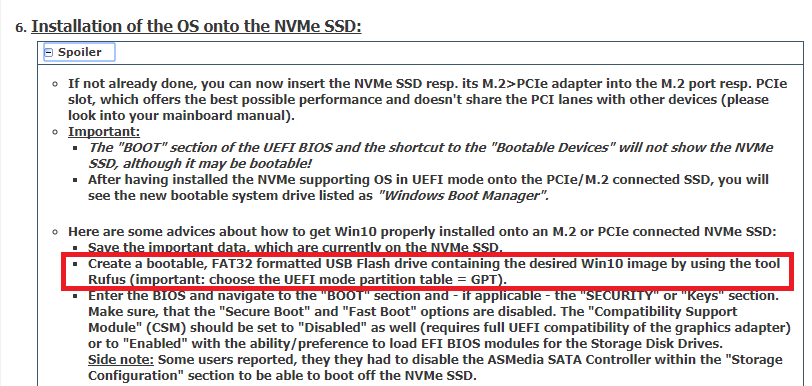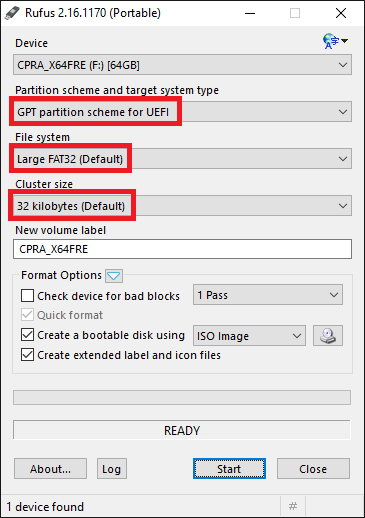Hi , yes thats what i found out by myself , other filenames are not even recognized. So this is the Thing
But with the same Filename, all extacly same its like how i said when iam trying to flash it just freeze, normally a percent scale comes up and flashing begins.
with the modded Bios it just freezes.
Right now iam checking if iam did anything wrong in the nvme file insertation Process, but would make no sense because
the modded bios works on usbboot , just cant be flashed
@Dr.Grinspoon :
Please have a look into the start post of >this< thread.
Hi Fernando, I followed your guide but when i try to save the bios file after inserting the DXE module (i tried both compressed and uncompressed versions) i receive the error “reconstructVolume: root volume can’t be grown”.
My motherboard is Asus Sabertooth P67 bios version 3602, can you please help me?
You can download the bios here :
http://dlcdnet.asus.com/pub/ASUS/mb/LGA1…4850.1504211074
Thanks
@lancillo1 :
Welcome to the Win-RAID Forum!
Yes, I got the same message.
There is obviously not enough space available for additional EFI modules within the DXE Driver section of the BIOS.
You should either ask the ASUS Support for a BIOS with more free space for EFI modules or remove a dispensable DXE Driver module. The latter option seems to be difficult, because I haven’t seen the usual EFI LAN modules within your specific BIOS.
Regards
Dieter (alias Fernando)
I would try to delete the “FsIso9660” module (GUID: D5D52FED-F8A6-49AC-97AC-7291A60405A6) if you will never boot from CD/DVD. This will delete the filesystem driver for ISO 9660 (Wikipedia: ISO 9660).
Put booting software on AHCI/RAID hard drive (bootable in BIOS), instead of pendrive ?
That would be neither the best possible solution nor does it match the topic of this thread.
Hi. First time posting here. I have a question: I have an Asus Sabertooth Z87 motherboard that I’d like to have full NVMe support. If I were to use this BIOS mod, buy an M.2 to PCI-E X4 adapter card (i.e. Asus Hyper M.2 X4 Mini Card) and put a Samsung 960 EVO M.2 NVRe SSD that’s rated for “Read Speeds up to 3200MB/s and Sequential Write Speeds up to 1900MB/s” in it, what speeds can I realistically expect on the Z87 using one of the PCIe 3.0 16X slots? I’m thinking considerably less than 3200 MB/s, correct? Before I invest in a lot of time and money, I just want to know if it will be worth it. Any others here have z87 chipsets and received dramatic results using this intriguing procedure? Thanks for any replies.
@ManoMan :
Welcome to the Win-RAID Forum!
The words “up to xxxxx MB/s” include the message, that not every single specimen of such SSD model in each possible environment will give the user such high scores while runnig any available benchmark tool. So there is no guarantee for you to get the mentioned benchmark scores.
The question is: Do you want to get a noticeable performance gain while writing or reading very big sized files (doing video encoding etc.)? If the answer should be “Yes!”, I recommend to realize your plan. You will be happy with the result.
In comparison to a very good SATA connected SSD an M.2/PCIe connected NVMe SSD will not give you a big performance boost while joining the internet or writing an eMail.
Regards
Dieter (alias Fernando)
Thanks for the info, Fernando. I just ordered this M.2 to PCIe X4 adapter and will be using this NVMe SSD drive. I actually already have an Asus Z97-AR motherboard that natively supports booting from NVMe dervices but it’s in storage as a backup motherboard because I prefer the Asus Sabertooth Z87 due to its extra feature set like two eSATA ports on the back (that thermal armor thing seems like gimmicky crap though!).
One final question: how much extra boot time is typical when using this BIOS hack? I think I might miss my 10-15 second boot to Windows 10 time using my old Crucial 250GB SATA SSD but it’s a fair trade-off considering the dramatic speed boost (however unnoticeable in typical daily use) I’ll get with the new NVMe drive.
My System Specs: Windows 10 Professional 64-bit OS, Intel Core i5-4690K CPU, ASUS ROG Strix GeForce GTX 1070 8GB video, Asus Sabertooth Z87 MB, Corsair 16GB (4 x 4GB) RAM, Corsair Carbide Series 300R PC Case, Antec 620W PSU
It depends on the mainboard model. During my tests with different systems I haven’t recognized a big boot time difference between systems with native NVMe support and others, where the NVMe module had been inserted according to my guide (= start post of this thread).
Today I had a unforgettable experience.
For preparing my UEFI Win 7 x64 Ult. installation, on a USB, I used Rufus, but i followed Rufus creator advice and formatted my USB with NTSF . So I did not format it with Fat32. Win installation (on my standard SSD) went ok.
Then I installed a modded bios for my Asrok Z77 Pro4 motherboard, on my regular SSD. It was modded in accordance with Fernando’s tutorial. And as it is larger then 6Mb I uploaded it to: https://www.sendspace.com/file/1mehl7
System rebooted ok. Then I did some BIOS settings in preparation for installing M.2 NVME SSD on a PCIe card. Truly, it was more guessing than knowing what I was doing
Note: my NVMe SSD was not installed .
After rebooting, system unfortunately could not boot, and it did not see my regular SSD.
Only Microsoft boot loader and UEFI USB (with Win 7 installation), were visible as boot devices, but none of them was bootable.
After that I re-installed my original BIOS, and fortunately everything went fine.
Can someone tel me : was my attached modded bios modded incorrectly or I made some mistake in setting my new=modded bios?
Original bios is here: http://www.asrock.com/mb/intel/z77%20pro4/#BIOS
PS: After this experience I would suggest that a detailed bios settings should be added to the first page tutorial And it should be as detailed as possible.
Thanks a lot in advance.
EDIT by Fernando: Annoying unneeded word-wrapping and not necessary blank lines removed (for a better readability and to save space)
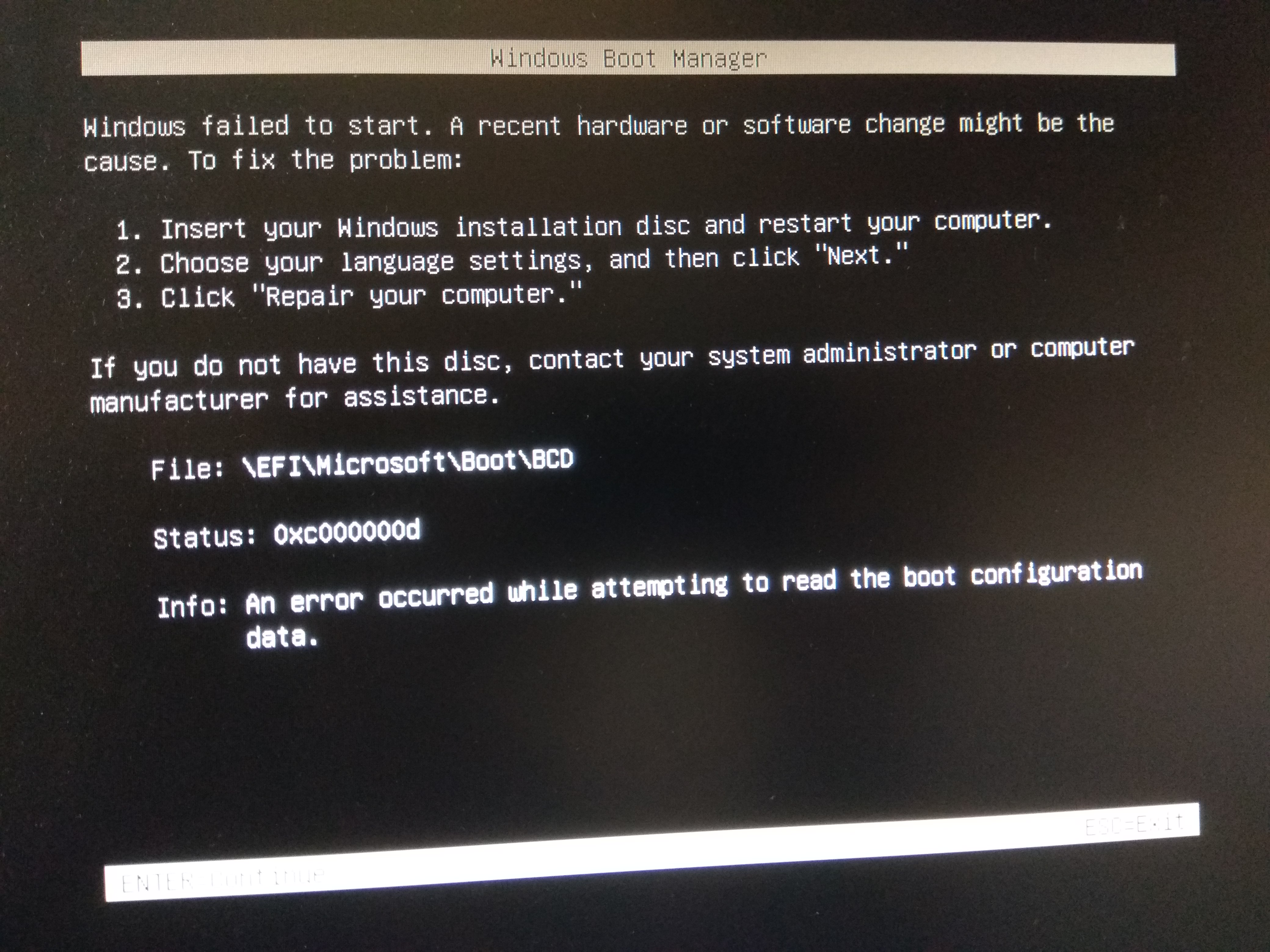
@AquaMan :
Please upload your modded BIOS to another hoster (e.g. OneDrive or MediaFire). I don’t want to install any unwanted software like MessengerTime to get your linked SendSpace archive.
That was a big mistake. If you want to create a bootable USB Pen Drive for an OS installation in UEFI mode, you have to format it by using the FAT32 format.
Since each mainboard model has different BIOS setting options, I cannot follow your suggestion.
Fernando,
Thank you for the reply.
Here is my modded bios: http://www.mediafire.com/file/oh0hlb5xegcxlph/Z77PRO41.80
What cluster size should I chose in Rufus - 16k or 32k?
i think that even a basic bios settings winch would describe major (a must) setings, would
be a great help to everyone who wants to do bios modding.
You obviously haven’t even carefully read the currently short form guide.
This is what I have written about the preparation of the UEFI bootable USB Flash Drive by using the tool Rufus:
[quote="AquaMan, post:2174, topic:30901"] What cluster size should I chose in Rufus - 16k or 32k? [/quote] Just take the DEFAULT option.
These are the Rufus standard settings for the creation of an UEFI bootable USB Flash Drive with a modern Windows OS:
[quote="AquaMan, post:2174, topic:30901"] i think that even a basic bios settings winch would describe major (a must) setings, would be a great help to everyone who wants to do bios modding.be a great help to everyone who wants to do bios modding. [/quote] My guide contains such general advices regarding the BIOS settings. You can see and read them at the bottom of the first picture.
The NvmExpressDxE_2 module seems to be correctly inserted.
As I told him when I was nice enough to mod the BIOS for him and send it to him. I also mentioned creating the USB with Rufus using "GPT partition scheme for UEFI" with "FAT32" file system. I also mentioned that "Boot Option Priorities" in the "Boot" section of the BIOS probably needed to be changed after he flashed the BIOS. This is the problem: "Truly, it was more guessing than knowing what I was doing".
I recompiled Rufus to create a bootable NTFS GPT usb stick that autoloads the NVME module from the usb stick if anyone wants it. So even if you screw up inserting the nvme module into your bios you could at least install windows on to it. Has limited use after that…
Newer HP server/workstation, and most business class systems have bios files that are protected with a checksum.
the currently installed bios has a routine that checks the current installed bios at boot for the correct checksum, and also when a new bios is being flashed
and if the checksum does not match it aborts the update.
due to this checksumming there is no currently known way to flash a modified bios to these systems,
also using a programer to flash a modified bios chip will also fail as the bios will as stated above perform a checksum check at boot
Note:
it is however possible to update a early z820 001 motherboard with a later 003 Motherboard bios. using a programer
(later z820 mb’s had updated code to support ivy bridge cpu’s)
why does this work? because you are simply replacing a valid HP bios with another valid HP bios. z820’s have a protected boot block that can not be flashed from dos,
or windows allowing bad bios flashes to be recovered from. it’s this boot block that has the updated ivy bridge code
I got my Samsung 960 installed and it’s working fine but I haven’t attempted to make it bootable yet. I want to get my backup computer up and running so I can go online and troubleshoot if I run into issues with Fernando’s BIOS mod. Just a quick question: has anyone been able to restore a good, working backup image of Windows from Acronis or some other backup software directly onto the NVMe SSD? I’d prefer to do that rather than a fresh install of Windows. However, I’m willing to do the fresh install but I just had a ton of programs/drivers installed and it will be laborious to have to re-install.