I always insert (uncompressed) FFS files compressed.
Fernando,
Think you should refer to the Nvme-Express driver as the Clover team one. They deserve the credit.
@ pfinchen If you look here http://www.tomshardware.co.uk/answers/id…pcie-lanes.html you will see that x8 is plenty for GTX 980 without being a bottleneck.
Even a GTX 980TI will only have marginal FPS increases of 1-3% when running a 4K monitor at 16x, see http://techbuyersguru.com/taking-4k-gami…0-ti-sli?page=3
In my oppinion, you will feel a much greater performance gain running the SSD on 2nd PCIe v3.0 slot than giving all 16 lanes to the GPU. I would suggest you test out both setups with whatever games/software you use, and depending on those specific results you make your own decisions. But wherever I looked, one single GPU can not occupy the full x16 lanes at 32GB/s.
Good luck,
Tzuik
The credits to the Clover team are layed down within the start post of this thread. I don’t think, that it has to be repeated every time, when a user is asking, which one of the various NVMe files he should insert. SoniX was the last one, who has customized the NVMe module file.
Done it … hope the SSD and AddIn Card will arrive tomorrow ![]()
btw. do you guys think that i’m able to copy my currently UEFI Windows Boot Partition on my Intel-Raid0 Setup to the new NVMe drive? (Acronis True Image 2016; WinPE Boot Media for full NVMe driver support).
I think it will work because of the native NVMe driver (Win10) ?!?!
thaaaaank you & best forum ever ![]()
I don’t know it, because I always do a fresh OS install, when I get a new SSD, which I want to use as system drive.
@pfinchen
I posted (#502) my P8Z77 experience on how to get a SM950 boot (W10 x64) drive.
Hope you finally succeed also.
@100PIER
Hey… you inserted the uncompressed Sonix (GUID 9A4713C2) NVMe module [b]uncompressed[/b (= normal insertion)?
Are there any differences if i insert it compressed on an ASUS Z77 board?
Do you use a PCIe 3.0x4 or 2.0x4 slot?
@pfinchen
My ASUS P8Z77-V Deluxe configuration is:
PCIEX16_1 slot for eVGA GTX 770 SC Gen 3 X16 but -> X8 due to a Dual Configuration PCIe card
PCIEX16_2 slot populated with DT-120 add in card to support SM950 PRO 512 GB NVMe boot (W10 x64) media, Gen 3 X8 -> X4
PCIEX16_3 (Gen 2) slot is populated with Silverstone ECM20 add in card to support one SM951 512 GB AHCI M.2 (X4) and one Samsung 850 EVO 500 GB SATA M.2 6Gb/s.
PCIEX1_1, _2, _3 and _4 slots are not used.
I tryed to mod the lates X79 Deluxe Bios but this didnt work out. I didnt brick the board but the Intel 750 wont boot nor would Windows install on. No boot actually worked with the modded bios not even my old Samsung 850 evo so i went back to stock.
I wonder if i should send back the 750 since i wanted it as system drive. Maybe you guys have an idea what else i could try.
Greetz uni
Not trying to minimize or dismiss their work, but how is this a Clover driver? All the signs point to this being an EDKII / TianoCore driver, <this one> or <alternative location>:
- the name is the same. I admit this is not much, but it will add up in the end.
- it has the same signatures: NVME, XSSD. It might be nothing again, but you won’t find both of them in other NVMe EFI Drivers.
- it has the same building path: MdeModulePkg/Bus/Pci/NvmExpressDxe/. This one can’t be ignored.
- I don’t see any patches for this NVMe driver in the Clover source tree.
- Clover is based on EDKII and rEFIt.
Where we can and should give credit is for Clover building this driver. And this is by no means an easy task, if one looks at the EDKII building process. Back on track, I have extracted and attached the <OCZ NVMe driver>. It probably has little use, but something to play. The same thing can be done for Samsung 950 Pro and possibly Intel 750, if someone has them and can boot into Linux.
OCZ NVMe 1.0.507 NVMe4018_dump.rar (15.9 KB)
@100PIER
great to hear ![]()
well you got a ECM20 too. Why do you use it not as the 'main" AddIn card for your 950 PRO? Does ist not give the full speed at PCIe3.0 ans 2 SSDs installed because of the two m.2 interfaces (bus splitted)?
I want to use the ECM20 with one single 950PRO … is ther any performance impact to the DT-120?
@pfinchen
When I bought first Lycom DT-120 add in card Silverstone ECM20 was not available on the market !!
DT-120 and ECM20 are strictly performant equivalent.
Both are PCIe Gen 3 x4 compliant.
You can use one or other one depending on your budget.
You can use ECM20 as the ‘main’ add in.
Absolutely no performance impact when you use one ECM20 or one DT-120 or both of them.
The benefit of ECM20 is to offer an additional M.2 port (mechanical and power supplying) for a pure SATA III device (such as SAMSUNG EVO 500 GB M.2 SATA device).
You have to connect a SATA III 6GB/s to the SATA M.2 port on the ECM20.
Data transmission thru this SATA III cable has absolutelty no impact on PCIe bus data transmission !
There is absolutely no PCIE bus split on ECM20 !!
PCIe bus data transmission is one thing, SATA bus data transmission is another thing (cable).
So, you have the choice: one DT-120 or two DT-120 or a mix DT-120 and ECM20 or two ECM20…
The important thing is the best choice of PCIe slot where you plug in them on your motherboard.
On my P8Z77 motherboard some PCIe slots are Gen 3 some others are Gen 2 only…
On modern motherboard you have more PCIe slot Gen 3.
@100PIER :
You obviously forgot to answer the following question, which had been addressed to you:
@Fernando , @pfinchen
I used the procedure according your guideline.
I have not tested the ‘compressed’ option because the ‘uncompressed’ option works fine for me.
I don’t understand what mean “differences”.
For me modding to insert a module is possible or not. It is a question with a binary response: yes or no.
May be ‘uncompressed’ works fine also it depends of the BIOS.
The best pfinchen has to do is try first ‘uncompress’, if modding does not work try ‘compress’.
Usually we can observe or measure “differences” on performance aspect, but in this case ‘compress’ or ‘not compress’ has nothing to do with performance aspect.
Ok, this means, that you have inserted the original (= uncompressed) module named NVmeExpressDxE.ffs with the option "Insert Compressed".
This is the "normal" procedure for the insertion of an original not present EFI module.
By the way: The insertion of an already compressed EFI module is an option, if the "normal" insertion should fail with the message, that there is not enough space within the BIOS.
Thank you a lot for your advice!
Following your instructions i was able to install windows 10 in UEFI-mode from an USB stick on my Samsung 951 NVMe disc.
I’m using a Gigabyte Z77X-D3H and a Delock PCIe-Adaptor.
And yes it boots from the SSD!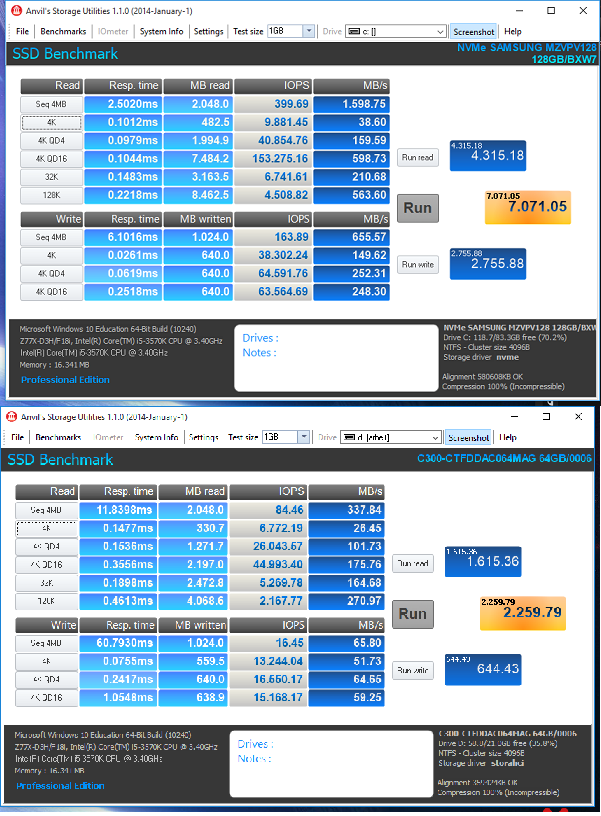
@Gotili :
Welcome at Win-RAID Forum, thanks for your report and congrats to your success!
Enjoy the Samsung SM951 NVMe SSD with your Z77 system!
Dieter (alias Fernando)
@Fernando ,
Yes, exactly for GUID 9A4713C2
I used:
APTIO Tool v4.50.0.23, NVMeExpressDxE.ffs file.
This file is uncompressed, and I used it for normal insertion with compression option as the Aptio Tool works and does (by default I think).

