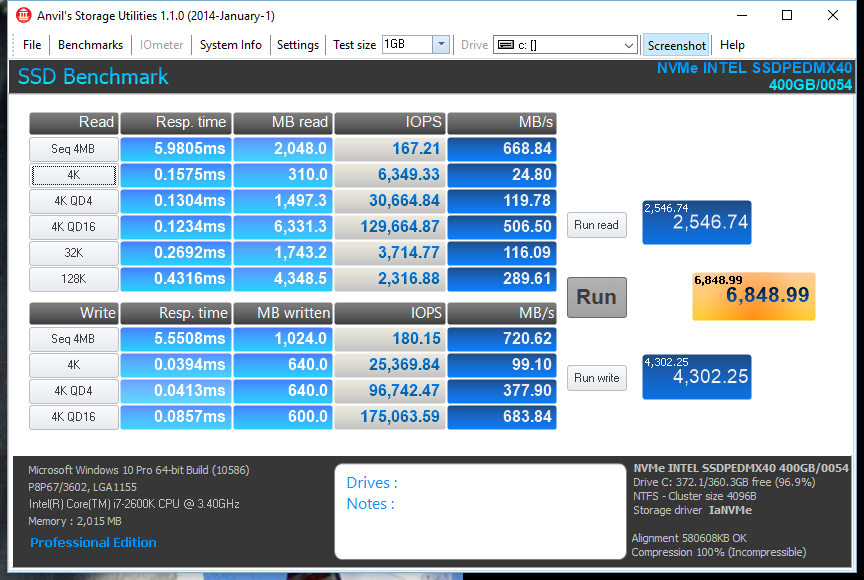@Fernando Well it’s been an amazing struggle and I am victorious!
There were several issues/
First installing the NVME drive would cause the machine not to POST. After exhaustive troubleshooting turns out that it’s actually the G.Skill memory. (Very old 2100 MHZ overclocked ram) removing two Dimms allowed the machine to post, with the P3500 NVME drive, but the machine would hang at the ASUS logo and a make a few beeps here and there then eventually get to a blinking cursor. Turns out the EVGA 780GTX does not like to boot UEFI on this board. Testing with another PCI-E card, allowed the machine to Post, and enter the UEFI bios settings.
The struggle isn’t over yet… I was then able to install windows 10 to the NVME drive, and more importantly BOOT from the NVME drive, however my benchmarks were terrible 200MB a second. Knowing that it was probably due to not obtaining enough PCI-E 2.0 lanes as they are shared I was able to disable some hardware and get up to the max of the 2.0 4x. The card is still bottlenecked because I don’t have enough bandwidth unless I upgrade the motherboard, but I’m having trouble understanding what is eating the lanes and what I will need to disable or stop using once I connect my other 3 SSD sata drives.
For the time being!! THANKS for all the help!