Unfortunately not.
@ooaldridge :
You should post your bios file so it can be looked at to see you did it right. You only need the nvmexpressdxe file inserted without the other three modules.
EDIT by Fernando: added name of the Forum member, to whom the post obviously has been addressed
Hi, see attached link, https://drive.google.com/drive/folders/0…dUE?usp=sharing
Am I correct in that the only settings under this BIOS I should be changing from default in the Boot is turn off fast boot and check to choose to boot from a Storage Device in UEFI mode? I have been installing from a Windows 10 DVD (obtained from Microsoft so no changes to it)
Thanks for looking
Mark
Hi !
Thank you for creating this forum!
I do not think you could edit a bios before buying an M2 module.
I noticed on the forum that mr.skialot had managed to add the NVME to the bios of your Z87-Pro. ([Guide] How to get M.2/PCIe connected Samsung AHCI SSDs bootable? (11))
I tried desperately for 48h to have a bios that correctly recognizes my M2 plugged in PCIExpress but nothing works.
Would you like to share the bios that you managed to create please?
Because I do not understand what bios I have to extract the nvme …
Regards,
Bob
@Bob1361 :
Welcome at Win-RAID Forum!
Why should this not be possible? Within the original BIOS there are a lot of modules, which may be never used by the user’s system.
He had posted into the wrong thread. Meanwhile I have moved his post into >this< thread.
Which M.2 SSD model did you insert? Are you sure, that it did not work? How did you do it, which BIOS module did you insert and where did you get it?
To whom did you address this question?
This is the thread about M.2/PCIe connected SSDs, which are using the AHCI protocol. The guide about how to get an NVMe supporting SSD bootable can be found >here<.
To avoid any future misunderstandings it may be good idea to move your post and my reply into the correct NVMe thread, you should let me know, which sort of M2/PCIe connected SSD you mean (AHCI or NVMe).
Regards
Dieter (alias Fernando)
Thx for this reply
Sorry for my bad english, i’m french ![]()
I have Asus Hyper M.2 x4 mini pcie card install on Asus Z87-Pro.
I used the file indicated in your tutorial “NVMeExpressDxE.ffs” then inserted in the right place.
But at the moment I just managed to install and start Windows 10: D
But a few minutes after the start it makes blue screens systematically.
I think that now there is “just” a problem of drivers …
@Bob1361 :
Thanks for your quick reply.
Since your problem has nothing to do with the AHCI SSD thread where you had posted it, I have moved our discussion into the correct NVMe SSD thread.
I repeat my question: Which SSD (name resp. model) is connected to the M.2>PCIe adapter card?
Did you install the OS in UEFI mode onto your NVMe SSD? If yes, has it been a clean install?
Yes it’s a clean install.
But after X reboot and windows update blue screen disapear.
My SSD M.2 is Toshiba THNSN5512GPUK
This is my test :
Toshiba M.2 :
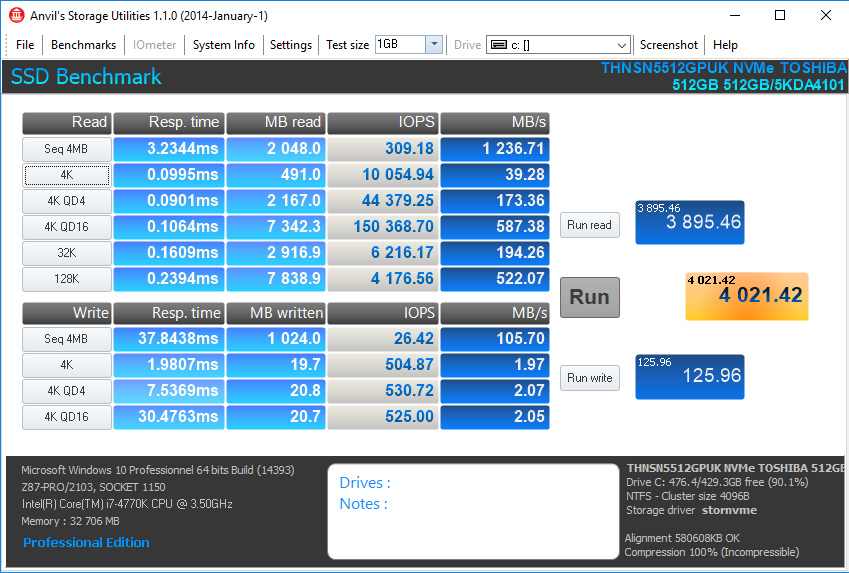
Old Crucial SSD :
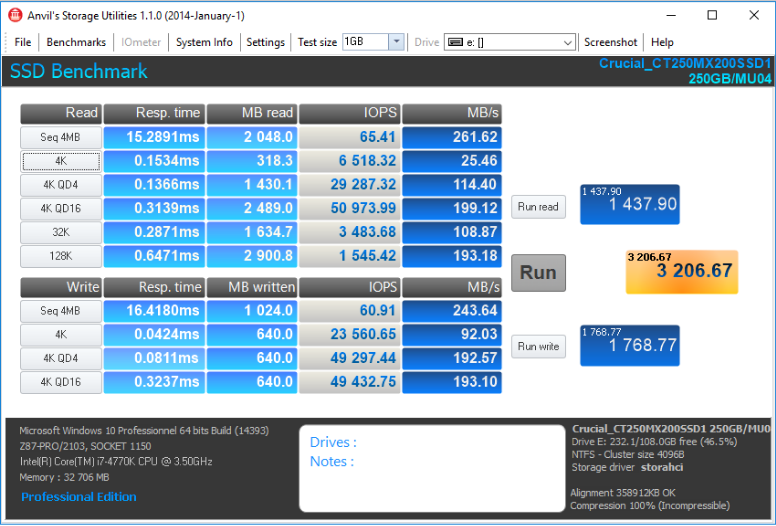
I think that as usual I have to ask the question so that at one time it works.
Thx for your help ![]()
EDIT by Fernando: Screenshots attached and resized (to save space within this thread). The pictures can be enlarged by clicking onto them.
In this case you should better install the latest OCZ/Toshiba NVMe driver. You can find it within the start post of >this< thread.
Alright, first off, thanks for this forum and the multiple tutorials, I’m learning a ton!
So, I’m trying to get NVMe support on one of my older GA-B75M-D3h (Rev 1.0) Gigabyte boards and I’m running into the dreaded ‘file size exceeds the volume size’ error. I know there’s a little bit of room in there because I was able to insert 2 of the 3 files individually, but I’ve tried putting all 3 in individually and tried both the regular and compressed Express combined ffs without any luck.
I need to pull some modules out, but I’m gun shy about pulling anything important out. Here’s the BIOS file, does anyone have any thoughts/ideas of what I can pull out to fit in the NVMe module?
Thanks!
B75MD3H.zip (4.34 MB)
@MeatballB :
Welcome at Win-RAID Forum!
Why did you try to insert 3 NVMe modules, although only 1 module is required? Have you really read the start post of this thread?
I doubt, that you have to remove any of the originally present BIOS modules.
Regards
Dieter (alias Fernando)
Well, my initial Google search came across this thread over on Overclockers.net. I attempted to insert the three separate modules into the BIOS but after inserting two of the three I ran across the file size error. That’s when I started digging online some more and came across your post/thread. I have tried to insert both the one Uncompressed and Compressed module file you have at the beginning of the post and it gave me the file size error. That’s why I looking to see if there was anything I could remove to squeeze one of those in.
Ok, I understand.
If you don’t need the RAID option of the on-board Intel SATA Controller, I recommend to remove the module named "SataDriver". You can find it within your mainboard BIOS within the Volume 02:01-00 section with the Index 24.
Thank you Fernando, that seems to have done the trick! I pulled the SataDriver module out and was able to Insert the NVMe module in. Flashed the BIOS and I’m able to boot right to the NVMe device now. I am running into one problem where my NVMe drive isn’t running full speed b/c it seems to think that it’s in a PCIe 2.0 slot, even though the slot it’s in is 3.0 ‘compliant’ and I forced it to start in 3.0. But that’s a motherboard issue, not a BIOS thing.
Thanks again!
EDIT by Fernando: Unneeded part of the fully quoted post and unneeded blank lines removed (to save space)
Hi i’m trying to update my bios and i’m getting “file size exceeds the BIOS volume size”. I’ve tried both files provided and was wondering if anyone could help.
I have an Asrock Z77 Extreme4-M (looks like the Asrock has a beta-bios for the standard atx size “Extreme4” & people have had success for that motherboard on this forum)
My current bios can be found here ftp://europe.asrock.com/BIOS/1155/Z77%20…-M(1.80)ROM.zip
anyone care to help?
thank you in advance,
James
@spacewave :
Welcome at Win-RAID Forum!
If you don’t use the RAID mode of your on-board Intel SATA Controller, I recommend to remove the BIOS module named “SataDriver”.
After having done that there will be enough space for the insertion of the NVMeExpressDxE.ffs module.
Good luck!
Regards
Dieter (alias Fernando)
Thank you. That worked. I’ll go ahead and play with the modded bios before getting the ssd. I’m not planning on needing the RAID.
That was easier than using a slocket in slot 1 intel 300a upgrade http://benoitv76.free.fr/Archives/Site20…msi-slocket.jpg 
Hi team, need help on TOSHIBA XG3N 512G PCIE NVME 2280 SSD (CLASS 40) driver for installing win 7