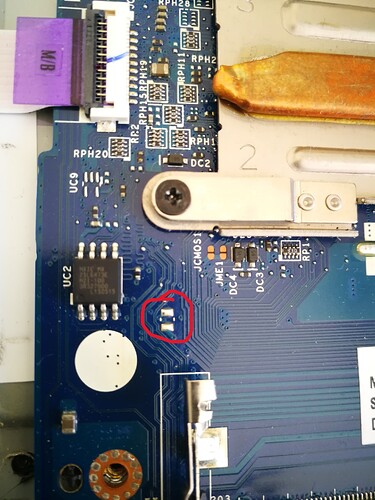Hi lfb6. What do you think. Could this two contacts be a service jumper.
Most probably not, looks like unequipped soldering pads for a capacitor. But there’s something labelled JME1 on the pic, I’d go for that.
But: It night work for ME region, for the complete firmware or not at all.
Thank you. So how i have to proceed. And what tools i have to use to flash that file that you created for me.
I’d recommend using the flasher- if you really want to proceed, it might be difficult to bridge the ME pads and the result is doubtful.
Read the chip, you need at least two dumps which are 100% identical and have a proper firmware structure in UEFIToolNE. Attach the dumps to your next post.
Thanks. Now I have to wait from 2 weeks to a month before the flasher arrives. In the meantime I read some guides. Then i post files here.
Hi lfb6. I ordered ch341 programmer. After a month its arrived and its was broken so i ordered another finally its here and i did two backups with diferent programs on windows and also on linux. Another problem when i tried to reinstall windows last time it dint retrive win key from inside the bios. So i think some part of bios is corrupted could you please look inside files. Thanks. https://www.dropbox.com/scl/fi/jyl4htnm18mdnlansj6m5/bios_dump.zip?rlkey=af001nu1as9s07ghhllbsamlz&dl=0
Also as i looked from linux, there is no msdm acpi table
That’s 4 month ago, I deleted the related stuff. But if I remember right the file from #13 ist the most clean image one could think of, so if you’re eager to proceed you might try it.
But I don’t think that will solve your problem, I assume Kuri0 is right here.
Good luck!
Thanks. Now i have a programmer with complete bios dump so i could try to flash without fear.