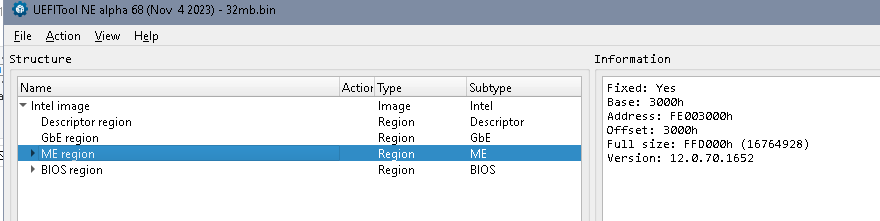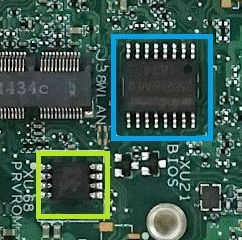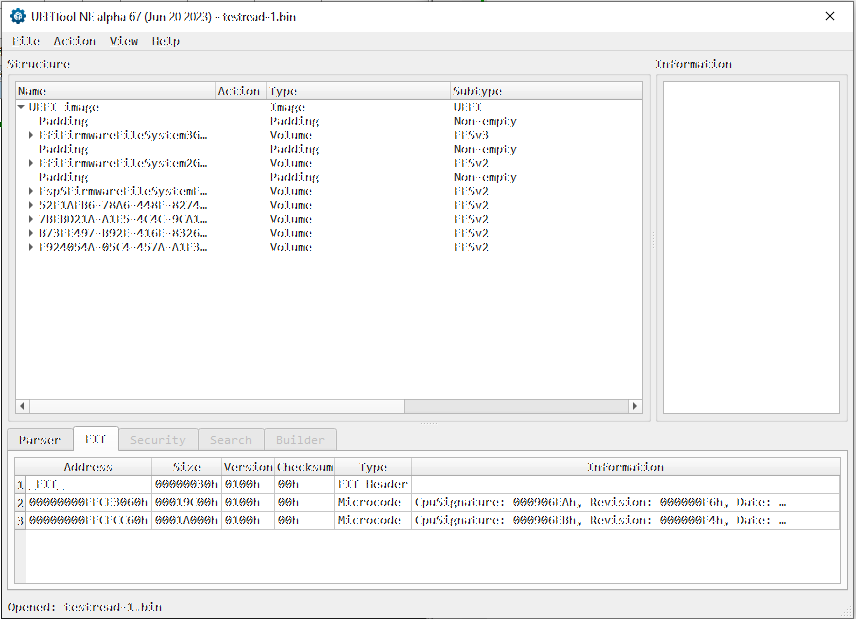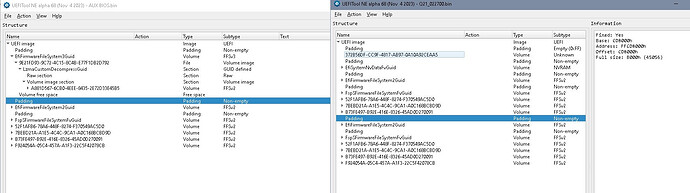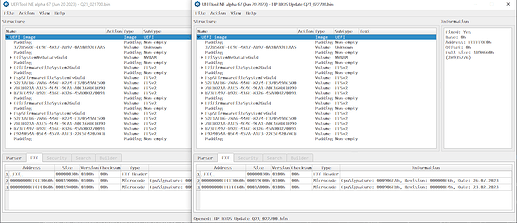Hello!
I recently bought a used HP EliteDesk 800 G4 DM (65w), and HP Sure Start reports in every startup that the Intel ME firmware is corrupted and no recovery image can be found. The machine works after I hit enter to continue, boots up into win10 normally. I would like to fix it possible. I’m new to this kind of ME problems, updating / downgrading the BIOS changes nothing, the problem persists. There is no separate ME FW update for the machine, only bios that includes it.
After installing a BIOS update i get an error before windows loads
(A7) Me Downgrade - Request MeSpiLock Failed
What i found odd is that the newest BIOS update description mentions:
Intel Management Engine Corporate v12.0.94.2380 (Production)
But the current one is: 12.0.24.1314
And the oldest BIOS available mentions:
Intel Management Engine Corporate v12.0.85.1869 (Production)
Am I reading it wrong, or the current FW not supposed to be on this motherboard?
And Is there something i can do to fix this?
(I’ve read some guides here so I’m including some info in the end of the post)
Thanks for reading my post!
(And sorry for my english ![]() )
)
Some system infos:
CPU: Intel Pentium Gold G5400
Chipset: Intel Q370 (Cannon Lake-H)
RAM: 8 gig ddr4
HWINFO64 Reports the following for ME
ME Host Status
ME Current Working State: Recovery
Manufacturing Mode: Not Active
ME Error Status: Image Failure
ME Current Operation Mode: Normal
Boot Guard Status: Enabled
Boot Guard Verified Boot Policy: Disabled
Boot Guard Measured Boot Policy: Disabled
Intel Manageability Engine Features
Intel ME Version: 12.0, Build 1314, Hot Fix 24
Intel ME Recovery Image Version: 12.0, Build 1314, Hot Fix 24
Intel ME FITC Version: 12.0, Build 1314, Hot Fix 24
ME Firmware Platform Type
Platform Target Usage Type: Desktop
SKU: Regular SKU
ME Firmware Image Type: Corporate SKU Firmware
Platform Brand: Intel AMT
Host ME Region Flash Protection Override (HMRFPO) Status: Disabled
MEInfo
Intel (R) MEInfo Version: 12.0.90.2077
Copyright (C) 2005 - 2022, Intel Corporation. All rights reserved.
General FW Information
Error 280: Detected ME in recovery mode.
MEInfo -fwsts
Intel (R) MEInfo Version: 12.0.90.2077
Copyright (C) 2005 - 2022, Intel Corporation. All rights reserved.
General FW Information
FW Status Register1: 0x90003642
FW Status Register2: 0x8011010F
FW Status Register3: 0x00000030
FW Status Register4: 0x00004800
FW Status Register5: 0x00000000
FW Status Register6: 0x40000004
CurrentState: Recovery
ManufacturingMode: Disabled
FlashPartition: Valid
OperationalState: CM0 with UMA
InitComplete: Complete
BUPLoadState: Failure
ErrorCode: Image Failure
ModeOfOperation: Normal
SPI Flash Log: Not Present
Phase: Maestro
PhaseStatus: UNKNOWN
ME File System Corrupted: No
FPF and ME Config Status: Committed
ME Analyzer of the dumped .bin from FPTW64.exe -me
╔═══════════════════════════════════════════╗
║ ME Analyzer v1.307.0 r346 ║
╚═══════════════════════════════════════════╝
╔═════════════════════════════════════════════╗
║ me.bin (1/1) ║
╟─────────────────────────────┬───────────────╢
║ Family │ CSE ME ║
╟─────────────────────────────┼───────────────╢
║ Version │ 12.0.24.1314 ║
╟─────────────────────────────┼───────────────╢
║ Release │ Production ║
╟─────────────────────────────┼───────────────╢
║ Type │ Extracted ║
╟─────────────────────────────┼───────────────╢
║ SKU │ Corporate H ║
╟─────────────────────────────┼───────────────╢
║ Chipset │ CNP/CMP-H B,A ║
╟─────────────────────────────┼───────────────╢
║ TCB Security Version Number │ 1 ║
╟─────────────────────────────┼───────────────╢
║ ARB Security Version Number │ 4 ║
╟─────────────────────────────┼───────────────╢
║ Version Control Number │ 14 ║
╟─────────────────────────────┼───────────────╢
║ Production Ready │ Yes ║
╟─────────────────────────────┼───────────────╢
║ OEM Configuration │ No ║
╟─────────────────────────────┼───────────────╢
║ FWUpdate Support │ Impossible ║
╟─────────────────────────────┼───────────────╢
║ Date │ 2019-02-13 ║
╟─────────────────────────────┼───────────────╢
║ File System State │ Initialized ║
╟─────────────────────────────┼───────────────╢
║ Size │ 0x77B000 ║
╟─────────────────────────────┼───────────────╢
║ Flash Image Tool │ 12.0.24.1314 ║
╚═════════════════════════════╧═══════════════╝
╔═════════════════════════════════════════════╗
║ Power Management Controller ║
╟─────────────────────────────┬───────────────╢
║ Family │ PMC ║
╟─────────────────────────────┼───────────────╢
║ Version │ 300.2.11.1020 ║
╟─────────────────────────────┼───────────────╢
║ Release │ Production ║
╟─────────────────────────────┼───────────────╢
║ Type │ Independent ║
╟─────────────────────────────┼───────────────╢
║ Chipset SKU │ H ║
╟─────────────────────────────┼───────────────╢
║ Chipset Stepping │ B ║
╟─────────────────────────────┼───────────────╢
║ TCB Security Version Number │ 3 ║
╟─────────────────────────────┼───────────────╢
║ ARB Security Version Number │ 3 ║
╟─────────────────────────────┼───────────────╢
║ Version Control Number │ 0 ║
╟─────────────────────────────┼───────────────╢
║ Production Ready │ No ║
╟─────────────────────────────┼───────────────╢
║ Date │ 2018-11-29 ║
╟─────────────────────────────┼───────────────╢
║ Size │ 0x14000 ║
╟─────────────────────────────┼───────────────╢
║ Chipset Support │ CNP ║
╚═════════════════════════════╧═══════════════╝
Warning: Wrong CSE Layout Table CRC 0x00148000, expected 0x45038AF9!
Warning: File size exceeds Firmware, data in padding!
Press enter to exit