I’ll send you PM to better explain  Why do you say tool is not working? What is the problem, please explain in detail, maybe I can help you fix.
Why do you say tool is not working? What is the problem, please explain in detail, maybe I can help you fix.
You may need to use different software versions until you find one that works, here is package of several versions, install driver first then try all versions until you find one that works for your setup
https://www.sendspace.com/file/gtcmvd
I dont know what is happening with programmer but i think it is broken so i need to buy a new one.
I already asked my friend to buy a new one one for me. I will update you regarding that.
Thanks
That is why I asked for details, why do you think it’s broken? Maybe it’s not, and you are not using correctly, or like I said need to find right program etc.
I can help you to use it properly if you think you might be doing it wrong. Tell me why you think it’s broke, what are you experiencing when trying to use it?
@simoutekd - Does system 2 have this same output as system1 for MEInfoWin?
Particularly below, if this is same on sys2 and it is on sys1, then you cannot do this mod until you have working programmer, because ME has to be changed for the mod to work.
Host Read Access to ME Disabled
Host Write Access to ME Disabled
Hi
Please can you tell me how I can check this and which Soft i need to use to make it.
Host Read Access to ME Disabled
Host Write Access to ME Disabled
System 2 is completly different.
Attached you can find Me details about system2 ME details.
Yesterday we talked about Windows, the system2 that i got is without HDD can you help me to check if this system come with pre-installed windows Key.
After I checked model number L3B90AV from the WEB, I got info that my system2 come with Pre-installed Windows 10 Pro software. Please can you tell me how to check or where to check it.
Thank you
salim
Me System2.txt (4.99 KB)
Hello Friend,
This is a picture for Programmer I got from my friend. He only gave me the programmer without cables. I think we cannot use it for our case with System1 but it doesnt matter because i have only 1 system.
I think System2 is not locked and we can work on it.
As I told you, System2 I have 2 of that in Office. Do I need to Re-enter Serial Nbre, Model Nbre, SKU, … and all info for both or it will be there after we update Bios.
Thank you
Salim

Run MEInfoWin.exe from command prompt, give me complete image of output for system 1 and system 2. You already gave one report on page one (and copy of some of it in “Error” file, so you have this tool and have used before)
I would like to see these in image/screenshot if you can, easy to keep try of and see that way.
ME System 2 txt is error (@Fernando - Backend fetch failed), please put text here in spoiler tags, or prefer an image if you don’t mind, thanks!
To check for windows key, easiest way is BIOS Dump. Yes, you need cables with PCB jumper pins like I linked you before.
There is no “I think system 2 is not locked”. Please verify, and show me. It’s a lot of work to do the mod, and if you try to flash without verifying about the ME stuff the system will be bricked and dead useless until you can reprogram with programmer if ME is not written during the mod update.
Write to ME is a must for this mod or it will fail with bricked system until you can reprogram with programmer (I may be able to find workaround in BIOS, but depends on if default setting value is there or not for me to change)
Host Read Access to ME Disabled << Must say enabled (Or you have working programmer and cables, then it doesn’t matter)
Host Write Access to ME Disabled << Must say enabled (Or you have working programmer and cables, then it doesn’t matter)
This applies to any system you want to do this type of mod to.
Hi
Here is a screenshot for System2 using MEInfoWin64.exe.
System1 I sent it back to Seller so let us forget it.
I got another AIO similar to System2. Now I have 2 same System2 AIO.
Thank you
Salim
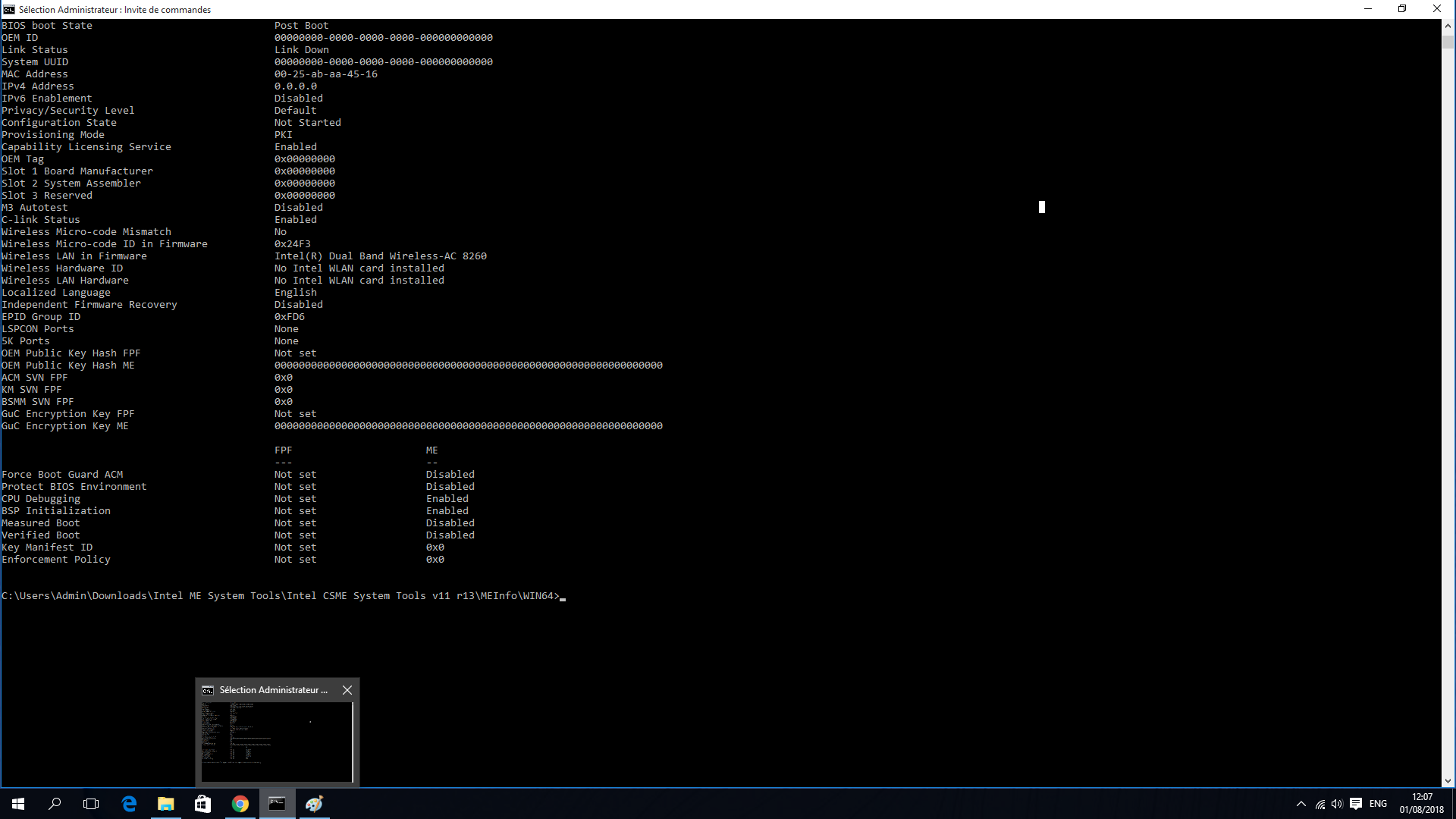
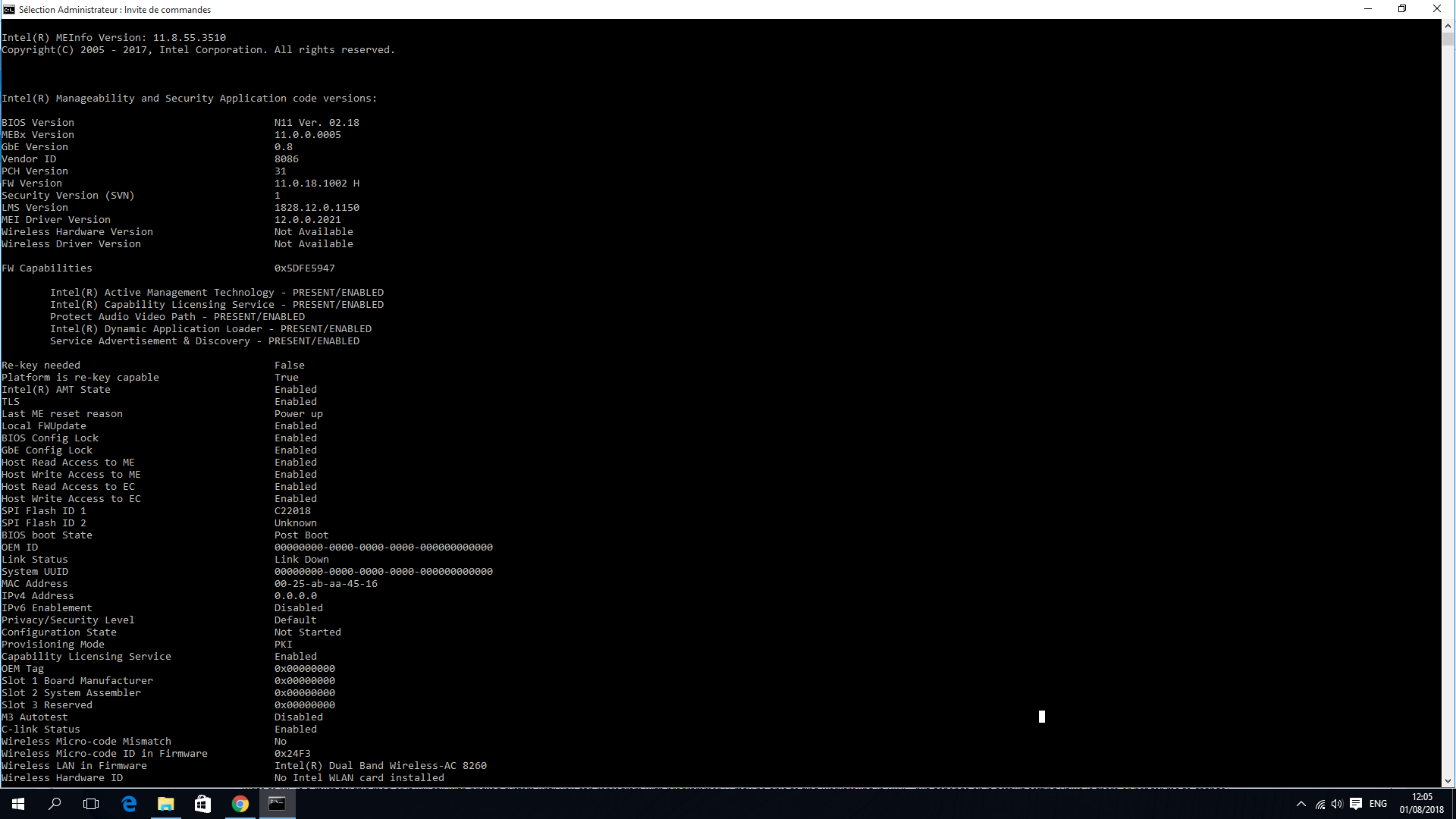
Thanks, looks good for Sys2 then, I will work on mod and you should be able to flash without programmer.
Sorry for all the delays, but it’s best we figured all that out before any time spent on modifying BIOS that you wouldn’t have been able to use and or that would have caused bricked board with no way to recover without flash programmer (@sys1)
I will do system2 BIOS tonight, try to get done in next few hours, if not will be done by tomorrow night for sure!
Thank you very much my friend.
Please can you check for me if this system come with pre-installed windows key or no.
Tell me how i can help you for time that you spent to help us to solve this case.
Thank you
Salim
@simoutekd - sorry again for the further delays! I am having someone check on PCIE patching for your BIOS, the tool I normally use gives error with your BIOS type so hopefully they can look and find the cause, otherwise you might not be able to do this if you use PCIE
You can check windows keys with RWEverything - http://rweverything.com/download/ - This page explains - https://itsolutionsblog.net/3-ways-to-ex…-8-product-key/
I do see MSDMU - HPQOEMSLIC in the ACPI tables, so I assume there is stored key there, much easier for you to get actual key from above method with RWEverything
For now, I need this info from you about CPU microcodes and your choice for an initial quick test (To confirm if mod works or not, then we can choose final microcodes to use in next mod)
Due to the way your BIOS is constructed, the root GUID that holds the CPU microcodes can’t be grown. So, you can’t have all 4 microcodes, and you can’t have three either, I tried with the two new and only one each of the old and both are still too big with the new.
So, at first this puts us in a dilemma. You need to first leave one old code, so one old one new, this way you can test if this BIOS mod works for your setup.
So, which older microcode do you need for your current CPU, for now only in case BIOS mod fails and you need to switch back to old CPU.
That way if new BIOS mod fails to be compatible with new CPU, you can still boot the older CPU to reflash a stock BIOS image.
If it works, then you can decide what to do with the 2 microcode limits.
I can put both new only, leaving no old microcodes, or you can have BIOS with one each old/new.
cpu506E2 + cpu506E8 or cpu506E2 + cpu906E9
cpu506E3 + cpu506E8 or cpu506E3 + cpu906E9
After confirm mod OK, you can have one of the above options or
cpu506E8 + cpu906E9
Hi
After I checked Intel last update ôf intel microcode published on March 2018, Here are the 2 famillies we can start with.
Hope it can be the good configuration we want. You can check in PDF file.
I just want to use Sky-Lake and Kaby-Lake Intel CPU and no need CL cpu.
Skylake H/S 6th Generation Intel® Core™ Processor Family 506E3 36 Production — —*** 0xC2***
Kaby Lake H/S/X/G 7th Generation Intel® Core™ Processor Family 906E9 2A Production — — 0x84
Any help I am ready for that.
Thank you
Salim
microcode-update-guidance.pdf (384 KB)
I have latest microcodes, that’s not any issue. So you want to go with cpu506E3 + cpu906E9 for first test?
If yes, OK, almost done, just waiting on reply back about PCIE patcher since your BIOS is not ordinary like many others.
Yes we do with that then we can see.
Can you explain me what do you mean by PCIE patcher and why we need it. Or just show me where i can read about it and study.
I think i will be your student for long years.
Thank you
Salim
OK, I’m still waiting on reply back about the PCIE Patcher. This is usually needed as part of this mod, otherwise PCIE ports do not function properly/at all.
Here is the thread where it was originally found and fixed during all the progress made on this type of BIOS mod - Fixing PCI-Express for Coffee Lake CPUs on Sky/Kaby Lake non-Asrock(and some new Asrock) motherboards
Without this done, often and I do not know the percentage or if it’s always 100%, PCIE does not work and then you would be left with onboard graphics only.
This is especially bad in this case, because you do not have working flash programmer to recover if bad flash and onboard graphics does not work too (then you have no way to see screen onboard or PCIE to try and recover by BIOS reflash)
BIOS Reflash might not be an option anyway, if recovery is a must you might be forced to use a flash programmer. Getting the PCIE patched now before you flash anything eliminates one more variable that could cause all this to be very bad if the mod fails.
So, that is why we should wait until I can get an answer about this for your BIOS.
This is due to your BIOS structure and coding, it’s very different than most, so PCIE may need hand patched one module at a time and I need guidance on what needs patched so I can do it
Or I need guidance on how to edit the batch file that does this for us automatically, so it’s compatible with your BIOS structure. I’m assuming I will have to do the edits by hand, not a problem I just need little help finding what needs modified and where, then I can do by hand.
Hi Friend,
Let me explain you one thing.
This AIO that I have in Office can only use VGA card which is integrated with CPU. We cannot update VGA by using another model because we dont have any availible port.
In our case, we can only use intel vga 530 for Sky-Lake intel CPU and intel 630 for Kaby-Lake models.
Hope it can be helpfull for you.
Thank you Salim
There is no PCIE slots on this board?
If so, that is good and bad, good we don’t need to patch PCIE, but bad then you have only one graphic output and if MOD fails you will have to have working flash programmer to recover.
Hi
My product is not a desktop computer but an All-in-One computer.
Check this link;
https://www.youtube.com/watch?v=FID9czwPVMQ
It doesnt matter for me, i can take the risk because i am getting my tool very soon.
Dont worry, everything will be fine.
Thank you
Salim
AIO system does not always mean PCIE is not used, there are thin cables to connect to PCIE slots and cards can be fitted sideways into a system.
Have you opened it up to verify PCIE slots are not used? Or checked with software (GPU-z, AIDA64, HWInfo64 etc) what display output is being used etc.
I have BIOS ready for you now, without PCIE patch, but without programmer on hand it’s risky to flash. If you want me to post let me know.
Changelog:
CPU microcodes included - ONLY 506E3 + 906E9
Intel ME 11.0.18.1002 >> Updated & settings transfer to clean ME 11.6.20.1221 w/ Chipset change to Z370
Intel EFI GOP Skylake 9.0.1034 >> updated to SKL-CFL 9.0.1080
Intel FFS-Orom vBIOS Skylake 1036 >> Updated to SKL-KBL 1059
PCIE (NOT) patched
Hello Friend,
Please find attached a picture which i made from HWINFO64 showing which display is used.
Also I took 2 photos for you of my AIO motherboard just for reference.
You can see from photos that we dont have any PCIE port availible and also no VGA card.
For some other models we can buy with VGA installed. For our case cannot.
Please send me Updated Bios and let me try it and dont worry about what i will get. If any problem, I will use programmer to get it working.
Please explain to me how I will update my actual Bios with New Bios and which software I need to use.
I will show you result after i make it.
Thank you
Salim
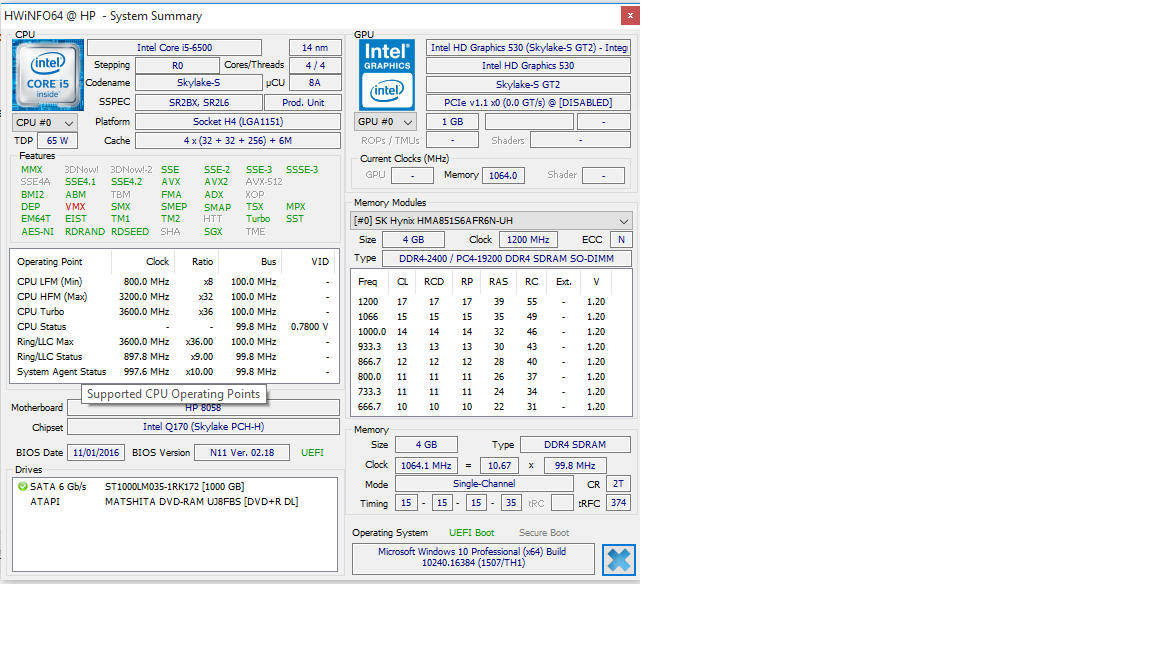
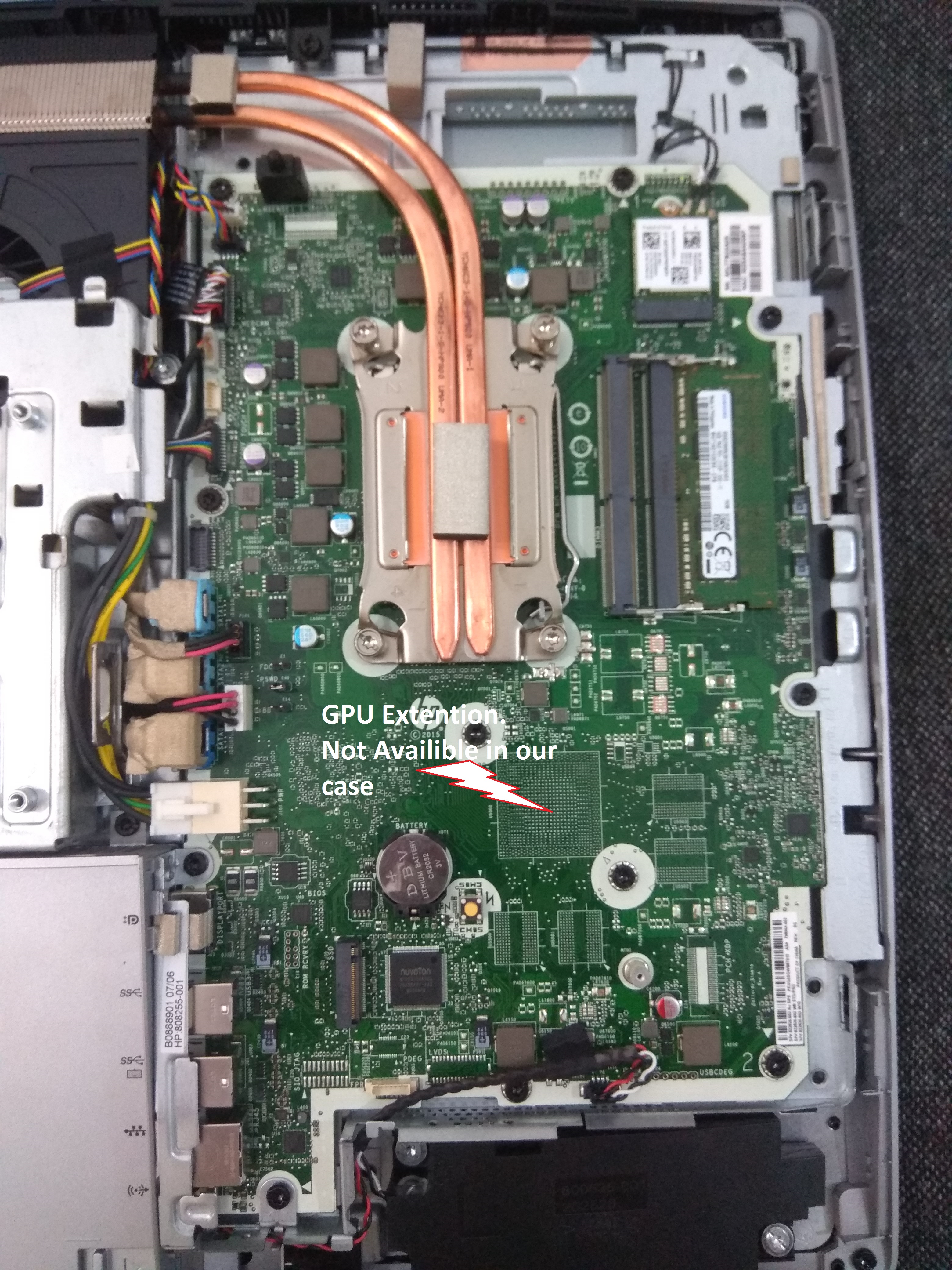
Thanks for pics, you are 100% correct! I didn’t doubt you, only wanted to check to be sure so less issues!
I would use programmer to put the BIOS on, you may have to anyway (Or FPT, also included)
But, I included exe with the BIOS download, if it does not fail due to modified image, this is the command to flash
HPBIOSUPDREC -f[bin file] << Please note, there is no space between the filename and the -f
example >> HPBIOSUPDREC -fN11_0230.bin
If that fails try >> HPBIOSUPDREC -fN11_0230.bin -WMI -d
If that fails, check logs created and see if ID or digital signature failure is noted
In case the name of the file matters, please do not rename the mod BIOS and keep it separate from the original so you know which is which.
If all that fails, and you do not have working programmer yet, I’ll try to find you working version of Winflash or AFU, or we can use Intel Flash Programming Tool (FPT)
I assume FPT will be best, and likely will have to be used to flash this without a programmer, so might as well include that now 
Here’s how to flash with FPT
fptw -rewrite -f N11_0230.bin
Once flash or programming is complete, shut down and remove the power from the wall, remove the CMOS battery (Or press and hold power on switch for 10-20 seconds), this is to drain all power from the board to reset ME state.
Let system set for 1+ minutes without any power after above. Then plug back in and start system, enter BIOS and load optimized or system defaults (Whatever is not fail-safe)
Here is BIOS, change log is as mentioned above. Personally I would wait until you have flash programmer in hand and verified working before doing this, it may brick the system instantly and without a way to recover you will have to use something else until your programmer arrives.
https://www.sendspace.com/file/60n641
Verify this is working with Skylake CPU before trying Coffee lake CPU