Hi Fernando
The new v10.1.2.21 driver is "available" in the "Latest Pure" ?
I see that the version of the files are 10.1.1.27, it will have to be 10.1.2.21 ?
Thanks
EDIT: the 10.1.2.21, is not for public distribution
Yes, all these v10.1.2.21 INF files, which have been designed by Intel for upcoming, but not yet available chipsets, are now available within my "Latest pure Intel Chipset Device INF files" Set.
The other INF files of the v10.1.2.21 Set are older than those, which were already included before.
The v10.1.1.27 INF files are much newer than the v10.1.2.21 INF files. That is the reason why I didn’t update them.
Thank you for your answer
The 10.1.1.xx drivers are not for the X99 chipset ?
The 10.1.2.19 were older than 10.1.1.27 ?
Thanks
They support all Intel Chipsets incl. X99.
Yes. The INF files of the v10.1.2.19 Set are dated 12/16/2015, the v10.1.2.21 ones are dated 02/23/2016 and the v10.1.1.27 ones are dated 05/19/2016.
Ok, I did not understand because of this (red)
I extracted the inf of 10.1.1.27 drivers and no drivers for X99
Where do you find the drivers 10.1.1.27 for the X99 (Haswell-E, etc …)
Dated 28/16/2016 for X99 ![]()
Where did I write, that the original v10.1.1.27 INF files do support X99 chipsets?
Within my last post you asked me, whether my "All-In-One" package v10.1.x.xx supports X99 chipsets and I answered "Yes!"
EDIT: Oh I see now, that I obviously misunderstood your question. You meant the official versions for "normal" chipsets delivered from Intel and named them "v10.1.1.xx", but I thought, that you meant my "All-In-One" Set v10.1.x.xx.
This is not an existing date. Which date of which X99 INF files of which package do you mean?
Yes I wondered why in the original drivers 10.1.1.27 from Intel, there are no drivers for the X99 and within your AIO, there are 10.1.1.27 drivers for X99
I was wrong for date is 28/06/2016 ![]()
CatalogFile=HaswellE.cat
DriverVer=06/28/2016, 10.1.1.27
Yes, I have extracted all these brandnew INF and CAT files from the Windows Update package, which had been uploaded >here< by our Forum member ricktendo.
Hello ![]()
Intel Inf 10.1.1.33 from WU.
DriverVer=07/12/2016, 10.1.1.33
Ok, thanks Fernando
@ all:
Update of the Start post
Changelog:
- updated: “Latest “pure” Intel Chipset Device INF Files v10.1.x.xx WHQL” composed by me at 07/29/2016
Note:
Thanks to Pacman for having found and uploaded the latest Windows Update package containing the Intel Chipset Device INF files v10.1.1.33 dated 07/12/2016.
Any feedback is much appreciated.
If you should find any Intel chipset device, which is not supported by my updated “All-in-One package”, please let me know it.
Regards
Dieter (alias Fernando)
I have a Z170 but i see only here for lower Chipset a Driver. On Station Driver i have see 10.1.1.5002 WHQL for latest. Can i use this for integrade with NTlite?
http://www.station-drivers.com/index.php…id=2306&lang=fr
Whene i use this i get this information:
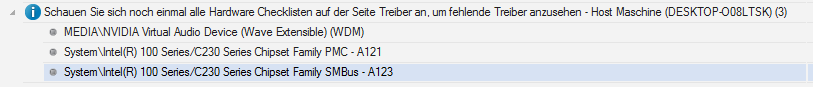
Intel Chipset Device Software Version 10.1.2.74 WHQL
Date & Version: 06/30/2016, 10.1.2.74
@ all:
Update of the Start post
Changelog:
- new: Intel Chipset Device Software Set v10.1.2.74 (included INF files are dated 06/30/2016 and WHQL certified, thanks to Pacman resp. Station-Drivers fot the source package)
- updated: “Latest “pure” Intel Chipset Device INF Files v10.1.x.xx WHQL” composed by me at 08/18/2016
Any feedback is much appreciated.
If you should find any Intel chipset device, which is not supported by my updated “All-in-One package”, please let me know it.
Regards
Dieter (alias Fernando)
There are no "RSTeSystem.inf" (rste folder) in this version, is this normal ?
Thanks
Do you really miss this INF file? If yes why?
This INF file named RSTeSystem.inf dated 01/04/2013, which was in the v10.1.2.21 Set, was designed for the device named "Intel(R) Xeon(R) E7 v3/Xeon(R) E5 v3/Core i7 Power Control Unit - 2F9C".
I have this device with my config (X99), it’s better to have this driver, rather than a yellow exclamation point (for me) or there is a microsoft driver ?
If you want to install the INF file named RSTeSystem.inf, you can find it within my "Latest AIO INF Files Set".
By the way: INF files are simple text files and no drivers (although the Device Manager handles them as such).
Ok thanks Fernando ![]()
I see other people complaining about this Intel Item on their X99 Boards too (MSI X99S for eg) but it is found with 10.1.2.10 as an Intel RSTe Device-2F9C on my Asus X99a II with the Driver from Windows Update. DEV_2F03 is the other problem one I see on other Forums but it to is in 10.1.2.10.
With X99 (no Xeon) is it better to use the Intel 10.1.1.27 or 10.1.2.74 or am I misunderstanding the OP and it should be 10.1.2.74 for X99 in section b.) ?
Thanks again Fernando.