@Fernando ooh understood. thanks.
I uninstalled the 3 system devices & search windows update.
Now left SMBus Host Controller v10.1.1.38 (Microsoft Windows Hardware Compatibility Publisher)
@ Fernando: The mirror download link for the latest chipset INF files v10.1.x.xx for manual installation is not updated for the download of 10.1.1.42 drivers. The drivers from that link are of v10.1.1.38. Please fix it.
By the way, the OS does not install any drivers for the SMBus Host Controller. The Intel INF installation just gives it the name, as already known. I wonder if the system needs some driver for proper functioning of SMBus Host Controller, and where to find it.
Done! Thanks for the info.
The SMBus Host Controller doesn’t need any real driver. So you will not find any.
Today we upgraded to latest Win10-version, and my new Intel-drivers are all 10.1.1.38 .
In previous Win10 I could , with Fernandos signed drivers, these files updaten to latest ; 10.1.1.42 , so I tried to update from 10.1.1.38 to 10.1.1.42 ( with Fernando signed), it did not work !
This new 1703-version of Win10 ( latest) , did not take these newer drivers , I would like to know why not , Fernando.
Previous version of Win10 is not a problem with drivers signed by you, what can we do…?
The installation of my mod+signed Intel Chipset Device INF files still works fine with a clean installed Win10 v1703 ("Creator’s Update"). Look here:
[[File:mod+signed INF files.png|none|auto]]
You need not even to force the installation.
The only difference between previous Windows Operating Systems and the "Creators Update" of Win 10 is, that the user has to change the procedure regarding the import of the Certificate. When you do a right click onto the *.cmd file and choose the option "Run as Administrator", nothing happens.
Solution: You have to run the Command Prompt or the Windows PowerShell as Admin, to navigate into the Certificate folder and then to execude the *.cmd file.
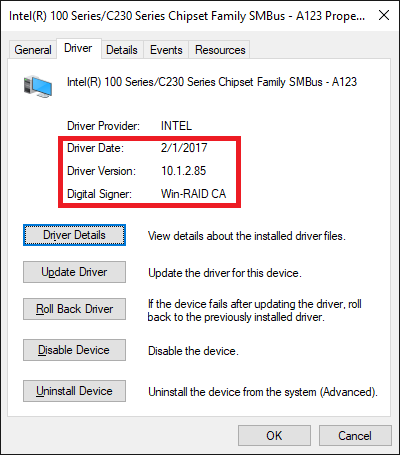
@Pete12 Try installing Intel® Driver Update Utility. The app recommended 10.1.1.14 for my ASRock H97 Pro4 (ATX) in W10 1703 (15063.138). Pretty weird!
@khanmein :
What is "pretty weird" in your eyes?
Pete12 wanted to get the latest Intel Chipset INF files installed and not old ones. The Intel Chipset Driver Update Utility v10.1.1.14 has been released by Intel at 02/04/2016.
@Fernando The Intel Driver Update Utility still showing v10.1.1.14 but not the newest one. (weird)
@khanmein : The Intel Chipset Device Utility v10.1.1.14 wil only offer Intel Chipset Device INF files v10.1.1.14. If you want newer INF files, you have to take a newer Intel Chipset Device Software version.
According to Intel there are some issues with 10.1.1.38 , with certain Hardware IDs only , see the post on their Forums here from Jan:
https://communities.intel.com/thread/110358
KB
@Fernando Now, my system devices only showing Intel(R) 9 Series Chipset Family SMBus Host Controller - 8CA2 (v10.1.1.38 @ 10/3/2016)
Since, no issue I don’t plan to install anything.
@khanmein :
That is ok. Nobody forces you to update the Intel Chipset Device INF files each time, when a new version of these textmode files is available.
I never understood users (except those with a brandnew Intel chipset system), who are permanently anxious about not to have running the latest version of these INF files on their system.
@Fernando I didn’t mean it, but thanks for sharing. Cheers~
Hey good day Fernando,
I seem to always use your drivers you guys upload here but I actually need help with a single driver install that I cannot find in the All in one package dated 2017-02-01.
Every driver has been updated successfully except for 2.
Intel 7 series/C216 chipset family USB enhanced host controller - 1E2D
Intel 7 series/C216 chipset family USB enhanced host controller - 1E26
Could not find drivers for them in your package.
I also use your latest modded drivers for intels USB 3.0 and they are installed with your auto installer.
Need to know if these components are suppose to be with your INF package or they are separate for USB but not USB 3.0 so of course they wouldn’t be located in the USB 3.0 installer either.
Let me know help would be appreciated.
Sincerely,
Kamiccolo
So after doing some research into the drivers I’ve found that yes both those devices are apart of the intel chipset installation package and that you do have a lot of the newer chipsets usb drivers in the all in one package.
The latest driver I could find was for 9.3.0.1030 but there from 2013.
Here is the link.
https://downloadcenter.intel.com/downloa…s?product=70397
These drivers are up to windows 8.1… not windows 10 but yeah if possible could you find a more updated version of these drivers and add them to the package or if those are the latest mod them for updated date and add them to the ivy bridge package so that other people don’t go without installing them either.
Thank you a lot Fernando for all your hard work. Really appreciate it.
Sincerely,
Kamiccolo
Both devices are Intel USB 2.0 ones and do not need any driver.
Please let me know,
a) which OS you are running and
b) what does the Device Manager show regarding both devices.
Yes, that is the latest Intel Chipset INF file version, which lists the Intel USB 2.0 devices with the DeviceIDs DEV_1E2D and DEV_1E26.
According to my knowledge there is no newer INF file available for these 2 Intel 7-Series Chipset USB 2.0 devices.
After having received your answers to my above questions I will decide, whether I add the related INF file to my AIO INF Files Set or not.
Regards
Dieter (alias Fernando)
I am running Windows 10 64 bit pro. Both in device manager show that they are using drivers from 2006. Both the standard drivers installed after a fresh installation of windows 10 64 bit pro.
Usb 2.0 works fine but I would rather have updated drivers for them in general which I have now installed the 2013 drivers.
Didn’t test for copy or write speed from usb yet but ill let you know if the new drivers increase performance any way over the 2006 drivers.
Thanks for getting back to me.
Sincerely,
Kamiccolo
The shown date is misleading. If you check the version of the related INF file named "usbport.inf" (located within the C:\Windows\Inf folder), you will realize, that it is brandnew and part of the latest Win10 version.
Why do you want to update the newest and Win10 specific INF file for these Intel USB 2.0 ports?
These INF files are no drivers and don’t have any impact on the performance of the devices, which are connected to the related USB ports.
Intel Chipset Device Software Version 10.1.1.44 WHQL
DriverVer=07/18/1968, 10.1.1.44
Hmm, 1968 !!
Update of the Start post
Changelog:
- new: “Original Intel Chipset Device Software v10.1.1.44 WHQL” dated 04/20/2017 (Original Set with Installer, all included INF files INF Files compiled in April 2017, but misleadingly dated 07/18/1968, thanks to Pacman resp. Station-Drivers for the source package)
- new: “Latest Intel Chipset Device INF Files v10.1.x.xx WHQL” composed at 05/24/2017 (= AIO package with the “pure” original Intel Chipset Device INF files v10.1.1.44 resp. v10.1.2.85, all compiled by Intel in April resp. January 2017, but shown with the wrong date 07/18/1968 resp. 01/01/1970)
Any feedback is much appreciated.
If you should find any Intel chipset device, which is not supported by my original resp. modded “All-in-One packages”, please let me know it.
Regards
Dieter (alias Fernando)