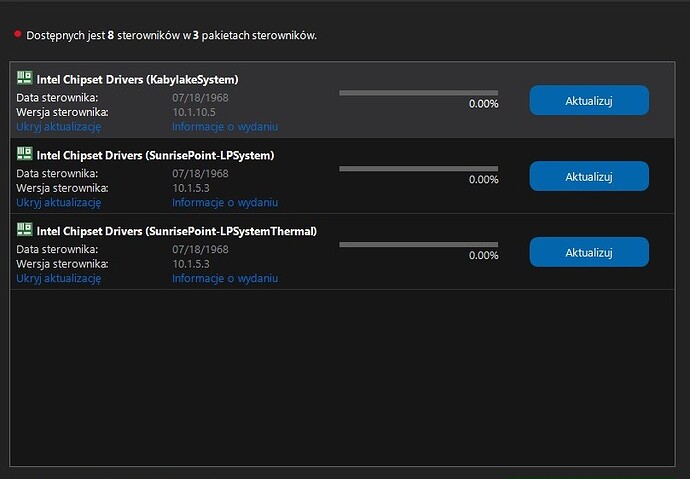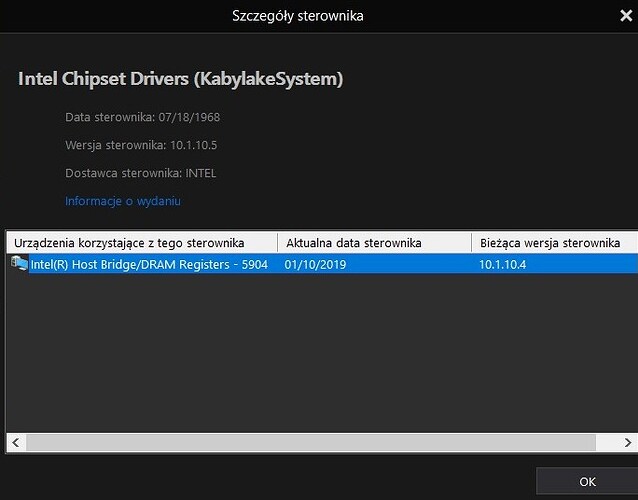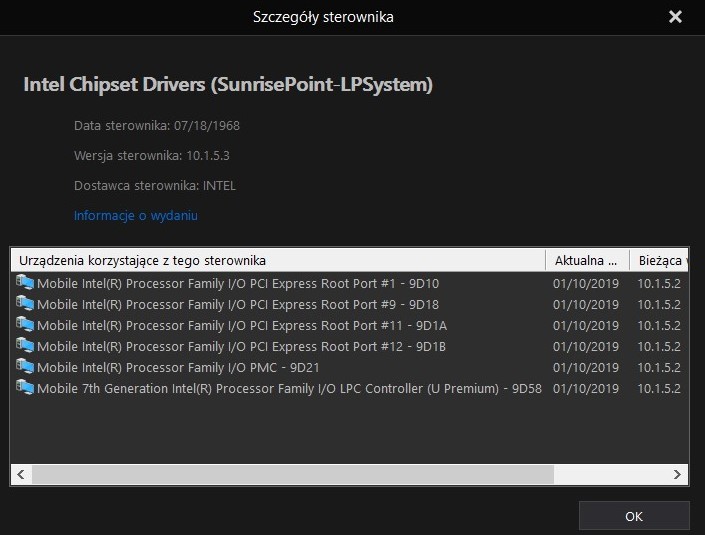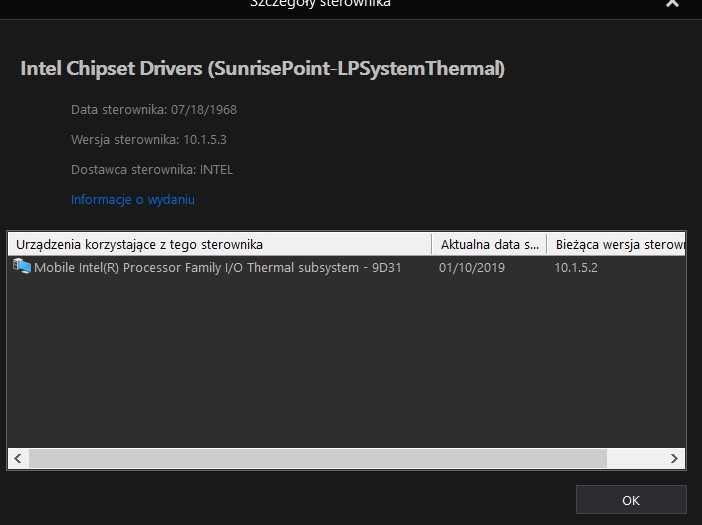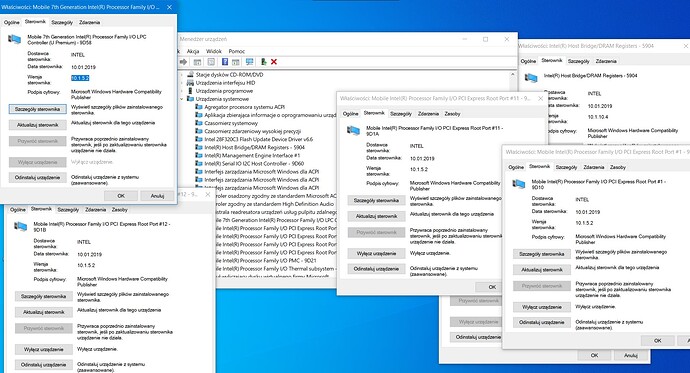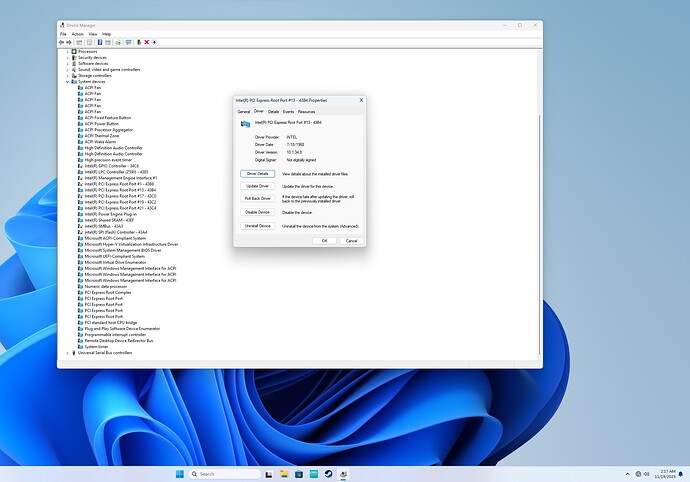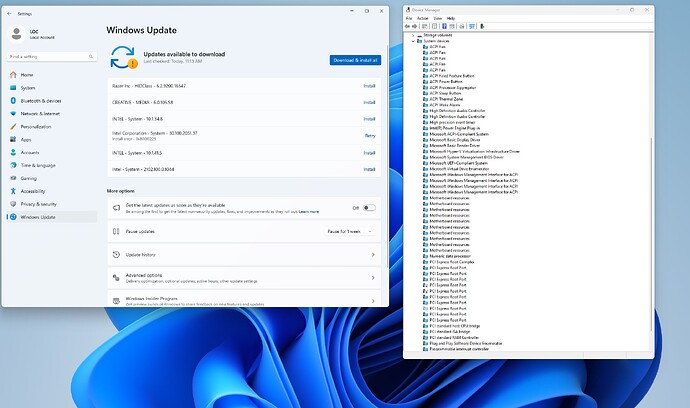@all
The start post has been updated by me today (10/17/2023).
Thanks to S-D for the new Installer Package v10.1.19557.8395 WHQL.
@all
The start post has been updated by me today (10/22/2023).
Thanks to S-D for the new Installer Package v10.1.19600.8418 WHQL.
hello, I need to update the drivers that are on the screen, where can I download them for acer aspire f5-573G, thanks in advance
>Intel Chipset Device Software Set v10.1.19600.8418 WHQL
10.1.11.4 Public: KabyLakePCH-H
10.1.10.5 Public: Kabylake
10.1.7.4 Public: Skylake
10.1.6.2 Public: SunrisePoint-H
10.1.5.3 Public: SunrisePoint-LP
There is a problem, these 10 drivers are still in the old version
Intel(R) Host Bridge/DRAM Registers - 5904 ->10.1.10.4 and it should be
in 10.1.10.5
Mobile 7th Generation Intel(R) Processor Family I/O LPC Controller (U Premium) - 9D58 10.1.5.2 and should be 10.1.5.3
Mobile Intel(R) Processor Family I/O PCI Express Root Port #1 - 9D10
Mobile Intel(R) Processor Family I/O PCI Express Root Port #11 - 9D1A
Mobile Intel(R) Processor Family I/O PCI Express Root Port #12 - 9D1B
Mobile Intel(R) Processor Family I/O PCI Express Root Port #9 - 9D18
Mobile Intel(R) Processor Family I/O PMC - 9D21
Mobile Intel(R) Processor Family I/O Thermal subsystem - 9D31
is in 10.1.5.2 and should be in 10.1.5.3
I installed the latest chipset but it didn’t change anything in the device manager. I’ve put a screenshot below, where else can I update these versions, apart from Driver Genius, which gives me the latest version of the chipset?
Then install them manually from the package, not by setup.
setup.exe -overall also an option.
And this is not W10 drivers or old, w10=w11, same bulsxxx different face.
There’s no W11 only drivers… on common chipset.
They’re the latest its all documented in the thread OP
Why do you need to update these “drivers”, which are nothing else than simple text files and usually not updated at all by Intel?
Do you have any problems with them?
Please read the start post of this thread carefully.
thank you very much, I updated everything and everything is fine, as far as updating is concerned, it was due to the driver genius which offered the possibility of updating these drivers, I had no problem with the previous version but I preferred to update just in case to have peace of mind
I still have an additional question about Intel Serial IO, what is the latest version for Kaby Lake i5-7200U for Aspire F5-573G
@martin4562
The Intel Serial IO devices need a real driver (= *.SYS file) and are not supported by any “Intel Chipset Device Software Set”.
If you want to know the latest Intel Serial IO driver for your specific system, you should better search for it >here<. Don’t forget to check the specific DeviceID of your on-board Intel IO device.
Hello Everyone,
I found that PC have multiple PCI ports that keep crashing my system
I encountered a lot of freezing and black screen while gaming or browsing
With a unplug/replug USB sound constantly
once I install the chipset INF the PCI ports will change to the drivers attached in pic
Tried removing them via device manager but once I restart the drivers will be gone and PCI poets will show again, beside that I tried
-“Reset this PC” option
-Installing new windows from iso image
Also with the same results
Some System specs
-i7 11th gen
-MB: Gigabyte Z590 vision G rev.1
Win 11 home 23H2
I am not sure where these drivers came from its either win update as it used to over write my newst drivers with old ones (not just Intel) or Driver easy all I know that a week ago I didn’t have any of these only the “PCI root complex”
I hope to find a solution here as both Microsoft and driver easy support has been doing nothing but blaming each other for the last two days
Thanks in advance
@Amedz96
Welcome to the Win-Raid Forum!
Since the Intel Chipset INF files are no real drivers and have nothing to do with the Intel AHCI/RAID Storage Drivers, I have moved your contribution into this already existing 100% matching specific thread.
Now to your problem, which may have been caused by a hardware or software problem:
As first step I recommend to update the currently installed Intel Chipset INF files.
Your mainboard has an Intel TigerLakePCH-H CPU and according to your attached picture your Intel system devices are currently using the outdated Intel Chipset INF files v10.1.34.8, whereas the currently latest are the v10.1.34.13 ones.
You can find the download links to the newest Intel Chipset Device INF files within the start post of this thread.
Please report here whether this has solved your problem.
Good luck!
Dieter (alias Fernando)
Hello,
Sorry for the wrong forums tag it’s was the closest I can find related to the problem
I was also unable to post other screenshots to further explain the problem due to your “new user one attachment only” policy
I don’t have a problem with chipset at all it’s about the PCI express root drivers
All the drivers with numbers at the end came from those PCI ports this is how windows looks with a fresh install (pic)
Once I install chip inf folder (I already know how they aren’t real drivers) PC root ports will disappear and all those other drivers start to appear
How do I know this ? Well the PCI ports have same hardware IDs as the prior INF installed drivers …some of them even interface with other hardware components as I tried disabling a few leading to my Ethernet driver and ssds not to be detected at all
@Amedz96
Did you follow my advice by updating the Intel Chipset Device INF files?
The PCI Express Root ports belong to the Intel Chipset and Intel has released own text files with the extension *.INF to make clear, that these devices
a) were manufactured by Intel and
b) don’t need a driver.
What happens, if you uninstall the Intel Chipset Device Software resp. all related *.INF files?
Yes, the HardwareIDs of a certain device will never change - no matter which driver from which manufacturer is installed.
Yes I installed following the guide the only difference now is those drivers became digitally signed
When I uninstall the chpset driver they will disappear and a PCI express root port device will appear carrying the same hardware ids
Also I noticed you saying I have tiger lake devices correct me please if wrong my PC is a mid tower desktop with i7-11700k I think that rocket lake ?
(I also don’t have any devices that contain tiger lake drivers in it)
Intel would’t have updated the version number, if only the digital signature has been added.
That has been expected by me, but more interesting is the question: Have the problems been solved?
You should better ask Intel than me why the chipset devices of your specific mainboard are only supported by the INF files with the word “TigerLakePCH-H” in it.
As I said pci ports are here and still causing issues with PC performance neither update the chipset or uninstalling them helps at all
Even after uninstalling the pci ports on the next reboot they are still here
Any idea how to remove them completely ?
It is not easy and maybe even risky to remove devices, which are integrated parts of the chipset.
If you have hardware troubles with your mainboard, you should better ask the Gigabyte Support or the vendor for help.
The aren’t integrated as I said in my original post non of the driver after or before chipset update existed on my system a week ago
Iam starting to think these are from driver easy not windows update as I keep seeing similiar issues on the internet about this software
Is there a way to reset the chipset somehow to it’s original state ?
The Windows Device Manager doesn’t show devices, which are not physically present.
On the other hand there may be on-board devices, which are present, but either don’t need or don’t like a specific driver.
That is why I do not recommend to use tools like “Easy Driver”. You should try to uninstall all drivers, which were installed because of this tool. If this should not be possible or doesn’t have the desired effect, you should do a clean install of the OS and let Windows Update search for a suitable drivers for devices, which the Device Manager shows with a yellow flag.
AIO package for all AHCI& RAID, NVMe, SATA Controller driver there is ?