No, it’s locked, i’m not able to dump SPI content. I’ve read the thread you mentioned, but I couldn’t find a way to apply the info.
To fix that issue we need read/write access to the firmware. At the Flash Descriptor guide you can find all the possible methods to do that. Otherwise, you’ll need to use a hardware programmer.
Great, I’m trying to use “E6. OEM/ODM Hidden BIOS-UEFI Options” method. I don’t know how to find my this item:
"Download the same version SPI/BIOS image from your manufacturer or dump your own."
Thanks!
Go to Dell’s website and download your system’s BIOS (you’ll need to unpack it though) or dump your own via “fptw -bios -d bios.bin” (easier).
I’ve dumped using “fptw -bios -d bios.bin”, opened using UEFI Tool and successfully extracted the body. Opened text file and found the section below:
0x7AD8E One Of: Me FW Image Re-Flash, VarStoreInfo (VarOffset/VarName): 0x2BC, VarStore: 0x2, QuestionId: 0x413, Size: 1, Min: 0x0, Max 0x0, Step: 0x0 {05 A6 2C 07 2D 07 13 04 02 00 BC 02 10 10 00 00 00 00 00 00 00 00 00 00 00 00 00 00 00 00 00 00 00 00 00 00 00 00}
0x7ADB4 One Of Option: Disabled, Value (8 bit): 0x0 (default) {09 0E 04 00 30 00 00 00 00 00 00 00 00 00}
0x7ADC2 One Of Option: Enabled, Value (8 bit): 0x1 {09 0E 03 00 00 00 01 00 00 00 00 00 00 00}
Generated a boot disk with EFI Shell content, and successfully ran:
setup_var 0x2BC 0x1
Tried MEInfo again, got the same error message, what should I do now?
Thanks!
The goal is to test if you can dump the full SPI chip image via Flash Image Tool (fptw -d spi.bin) after setting the bit. MEInfo is irrelevant. If the steps at the FD guide don’t help, the only option is to use a hardware programmer.
Didn’t work. ![]()
Even setting the bit, fptw shows the following error:
Error 26: The host CPU does not have read access to the target flash area. To enable read access for this operation you must modify the descriptor settings to give host access to this region.
Intel CSME 11.11 Slim PCH-H Firmware v11.11.50.1433
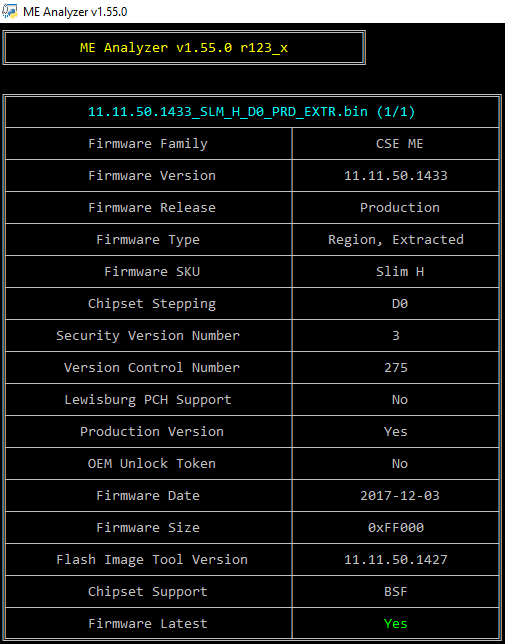
Intel MEI Driver v12.0.2021 (Windows 8 & Windows 10) INF for manual installation
Intel MEI Driver v12.0.2021 (Windows 7) INF for manual installation
Intel MEI v12.0.1130 for Consumer systems Drivers & Software
Good afternoon.
In the engineering BIOS, the utility displays this:
can I update to the most relevant?
║ GL552VW-F1.300 (1/1) ║
╟──────────────────────────┬───────────────────╢
║ Firmware Family │ CSE ME ║
╟──────────────────────────┼───────────────────╢
║ Firmware Version │ 11.0.0.1205 ║
╟──────────────────────────┼───────────────────╢
║ Firmware Release │ Production ║
╟──────────────────────────┼───────────────────╢
║ Firmware Type │ Region, Extracted ║
╟──────────────────────────┼───────────────────╢
║ Firmware SKU │ Consumer H ║
╟──────────────────────────┼───────────────────╢
║ Chipset Stepping │ D0 ║
╟──────────────────────────┼───────────────────╢
║ Security Version Number │ 1 ║
╟──────────────────────────┼───────────────────╢
║ Version Control Number │ 12 ║
╟──────────────────────────┼───────────────────╢
║ Lewisburg PCH Support │ No ║
╟──────────────────────────┼───────────────────╢
║ Production Version │ Yes ║
╟──────────────────────────┼───────────────────╢
║ OEM Unlock Token │ No ║
╟──────────────────────────┼───────────────────╢
║ Firmware Date │ 2016-01-20 ║
╟──────────────────────────┼───────────────────╢
║ Firmware Size │ 0x1BF000 ║
╟──────────────────────────┼───────────────────╢
║ Flash Image Tool Version │ 11.0.0.1205 ║
╟──────────────────────────┼───────────────────╢
║ Chipset Support │ SPT ║
╟──────────────────────────┼───────────────────╢
║ Firmware Latest │ No
Hello plutomaniac,
just tried to install Intel ME driver v1815.12.0.2021 for Windows 7 on a new System with Intel ME 12.0.
The provided .INF has to be modified, adding to section
[Intel.NTx86.6.1]
%TEE_DeviceDesc%=TEE_DDI, PCI\VEN_8086&DEV_9DE0 ;ME12.0 - CNL/CNP-LP
%TEE_DeviceDesc%=TEE_DDI, PCI\VEN_8086&DEV_A360 ;ME12.0 - CNL-H
and to section
[Intel.ntamd64.6.1]
%TEE_DeviceDesc%=TEE_DDI_x64, PCI\VEN_8086&DEV_9DE0 ;ME12.0 - CNL/CNP-LP
%TEE_DeviceDesc%=TEE_DDI_x64, PCI\VEN_8086&DEV_A360 ;ME12.0 - CNL-H
This will make the .INF unsigned but nonetheless the Intel ME 12.0 driver v1815.12.0.2021 will be installed successfully on Windows 7
Intel CSME 12.0 Consumer PCH-H Firmware v12.0.3.1091

Intel CSME 12.0 Consumer PCH-LP Firmware v12.0.0.1062
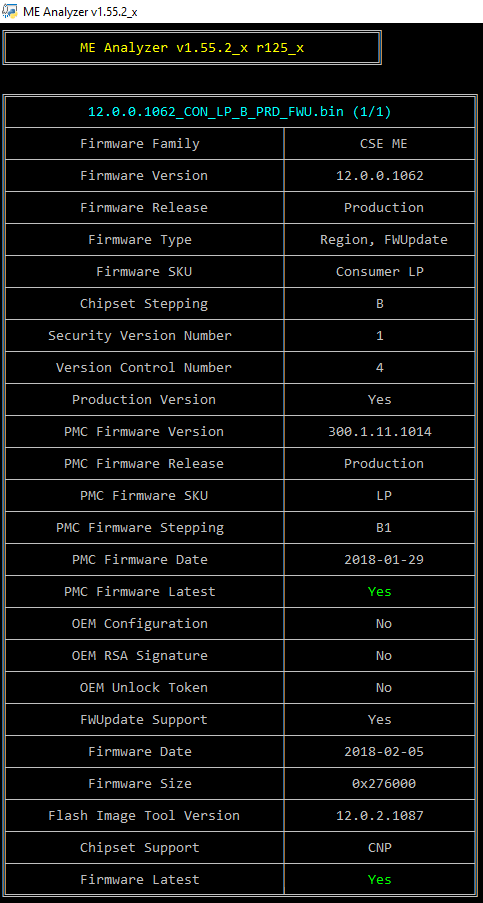
Intel CSME System Tools v12 r5
Intel CSME System Tools v11 r12
Intel CSME 12.0 Corporate PCH-H Firmware v12.0.3.1091
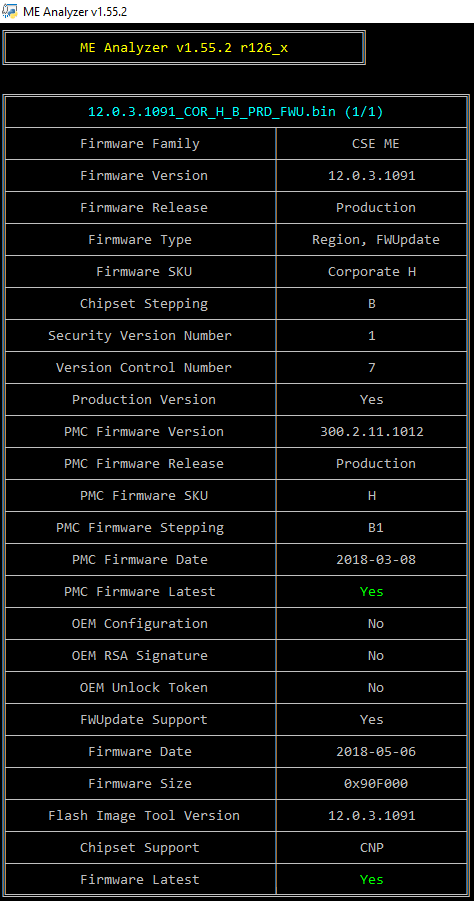
Changelog:
- Intel CSME status might not change to vPro when changing the CPU from standard to vPro.
- Intel CSME might reset system whenever BIOS sends a halt HECI command and the Intel CSME status is set to “unlock”.
- Core i5 and i7 CPUs might not enter c8,c10 states for more than 80% at short/long idle.
- Intel MEI driver might clear only 2 out of 4 pointers when creating a new DMA session.
- Event viewer might show error ID 45 after performing many cycles of Cold Reset, Warm Reset or Hibernate.
- Touch screen might not work due to misconnection between the Intel CSME FW and the driver.
- FWUpdate tool might freeze while trying to update corrupted image and catch Intel MEI driver.
Intel CSME System Tools v12 r6
Hello,
I had a question about MEI drivers.
It says in the first post that version 12 is usable with 100 series and up, but is this optimal?
I have a Z170 board with ME 11.8, should I use version 11 of MEI since it matches my ME, or use version 12 since it is the newest version that is usable?
Thank you.
Intel CSME 11.8 Consumer PCH-H Firmware v11.8.50.3474
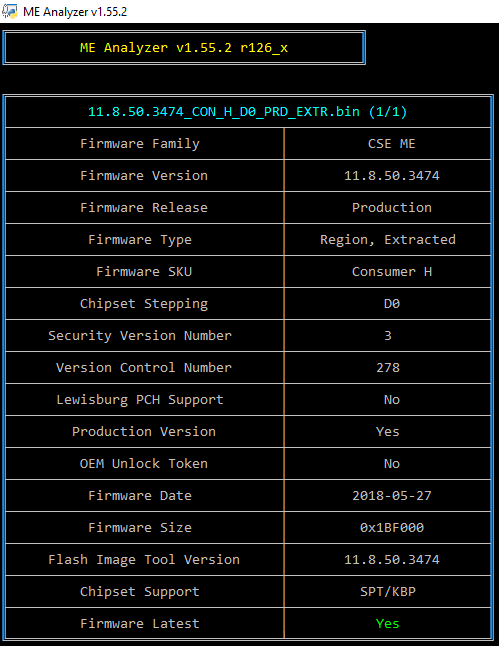
@ Mark:
Use the latest as provided at the first post. MEI 12 supersedes any supported originally MEI 11 platforms.
I can’t flash MEI 12 on my Z170 platform, as it says that just cannonlake is supported…
Hi, I am unable to download the driver MEI 11.7.0.1069 from the mega.nz link. If I recall correctly, a mirror link was also provided for each driver previously that would work for me. Could you please provide a non-mega link for the driver download?
Thanks!
Not only cannonlake
2
3
4
5
6
7
8
9
10
[Intel.ntamd64.10.0]
; DisplayName Section DeviceId
%TEE_DeviceDesc%=TEE_DDI_W10_x64, PCI\VEN_8086&DEV_9CBA ;ME10.x - BDW/WPT-LP
%TEE_DeviceDesc%=TEE_DDI_W10_x64, PCI\VEN_8086&DEV_9D3A ;ME11.x - SKL/SPT-LP, KBL/SPT-LP
%TEE_DeviceDesc%=TEE_DDI_W10_x64, PCI\VEN_8086&DEV_A13A ;ME11.0 - SKL/SPT-H
%TEE_DeviceDesc%=TEE_DDI_W10_x64, PCI\VEN_8086&DEV_A2BA ;ME11.6 - KBL/KBP-S
%TEE_DeviceDesc%=TEE_DDI_W10_x64, PCI\VEN_8086&DEV_A1BA ;ME11.x - Purley WS SKL/LBG - Production
%TEE_DeviceDesc%=TEE_DDI_W10_x64, PCI\VEN_8086&DEV_A23A ;ME11.x - Purley WS SKL/LBG - PreProduction
%TEE_DeviceDesc%=TEE_DDI_W10_x64, PCI\VEN_8086&DEV_9DE0 ;ME12.0 - CNL/CNP-LP
%TEE_DeviceDesc%=TEE_DDI_W10_x64, PCI\VEN_8086&DEV_A360 ;ME12.0 - CNL-H
Error 8743: Unknown or Unsupported Platform. HW: Intel(R) Sunrise Point Chipset. Supported HW: Cannonlake Platform.
I used Intel CSME 12.0 Consumer PCH-H Firmware v12.0.3.1091 for my Z170
There seems to be confusion about driver VS firmware here, the ME 12.x FW is only Cannonpoint, but the MEI 12.x driver replaces the 11.x driver for all supported systems.