I thought so @plutomaniac - I’ve seen more than a few boards in trashed ME states due to various issues, I buy and sell boards all the time so I’m always getting something messed up BIOS-wise (Only shop As-is on purpose)
Thanks for the tip on flashback, I was not aware of that, I’ll have to keep in mind for the future! Do you know if that also still applies in these two instances? 1. You manually edit the BIOS to enable the ME Re-flash option, and 2. when ERALL method is used?
You have to pull all your board details from a backup dump to put back in new BIOS when you program in new BIOS, you can do that before you program or later after your back up and running again.
But you must have a valid verified backup before you write to the chip or you will loose all that and then can only get some of those details from the boards stickers, product boxes etc.
Cool you got your board fixed up @Chumet Since you did make a backup first, if you didn’t get your boards details transferred (UUID, DTS Key, Serial, LAN MAC ID) over before re-programming and need help with that let me know.
Yes, I have a copy of the bios that was corrupt. So now I must extract the data you mention and put them in the current bios ?? How do you do that? Now I’m going to need help again.
Yes, that’s what you need to do, hopefully BIOS is not too corrupt, and hopefully you “verified” when you made the backup. You can use software called FD44, or can be done by hand.
https://github.com/LongSoft/FD44Editor/releases
Open two instances of the program side by side, one side drag your backup onto the app and it will fill in all your details. On second instance open your new BIOS same way, then copy details from one to the others, make all settings same and match, then save on your new BIOS side.
It can’t make new BIOS file, you have to select the original BIOS and it will overwrite it, so make a copy of that first if you need to. If you can’t figure it out, send me your backup and I can do it for you.
Then you flash BIOS or use programmer again, it may need to be programmed in if you can’t flash from within BIOS and or if the BIOS flasher does not write to all regions containing this data (GbE region usually stores MAC, and this may not be updated with normal BIOS flashing)
If you still see MAC Address 88:88:88:88:87:88 at ipconfig /all once you are done, then you’ll need to program the BIOS in again with programmer
Why would you need to transfer your settings from your BIOS to the ME that you will be flashing? As @plutomaniac mentioned, this is not needed at all. So I’m confused.
Because you do not understand what they are talking about, probably because you don’t read the messages carefully.
And since you do not have your own thread, nor quoted what you’re referring to @kevindd992002 I am not sure what your asking that in regards to.
If you are talking about our posts just towards the bottom of the last page @ 275, no one is discussing transferring setting to ME
@Lost_N_BIOS @plutomaniac
Thnx for clarifying about the credentials.
Honestly, I’m quite surprised. I always thought that board’s and its components unique info(serials, IDs)is stored in a permanent location on motherboard itself and being collected by BIOS during boot process and then transfered to OS. For example PCI LAN/USB adapters contains their own MAC ID/serials and I thought that integrated peripherals also store its own unique info somewhere, but not in BIOS chip which can be fully re-flashed in case of being corrupted.
BIOS is as permanent as it gets for most motherboards. Same for the PCI/USB LAN adapters, if you reflash their FW and corrupt or write over their serials or MAC ID’s you’ll loose those too
That’s a BIOS setting which allows CPU/User access to the ME region of the SPI chip for servicing. It is applied once every time the system/BIOS boots. USB FlashBack is irrelevant because it re-flashes the BIOS even when the system has a corrupted one or even without a CPU/RAM as you said. This is an OEM specific feature so depending on how it works, it may or may not be able to re-flash the entire SPI chip. At least for older ASUS BIOS FlashBack implementations, they were only capable of re-flashing the BIOS region of the SPI chip only. I don’t know if that has changed recently (certainly not at the old X79 though). I don’t know what “erall” is but sounds unrelated as well.
@Lost_N_BIOS
Yes, I understand that.
I just thought previously that there is a separate location/chip (for LAN card for example)on motherboard that contains firmware, serial and MAC-id.
Thanks @plutomaniac , I guess re-flash enabled wouldn’t help at flashback session then. ERALL is where you rename the rom erall.rom and it erases entire chip and writes new, supposedly. I’ve seen it used in instances where user could not flash back to older ME, and where user needed to lash back to .rom BIOS after already being converted to .cap style BIOS. I am not certain this can be used with originally cap style boards or from cap BIOS to cap BIOS, it may only be for the boards that originally had a .rom BIOS. I thought maybe you knew more about it is why I asked 
Wish Fernando would create a separate thread entitiled ‘Intel ME news and announcements’ keeping new firmware announcements separate from troubleshooting issues people are having. Much like how for Ubutool there are two threads. My two cents. Thank you.
Intel MEI v1829.12.0.1154 for Consumer systems Drivers & Software
And don’t waste your time replying if you don’t want to help.
Sorry, I was on my mobile phone earlier when I posted my last message. Here’s the specific post I’m referring to:
Intel Management Engine: Drivers, Firmware & System Tools (273)
Guys, need your help. The IME drivers almost every time corrupt my laptop’s sleeping procedure. It can shut down itself when being asleep or not going to sleep fully which forces me to shut down.
My laptop is Asus GL703GE and I run Win10x64.
Even Asus saw the issue and says to install IMEI v11.0.0.1166/11.0.0.1176/11.0.0.1189. However when I download them here: https://www.station-drivers.com/index.ph…id=1867&lang=en I have an error “this platform is not supported”.
How can I get working drivers which Asus says to get?
Optionally the laptop’s manufacturer says to completely disable IME in Control Panel.
Sorry @kevindd992002 I probably assumed he was using a clean ME (ie no settings, from the guide/repository)
Since this is plutomaniac’s Sub-Forum and thread, it is his decision, what is the best solution.
He is an Admin like me and doesn’t need my help.
Like the old AMIBOOT.rom or similar. No these are old. Nothing in software should be able to override the FD unless the BIOS sends a special command to the ME to unlock access temporarily (for one boot) for servicing purposes via the Most ME Region Flash Protection Override message (HMRFPO) which requires a reboot to be applied either way. That’s what Me Re-Flash option does by the way.
Intel CSME 12.0 Corporate PCH-H Firmware v12.0.7.1122
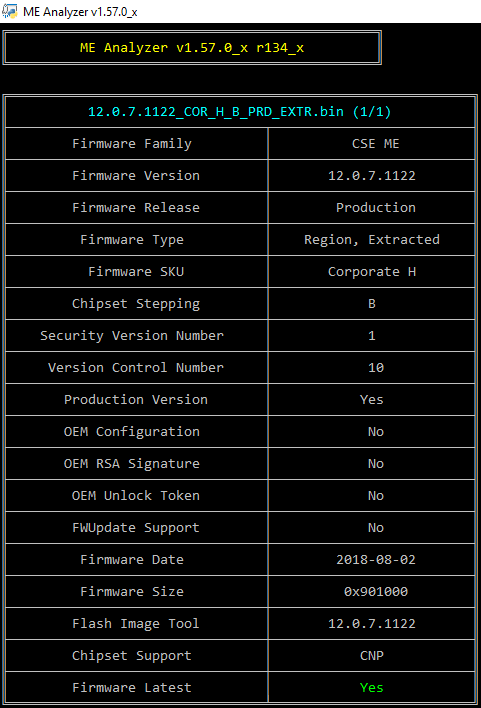
Intel CSME 11.8 Corporate PCH-LP Firmware v11.8.55.3510 (NPDM + YPDM)
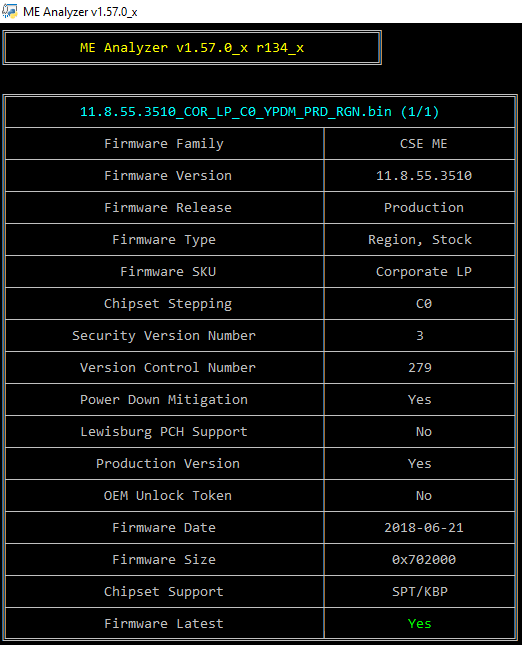
Intel PMC CNP PCH-H B Firmware v300.2.11.1016
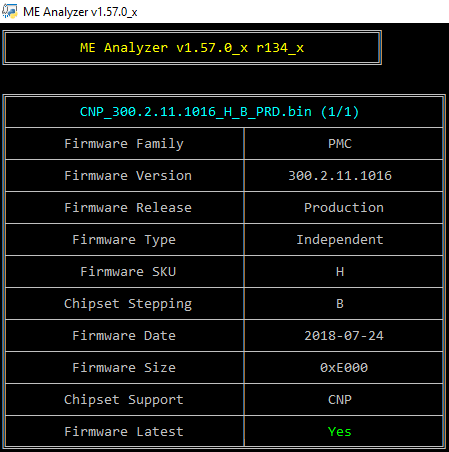
Ok, gotcha. Thanks for the clarification.