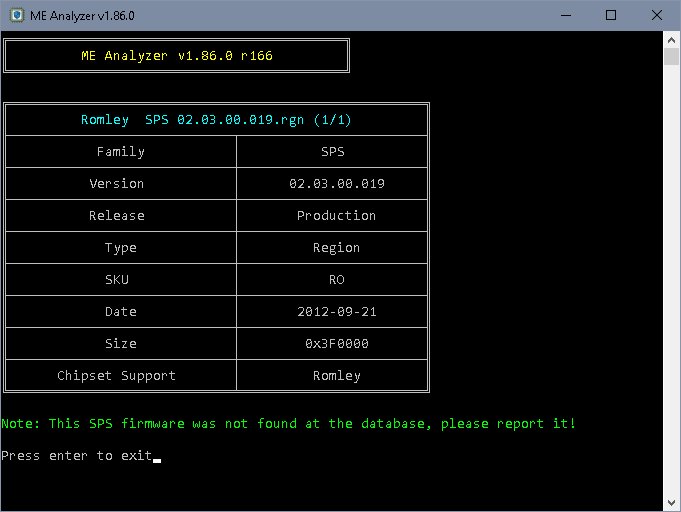Hi,
I have a dell XPS 13 and want to update the ME but unsure of which SKU is required. I ran MEinfo and it says I am on 11.8.60.3561 LP but doesn’t say SLIM specifically. So was wondering how can I tell exactly what I need?
thanks
Slim is for Apple. If no AMT stuff are reported, it’s Consumer, else Corporate. Run “FWUpdate -save csme.bin” and input that in ME Analyzer.
I actually thought of that and entered it into ME Analyzer ver 1.88.0 r167 and MEA failed to analyze the dump.
In anycase going to assume its Consumer LP firmware.
Attached the ME dump file.
Thanks for your help.
dump.zip (1.14 MB)
It seems that Intel changed something at CSME Update images (FWUpdate -save) and they now also include a backup of the $FPT which confused MEA. I added a remedy for that case at the WIP build so expect the fixed release during the weekend. Thank you for the indirect report.
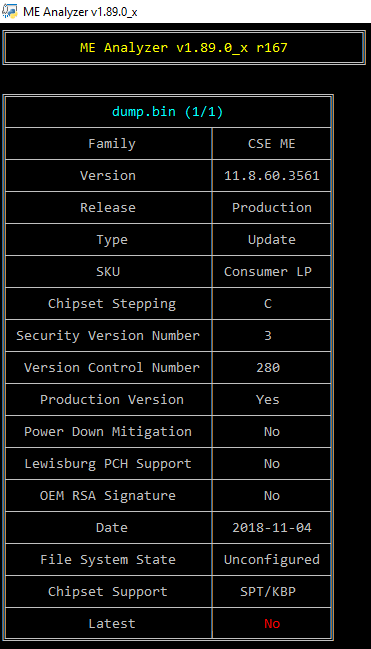
I tried to flash 11.8.65.3590 (Con LP C) and I got this error message from FWUpLCL64:
Error 8745: Firmware update cannot be initiated because the OEM ID provided is incorrect
Edit: Found solution. Used ‘-oemid [oemid]’ from meinfo. Thanks.
Hi friends
Asus x550vx 6700hq processor laptop intel me chip changed.They just changed the chip and sent it.
After the chipset changed, it opened and closed too late.
It also has an nvidia 940m graphics card. However, after the driver update DPC_whatcdog gives an error.
@PleaseHelpMeTq @plutomaniac can you help me?
What am I supposed to do, can you help me?
Intel CSME 12.0 Corporate PCH-H B,A Firmware v12.0.40.1433
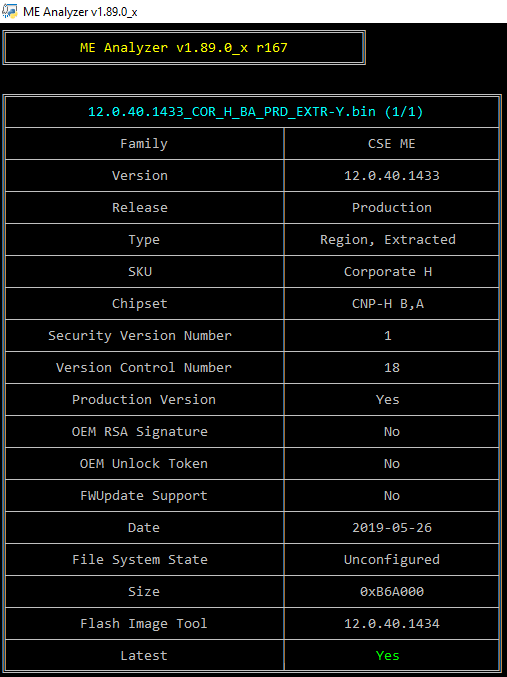
Efi64 Flash Programming Tool for Server Platform Services 4.2.78.20 for CSE SPS 5
Found in a package for Gigabyte MX32-4L0 rev. 1.0, a C246 board with CSE SPS 05.00.03.101 and PMC 300.2.11.1014.
Version: 4.2.78.20
Copyright (c) 2007 - 2017, Intel Corporation. All rights reserved.
spsFPT.efi [-H|?] [-VER] [-EXP] [-VERBOSE] [-Y] [-P] [-LIST] [-I]
[-F] [-ERASE] [-VERIFY] [-D] [-DESC] [-BIOS] [-ME] [-GBE]
[-PDR] [-DER] [-BIOS2] [-BMC] [-DER2] [-IE] [-10GBEA] [-10GBEB]
[-PTT] [-SAVEMAC] [-NOLAN] [-C] [-B] [-E] [-REWRITE]
[-HARDERASE] [-ADDRESS|A] [-LENGTH|L] [-PAGE]
-H|? Displays help screen.
-VER Displays version information.
-EXP Displays example usage of this tool.
-VERBOSE<file> Display the debug information of the tool.
-Y Do NOT prompt when a warning occurs.
-P<file> Specifies a flash part definition file to use.
-LIST List all SPI devices supported.
-I Displays information about the flash image.
-F<f>[NoVerify] Load binary file into flash. “NoVerify” skips verify.
-ERASE Erase the contents of flash.
-VERIFY<file> Compare binary file to flash.
-D<file> Dump flash contents to file or “STDOUT”.
-DESC Load/verify/dump Descriptor region.
-BIOS Load/verify/dump BIOS region.
-ME Load/verify/dump ME region.
-GBE Load/verify/dump GbE region.
-PDR Load/verify/dump PDR region.
-DER Load/verify/dump DER region.
-BIOS2 Load/verify/dump Secondary BIOS region.
-BMC Load/verify/dump EC/BMC region.
-DER2 Load/verify/dump DER 2 region.
-IE Load/verify/dump Innovation Engine region.
-10GBEA Load/verify/dump 10 Gbe A region.
-10GBEB Load/verify/dump 10 Gbe B region.
-PTT Load/verify/dump PTT region.
-SAVEMAC Saves the GbE MAC when GbE is being reflashed - Region 3(GBE) only.
-NOLAN Skips 10 Gbe A and 10 Gbe B regions during rewrite
-C Erase entire flash part.
-B Check to see if the flash part is erased.
-E Do NOT erase area before writing to flash.
-REWRITE Rewrite the SPI with file data even if flash is identical.
-HARDERASE Erase without checking if already blank.
-ADDRESS|A<address> Flash address to load/verify/dump file.
-LENGTH|L<length> Number of bytes to load/verify/dump.
-PAGE Pauses the screen when a page of text is reached.
sps5.zip (147 KB)
Yes I have that. It’s for CSSPS 4 (no CSSPS 5 in 2017) but they probably use some same tools.
I know that there’s a 4.2.53.4 (2016), too. Wondering what might have changed that they came with a new version? Since some SPS- tools 1.x (2014) do work up to at least two kinds of SPS3 I thought it might be a SPS5 compatible version?
Tools get updated all the time, the same applies to SPS.
Intel CSME 12.0 Consumer PCH-H B,A Firmware v12.0.40.1433
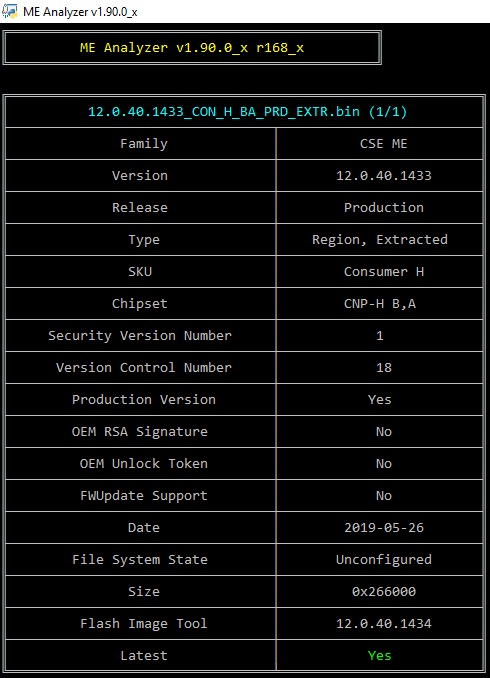
Can you please check this latest firmware ? When I download it and open in FIT, it defaults to CNP-LP, not CNP-H, perhaps the download link was mixed with the LP version.
It’s the current FIT’s behavior: you have to manually set to CNP-H. Only in the previous few packages FIT started to automatically detect the Chipset Platform, Type, and Stepping, based on the firmware loaded. In the older versions (12.x.1x.xxxx and lower) it had the same behavior like it has now: you had to set everything yourself.
The newest firmware checks out; I installed it today on H310 chipset motherboard and it works. If it would be designed for CNP-LP, then I would have a lot of warning messages when building the image, like I had in the past, when I accidentally loaded the wrong LP/H version in FIT and then tried to FWUpdate it.
Ah, OK, thank you.
That’s not an indication, it has never been one. You’ll see the same behavior at RGN firmware. It has to do with File System state (Configured/Initialized or Unconfigured). If a given firmware was previously FIT-adjusted (Configured) then it will detect the last Platform SKU and select that at the drop down menu. Otherwise it uses the default CNP-LP and awaits the user to change it. Use ME Analyzer to detect the SKU Type & SKU Platform, not FIT.
Hi,
I’m really confused about which MEI driver to install. My MB is a z170 chipset (Maximus VIII Formula) and according to the BIOS my ME version is: 11.6.10.1196.
Do I use a driver version that matches (or close to) my ME version? Assuming that I will not be flashing the MEI, can someone please advise which version is best to install for my hardware on win 10? Also, should I use the driver only package or the combo with software?
Any help/info is appreciated.
Default windows 10 driver would do fine.