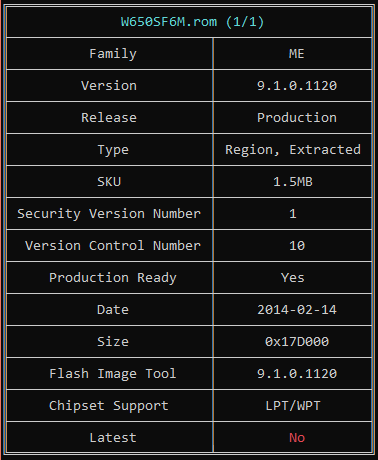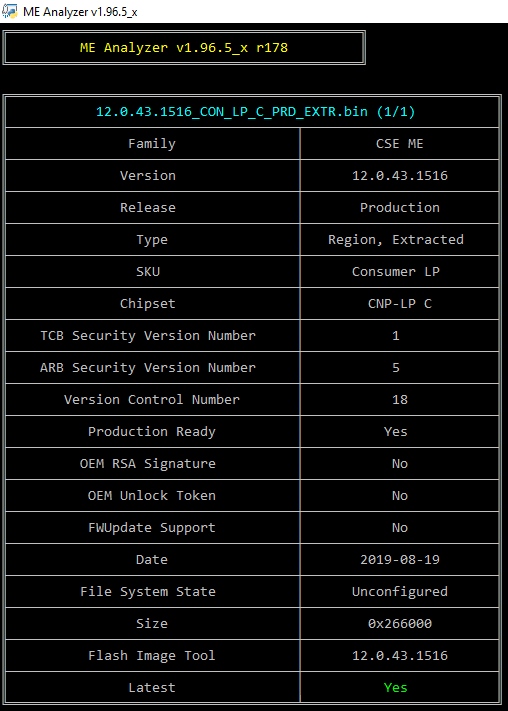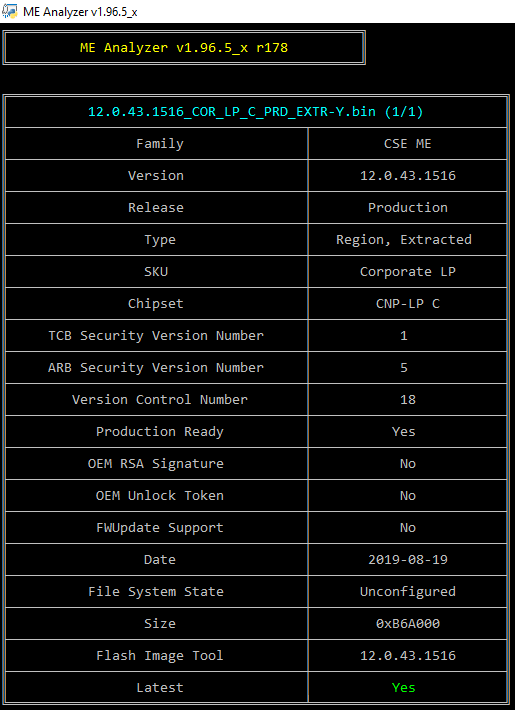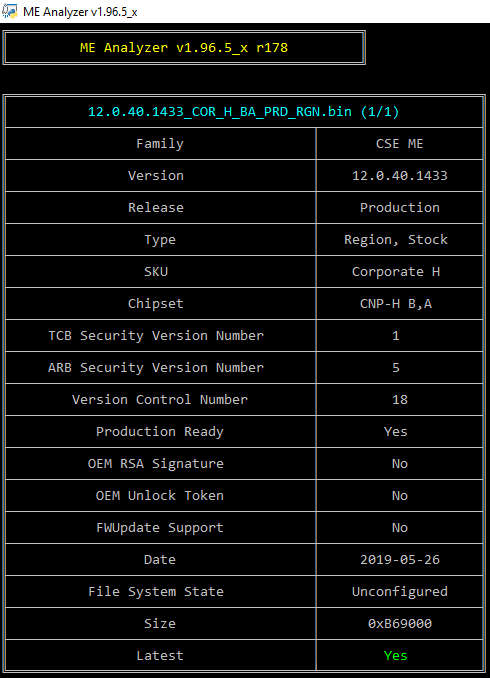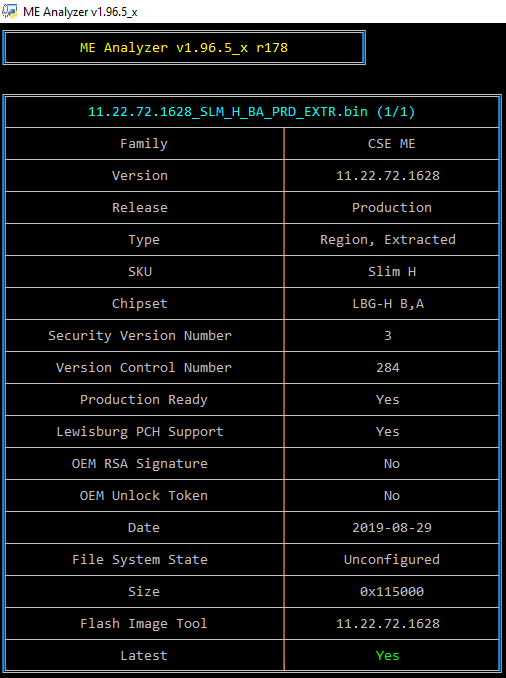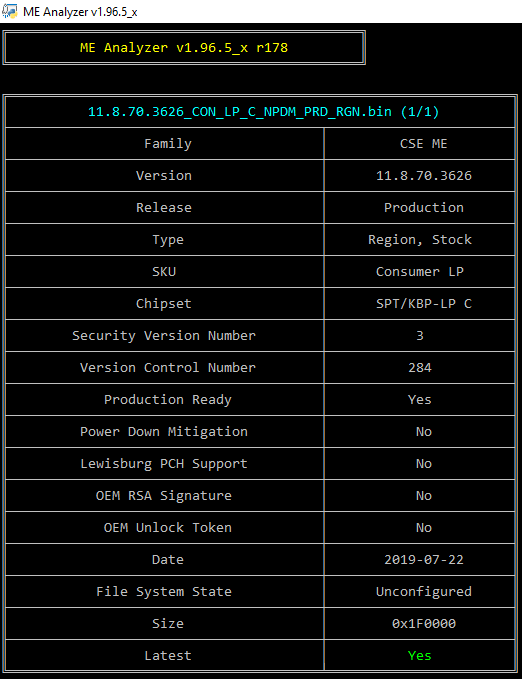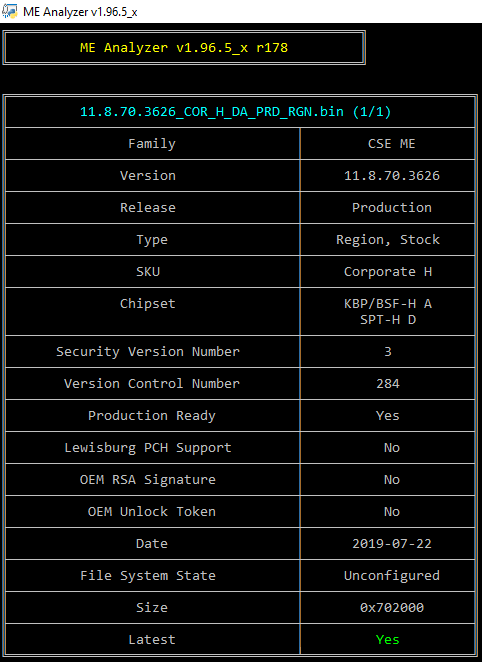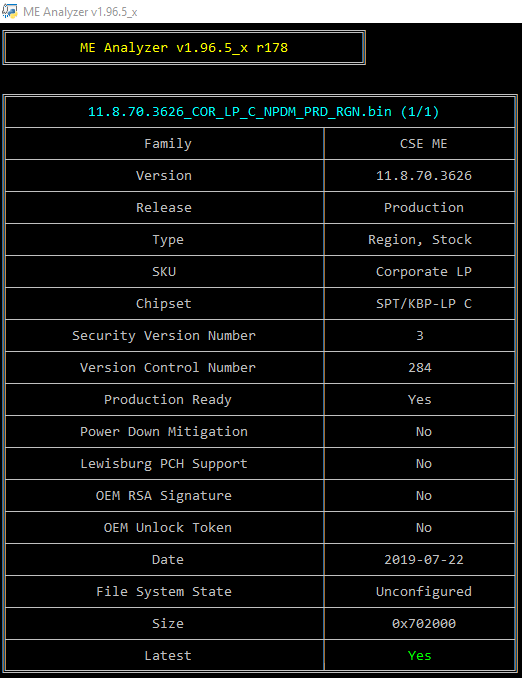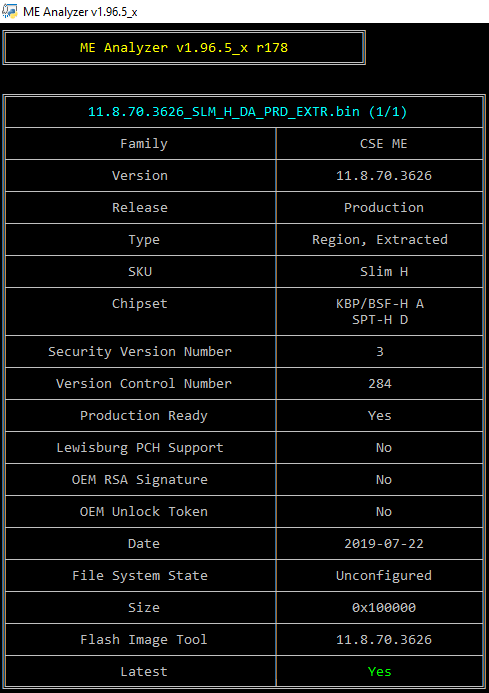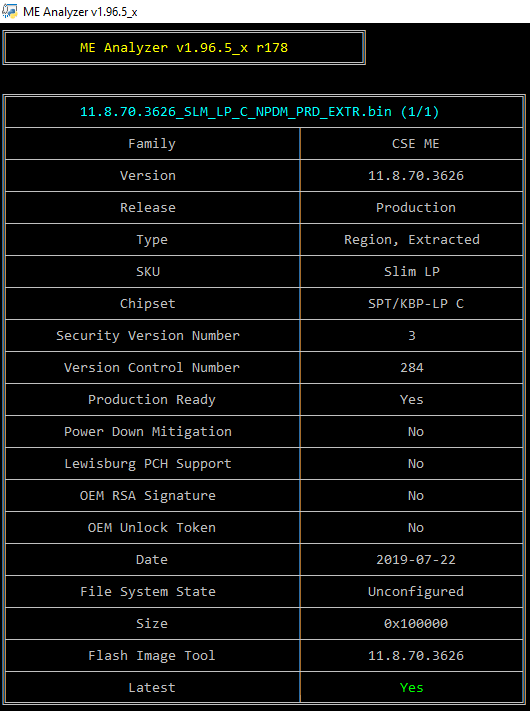11.8.70.3626 Consumer + Corporate LP: https://pcsupport.lenovo.com/ca/en/produ…nloads/DS502325
MSI X299 SLI Plus Bios v1E contains Intel ME v11.12.0.1558
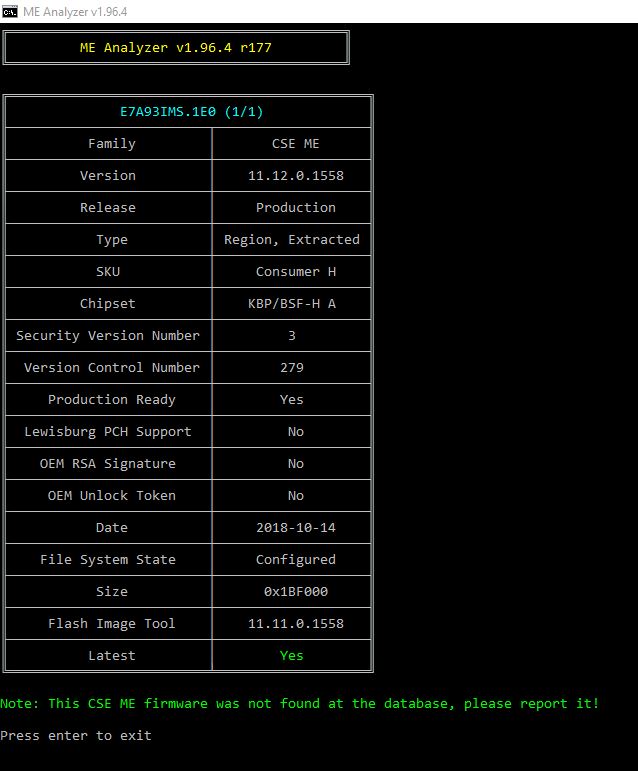
Strange. Older than 11.11.65.1590 (2019-04-01).
Yes, indeed. It looks like an older release of the latest branch (11.12.0) vs the latest release of an older branch (11.11.65).
Maybe they’d fault number due FIT Tool showing 11.11.0.1558 on ME analysis table. Personally I think it was ME firmware 11.11.0.1558 not 11.12.0.1558
Intel CSME 12.0 Consumer PCH-LP C Firmware v12.0.43.1516
Intel CSME 12.0 Corporate PCH-LP C Firmware v12.0.43.1516
Intel CSME 12.0 Corporate PCH-H B,A Firmware v12.0.40.1433
Intel CSME 11.22 Slim PCH-H B,A Firmware v11.22.72.1628
Intel CSME 11.8 Consumer PCH-LP C Firmware v11.8.70.3626
Intel CSME 11.8 Corporate PCH-H D,A Firmware v11.8.70.3626
Intel CSME 11.8 Corporate PCH-LP C Firmware v11.8.70.3626
Intel CSME 11.8 Slim PCH-H D,A Firmware v11.8.70.3626
Intel CSME 11.8 Slim PCH-LP C Firmware v11.8.70.3626
Intel CSME System Tools v11 r27 - (2019-09-23)
Very interesting, thank you very much for the report javanse. It is possibly a successor branch to v11.10 & v11.11 which is developed alongside v11.11 but not fully released yet. If that’s the case, we’ll probably find newer v11.12 which are actually newer than v11.11 in the near future.
Intel CSME 12.0 Corporate PCH-H B,A Firmware v12.0.43.1516
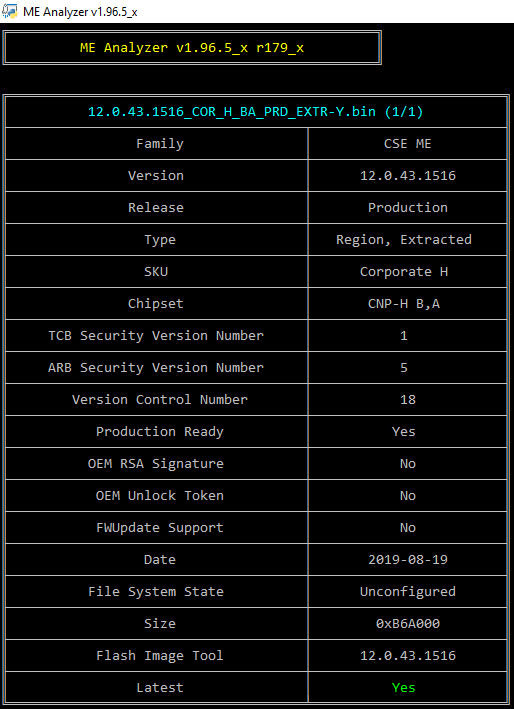
Hello!
I am having a very strange problem with my motherboard Z68X-UD7.
What happens is, if I leave my computer off for a long time with the power cord removed from the PSU, I get the message "Waiting for ME ready". Then, enters a countdown on the screen that leads to a new boot attempt (and it turns to a infinite boot loop).
To get rid of this, i have to turn off my PSU, hold power btn for 5 seconds and then, turn on again.
I read some information regarding this issue and saw that it could be related to the Intel ME firmware, and then, searching for any clues, i got here.
My doubt is… Will a firmware update, resolve this damn issue?
My mobo is already with the lastest bios released.
Thx in advance and sorry for my english.
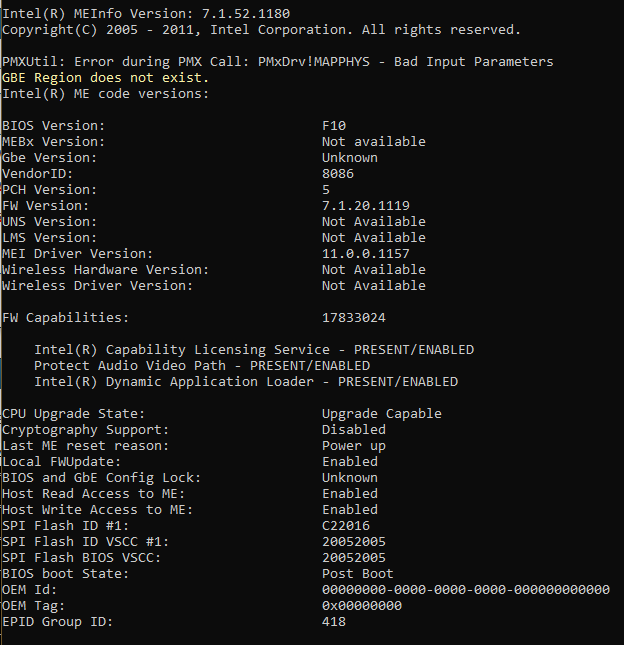
Intel CSME 12.0 Consumer PCH-LP C Firmware v12.0.47.1524
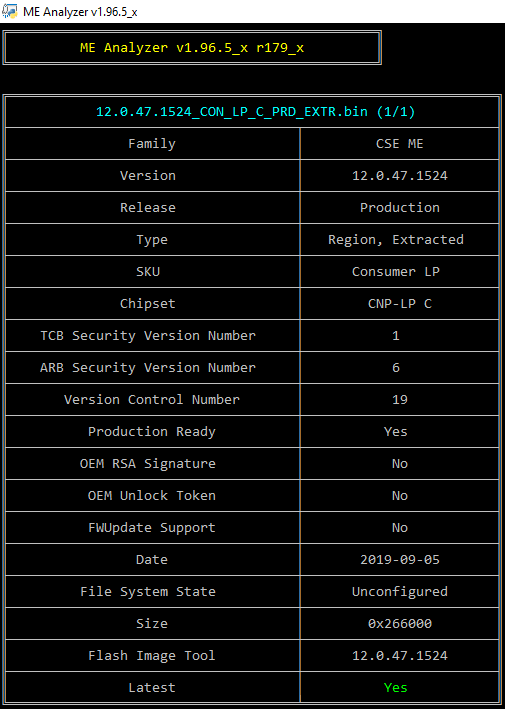
Intel CSME 12.0 Corporate PCH-LP C Firmware v12.0.47.1524
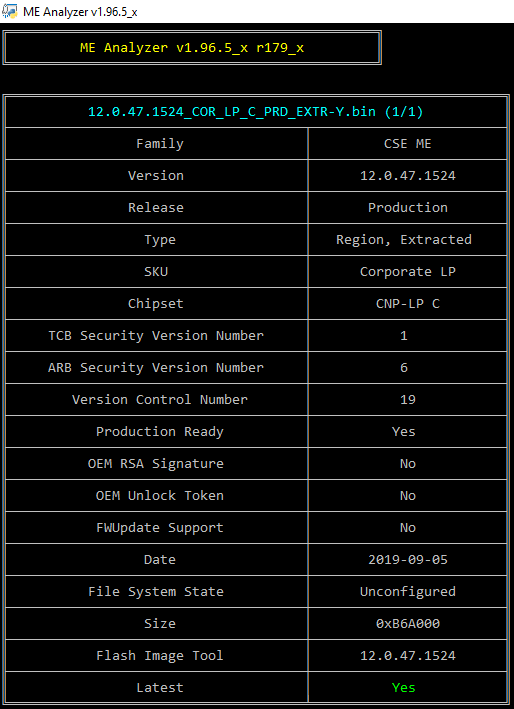
Intel PMC CNP PCH-LP C Firmware v300.1.20.1025
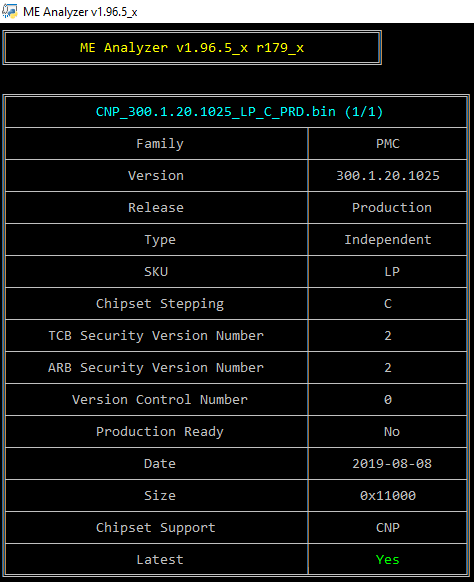
Intel CSME System Tools v12 r18 - (2019-09-26)
@Koopaa
Try updating the firmware to the latest version first to see if that fixes the problem. Also, run Flash Programming Tool with command “fptw -greset” and check if the problem persists.
I will try to perform the update. As soon as possible, I’ll post the results. Tyvm.
Intel CSME 12.0 Corporate PCH-H B,A Firmware v12.0.45.1509
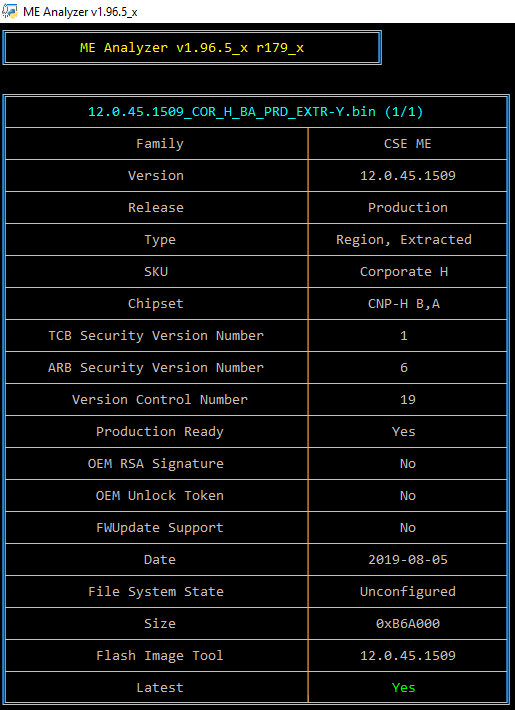
@plutomaniac
New Asus ROG Rampage VI Extreme Encore X299 bios also contains Intel ME v11.12.0.1558 ! newer despite older creation date ?
https://dlcdnets.asus.com/pub/ASUS/mb/LG…E-ASUS-0224.zip
Intel Management Engine: Drivers, Firmware & System Tools (304)
Intel Management Engine: Drivers, Firmware & System Tools (305)
Can you please help me with this?
1 - I’ve downloaded Intel ME 7 1.5MB Firmware v7.1.80.1214 “For 6/X79/C600-series systems which run ME 1.5MB v7” and I didnt find the FWUpdLcl 64bits, only the 32 bits version. If I get the FWUpdLcl64 from other versions or packages, it will do the job correctly?
2 - The Intel ME Firmware v7.1.80.1214 (1.5MB) is the right one for me?
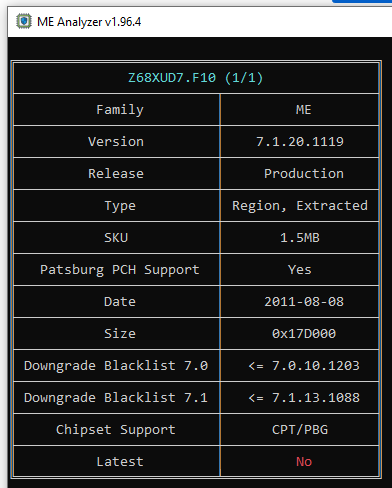
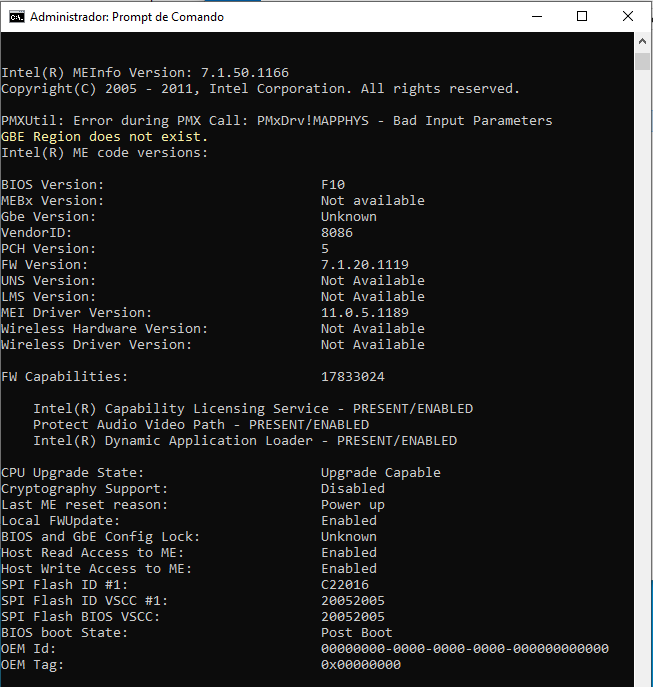
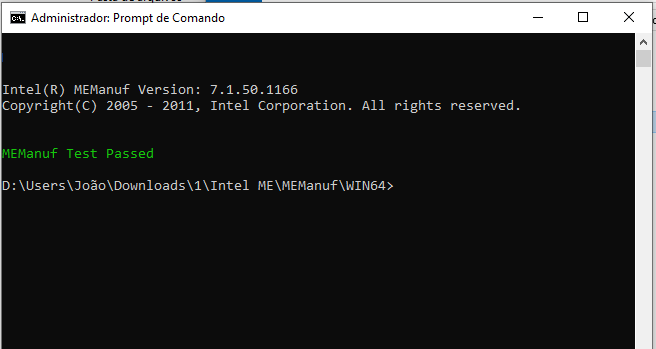
- Then use the x86 one
2. Yes
Thank you for the help. Worked like a charm.
Hello,
I tried to use CSME Tools 9.1 to open this server’s bios SPS image.
Unfortunately i get errors while opening it.
This is Xeon E5-2600 with C612 chipset.
I want to change BootGuard policy so i’m looking for something like Intel’s fit.exe
What would be the best way to achieve this goal?
thanks much!
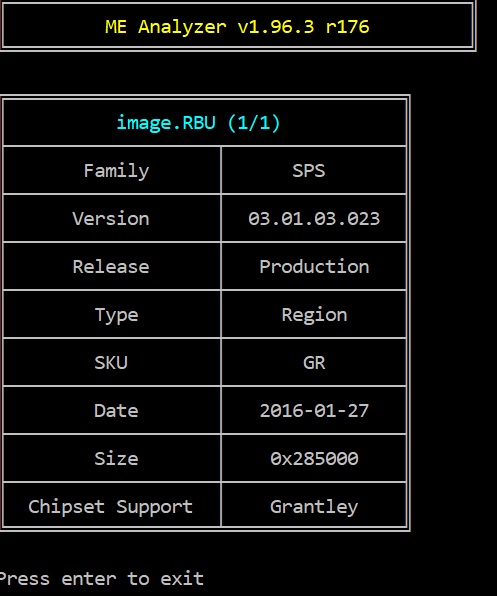
Hi, sorry for this necro reply but I seem to have been affected by UEFI malware. IDK how, yesterday I’ve resumed pc from sleep and now NOD32 security said my uefi partition is affected by augur malaware
[[File:Untitled.png|none|auto]]
Can updated ME e.g. this 9.0.31.1487 fix this?
I’ve downlaoded this ME, but idk from here on how to do it.
like so?
" v9.0 updater tool called FWUpdate. Copy the firmware at the Local-Win64 folder of FWUpdate if you have an x64 operating system and rename it to me.bin to make your life easier. You then need to open a command prompt at that folder and type FWUpdLcl64 -f me.bin"
I put this Win64 folder of FWUpdate in main e.g. d:, then in CMD navigate to this directory and open it, and then type in: FWUpdLcl64 -f me.bin ?
EDIT:
ok It worked,
[[File:191015163110.jpg|none|auto]]
Also
C:\WIN64>MEManufWin64
Intel(R) MEManuf Version: 9.1.10.1000
Copyright(C) 2005 - 2014, Intel Corporation. All rights reserved.
MEManuf Test Passed
Guess this is it then., but nod32 still reports this malware??
I do have secureboot on, guess it blocks it from running?
@plutomaniac , found new ME-Firmware by StationDriver, sorry this File have Lenovo… crap, have clean this ME file from Lenovo and here see….
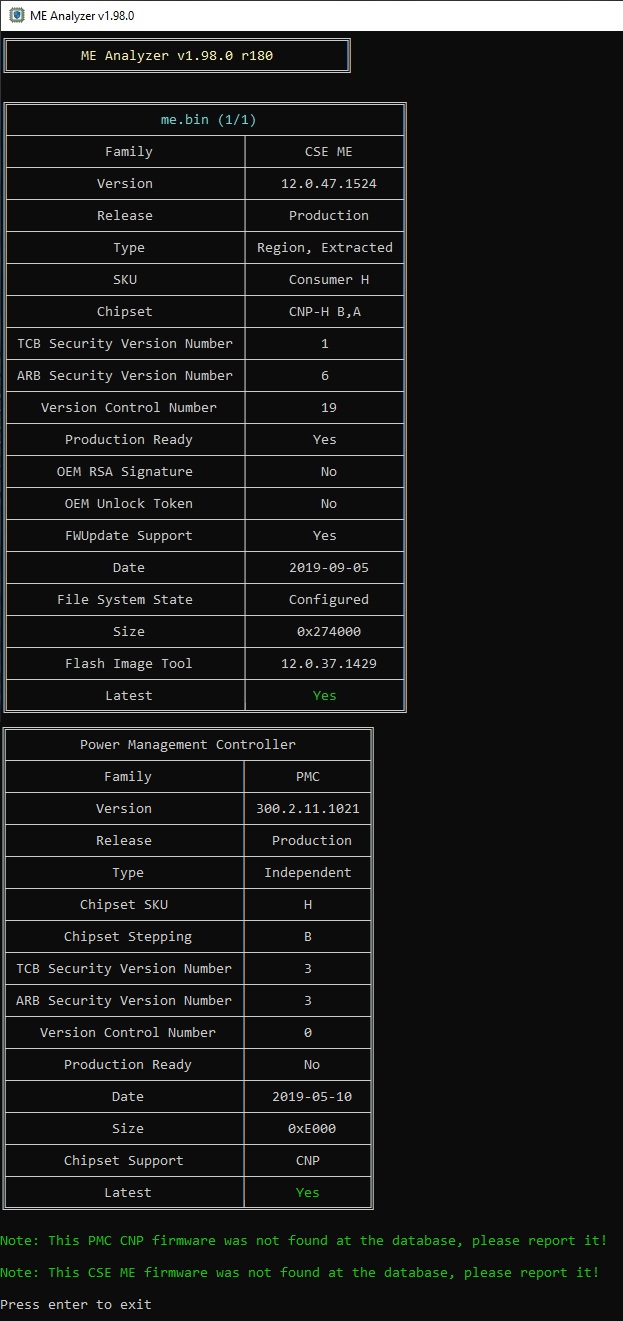
intel_me_12.0.47.1524.zip (2.54 MB)
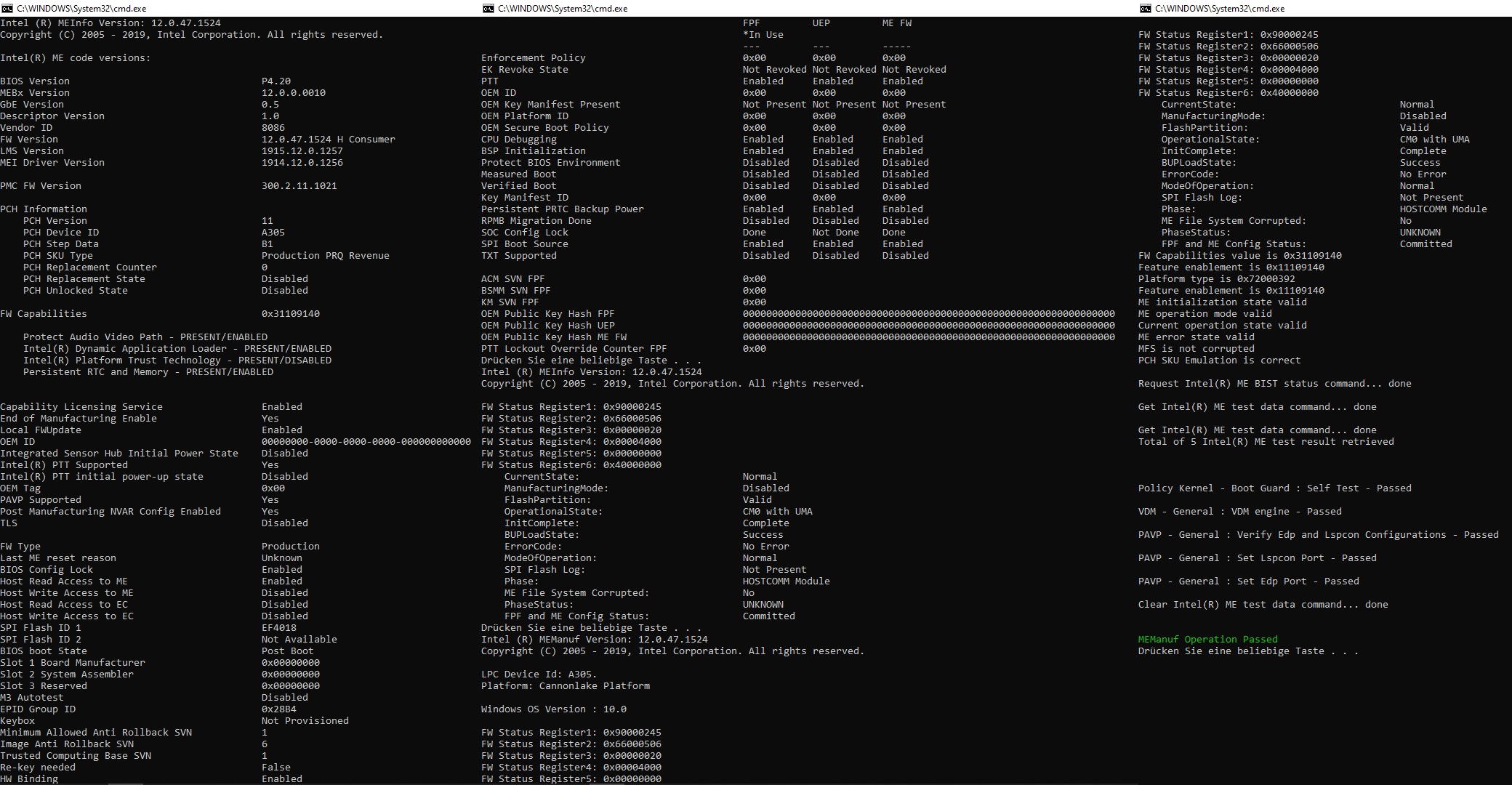
Hello ![]() I have ME version 9.1.0.1120 (Production-1.5MB). The newest version for this is 9.1.37.1002 ? Or can I upgrade to 10.0.55.3000? Haswell 4700MQ, chipset HM86.
I have ME version 9.1.0.1120 (Production-1.5MB). The newest version for this is 9.1.37.1002 ? Or can I upgrade to 10.0.55.3000? Haswell 4700MQ, chipset HM86.